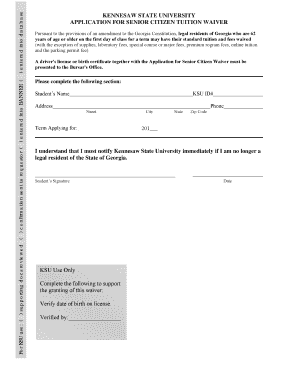
Kennesaw State University Senior Citizens Form


What is the Kennesaw State University Senior Citizens
The Kennesaw State University Senior Citizens program offers educational opportunities to individuals aged sixty-two and older. This initiative allows seniors to enroll in courses at Kennesaw State University (KSU) at no tuition cost. Participants can engage in a variety of subjects, enhancing their knowledge and skills while enjoying a vibrant campus community. The program aims to promote lifelong learning and social engagement among older adults, fostering a sense of belonging and intellectual stimulation.
How to use the Kennesaw State University Senior Citizens
To utilize the Kennesaw State University Senior Citizens program, eligible individuals must first complete the application process. This involves submitting necessary documentation to verify age and residency. Once accepted, seniors can select courses from the university's offerings. Enrollment typically occurs each semester, allowing participants to tailor their educational journey according to their interests. The program encourages seniors to actively participate in classroom discussions and campus activities, enriching their overall experience.
Eligibility Criteria
Eligibility for the Kennesaw State University Senior Citizens program is primarily based on age and residency. Applicants must be at least sixty-two years old and reside in Georgia. Additionally, potential participants should demonstrate a genuine interest in furthering their education. There may be specific requirements regarding enrollment limits for certain courses, so it is advisable to check with the university for detailed guidelines. Meeting these criteria ensures that seniors can take full advantage of the educational opportunities available to them.
Steps to complete the Kennesaw State University Senior Citizens
Completing the Kennesaw State University Senior Citizens application involves several steps:
- Gather necessary documents, including proof of age and residency.
- Complete the application form available on the KSU website.
- Submit the application along with required documents to the designated office.
- Await confirmation of acceptance into the program.
- Once accepted, review available courses and register for desired classes during the enrollment period.
Following these steps can help ensure a smooth application process and successful enrollment in the program.
Legal use of the Kennesaw State University Senior Citizens
The Kennesaw State University Senior Citizens program operates within legal frameworks that govern educational institutions in the United States. The program adheres to federal and state regulations regarding age discrimination and equal access to education. This ensures that seniors are provided with the same opportunities as other students. Additionally, the program complies with privacy laws to protect the personal information of participants. Understanding these legal aspects can help seniors feel secure in their participation in the program.
Key elements of the Kennesaw State University Senior Citizens
Key elements of the Kennesaw State University Senior Citizens program include:
- No tuition fees for eligible seniors.
- Access to a wide range of courses across various disciplines.
- Opportunities for social interaction and community engagement.
- Support services available to assist with the enrollment process.
- Encouragement of lifelong learning and personal growth.
These elements collectively contribute to a fulfilling educational experience for senior citizens at KSU.
Quick guide on how to complete kennesaw state university senior citizens
Complete Kennesaw State University Senior Citizens effortlessly on any device
Online document management has become increasingly popular among businesses and individuals. It offers a great environmentally friendly option to traditional physical and signed documents, as you can easily find the right form and securely store it online. airSlate SignNow supplies you with all the necessary tools to create, modify, and electronically sign your documents quickly without delays. Manage Kennesaw State University Senior Citizens on any platform with airSlate SignNow’s Android or iOS applications and streamline any document-driven process today.
How to modify and eSign Kennesaw State University Senior Citizens with ease
- Obtain Kennesaw State University Senior Citizens and click Get Form to begin.
- Utilize the tools we offer to fill out your document.
- Emphasize relevant sections of your documents or obscure sensitive information using tools that airSlate SignNow provides specifically for that purpose.
- Create your signature with the Sign tool, which takes just seconds and holds the same legal validity as a traditional handwritten signature.
- Review all the details and click on the Done button to save your changes.
- Choose how you wish to send your form—via email, SMS, invitation link, or download it to your computer.
Say goodbye to lost or misplaced documents, tedious form searching, or mistakes that require printing new document copies. airSlate SignNow meets your document management needs in just a few clicks from any device you choose. Modify and eSign Kennesaw State University Senior Citizens and ensure excellent communication at any stage of the form preparation process with airSlate SignNow.
Create this form in 5 minutes or less
Create this form in 5 minutes!
How to create an eSignature for the kennesaw state university senior citizens
How to create an electronic signature for a PDF online
How to create an electronic signature for a PDF in Google Chrome
How to create an e-signature for signing PDFs in Gmail
How to create an e-signature right from your smartphone
How to create an e-signature for a PDF on iOS
How to create an e-signature for a PDF on Android
People also ask
-
What does ksu full form stand for in the context of airSlate SignNow?
The ksu full form refers to 'Kennesaw State University,' which is often linked to academic institutions benefiting from efficient e-signature solutions like airSlate SignNow. Many universities utilize our platform to streamline document signing processes, enhancing both administrative efficiency and student services.
-
How does airSlate SignNow help in reducing costs for businesses?
With our easy-to-use platform, businesses can signNowly cut down on paper, printing, and mailing expenses. The ksu full form highlights educational institutions, and by choosing airSlate SignNow, organizations in various sectors can enhance their operational efficiency while enjoying a cost-effective e-signature solution.
-
What key features of airSlate SignNow make it user-friendly?
AirSlate SignNow boasts an intuitive interface that simplifies the signing process. Features such as templates, automated workflows, and mobile access make it accessible for users, including those in environments where 'ksu full form' may come into play, ensuring that everyone can use it effectively.
-
Is airSlate SignNow compliant with legal standards for e-signatures?
Yes, airSlate SignNow complies with the ESIGN Act and UETA, ensuring that all e-signatures are legally binding. This is particularly important for institutions related to the ksu full form, as they often require compliant document management to maintain regulatory standards.
-
Can airSlate SignNow integrate with other tools and platforms?
Absolutely! AirSlate SignNow offers integrations with popular tools like Salesforce, Google Drive, and Microsoft Office, making it a versatile choice for all types of businesses, including those connected to the ksu full form. These integrations help to streamline workflows and improve productivity.
-
What are the benefits of using airSlate SignNow for document management?
The benefits include improved efficiency, reduced turnaround time for document signing, and enhanced security for sensitive information. Organizations related to the ksu full form can manage documents seamlessly while ensuring the integrity and confidentiality of their data through our secure platform.
-
What pricing options does airSlate SignNow offer?
AirSlate SignNow provides flexible pricing plans to fit various organizational needs. From small businesses to educational institutions associated with the ksu full form, our plans are designed to cater to all sizes, ensuring that everyone can access our powerful e-signature capabilities.
Get more for Kennesaw State University Senior Citizens
- Janet wiley florida department of revenuezoominfocom form
- Sr 1 report of traffic accident occuring in california form
- Reg 195 application for disabled person placard or plates index ready this form is used to apply for permanent temporary and
- Florida department of revenue tallahassee form
- Florida corporate short form r 0122 income tax return
- Use black or blue ink to complete this application form
- Fillable online transfer tax affidavit fax email print form
- Fillable online instructions for preparing form dr908
Find out other Kennesaw State University Senior Citizens
- Help Me With eSign North Dakota Leave of Absence Agreement
- How To eSign Hawaii Acknowledgement of Resignation
- How Can I eSign New Jersey Resignation Letter
- How Do I eSign Ohio Resignation Letter
- eSign Arkansas Military Leave Policy Myself
- How To eSign Hawaii Time Off Policy
- How Do I eSign Hawaii Time Off Policy
- Help Me With eSign Hawaii Time Off Policy
- How To eSign Hawaii Addressing Harassement
- How To eSign Arkansas Company Bonus Letter
- eSign Hawaii Promotion Announcement Secure
- eSign Alaska Worksheet Strengths and Weaknesses Myself
- How To eSign Rhode Island Overtime Authorization Form
- eSign Florida Payroll Deduction Authorization Safe
- eSign Delaware Termination of Employment Worksheet Safe
- Can I eSign New Jersey Job Description Form
- Can I eSign Hawaii Reference Checking Form
- Help Me With eSign Hawaii Acknowledgement Letter
- eSign Rhode Island Deed of Indemnity Template Secure
- eSign Illinois Car Lease Agreement Template Fast