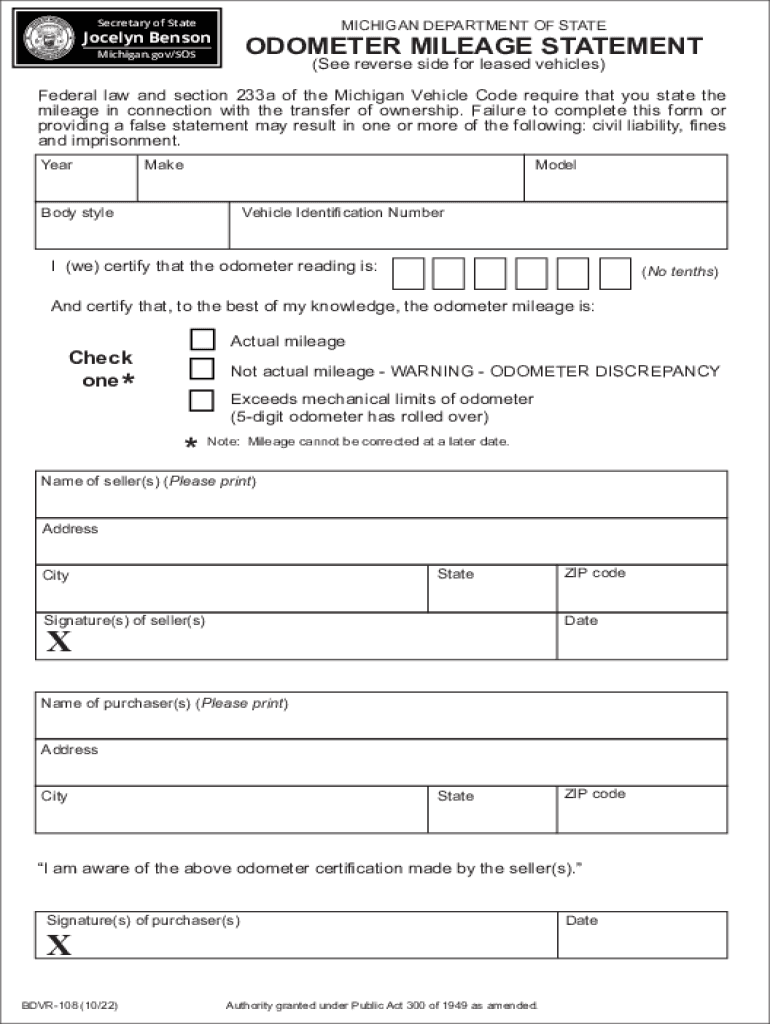
ODOMETER MILEAGE STATEMENT 2022-2026


What is the odometer mileage statement?
The odometer mileage statement is a crucial document used in the state of Michigan to disclose the mileage of a vehicle at the time of sale or transfer. This statement helps to prevent odometer fraud and ensures that buyers are informed about the vehicle's usage history. It is often required by the Michigan Secretary of State during the registration process. The form typically includes details such as the vehicle identification number (VIN), the current mileage, and the seller's signature, affirming that the information provided is accurate.
Steps to complete the odometer mileage statement
Completing the odometer mileage statement involves a few straightforward steps:
- Obtain the official odometer statement form, often referred to as the BDVR-108.
- Fill in the vehicle identification number (VIN) accurately to avoid discrepancies.
- Provide the current mileage reading from the vehicle's odometer.
- Sign and date the form, confirming that the information is true to the best of your knowledge.
- Ensure that both the seller and buyer retain a copy for their records.
Legal use of the odometer mileage statement
The legal use of the odometer mileage statement is vital in Michigan, as it serves as a formal record of the vehicle's mileage at the time of sale. This document is legally binding, meaning that any false information can lead to serious penalties, including potential legal action. By using a reliable digital platform for completing this form, individuals can ensure that their signatures are secure and that the document complies with the Electronic Signatures in Global and National Commerce (ESIGN) Act, making it valid in a court of law.
Key elements of the odometer mileage statement
Several key elements must be included in the odometer mileage statement to ensure its validity:
- Vehicle Identification Number (VIN): This unique identifier is essential for tracking the vehicle.
- Current Odometer Reading: The mileage must be accurately reported to prevent fraud.
- Seller's Signature: The seller must sign the document, affirming the accuracy of the information.
- Date of Sale: The date when the transaction occurs should be clearly stated.
- Buyer's Information: The buyer's name and address should also be included for record-keeping purposes.
How to obtain the odometer mileage statement
To obtain the odometer mileage statement in Michigan, individuals can visit the Michigan Secretary of State's website or their local branch office. The form is typically available as a downloadable PDF, which can be printed and filled out. Additionally, many online platforms offer digital solutions that allow users to complete and sign the form electronically, ensuring a streamlined process that meets legal requirements.
Form submission methods
The odometer mileage statement can be submitted through various methods, depending on the preferences of the seller and buyer:
- Online Submission: Many users opt for digital platforms that allow for electronic completion and submission of the form.
- Mail: The completed form can be mailed to the appropriate state office for processing.
- In-Person: Individuals can also submit the form directly at a local Secretary of State office.
Quick guide on how to complete odometer mileage statement
Effortlessly Prepare ODOMETER MILEAGE STATEMENT on Any Device
Digital document management has become increasingly favored by organizations and individuals alike. It serves as an ideal eco-friendly alternative to conventional printed forms and signatures, allowing you to obtain the necessary form and securely store it online. airSlate SignNow provides you with all the tools required to create, modify, and eSign your documents swiftly and without interruptions. Manage ODOMETER MILEAGE STATEMENT on any device with airSlate SignNow's Android or iOS applications and enhance any document-related process today.
Effortlessly Modify and eSign ODOMETER MILEAGE STATEMENT
- Locate ODOMETER MILEAGE STATEMENT and click on Get Form to initiate.
- Utilize the tools we offer to complete your document.
- Highlight important sections of the documents or redact sensitive information using tools specifically provided by airSlate SignNow for this purpose.
- Generate your signature with the Sign tool, which takes mere seconds and holds the same legal validity as a traditional handwritten signature.
- Review all the details and click on the Done button to save your modifications.
- Select how you wish to share your form, via email, text (SMS), invitation link, or download it to your computer.
Eliminate the worry of lost or misplaced files, tedious form navigation, or errors that necessitate reprinting new document copies. airSlate SignNow caters to all your document management needs in just a few clicks from any device you prefer. Modify and eSign ODOMETER MILEAGE STATEMENT to ensure effective communication throughout your document preparation process with airSlate SignNow.
Create this form in 5 minutes or less
Find and fill out the correct odometer mileage statement
Create this form in 5 minutes!
How to create an eSignature for the odometer mileage statement
How to create an electronic signature for a PDF online
How to create an electronic signature for a PDF in Google Chrome
How to create an e-signature for signing PDFs in Gmail
How to create an e-signature right from your smartphone
How to create an e-signature for a PDF on iOS
How to create an e-signature for a PDF on Android
People also ask
-
What is a Michigan odometer statement?
A Michigan odometer statement is a legal document that records the mileage of a vehicle at the time of sale or transfer. It helps ensure transparency in vehicle transactions and is required by the Michigan Department of State for titling purposes. Properly filling out and providing this statement helps protect both buyers and sellers from potential fraud.
-
How can airSlate SignNow assist with creating a Michigan odometer statement?
airSlate SignNow offers an easy-to-use platform that allows you to create a Michigan odometer statement quickly and efficiently. You can customize the document according to your needs and seamlessly send it for electronic signatures. This digital solution simplifies the process, making it more convenient for both parties involved in the transaction.
-
What are the benefits of using airSlate SignNow for Michigan odometer statements?
Using airSlate SignNow for your Michigan odometer statement streamlines the document signing process. You can save time and reduce paperwork by digitally gathering signatures, which also enhances security and compliance. Additionally, you can track the status of your documents in real-time, ensuring that everything is completed promptly.
-
Is there a cost associated with using airSlate SignNow for Michigan odometer statements?
Yes, airSlate SignNow offers various pricing plans tailored to suit different business needs. You can choose the plan that fits your document management requirements, including creating and managing Michigan odometer statements. The cost-effectiveness of our solutions makes it a budget-friendly option for both small businesses and larger enterprises.
-
Can I integrate airSlate SignNow with other software to manage my Michigan odometer statements?
Absolutely! airSlate SignNow supports a range of integrations with popular software applications. This means you can streamline your workflow by connecting your existing tools, making it easier to manage Michigan odometer statements alongside your other documentation needs.
-
Are there any templates available for Michigan odometer statements in airSlate SignNow?
Yes, airSlate SignNow provides templates for Michigan odometer statements to save you time on document preparation. You can easily access these templates and customize them with your specific details. This functionality ensures that you always have the correct format for your transactions.
-
How secure is using airSlate SignNow for Michigan odometer statements?
Security is a top priority for airSlate SignNow. Our platform ensures that your Michigan odometer statements are protected with advanced encryption and secure access controls. You can rest assured that your sensitive information is safeguarded throughout the entire signing process.
Get more for ODOMETER MILEAGE STATEMENT
- Brood mare lease agreement andalusianworld form
- Business corporations faqs new york state department form
- Consumer loan first bank of newton form
- 1 state the full name of the defendant answering as well as your form
- Partnership agreement and operating agreement form
- You are according to law hereby notified that a check or instrument numbered form
- Arizona department of economic security az des form
- With links to web based paternity statutes and resources for arizona form
Find out other ODOMETER MILEAGE STATEMENT
- How Can I eSign Maine Construction Quitclaim Deed
- eSign Colorado Education Promissory Note Template Easy
- eSign North Dakota Doctors Affidavit Of Heirship Now
- eSign Oklahoma Doctors Arbitration Agreement Online
- eSign Oklahoma Doctors Forbearance Agreement Online
- eSign Oregon Doctors LLC Operating Agreement Mobile
- eSign Hawaii Education Claim Myself
- eSign Hawaii Education Claim Simple
- eSign Hawaii Education Contract Simple
- eSign Hawaii Education NDA Later
- How To eSign Hawaii Education NDA
- How Do I eSign Hawaii Education NDA
- eSign Hawaii Education Arbitration Agreement Fast
- eSign Minnesota Construction Purchase Order Template Safe
- Can I eSign South Dakota Doctors Contract
- eSign Mississippi Construction Rental Application Mobile
- How To eSign Missouri Construction Contract
- eSign Missouri Construction Rental Lease Agreement Easy
- How To eSign Washington Doctors Confidentiality Agreement
- Help Me With eSign Kansas Education LLC Operating Agreement