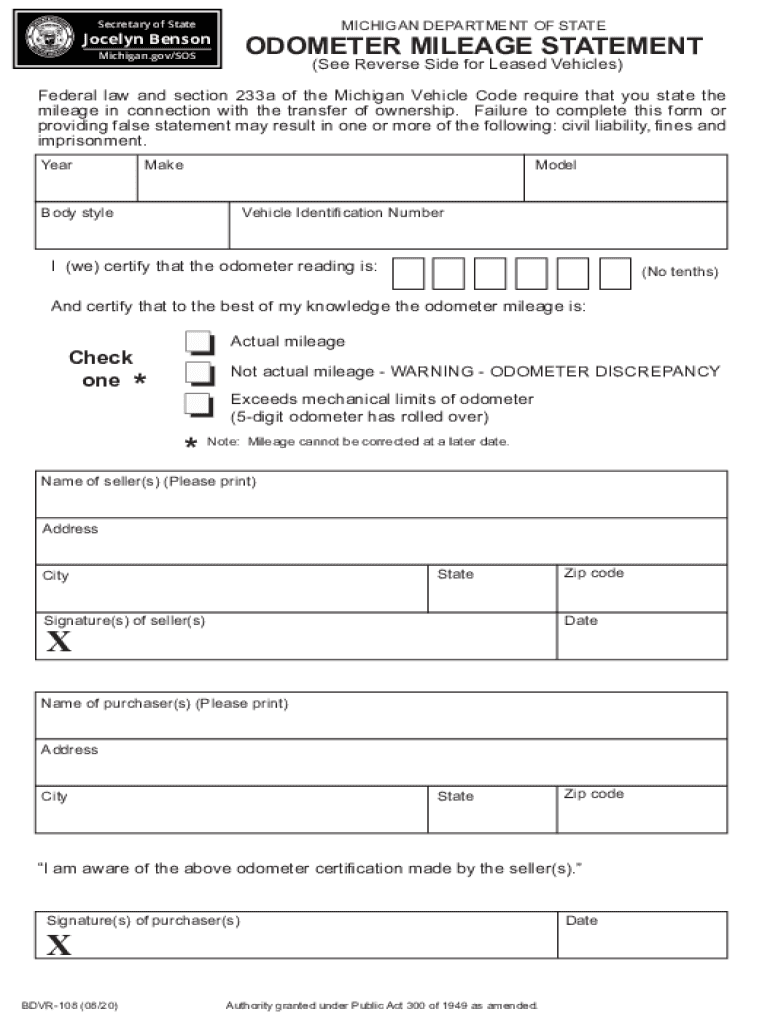
Www Michigan Govsos0,4670,712716409105SOS the Secretary of State Michigan 2020


Understanding the Michigan Odometer Statement
The Michigan odometer statement is a crucial document used during the sale or transfer of a vehicle. It serves to disclose the vehicle's mileage at the time of sale, ensuring that the buyer is aware of the odometer reading. This statement is essential for preventing odometer fraud, where the mileage may be misrepresented. In Michigan, this disclosure is legally binding and must be completed accurately to protect both the seller and buyer.
Key Elements of the Michigan Odometer Statement
When filling out the odometer statement in Michigan, there are several key elements to include:
- Vehicle Information: This includes the make, model, year, and VIN (Vehicle Identification Number).
- Odometer Reading: The exact mileage displayed on the odometer at the time of sale.
- Seller and Buyer Information: Names and addresses of both parties involved in the transaction.
- Date of Sale: The date when the transaction takes place.
Steps to Complete the Michigan Odometer Statement
Completing the Michigan odometer statement involves a straightforward process:
- Gather necessary vehicle information, including the VIN and current odometer reading.
- Fill in the seller's and buyer's details accurately.
- Ensure the odometer reading is clearly stated and reflects the true mileage.
- Both parties should sign and date the document to validate the disclosure.
Legal Use of the Michigan Odometer Statement
The odometer statement in Michigan is legally recognized and must be used in accordance with state regulations. It is essential for the seller to provide this statement to the buyer to ensure transparency regarding the vehicle's mileage. Failure to complete this form accurately can lead to legal repercussions, including potential fines or disputes over the vehicle's condition.
Submitting the Michigan Odometer Statement
Once the odometer statement is completed, it should be submitted as part of the vehicle registration process. This can typically be done online through the Michigan Secretary of State’s website, or by mailing the completed form to the appropriate office. Keeping a copy of the signed statement for personal records is also advisable, as it serves as proof of the transaction.
Digital vs. Paper Version of the Odometer Statement
In today's digital age, the option to complete the Michigan odometer statement electronically is available. Electronic submissions can streamline the process and reduce paperwork. However, whether using a digital or paper version, it is crucial to ensure that all information is accurate and that the document is signed by both parties to maintain its legal standing.
Quick guide on how to complete wwwmichigangovsos04670712716409105sos the secretary of state michigan
Effortlessly Prepare Www michigan govsos0,4670,712716409105SOS The Secretary Of State Michigan on Any Device
Digital document management has gained traction among companies and individuals. It offers an ideal eco-friendly substitute to traditional printed and signed documents, allowing you to locate the right form and securely store it online. airSlate SignNow equips you with all the tools necessary to create, modify, and electronically sign your documents quickly and without interruptions. Manage Www michigan govsos0,4670,712716409105SOS The Secretary Of State Michigan on any device using airSlate SignNow's Android or iOS applications and streamline any document-related process today.
How to Modify and eSign Www michigan govsos0,4670,712716409105SOS The Secretary Of State Michigan with Ease
- Obtain Www michigan govsos0,4670,712716409105SOS The Secretary Of State Michigan and then click Get Form to commence.
- Use the tools we provide to complete your form.
- Emphasize important sections of your documents or redact sensitive information with tools that airSlate SignNow specifically offers for that purpose.
- Create your eSignature using the Sign feature, which takes mere seconds and holds the same legal validity as a conventional wet ink signature.
- Review the details and then click on the Done button to retain your changes.
- Select your preferred method for sharing your form, via email, text message (SMS), invitation link, or download it to your computer.
Eliminate concerns about lost or misplaced documents, tedious form navigation, or errors that necessitate printing new copies. airSlate SignNow meets all your document management needs with just a few clicks from a device of your choice. Modify and eSign Www michigan govsos0,4670,712716409105SOS The Secretary Of State Michigan to ensure excellent communication throughout each stage of your form preparation process with airSlate SignNow.
Create this form in 5 minutes or less
Find and fill out the correct wwwmichigangovsos04670712716409105sos the secretary of state michigan
Create this form in 5 minutes!
How to create an eSignature for the wwwmichigangovsos04670712716409105sos the secretary of state michigan
The way to make an electronic signature for a PDF document online
The way to make an electronic signature for a PDF document in Google Chrome
The best way to generate an e-signature for signing PDFs in Gmail
How to generate an electronic signature straight from your smart phone
The way to generate an e-signature for a PDF document on iOS
How to generate an electronic signature for a PDF document on Android OS
People also ask
-
What is a Michigan odometer statement?
A Michigan odometer statement is a document that records the mileage of a vehicle at the time of sale or transfer. This statement is crucial for buyers and sellers to verify the vehicle's condition and ensure accurate reporting of mileage. It helps prevent odometer fraud and provides peace of mind during vehicle transactions.
-
How do I obtain a Michigan odometer statement?
To obtain a Michigan odometer statement, you can access it through the Michigan Secretary of State's website or directly at your local branch office. You must complete the necessary paperwork and provide accurate information about the vehicle. airSlate SignNow offers an easy-to-use platform to complete, sign, and send your Michigan odometer statement efficiently.
-
Can airSlate SignNow help with Michigan odometer statements?
Yes, airSlate SignNow can streamline the process of creating and signing your Michigan odometer statement. Our platform provides templates and tools to make filling out the statement quick and easy. You can eSign and send the document securely, ensuring a hassle-free experience.
-
What are the features of airSlate SignNow for handling odometer statements?
airSlate SignNow offers a range of features for handling Michigan odometer statements, including customizable templates, eSigning capabilities, and secure document storage. Users can easily track the status of their documents and receive notifications upon completion. These features simplify document management for businesses and individuals alike.
-
Is airSlate SignNow cost-effective for managing Michigan odometer statements?
Absolutely! airSlate SignNow provides a cost-effective solution for managing Michigan odometer statements compared to traditional methods. With a subscription model, you can access all of our eSigning features without paying per document, allowing for signNow savings in time and resources.
-
Are there integrations available with airSlate SignNow for vehicle documentation?
Yes, airSlate SignNow integrates with various platforms that support vehicle documentation, including CRM systems and cloud storage services. This makes it easier for users to manage their documents in one place while ensuring that your Michigan odometer statements are linked with other relevant documentation seamlessly.
-
What are the benefits of using airSlate SignNow for odometer statements?
Using airSlate SignNow for your Michigan odometer statements ensures a streamlined and efficient process. The ability to eSign documents from anywhere saves time and eliminates the need for physical paperwork. Additionally, our user-friendly interface enhances the overall experience, making it accessible for everyone, regardless of technical skill.
Get more for Www michigan govsos0,4670,712716409105SOS The Secretary Of State Michigan
Find out other Www michigan govsos0,4670,712716409105SOS The Secretary Of State Michigan
- Sign Indiana Real estate document Free
- How To Sign Wisconsin Real estate document
- Sign Montana Real estate investment proposal template Later
- How Do I Sign Washington Real estate investment proposal template
- Can I Sign Washington Real estate investment proposal template
- Sign Wisconsin Real estate investment proposal template Simple
- Can I Sign Kentucky Performance Contract
- How Do I Sign Florida Investment Contract
- Sign Colorado General Power of Attorney Template Simple
- How Do I Sign Florida General Power of Attorney Template
- Sign South Dakota Sponsorship Proposal Template Safe
- Sign West Virginia Sponsorship Proposal Template Free
- Sign Tennessee Investment Contract Safe
- Sign Maryland Consulting Agreement Template Fast
- Sign California Distributor Agreement Template Myself
- How Do I Sign Louisiana Startup Business Plan Template
- Can I Sign Nevada Startup Business Plan Template
- Sign Rhode Island Startup Business Plan Template Now
- How Can I Sign Connecticut Business Letter Template
- Sign Georgia Business Letter Template Easy