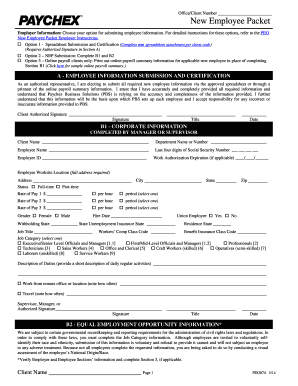
Paychex New Employee Form 2014


What is the Paychex New Employee Form
The Paychex New Employee Form is a crucial document that facilitates the onboarding process for new hires within an organization. It collects essential information needed for payroll, tax reporting, and employee records. This form typically includes sections for personal details, tax withholding preferences, and benefits enrollment. By accurately completing this form, employees ensure that their information is correctly processed, which helps avoid issues with payroll and benefits in the future.
How to use the Paychex New Employee Form
Using the Paychex New Employee Form involves several straightforward steps. First, obtain the form from your employer or download it from the Paychex website. Next, fill in the required fields, including your name, address, Social Security number, and tax information. After completing the form, review it for accuracy to prevent any errors that could delay processing. Finally, submit the form as instructed by your employer, which may include options for online submission, mailing, or in-person delivery.
Steps to complete the Paychex New Employee Form
Completing the Paychex New Employee Form requires attention to detail. Follow these steps for a smooth process:
- Gather necessary documents, such as your Social Security card, identification, and previous employment information.
- Fill out personal information, including your full name, address, and contact details.
- Provide your tax withholding preferences by completing the appropriate sections.
- Complete any additional sections related to benefits or direct deposit information.
- Review the form for any mistakes or missing information.
- Submit the completed form according to your employer's guidelines.
Legal use of the Paychex New Employee Form
The Paychex New Employee Form is legally binding when filled out correctly and submitted in accordance with applicable laws. It is essential to provide accurate information, as any discrepancies can lead to legal issues or complications with employment status. The form must comply with federal and state regulations regarding employee information, tax withholding, and benefits enrollment. Employers are responsible for ensuring that the form is used in a manner that adheres to these legal standards.
Key elements of the Paychex New Employee Form
Several key elements are essential for the Paychex New Employee Form to be complete and effective. These include:
- Personal Information: Full name, address, and contact details.
- Tax Information: Social Security number and tax withholding preferences.
- Employment Details: Job title, department, and start date.
- Benefits Enrollment: Options for health insurance, retirement plans, and other benefits.
- Signature: Acknowledgment of the information provided and consent to the terms of employment.
Form Submission Methods
Submitting the Paychex New Employee Form can be done through various methods, depending on your employer's preferences. Common submission methods include:
- Online Submission: Many companies allow employees to fill out and submit the form electronically through a secure portal.
- Mail: You may need to print the completed form and send it via postal mail to the designated HR department.
- In-Person: Some employers require new hires to submit the form in person during the onboarding process.
Quick guide on how to complete paychex new employee form 36612932
Effortlessly prepare Paychex New Employee Form on any device
Digital document management has become increasingly popular among businesses and individuals. It offers an ideal eco-friendly alternative to traditional printed and signed papers, allowing you to find the necessary form and securely store it online. airSlate SignNow equips you with all the features you require to create, alter, and eSign your documents swiftly without delays. Manage Paychex New Employee Form on any device using airSlate SignNow's Android or iOS applications and enhance any document-related process today.
How to modify and eSign Paychex New Employee Form with ease
- Find Paychex New Employee Form and click on Get Form to initiate the process.
- Utilize the tools we provide to complete your form.
- Highlight pertinent sections of the documents or obscure private information with tools that airSlate SignNow specifically offers for this purpose.
- Generate your signature using the Sign tool, which takes only a few seconds and holds the same legal validity as a conventional wet ink signature.
- Review the information and click on the Done button to save your modifications.
- Choose how you would like to send your form, via email, text message (SMS), or invite link, or download it to your computer.
Say goodbye to lost or misplaced documents, time-consuming form searches, or errors that necessitate printing new copies. airSlate SignNow fulfills all your document management needs in just a few clicks from a device of your choice. Edit and eSign Paychex New Employee Form and guarantee excellent communication at every stage of your form preparation process with airSlate SignNow.
Create this form in 5 minutes or less
Find and fill out the correct paychex new employee form 36612932
Create this form in 5 minutes!
How to create an eSignature for the paychex new employee form 36612932
How to create an electronic signature for a PDF online
How to create an electronic signature for a PDF in Google Chrome
How to create an e-signature for signing PDFs in Gmail
How to create an e-signature right from your smartphone
How to create an e-signature for a PDF on iOS
How to create an e-signature for a PDF on Android
People also ask
-
What is the Paychex New Employee Packet 2025?
The Paychex New Employee Packet 2025 is a comprehensive onboarding solution designed to streamline the process for new hires. It includes essential documents and forms that employees need to complete their onboarding efficiently. Utilizing this packet can signNowly enhance the onboarding experience and ensure compliance with all necessary regulations.
-
How does airSlate SignNow integrate with the Paychex New Employee Packet 2025?
airSlate SignNow seamlessly integrates with the Paychex New Employee Packet 2025, allowing businesses to send, sign, and manage important documents digitally. This integration helps in eliminating paperwork and reducing onboarding time. Users can easily access the packet within the airSlate SignNow platform, enhancing their workflow.
-
What are the benefits of using the Paychex New Employee Packet 2025?
Using the Paychex New Employee Packet 2025 offers several benefits, such as improved efficiency in hiring processes and reduced administrative burdens. It ensures that all required forms are completed in one streamlined process, which helps in faster employee onboarding. Companies can provide a better first impression to new hires through this organized approach.
-
What pricing options are available for the Paychex New Employee Packet 2025?
Pricing for the Paychex New Employee Packet 2025 can vary depending on the features and services you choose. Typically, packages are structured to accommodate businesses of all sizes, ensuring that everyone can find a solution that fits their budget. For specific pricing details, it's best to contact Paychex directly or visit their official website.
-
Can I customize the Paychex New Employee Packet 2025 for my business needs?
Yes, the Paychex New Employee Packet 2025 can be customized to meet the specific requirements of your business. You can add or modify forms based on your onboarding process. This flexibility allows companies to tailor the packet to fit their unique culture and compliance needs.
-
How does airSlate SignNow enhance the user experience with the Paychex New Employee Packet 2025?
airSlate SignNow enhances the user experience by providing an intuitive interface for managing the Paychex New Employee Packet 2025. Users can easily track document statuses, send reminders, and ensure that all necessary forms are completed promptly. This functionality reduces the chances of paperwork getting lost or delayed, leading to a smoother onboarding experience.
-
Is technical support available for the Paychex New Employee Packet 2025?
Yes, technical support is available for the Paychex New Employee Packet 2025. Both Paychex and airSlate SignNow offer customer support to assist users with any questions or issues regarding the onboarding process. This support ensures that companies can effectively use the packet and address any concerns they may have.
Get more for Paychex New Employee Form
- Procedures and forms for annual meetings of shareholders
- Az inc cr form
- Articles of correction corporation clear form
- This cause having come on regularly for hearing on the following motions motion for summary form
- Williams yulee v florida bar 575 us justia law form
- The clerk of the court has entered a default on form
- This cause having come on regularly for hearing or plaintiffs having filed a motion and affidavit for judgment form
- Petition in support of form
Find out other Paychex New Employee Form
- eSignature Virginia Healthcare / Medical Living Will Computer
- eSignature West Virginia Healthcare / Medical Claim Free
- How To eSignature Kansas High Tech Business Plan Template
- eSignature Kansas High Tech Lease Agreement Template Online
- eSignature Alabama Insurance Forbearance Agreement Safe
- How Can I eSignature Arkansas Insurance LLC Operating Agreement
- Help Me With eSignature Michigan High Tech Emergency Contact Form
- eSignature Louisiana Insurance Rental Application Later
- eSignature Maryland Insurance Contract Safe
- eSignature Massachusetts Insurance Lease Termination Letter Free
- eSignature Nebraska High Tech Rental Application Now
- How Do I eSignature Mississippi Insurance Separation Agreement
- Help Me With eSignature Missouri Insurance Profit And Loss Statement
- eSignature New Hampshire High Tech Lease Agreement Template Mobile
- eSignature Montana Insurance Lease Agreement Template Online
- eSignature New Hampshire High Tech Lease Agreement Template Free
- How To eSignature Montana Insurance Emergency Contact Form
- eSignature New Jersey High Tech Executive Summary Template Free
- eSignature Oklahoma Insurance Warranty Deed Safe
- eSignature Pennsylvania High Tech Bill Of Lading Safe