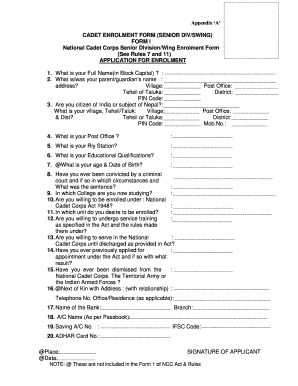
Ncc Enrollment Form


What is the NCC Enrollment Form
The NCC enrollment form is an essential document for individuals wishing to join the National Cadet Corps (NCC) in the United States. This form collects vital information about the applicant, including personal details, educational background, and health information. It serves as a formal application to participate in the NCC, which aims to instill discipline, leadership, and a sense of service among youth. Completing this form accurately is crucial, as it helps the organization assess eligibility and suitability for the program.
Steps to Complete the NCC Enrollment Form
Filling out the NCC enrollment form requires careful attention to detail. Here are the steps to ensure a smooth completion:
- Gather all necessary personal documents, such as identification and proof of education.
- Read the instructions provided with the form thoroughly to understand the requirements.
- Fill in personal information, including your name, date of birth, and contact details.
- Provide educational background, including schools attended and grades achieved.
- Complete the health information section, disclosing any medical conditions.
- Review the form for accuracy and completeness before submission.
How to Obtain the NCC Enrollment Form
The NCC enrollment form can be obtained through various channels. Interested applicants can visit the official NCC website or contact local NCC units for access to the form. Additionally, many educational institutions that partner with the NCC may provide the form directly to students. It is important to ensure that you are using the most current version of the form to avoid any issues during the enrollment process.
Legal Use of the NCC Enrollment Form
The NCC enrollment form is considered a legal document once completed and submitted. It is essential to provide accurate information, as any false statements may lead to disqualification or legal repercussions. The form must comply with applicable laws and regulations regarding youth programs, ensuring the safety and well-being of all participants. Understanding the legal implications of the enrollment process is vital for both applicants and guardians.
Eligibility Criteria
Eligibility for the NCC program is determined based on specific criteria outlined in the enrollment form. Generally, applicants must be between the ages of twelve and eighteen, possess a strong interest in leadership and community service, and meet any educational requirements set by the NCC. Additionally, parental consent may be required for minors. Reviewing the eligibility criteria before filling out the form can help streamline the application process.
Form Submission Methods
Applicants can submit the NCC enrollment form through various methods, including online submission, mail, or in-person delivery at designated NCC offices. Each method has its own set of instructions, so it is important to follow the guidelines provided with the form. Online submission is often the quickest option, allowing for immediate processing, while mail submissions may take longer due to postal delays.
Quick guide on how to complete ncc enrollment form
Complete Ncc Enrollment Form effortlessly on any device
Online document handling has become favored by businesses and individuals alike. It offers an ideal environmentally-friendly substitute for traditional printed and signed documents, as you can obtain the correct form and securely store it online. airSlate SignNow provides you with all the tools necessary to create, modify, and electronically sign your documents quickly without delays. Manage Ncc Enrollment Form on any device using the airSlate SignNow Android or iOS applications and enhance any document-driven procedure today.
The simplest method to modify and electronically sign Ncc Enrollment Form with ease
- Obtain Ncc Enrollment Form and click on Get Form to begin.
- Utilize the tools we provide to finish your form.
- Emphasize relevant sections of your documents or redact sensitive information with tools specifically offered by airSlate SignNow for that purpose.
- Create your signature with the Sign tool, which takes seconds and holds the same legal validity as a conventional wet ink signature.
- Review all the details and click on the Done button to save your modifications.
- Choose how you wish to send your form, via email, SMS, or invitation link, or download it to your computer.
Eliminate concerns about lost or misplaced documents, tedious form searches, or mistakes requiring new document copies. airSlate SignNow fulfills your document management needs in just a few clicks from any device you prefer. Modify and electronically sign Ncc Enrollment Form and ensure excellent communication at every stage of your form preparation journey with airSlate SignNow.
Create this form in 5 minutes or less
Create this form in 5 minutes!
How to create an eSignature for the ncc enrollment form
How to create an electronic signature for a PDF online
How to create an electronic signature for a PDF in Google Chrome
How to create an e-signature for signing PDFs in Gmail
How to create an e-signature right from your smartphone
How to create an e-signature for a PDF on iOS
How to create an e-signature for a PDF on Android
People also ask
-
What is ncc enrollment and how does it work?
NCC enrollment refers to the process of registering with the National Credentialing Center to obtain necessary certifications. By completing ncc enrollment, individuals gain access to valuable resources and tools that help streamline their professional development. This process ensures that participants meet industry standards and are equipped with the skills needed for success.
-
What are the benefits of ncc enrollment?
The benefits of ncc enrollment include enhanced career opportunities, access to a vast network of professionals, and the ability to showcase your credentials to potential employers. Additionally, participants receive ongoing support and resources that enhance their professional growth. Engaging in ncc enrollment can signNowly boost your credibility in your field.
-
How much does ncc enrollment cost?
The cost of ncc enrollment varies depending on the specific programs or certifications you choose. Typically, there are different fee structures, which may include one-time charges or annual renewals. It is important to review the pricing details on the official NCC website to find the most suitable option for your needs.
-
What features are included in the ncc enrollment process?
The ncc enrollment process includes features such as online application submission, access to training materials, and personalized support during the credentialing process. Participants also benefit from progress tracking and reminders for renewal deadlines, ensuring they stay compliant. These features make ncc enrollment more user-friendly and efficient.
-
How can airSlate SignNow enhance my ncc enrollment experience?
airSlate SignNow enhances your ncc enrollment experience by providing a seamless way to eSign and manage your documents online. With its easy-to-use interface, you can quickly complete your enrollment paperwork and share it securely with relevant parties. This streamlined approach saves time and ensures a hassle-free process.
-
Is ncc enrollment suitable for all professionals?
Yes, ncc enrollment is suitable for a wide range of professionals seeking to advance their careers. Whether you are looking to obtain new certifications or maintain existing ones, ncc enrollment caters to individuals from various fields. It’s an inclusive process designed to support growth in diverse industries.
-
What integrations are available for managing ncc enrollment documents?
Managing your ncc enrollment documents is made easier with integrations available through airSlate SignNow. You can connect with various cloud storage services, CRMs, and other business tools to centralize your documents. These integrations help streamline your workflow and keep all necessary paperwork organized and accessible.
Get more for Ncc Enrollment Form
- Termination effectiveness of the financing statement identified above is terminated with respect to security interests of the form
- National ucc financing statement amendment addendum form
- Ucc3adp65 ucc financing statement amendment form
- Filing fee 18 form
- Employers phone form
- General admission of liability form
- Workers compensation wc form
- Colorado workers compensation release form verified
Find out other Ncc Enrollment Form
- eSignature Iowa Real Estate Moving Checklist Simple
- eSignature Iowa Real Estate Quitclaim Deed Easy
- eSignature Real Estate Form Louisiana Simple
- eSignature Louisiana Real Estate LLC Operating Agreement Myself
- Can I eSignature Louisiana Real Estate Quitclaim Deed
- eSignature Hawaii Sports Living Will Safe
- eSignature Hawaii Sports LLC Operating Agreement Myself
- eSignature Maryland Real Estate Quitclaim Deed Secure
- eSignature Idaho Sports Rental Application Secure
- Help Me With eSignature Massachusetts Real Estate Quitclaim Deed
- eSignature Police Document Florida Easy
- eSignature Police Document Florida Safe
- How Can I eSignature Delaware Police Living Will
- eSignature Michigan Real Estate LLC Operating Agreement Mobile
- eSignature Georgia Police Last Will And Testament Simple
- How To eSignature Hawaii Police RFP
- Can I eSignature Minnesota Real Estate Warranty Deed
- How Do I eSignature Indiana Police Lease Agreement Form
- eSignature Police PPT Kansas Free
- How Can I eSignature Mississippi Real Estate Rental Lease Agreement