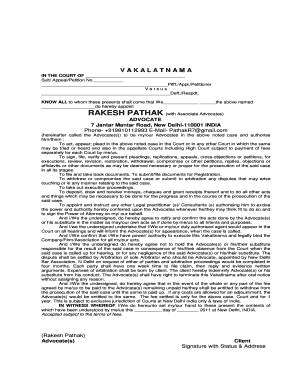
How to Fill Vakalatnama Form


How to fill out a vakalatnama
Filling out a vakalatnama requires attention to detail to ensure that it is legally binding. Start by entering the names and addresses of both the client and the advocate. This information establishes the relationship and authority within the document. Next, specify the case details, including the court name and the nature of the case. It is crucial to include the specific powers granted to the advocate, such as the ability to represent the client in court or to make decisions on their behalf. Finally, sign and date the document to validate it.
Key elements of a vakalatnama
A vakalatnama typically includes several essential components. First, the title should clearly state "Vakalatnama" at the top of the document. Then, include the names and addresses of the client and advocate, ensuring accurate spelling and details. The case information must outline the court and nature of the case. Additionally, the document should specify the powers granted to the advocate, which may vary depending on the client's needs. Lastly, signatures from both parties are required to complete the document.
Legal use of a vakalatnama
The vakalatnama serves a vital role in legal proceedings, granting an advocate the authority to act on behalf of a client. It is legally recognized in courts, provided it meets specific requirements, such as proper signatures and clear language. The document must comply with local laws and regulations to ensure its validity. When executed correctly, it allows the advocate to represent the client in various legal matters, including filing petitions, appearing in court, and negotiating settlements.
Steps to complete a vakalatnama
To complete a vakalatnama, follow these steps:
- Gather necessary information, including names, addresses, and case details.
- Draft the vakalatnama, ensuring all required elements are included.
- Review the document for accuracy and completeness.
- Both the client and advocate should sign the document.
- Make copies for both parties for their records.
Examples of vakalatnama usage
A vakalatnama is commonly used in various legal situations. For instance, in a civil case, a client may grant an advocate permission to represent them in court proceedings. In family law, it can be used during divorce proceedings to allow the advocate to negotiate terms on behalf of the client. Additionally, in criminal cases, a vakalatnama enables the advocate to file necessary documents and represent the client during hearings.
Obtaining a vakalatnama format
To obtain a vakalatnama format, individuals can access templates available online or consult with legal professionals for guidance. Many law firms provide sample vakalatnama documents that can serve as a reference. It is essential to ensure that any template used complies with the specific legal requirements of the relevant jurisdiction, as these may vary by state or court.
Quick guide on how to complete how to fill vakalatnama
Effortlessly Prepare How To Fill Vakalatnama on Any Device
Digital document management has gained traction among businesses and individuals alike. It offers an ideal environmentally friendly option compared to traditional printed and signed documents, as you can obtain the necessary form and securely store it online. airSlate SignNow equips you with all the tools required to create, edit, and electronically sign your documents promptly without delays. Handle How To Fill Vakalatnama on any device using the airSlate SignNow apps for Android or iOS and simplify any document-related process today.
The easiest way to edit and electronically sign How To Fill Vakalatnama with ease
- Obtain How To Fill Vakalatnama and click Get Form to begin.
- Utilize the tools we offer to fill out your form.
- Emphasize important sections of your documents or conceal sensitive information with the tools that airSlate SignNow specifically provides for that purpose.
- Generate your electronic signature using the Sign tool, which takes only seconds and holds the same legal validity as a conventional wet ink signature.
- Review all the details and click the Done button to save your modifications.
- Choose how you want to send your form—via email, text message (SMS), invitation link, or download it to your computer.
Eliminate concerns about lost or misplaced documents, tedious form searches, or mistakes that require reprinting new document copies. airSlate SignNow meets your document management needs in just a few clicks from the device of your choice. Revise and electronically sign How To Fill Vakalatnama to ensure outstanding communication throughout your form preparation process with airSlate SignNow.
Create this form in 5 minutes or less
Create this form in 5 minutes!
How to create an eSignature for the how to fill vakalatnama
How to create an electronic signature for a PDF online
How to create an electronic signature for a PDF in Google Chrome
How to create an e-signature for signing PDFs in Gmail
How to create an e-signature right from your smartphone
How to create an e-signature for a PDF on iOS
How to create an e-signature for a PDF on Android
People also ask
-
What is a sample filled vakalatnama?
A sample filled vakalatnama is a legal document that designates a lawyer to represent a client in court. This template is vital for individuals looking to authorize legal representation efficiently. With airSlate SignNow, you can easily customize and fill your vakalatnama sample, making the process quick and hassle-free.
-
How can airSlate SignNow help with creating a vakalatnama?
airSlate SignNow provides an intuitive platform to design and customize your sample filled vakalatnama. Our solution allows users to fill in key details quickly and securely. You'll benefit from a user-friendly interface that simplifies the preparation of legal documents, ensuring your vakalatnama is professionally formatted.
-
Is there a cost associated with using airSlate SignNow for vakalatnamas?
Yes, airSlate SignNow offers various pricing plans tailored to your business needs, starting at a competitive rate. Each plan includes features that streamline the creation and signing of your sample filled vakalatnama. We also provide a free trial, allowing you to explore our capabilities before making a commitment.
-
What are the benefits of using airSlate SignNow for legal documents?
Using airSlate SignNow for your sample filled vakalatnama offers numerous benefits, including ease of use, enhanced security, and efficiency. You’ll be able to send documents for signing in just a few clicks, reducing turnaround time. Additionally, our platform ensures that your sensitive legal documents are protected with advanced security protocols.
-
Can I integrate airSlate SignNow with other applications?
Absolutely! airSlate SignNow integrates seamlessly with a variety of applications, enhancing your workflow. You can connect to popular tools such as Google Drive, Dropbox, and CRM systems, ensuring that your sample filled vakalatnama is easily accessible and organized within your existing software ecosystem.
-
What types of legal documents can I create with airSlate SignNow?
In addition to a sample filled vakalatnama, airSlate SignNow supports a wide range of legal documents including contracts, agreements, and waivers. Our platform is versatile, catering to various legal needs and ensuring that all documents meet legal standards. You can customize each template to fit your specific requirements.
-
How secure is my information when using airSlate SignNow?
Your privacy and security are our utmost priority at airSlate SignNow. We utilize advanced encryption and security measures to protect your data, including when filling out your sample filled vakalatnama. You can trust that your information remains confidential and secure throughout the signing process.
Get more for How To Fill Vakalatnama
Find out other How To Fill Vakalatnama
- Sign Maine Construction Business Letter Template Secure
- Can I Sign Louisiana Construction Letter Of Intent
- How Can I Sign Maryland Construction Business Plan Template
- Can I Sign Maryland Construction Quitclaim Deed
- Sign Minnesota Construction Business Plan Template Mobile
- Sign Construction PPT Mississippi Myself
- Sign North Carolina Construction Affidavit Of Heirship Later
- Sign Oregon Construction Emergency Contact Form Easy
- Sign Rhode Island Construction Business Plan Template Myself
- Sign Vermont Construction Rental Lease Agreement Safe
- Sign Utah Construction Cease And Desist Letter Computer
- Help Me With Sign Utah Construction Cease And Desist Letter
- Sign Wisconsin Construction Purchase Order Template Simple
- Sign Arkansas Doctors LLC Operating Agreement Free
- Sign California Doctors Lease Termination Letter Online
- Sign Iowa Doctors LLC Operating Agreement Online
- Sign Illinois Doctors Affidavit Of Heirship Secure
- Sign Maryland Doctors Quitclaim Deed Later
- How Can I Sign Maryland Doctors Quitclaim Deed
- Can I Sign Missouri Doctors Last Will And Testament