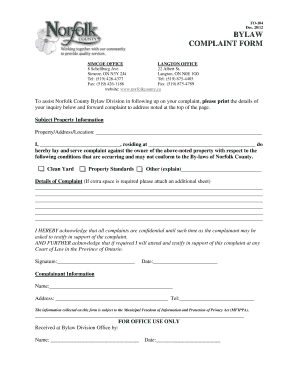
Norfolk Bylaw Form


What is the Norfolk Bylaw
The Norfolk Bylaw refers to local regulations established by the Norfolk County government to maintain order and ensure public safety within the community. These bylaws cover a range of issues, including zoning, noise control, property maintenance, and public health. Understanding the specific bylaws applicable in Norfolk County is essential for residents and businesses to ensure compliance and avoid potential penalties.
How to Use the Norfolk Bylaw
Using the Norfolk Bylaw involves familiarizing yourself with the specific regulations that apply to your situation. Residents can access the bylaws through the Norfolk County website or by visiting the Norfolk County Bylaw Office. It is important to review the relevant sections that pertain to your concerns, whether they relate to property disputes, community standards, or other local issues. If you believe a bylaw has been violated, you may need to fill out the Norfolk County bylaw complaint form to report the issue formally.
Steps to Complete the Norfolk Bylaw Complaint Form
Completing the Norfolk County bylaw complaint form requires careful attention to detail. Here are the steps to follow:
- Access the Norfolk County online bylaw complaint form on the official website.
- Provide your personal information, including your name, address, and contact details.
- Clearly describe the nature of the complaint, including specific details about the alleged violation.
- Attach any supporting documentation or evidence, such as photographs or witness statements.
- Review the completed form for accuracy before submitting it electronically.
Legal Use of the Norfolk Bylaw
The Norfolk Bylaw is legally binding, meaning that violations can result in fines or other penalties. To ensure that your complaint is taken seriously, it is important to submit the Norfolk County bylaw complaint form accurately and within the designated timelines. The bylaws are enforced by local authorities, who have the power to investigate complaints and take appropriate action against violators.
Form Submission Methods
The Norfolk County bylaw complaint form can be submitted through various methods to accommodate different preferences. Residents have the option to:
- Submit the form online via the Norfolk County website, which allows for a quick and efficient process.
- Print the form and mail it to the Norfolk County Bylaw Office, ensuring it is sent to the correct address.
- Deliver the completed form in person to the Bylaw Office during business hours for immediate processing.
Key Elements of the Norfolk Bylaw
Key elements of the Norfolk Bylaw include provisions related to community standards, property use regulations, and enforcement procedures. Understanding these elements is crucial for residents and businesses to navigate local laws effectively. Compliance with these regulations helps maintain the quality of life in Norfolk County and ensures that community standards are upheld.
Quick guide on how to complete norfolk bylaw
Effortlessly create Norfolk Bylaw on any device
Digital document management has become increasingly prevalent among businesses and individuals. It serves as an ideal eco-friendly substitute for traditional printed and signed documentation, as you can obtain the correct form and securely store it online. airSlate SignNow equips you with all the necessary tools to generate, edit, and electronically sign your documents swiftly without delays. Manage Norfolk Bylaw on any device with airSlate SignNow Android or iOS applications and enhance any document-related process today.
How to edit and electronically sign Norfolk Bylaw with ease
- Obtain Norfolk Bylaw and then select Get Form to begin.
- Utilize the tools we offer to complete your document.
- Mark pertinent sections of your documents or obscure sensitive information with tools that airSlate SignNow offers specifically for that purpose.
- Create your electronic signature using the Sign feature, which takes mere seconds and holds the same legal validity as a conventional wet ink signature.
- Review the details and then click on the Done button to save your modifications.
- Select how you would like to share your form, whether via email, text message (SMS), or invitation link, or download it to your computer.
Eliminate the worry of lost or misplaced documents, tedious form searches, or errors that necessitate reprinting new document copies. airSlate SignNow addresses your document management needs in just a few clicks from any device you select. Edit and electronically sign Norfolk Bylaw and ensure effective communication at any phase of the document preparation process with airSlate SignNow.
Create this form in 5 minutes or less
Create this form in 5 minutes!
How to create an eSignature for the norfolk bylaw
How to create an electronic signature for a PDF online
How to create an electronic signature for a PDF in Google Chrome
How to create an e-signature for signing PDFs in Gmail
How to create an e-signature right from your smartphone
How to create an e-signature for a PDF on iOS
How to create an e-signature for a PDF on Android
People also ask
-
What is the Norfolk County bylaw complaint form?
The Norfolk County bylaw complaint form is a document used to report violations of local bylaws in Norfolk County. This form allows residents to submit their complaints directly to the relevant authorities for review and action. By utilizing the Norfolk County bylaw complaint form, residents can take an active role in maintaining community standards.
-
How can I access the Norfolk County bylaw complaint form?
You can access the Norfolk County bylaw complaint form on the official Norfolk County website. Additionally, airSlate SignNow offers an easy way to electronically sign and submit this form online. This streamlines the process and ensures your complaint is submitted efficiently and securely.
-
Is the Norfolk County bylaw complaint form easy to complete?
Yes! The Norfolk County bylaw complaint form is designed to be user-friendly and straightforward. With airSlate SignNow, you can fill out the form online and utilize our eSignature feature to expedite your submission, making it simple and quick to report any bylaw issues.
-
What should I include in my Norfolk County bylaw complaint form?
When filling out the Norfolk County bylaw complaint form, it's important to provide clear details about the violation, including the address, type of complaint, and any supporting evidence. Providing comprehensive information allows authorities to address the issue effectively and promptly.
-
Is there a cost associated with submitting the Norfolk County bylaw complaint form?
Submitting the Norfolk County bylaw complaint form is typically free of charge. However, if you choose to use additional services offered by airSlate SignNow, there may be fees involved for premium features. Nonetheless, you can still access the basic form submission without any costs.
-
What features does airSlate SignNow offer for the Norfolk County bylaw complaint form?
airSlate SignNow provides a variety of features for the Norfolk County bylaw complaint form, including easy document drafting, electronic signatures, and document tracking. These tools enhance the user experience and ensure your complaint is handled efficiently. The platform is built to make the submission process seamless.
-
How does airSlate SignNow ensure the security of the Norfolk County bylaw complaint form?
airSlate SignNow prioritizes security by implementing encryption and secure cloud storage for all documents, including the Norfolk County bylaw complaint form. This ensures that your personal information remains confidential and protected throughout the submission process.
Get more for Norfolk Bylaw
- Availity realmed form
- Controlled waste attachment form tracking form number der wa gov
- Gel one hyaluronate cross linked sample letter for pre determination gel one hyaluronate cross linked sample letter for pre form
- 513aip federal employees using autos in government business taipa form
- Writing research papers a complete guide pdf form
- Ida 20 form
- Tax return 22374904 form
- Apply for marriage license online philadelphia form
Find out other Norfolk Bylaw
- Electronic signature California Car Lease Agreement Template Free
- How Can I Electronic signature Florida Car Lease Agreement Template
- Electronic signature Kentucky Car Lease Agreement Template Myself
- Electronic signature Texas Car Lease Agreement Template Easy
- Electronic signature New Mexico Articles of Incorporation Template Free
- Electronic signature New Mexico Articles of Incorporation Template Easy
- Electronic signature Oregon Articles of Incorporation Template Simple
- eSignature Montana Direct Deposit Enrollment Form Easy
- How To Electronic signature Nevada Acknowledgement Letter
- Electronic signature New Jersey Acknowledgement Letter Free
- Can I eSignature Oregon Direct Deposit Enrollment Form
- Electronic signature Colorado Attorney Approval Later
- How To Electronic signature Alabama Unlimited Power of Attorney
- Electronic signature Arizona Unlimited Power of Attorney Easy
- Can I Electronic signature California Retainer Agreement Template
- How Can I Electronic signature Missouri Unlimited Power of Attorney
- Electronic signature Montana Unlimited Power of Attorney Secure
- Electronic signature Missouri Unlimited Power of Attorney Fast
- Electronic signature Ohio Unlimited Power of Attorney Easy
- How Can I Electronic signature Oklahoma Unlimited Power of Attorney