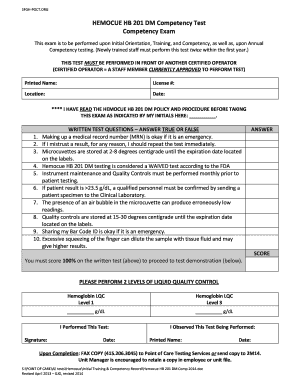
Hemocue Competency Test Form


What is the Hemocue Competency Test
The Hemocue competency test is a standardized assessment designed to evaluate the proficiency of healthcare professionals in using Hemocue devices for measuring glucose levels. This test ensures that individuals can accurately perform tests, interpret results, and maintain the integrity of the testing process. It is essential for ensuring patient safety and the reliability of diagnostic outcomes.
How to Use the Hemocue Competency Test
Using the Hemocue competency test involves several steps that healthcare professionals must follow to ensure accurate results. First, the individual must familiarize themselves with the Hemocue device and its operating procedures. Next, they should conduct a series of practice tests under supervision, ensuring they understand how to prepare the device, collect samples, and interpret the results. After completing the practice phase, the individual will undergo the formal competency assessment, where their skills will be evaluated against established criteria.
Steps to Complete the Hemocue Competency Test
Completing the Hemocue competency test involves a structured process:
- Preparation: Review the Hemocue device manual and relevant protocols.
- Practice: Conduct practice tests to gain familiarity with the device.
- Assessment: Undergo a formal evaluation conducted by a qualified assessor.
- Feedback: Receive constructive feedback on performance and areas for improvement.
- Certification: Upon successful completion, obtain certification to demonstrate competency.
Legal Use of the Hemocue Competency Test
The legal use of the Hemocue competency test is governed by regulations that ensure the validity and reliability of medical testing. Compliance with federal and state laws is crucial, as these regulations outline the necessary qualifications for healthcare professionals performing glucose testing. Additionally, maintaining accurate records of competency assessments is essential for legal protection and accountability in healthcare settings.
Key Elements of the Hemocue Competency Test
Several key elements define the Hemocue competency test:
- Accuracy: The ability to produce reliable glucose readings.
- Technique: Proper sample collection and handling methods.
- Interpretation: Understanding how to read and act on test results.
- Documentation: Keeping detailed records of testing procedures and results.
Examples of Using the Hemocue Competency Test
Healthcare facilities utilize the Hemocue competency test in various scenarios, including:
- Training Programs: Incorporating the test into training for new staff members.
- Quality Assurance: Regularly assessing the skills of existing personnel to ensure ongoing competency.
- Accreditation: Meeting requirements for accreditation by demonstrating staff proficiency in glucose testing.
Quick guide on how to complete hemocue normal range
Complete hemocue normal range effortlessly on any device
Digital document management has gained popularity among organizations and individuals alike. It offers an excellent eco-friendly substitute for traditional printed and signed documents, as you can access the correct form and safely store it online. airSlate SignNow provides you with all the tools necessary to create, edit, and electronically sign your documents quickly without delays. Manage hemocue competency test on any platform with airSlate SignNow Android or iOS applications and enhance any document-centric process today.
The easiest way to modify and electronically sign hemocue normal range without hassle
- Locate hemocue glucose 201 competency test and click Get Form to begin.
- Utilize the tools we offer to complete your form.
- Emphasize important sections of your documents or redact sensitive details with tools that airSlate SignNow offers specifically for that purpose.
- Create your electronic signature using the Sign tool, which takes just seconds and carries the same legal weight as a conventional wet ink signature.
- Review the information and click the Done button to save your changes.
- Select how you wish to share your form, via email, SMS, or invitation link, or download it to your computer.
Eliminate concerns about lost or misplaced documents, tedious form searching, or errors that necessitate printing new document copies. airSlate SignNow meets all your document management needs in just a few clicks from any device you prefer. Edit and electronically sign hemocue competency test and ensure excellent communication at any stage of your form preparation process with airSlate SignNow.
Create this form in 5 minutes or less
Create this form in 5 minutes!
How to create an eSignature for the hemocue competency test
How to create an electronic signature for a PDF online
How to create an electronic signature for a PDF in Google Chrome
How to create an e-signature for signing PDFs in Gmail
How to create an e-signature right from your smartphone
How to create an e-signature for a PDF on iOS
How to create an e-signature for a PDF on Android
People also ask hemocue glucose 201 competency test
-
What is the hemocue competency test?
The hemocue competency test is a specialized assessment designed to evaluate an individual's ability to use the HemoCue system effectively. This test ensures that healthcare professionals are accurately trained in utilizing HemoCue devices for hemoglobin measurement. By completing the hemocue competency test, professionals can demonstrate their proficiency in performing the test and interpreting results.
-
How can airSlate SignNow facilitate the administration of the hemocue competency test?
airSlate SignNow offers a streamlined solution for administering the hemocue competency test by allowing organizations to create and distribute electronic forms. With our eSignature capabilities, healthcare institutions can easily collect and manage the necessary documentation related to the competency test. This simplifies the process, making it efficient and secure.
-
Is the hemocue competency test required for all healthcare professionals?
While the hemocue competency test is not universally mandated, many healthcare organizations require it to ensure staff are competent in using HemoCue devices. This requirement often stems from regulatory standards aimed at maintaining patient safety and diagnostic accuracy. Ultimately, policies regarding the hemocue competency test may vary by institution or country.
-
What are the benefits of taking the hemocue competency test?
Taking the hemocue competency test enhances the skills and confidence of healthcare professionals in using HemoCue technology. With a firm grasp of the testing process, professionals can provide accurate hemoglobin readings, which are vital for patient care. Furthermore, passing the test can fulfill organizational requirements and contribute to career development.
-
How much does the hemocue competency test cost?
The cost of the hemocue competency test can vary depending on the provider and additional training resources. Many organizations that offer the test may include it as part of a training program, while others may charge a separate fee. It's best to inquire with specific training providers for precise pricing details regarding the hemocue competency test.
-
What features should I look for in a platform to manage the hemocue competency test?
When managing the hemocue competency test, look for a platform that offers customizable forms, eSignature capabilities, and secure data storage. Additionally, features like real-time tracking of completions and easy integration with existing healthcare solutions can greatly enhance efficiency. airSlate SignNow provides all these necessary functionalities.
-
Does airSlate SignNow integrate with systems used for the hemocue competency test?
Yes, airSlate SignNow seamlessly integrates with various healthcare systems, enhancing how organizations administer the hemocue competency test. These integrations ensure that data transfers efficiently between systems, allowing for streamlined workflow and better compliance with organizational standards. Our platform supports multiple integrations tailored for healthcare applications.
Get more for hemocue competency test
Find out other hemocue normal range
- eSign North Dakota Real Estate Business Letter Template Computer
- eSign North Dakota Real Estate Quitclaim Deed Myself
- eSign Maine Sports Quitclaim Deed Easy
- eSign Ohio Real Estate LLC Operating Agreement Now
- eSign Ohio Real Estate Promissory Note Template Online
- How To eSign Ohio Real Estate Residential Lease Agreement
- Help Me With eSign Arkansas Police Cease And Desist Letter
- How Can I eSign Rhode Island Real Estate Rental Lease Agreement
- How Do I eSign California Police Living Will
- Can I eSign South Dakota Real Estate Quitclaim Deed
- How To eSign Tennessee Real Estate Business Associate Agreement
- eSign Michigan Sports Cease And Desist Letter Free
- How To eSign Wisconsin Real Estate Contract
- How To eSign West Virginia Real Estate Quitclaim Deed
- eSign Hawaii Police Permission Slip Online
- eSign New Hampshire Sports IOU Safe
- eSign Delaware Courts Operating Agreement Easy
- eSign Georgia Courts Bill Of Lading Online
- eSign Hawaii Courts Contract Mobile
- eSign Hawaii Courts RFP Online