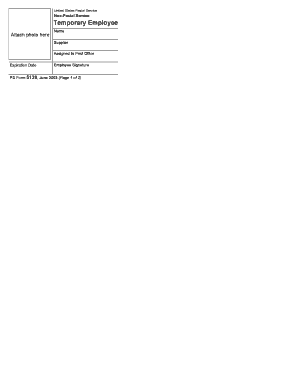
Ps Form 5139


What is the Ps Form 5139
The Ps Form 5139 is a document used by the United States Postal Service (USPS) for specific internal purposes. It serves as a request form for various services and information related to postal operations. Understanding the purpose of this form is essential for individuals and businesses interacting with USPS, as it ensures compliance with postal regulations and streamlines communication with postal authorities.
How to use the Ps Form 5139
Using the Ps Form 5139 involves several straightforward steps. First, identify the specific service or information you require from USPS. Next, download or obtain a physical copy of the form. Fill out the required fields accurately, ensuring all necessary information is provided. Once completed, submit the form according to the instructions provided, which may include mailing it to a designated address or submitting it electronically through a secure platform.
Steps to complete the Ps Form 5139
Completing the Ps Form 5139 requires careful attention to detail. Follow these steps for a successful submission:
- Gather all necessary information, including your contact details and any relevant account numbers.
- Download the form from the USPS website or obtain a physical copy from your local post office.
- Fill in each section of the form, ensuring accuracy and clarity.
- Review the completed form for any errors or omissions.
- Submit the form as directed, either by mail or electronically, depending on the options available.
Legal use of the Ps Form 5139
The legal use of the Ps Form 5139 is governed by postal regulations and guidelines set forth by USPS. It is essential to complete the form accurately and truthfully, as any misrepresentation can lead to penalties or delays in processing. By adhering to the legal requirements, users can ensure that their requests are handled efficiently and in compliance with federal postal laws.
Key elements of the Ps Form 5139
Several key elements are crucial when filling out the Ps Form 5139. These include:
- Personal Information: Accurate contact details, including name, address, and phone number.
- Service Requested: A clear indication of the specific service or information being requested.
- Signature: A signature is often required to validate the request and confirm the accuracy of the information provided.
- Date: The date of submission is important for tracking the request and ensuring timely processing.
Form Submission Methods
The Ps Form 5139 can be submitted through various methods, depending on the preferences of the user and the requirements of USPS. Common submission methods include:
- Online Submission: Some users may have the option to submit the form electronically through the USPS website.
- Mail: The completed form can be mailed to the appropriate USPS address as indicated in the submission guidelines.
- In-Person: Users can also submit the form in person at their local post office, where staff can assist with the process.
Quick guide on how to complete ps form 5139
Effortlessly Manage Ps Form 5139 on Any Device
Digital document management has gained signNow traction among companies and individuals. It offers an ideal environmentally friendly alternative to traditional printed and signed documents, allowing you to locate the right form and securely keep it online. airSlate SignNow equips you with all the necessary tools to generate, modify, and electronically sign your documents quickly and without issues. Handle Ps Form 5139 on any device using the airSlate SignNow apps for Android or iOS and enhance your document-focused workflow today.
The simplest method to modify and electronically sign Ps Form 5139 effortlessly
- Obtain Ps Form 5139 and then click Get Form to begin.
- Utilize the tools we offer to complete your form.
- Emphasize important parts of the documents or conceal sensitive information with tools specifically provided by airSlate SignNow for that purpose.
- Create your electronic signature using the Sign feature, which takes seconds and holds the same legal validity as a conventional wet signature.
- Review all the details and then click on the Done button to save your modifications.
- Select your preferred method for sending your form, via email, text message (SMS), or an invitation link, or download it to your computer.
Eliminate the stress of lost or misplaced documents, tedious form searches, or mistakes that necessitate printing new document copies. airSlate SignNow meets all your document management needs in just a few clicks from any device you choose. Modify and eSign Ps Form 5139 to ensure excellent communication at every stage of your form preparation process with airSlate SignNow.
Create this form in 5 minutes or less
Create this form in 5 minutes!
How to create an eSignature for the ps form 5139
How to create an electronic signature for a PDF online
How to create an electronic signature for a PDF in Google Chrome
How to create an e-signature for signing PDFs in Gmail
How to create an e-signature right from your smartphone
How to create an e-signature for a PDF on iOS
How to create an e-signature for a PDF on Android
People also ask
-
What is the PS Form 5139 and how is it used?
The PS Form 5139 is a form used primarily by the United States Postal Service for various administrative processes. With airSlate SignNow, you can easily fill out, send, and eSign the PS Form 5139 online, simplifying your document workflow and ensuring compliance.
-
How can airSlate SignNow help with the PS Form 5139?
AirSlate SignNow streamlines the completion and signing of the PS Form 5139, allowing businesses to manage the document electronically. Users can collaborate, track changes, and securely share the form, making it an essential tool for efficient operations.
-
Is there a cost associated with using airSlate SignNow for the PS Form 5139?
Yes, while airSlate SignNow provides a cost-effective solution for eSigning documents like the PS Form 5139, pricing tiers vary based on features and usage. It offers competitive pricing plans, ensuring you find the right fit for your business needs.
-
What features does airSlate SignNow offer for managing the PS Form 5139?
AirSlate SignNow offers a variety of features for managing the PS Form 5139, including document templates, automated workflows, and robust tracking options. This enables users to create a seamless eSigning experience while maintaining full visibility over the document process.
-
Can I integrate airSlate SignNow with other software for PS Form 5139 processing?
Yes, airSlate SignNow provides integrations with various software applications to enhance your workflow for the PS Form 5139. Whether it's CRM systems, cloud storage, or other document management tools, you can easily connect to create a unified process.
-
What are the advantages of using airSlate SignNow for the PS Form 5139?
Using airSlate SignNow for the PS Form 5139 offers several advantages, such as increased efficiency, reduced paper usage, and improved compliance. The platform is user-friendly, allowing for quick turnaround times and faster approvals.
-
Is airSlate SignNow secure for handling the PS Form 5139?
Absolutely! airSlate SignNow employs advanced security measures, including data encryption and secure access controls, ensuring that your PS Form 5139 and other sensitive documents are protected throughout the signing and storage process.
Get more for Ps Form 5139
- Second status report of mediator form
- Presumptive mediation program form
- Forms and applications used for mediation
- Order to show cause summary action appendix xii f form
- Civil action consent form
- Voluntary binding arbitration litigant evaluation form
- Mandatory arbitration oregon state bar form
- Voluntary binding arbitration attorney evaluation form
Find out other Ps Form 5139
- Sign Maryland Delivery Order Template Myself
- Sign Minnesota Engineering Proposal Template Computer
- Sign Washington Engineering Proposal Template Secure
- Sign Delaware Proforma Invoice Template Online
- Can I Sign Massachusetts Proforma Invoice Template
- How Do I Sign Oklahoma Equipment Purchase Proposal
- Sign Idaho Basic rental agreement or residential lease Online
- How To Sign Oregon Business agreements
- Sign Colorado Generic lease agreement Safe
- How Can I Sign Vermont Credit agreement
- Sign New York Generic lease agreement Myself
- How Can I Sign Utah House rent agreement format
- Sign Alabama House rental lease agreement Online
- Sign Arkansas House rental lease agreement Free
- Sign Alaska Land lease agreement Computer
- How Do I Sign Texas Land lease agreement
- Sign Vermont Land lease agreement Free
- Sign Texas House rental lease Now
- How Can I Sign Arizona Lease agreement contract
- Help Me With Sign New Hampshire lease agreement