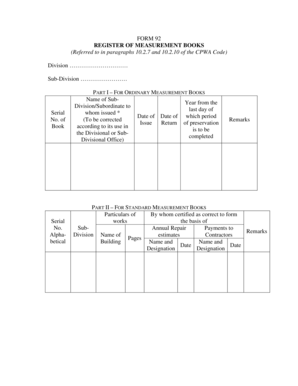
Measurement Book Register Form


What is the Measurement Book Register
The measurement book register is a formal document used primarily in construction and engineering projects. It serves as a record of measurements taken on-site, ensuring accuracy and accountability. This register is crucial for documenting the progress of work, verifying quantities, and serving as a reference for future disputes or audits. The measurement book register helps maintain transparency between contractors and clients by providing a detailed account of work completed and materials used.
How to use the Measurement Book Register
Using the measurement book register involves several key steps to ensure accurate documentation. First, it is essential to clearly label each entry with the date and project details. Measurements should be recorded in a systematic manner, including the type of work performed and the quantities involved. Additionally, it is helpful to include sketches or diagrams when necessary to clarify the measurements. Regularly updating the register helps keep all stakeholders informed and can prevent discrepancies later in the project.
Steps to complete the Measurement Book Register
Completing the measurement book register requires a methodical approach. Begin by gathering all necessary tools for measurement, such as tape measures or laser distance meters. Next, follow these steps:
- Record the date and project name at the top of the page.
- Document each measurement in a clear and organized manner, specifying the type of work.
- Include any relevant notes or observations that may impact the recorded measurements.
- Have the entries verified and signed by relevant parties, such as site supervisors or project managers.
Finally, ensure that the measurement book register is stored securely to maintain its integrity and accessibility.
Legal use of the Measurement Book Register
The measurement book register holds legal significance in construction and engineering contracts. It can serve as evidence in disputes regarding project scope, quantities, and payments. To ensure its legal validity, it is crucial to follow proper documentation practices, such as maintaining accurate records and obtaining necessary signatures. Compliance with relevant regulations and standards further enhances its standing as a reliable document in legal contexts.
Key elements of the Measurement Book Register
Several key elements should be included in the measurement book register to ensure its effectiveness. These elements include:
- Date: The date when measurements were taken.
- Project Details: Name and description of the project.
- Measurement Entries: Detailed accounts of measurements, including units and quantities.
- Signatures: Signatures of the person taking the measurements and any supervising authority.
- Notes: Any additional observations or comments that may clarify the measurements.
Including these elements helps ensure that the measurement book register is comprehensive and serves its intended purpose effectively.
Examples of using the Measurement Book Register
Examples of how the measurement book register is utilized can vary across projects. In a construction project, it may document the number of bricks laid or the amount of concrete poured. In an engineering context, it might record the dimensions of a structural component or the results of tests conducted on materials. These examples illustrate the versatility of the measurement book register in capturing essential data that can influence project outcomes and financial settlements.
Quick guide on how to complete form 92
Effortlessly Prepare form 92 on Any Device
Online document management has gained traction among businesses and individuals. It offers an ideal eco-friendly substitute for conventional printed and signed documents, as you can locate the suitable form and securely archive it online. airSlate SignNow equips you with all the tools necessary to create, modify, and eSign your documents swiftly without delays. Manage measurement book register on any platform using airSlate SignNow's Android or iOS applications and simplify any document-related task today.
The easiest way to modify and eSign form 92 effortlessly
- Obtain cpwa forms and then click Get Form to begin.
- Utilize the tools we provide to complete your form.
- Emphasize relevant sections of your documents or obscure sensitive details using tools that airSlate SignNow offers specifically for that purpose.
- Create your signature using the Sign tool, which takes mere seconds and carries the same legal significance as a conventional wet ink signature.
- Review all the information and then click the Done button to save your modifications.
- Select how you would like to send your form, whether by email, text message (SMS), invitation link, or download it to your computer.
Eliminate concerns over lost or misplaced documents, tedious form searching, or mistakes that necessitate printing new document copies. airSlate SignNow fulfills all your document management needs in just a few clicks from any device you prefer. Edit and eSign measurement book register and guarantee outstanding communication at every stage of your form preparation with airSlate SignNow.
Create this form in 5 minutes or less
Create this form in 5 minutes!
How to create an eSignature for the measurement book register
How to create an electronic signature for a PDF online
How to create an electronic signature for a PDF in Google Chrome
How to create an e-signature for signing PDFs in Gmail
How to create an e-signature right from your smartphone
How to create an e-signature for a PDF on iOS
How to create an e-signature for a PDF on Android
People also ask cpwa forms
-
What is a measurement book register?
A measurement book register is a tool used to record measurements and quantities in various projects. It helps maintain clear documentation of work performed and facilitates easier tracking of progress and billing for construction and engineering projects.
-
How can airSlate SignNow help with my measurement book register?
airSlate SignNow allows users to create, send, and eSign documents, making it easy to manage your measurement book register digitally. This not only enhances efficiency but also ensures that all entries are secured and can be accessed anytime, anywhere.
-
What features should I look for in a measurement book register solution?
When choosing a solution for your measurement book register, you should look for eSigning capabilities, document tracking, collaboration tools, and integration options with your existing software. These features will streamline your processes and enhance productivity.
-
Is there a cost associated with using airSlate SignNow for my measurement book register?
Yes, using airSlate SignNow comes with a subscription fee, which varies based on the features you choose. However, it is designed to be cost-effective, providing you with a reliable and efficient way to manage your measurement book register.
-
Can I integrate airSlate SignNow with other tools for my measurement book register?
Absolutely! airSlate SignNow offers integration with numerous applications, allowing you to connect your measurement book register with project management tools and accounting software. This enhances your workflow and ensures seamless data transfer between platforms.
-
What are the benefits of using an electronic measurement book register?
An electronic measurement book register provides several benefits, including improved accuracy, reduced paperwork, and easy access to data. It makes it simpler to manage records and respond quickly to any discrepancies or questions that arise during a project.
-
How secure is my data when using airSlate SignNow for my measurement book register?
Data security is a top priority for airSlate SignNow. The platform employs advanced encryption and complies with industry standards to protect your information, ensuring that your measurement book register is safe from unauthorized access.
Get more for measurement book register
Find out other form 92
- eSignature Texas Healthcare / Medical Bill Of Lading Simple
- eSignature Virginia Healthcare / Medical Living Will Computer
- eSignature West Virginia Healthcare / Medical Claim Free
- How To eSignature Kansas High Tech Business Plan Template
- eSignature Kansas High Tech Lease Agreement Template Online
- eSignature Alabama Insurance Forbearance Agreement Safe
- How Can I eSignature Arkansas Insurance LLC Operating Agreement
- Help Me With eSignature Michigan High Tech Emergency Contact Form
- eSignature Louisiana Insurance Rental Application Later
- eSignature Maryland Insurance Contract Safe
- eSignature Massachusetts Insurance Lease Termination Letter Free
- eSignature Nebraska High Tech Rental Application Now
- How Do I eSignature Mississippi Insurance Separation Agreement
- Help Me With eSignature Missouri Insurance Profit And Loss Statement
- eSignature New Hampshire High Tech Lease Agreement Template Mobile
- eSignature Montana Insurance Lease Agreement Template Online
- eSignature New Hampshire High Tech Lease Agreement Template Free
- How To eSignature Montana Insurance Emergency Contact Form
- eSignature New Jersey High Tech Executive Summary Template Free
- eSignature Oklahoma Insurance Warranty Deed Safe