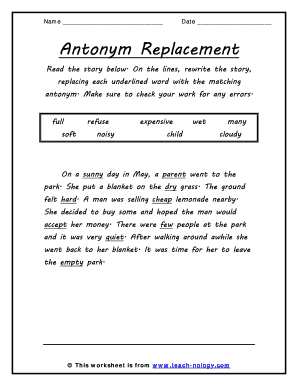
Replacing Words with Antonyms Form


What is the replacing words with antonyms
The replacing words with antonyms is a language exercise designed to enhance vocabulary and comprehension skills. This activity involves substituting specific words in a sentence or passage with their opposite meanings, known as antonyms. It helps learners understand the nuances of language and improves their ability to express ideas clearly. Engaging in this exercise can be beneficial for students in various educational settings, including class two and class three.
How to use the replacing words with antonyms
To effectively use the replacing words with antonyms, follow a structured approach. Start by identifying the target words in a sentence or text. Next, think of suitable antonyms that fit the context. Replace the original words with the chosen antonyms, ensuring that the new sentence maintains its intended meaning. This process not only aids in vocabulary development but also enhances critical thinking skills as learners analyze word choices.
Steps to complete the replacing words with antonyms
Completing a replacing words with antonyms worksheet involves several straightforward steps:
- Read the provided text carefully to understand its overall meaning.
- Identify the underlined words that require replacement.
- Think of appropriate antonyms for each underlined word.
- Replace the underlined words with their antonyms in the text.
- Review the modified sentences to ensure they still convey a coherent message.
Examples of using the replacing words with antonyms
Here are a few examples illustrating how to use replacing words with antonyms:
- Original: "The weather is hot."
Replaced: "The weather is cold." - Original: "She is happy."
Replaced: "She is sad." - Original: "The task was easy."
Replaced: "The task was difficult."
Legal use of the replacing words with antonyms
While the replacing words with antonyms is primarily an educational tool, understanding its legal implications is essential, especially in formal writing. In legal documents, precise language is critical. Using antonyms incorrectly can lead to misunderstandings or misinterpretations of the text. Therefore, it is crucial to ensure that any substitutions maintain the original intent and clarity of the document.
Key elements of the replacing words with antonyms
Several key elements contribute to the effectiveness of the replacing words with antonyms exercise:
- Understanding context: Knowing the context of the sentence helps in selecting appropriate antonyms.
- Vocabulary knowledge: A strong vocabulary allows for more effective word substitutions.
- Critical thinking: Analyzing the implications of word choices enhances comprehension skills.
Quick guide on how to complete replacing words with antonyms
Easily Prepare Replacing Words With Antonyms on Any Device
Managing documents online has gained popularity among businesses and individuals. It offers a perfect eco-friendly substitute for traditional printed and signed documents, allowing you to access the necessary forms and securely store them online. airSlate SignNow equips you with all the tools required to create, modify, and electronically sign your documents quickly without unnecessary delays. Handle Replacing Words With Antonyms on any device with airSlate SignNow's Android or iOS applications and simplify any document-centric task today.
The Simplest Way to Edit and eSign Replacing Words With Antonyms Effortlessly
- Find Replacing Words With Antonyms and click Get Form to begin.
- Utilize the tools we offer to fill out your document.
- Highlight important sections of your documents or conceal sensitive details with the tools specifically provided by airSlate SignNow for that purpose.
- Create your eSignature using the Sign tool, which takes mere seconds and holds the same legal validity as a traditional wet ink signature.
- Review the information and click on the Done button to save your modifications.
- Select your preferred method of sharing your form, whether by email, SMS, invite link, or downloading it onto your computer.
Eliminate the hassle of lost or misplaced documents, tedious form searches, or errors that necessitate reprinting document copies. airSlate SignNow caters to all your document management needs with just a few clicks from your preferred device. Edit and eSign Replacing Words With Antonyms and guarantee effective communication at every stage of the document preparation process with airSlate SignNow.
Create this form in 5 minutes or less
Create this form in 5 minutes!
How to create an eSignature for the replacing words with antonyms
How to create an electronic signature for a PDF online
How to create an electronic signature for a PDF in Google Chrome
How to create an e-signature for signing PDFs in Gmail
How to create an e-signature right from your smartphone
How to create an e-signature for a PDF on iOS
How to create an e-signature for a PDF on Android
People also ask
-
What is a replacing words with antonyms worksheet?
A replacing words with antonyms worksheet is an educational tool designed to help learners understand and practice the use of antonyms in context. It provides exercises that challenge users to replace given words with their opposites, enhancing vocabulary and comprehension skills.
-
How can I access the replacing words with antonyms worksheet?
You can easily access the replacing words with antonyms worksheet through our platform. Simply visit the airSlate SignNow website, navigate to the educational resources section, and download the worksheet. It's designed to be user-friendly and readily available for all educational needs.
-
Is the replacing words with antonyms worksheet suitable for all age groups?
Yes, the replacing words with antonyms worksheet is suitable for a broad range of age groups, from young learners to adults. It can be customized for different skill levels, making it versatile for both classroom and at-home learning.
-
Are there any costs associated with the replacing words with antonyms worksheet?
The replacing words with antonyms worksheet can be accessed for free or at a nominal fee, depending on the specific version you choose. Check our pricing page to see all available options and how they align with your learning or teaching budget.
-
What are the main benefits of using the replacing words with antonyms worksheet?
Using the replacing words with antonyms worksheet helps improve vocabulary and critical thinking skills. It encourages learners to think creatively about language and enhances their understanding of word relationships, making it a fun and useful educational resource.
-
Can I integrate the replacing words with antonyms worksheet into my classroom curriculum?
Absolutely! The replacing words with antonyms worksheet can be seamlessly integrated into various lesson plans and educational activities. Teachers find it effective for reinforcing vocabulary lessons and engaging students in meaningful practice.
-
How can I share the replacing words with antonyms worksheet with my students?
You can share the replacing words with antonyms worksheet with your students by distributing it digitally or printing physical copies. With airSlate SignNow, you can also facilitate an online signing or collaborative approach, enhancing accessibility for all learners.
Get more for Replacing Words With Antonyms
- Control number nv 045 77 form
- Individual to two individuals husband and form
- Control number nv 047 77 form
- Control number nv 048 77 form
- Control number nv 049 77 form
- Notice of extension of lien corporation form
- This horse isis not considered a surgical candidate in the event of colic or serious illness check one form
- Individuals to corporation form
Find out other Replacing Words With Antonyms
- How To Integrate Sign in Banking
- How To Use Sign in Banking
- Help Me With Use Sign in Banking
- Can I Use Sign in Banking
- How Do I Install Sign in Banking
- How To Add Sign in Banking
- How Do I Add Sign in Banking
- How Can I Add Sign in Banking
- Can I Add Sign in Banking
- Help Me With Set Up Sign in Government
- How To Integrate eSign in Banking
- How To Use eSign in Banking
- How To Install eSign in Banking
- How To Add eSign in Banking
- How To Set Up eSign in Banking
- How To Save eSign in Banking
- How To Implement eSign in Banking
- How To Set Up eSign in Construction
- How To Integrate eSign in Doctors
- How To Use eSign in Doctors