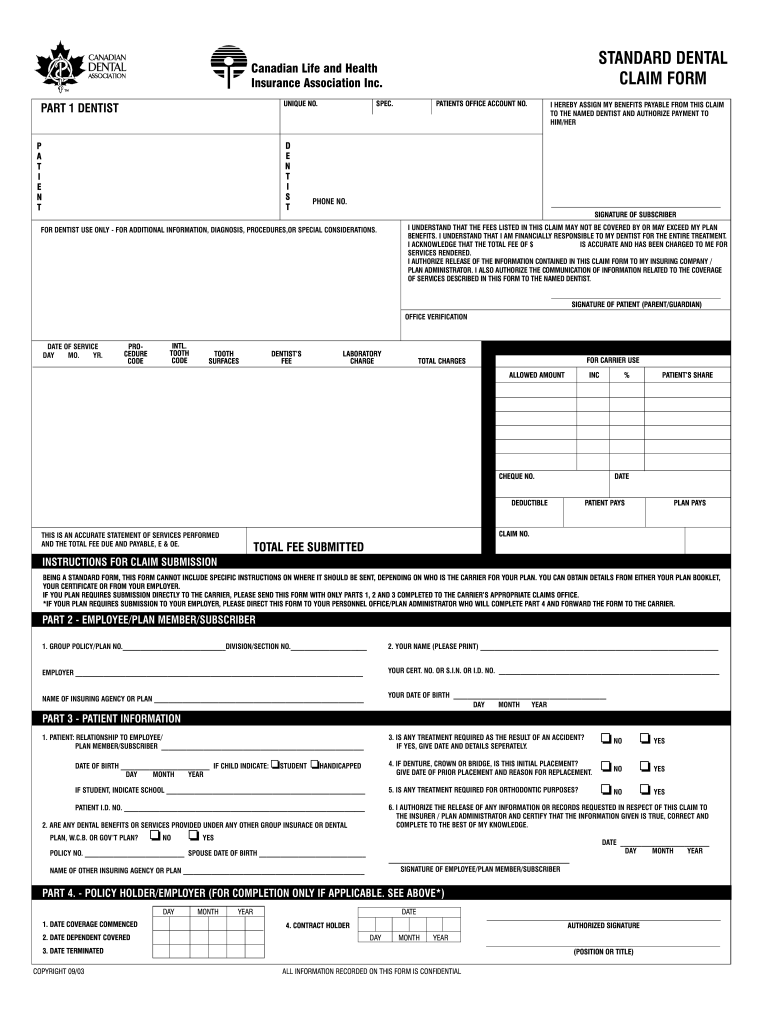
Dental Claim Form


What is the Dental Claim Form
The Dental Claim Form is a standardized document used by dental professionals to submit claims for reimbursement from insurance providers. This form captures essential information about the patient, the services rendered, and the associated costs. It ensures that both the provider and the insurance company have a clear understanding of the treatment provided and the financial obligations involved. The form is crucial for facilitating timely payments and maintaining accurate records for both patients and dental practices.
Steps to Complete the Dental Claim Form
Filling out the Dental Claim Form accurately is essential for ensuring prompt processing. Here are the key steps to follow:
- Patient Information: Enter the patient's name, date of birth, and insurance details.
- Provider Information: Include the dental practice's name, address, and provider identification number.
- Treatment Details: Clearly list the procedures performed, including the relevant codes and descriptions.
- Costs: Provide the cost for each service rendered, along with any applicable discounts or adjustments.
- Signature: Ensure that the form is signed by the patient, authorizing the release of information to the insurance company.
Legal Use of the Dental Claim Form
The Dental Claim Form is legally binding when completed correctly. It must comply with regulations set forth by insurance providers and state laws. This includes ensuring that all information is accurate and that the form is signed by the patient. Electronic submissions are also legally recognized, provided that the eSignature meets the requirements of the ESIGN Act and UETA. Keeping a copy of the completed form is advisable for both the provider and the patient for record-keeping purposes.
How to Obtain the Dental Claim Form
The Dental Claim Form can be obtained through various sources. Dental offices typically have the form readily available for patients. Additionally, many insurance companies provide downloadable versions on their websites. It is also possible to access the form through professional dental associations, which may offer standardized versions tailored to specific insurance requirements.
Key Elements of the Dental Claim Form
Several key elements must be included in the Dental Claim Form to ensure its effectiveness:
- Patient Information: Name, address, and insurance details.
- Provider Information: Dental practice name, address, and contact details.
- Procedure Codes: Accurate codes for each dental procedure performed.
- Cost Breakdown: Itemized list of services and their costs.
- Patient Signature: Authorization for the release of information.
Form Submission Methods
The Dental Claim Form can be submitted through various methods, depending on the preferences of the dental practice and the requirements of the insurance provider. Common submission methods include:
- Online Submission: Many insurance companies allow for electronic submissions via their websites.
- Mail: The completed form can be printed and mailed to the insurance provider.
- In-Person: Some practices may choose to submit the form directly at the insurance company’s office.
Quick guide on how to complete standard dental claim form
Complete Dental Claim Form effortlessly on any device
Online document management has become increasingly popular among businesses and individuals. It serves as an ideal eco-friendly alternative to traditional printed and signed documents, allowing you to access the appropriate form and securely store it online. airSlate SignNow provides you with all the resources necessary to create, modify, and electronically sign your documents swiftly without delays. Manage Dental Claim Form on any device using airSlate SignNow's Android or iOS applications and enhance any document-focused process today.
How to modify and eSign Dental Claim Form without any hassle
- Locate Dental Claim Form and then click Get Form to begin.
- Make use of the tools we provide to complete your form.
- Highlight important sections of the documents or obscure sensitive information with tools that airSlate SignNow has available specifically for that purpose.
- Create your signature using the Sign tool, which takes mere seconds and holds the same legal significance as a conventional wet ink signature.
- Review all the details and then click the Done button to save your changes.
- Select how you wish to deliver your form, whether by email, text message (SMS), invitation link, or download it to your computer.
Eliminate concerns about lost or misplaced documents, time-consuming form searching, or errors that necessitate printing new document copies. airSlate SignNow addresses all your document management needs in just a few clicks from any device of your choice. Modify and eSign Dental Claim Form and ensure exceptional communication at every stage of the form preparation process with airSlate SignNow.
Create this form in 5 minutes or less
FAQs
-
How can I claim the VAT amount for items purchased in the UK? Do I need to fill out any online forms or formalities to claim?
Easy to follow instructions can be found here Tax on shopping and servicesThe process works like this.Get a VAT 407 form from the retailer - they might ask for proof that you’re eligible, for example your passport.Show the goods, the completed form and your receipts to customs at the point when you leave the EU (this might not be in the UK).Customs will approve your form if everything is in order. You then take the approved form to get paid.The best place to get the form is from a retailer on the airport when leaving.
-
In what cases do you have to fill out an insurance claim form?
Ah well let's see. An insurance claim form is used to make a claim against your insurance for financial, repair or replacement of something depending on your insurance. Not everything will qualify so you actually have to read the small print.
-
How do I fill out the disability forms so well that my claim is approved?
Contact Barbara Case, the founder of USA: Providing Free Advocacy & Support She's incredible!
-
How do I write qualification details in order to fill out the AIIMS application form if a student is appearing in 12th standard?
There must be provision in the form for those who are taking 12 th board exam this year , so go through the form properly before filling it .
Create this form in 5 minutes!
How to create an eSignature for the standard dental claim form
How to create an eSignature for the Standard Dental Claim Form in the online mode
How to generate an eSignature for your Standard Dental Claim Form in Google Chrome
How to make an eSignature for putting it on the Standard Dental Claim Form in Gmail
How to generate an eSignature for the Standard Dental Claim Form from your mobile device
How to generate an eSignature for the Standard Dental Claim Form on iOS
How to make an electronic signature for the Standard Dental Claim Form on Android devices
People also ask
-
What is a standard dental claim form?
A standard dental claim form is a document that dental providers use to bill insurance companies for dental services rendered. It is essential for ensuring that dental practices receive reimbursement for the services they provide. This form includes details such as patient information, procedure codes, and treatment dates.
-
How can airSlate SignNow streamline the submission of a standard dental claim form?
airSlate SignNow enables dental practices to digitally fill out and eSign standard dental claim forms, making the submission process more efficient. With our user-friendly platform, you can minimize the paperwork delays and ensure quick electronic delivery to insurance providers. This ultimately accelerates the reimbursement cycle.
-
Are there any costs associated with using airSlate SignNow for standard dental claim forms?
Yes, airSlate SignNow offers various pricing plans designed to fit the needs of different dental practices. Our plans are cost-effective, providing you with essential features for managing standard dental claim forms without breaking the bank. You can find a plan that suits your budget and requirements.
-
What features does airSlate SignNow offer for handling standard dental claim forms?
airSlate SignNow provides features like customizable templates, electronic signatures, and secure cloud storage for standard dental claim forms. These tools enhance efficiency and ensure consistency in your claims process. Plus, our platform is designed to be intuitive, so your team can quickly adapt and use it effectively.
-
Can I integrate airSlate SignNow with other dental software for standard dental claim forms?
Absolutely! airSlate SignNow offers seamless integrations with various dental management software systems. This allows you to streamline your workflow further by enabling easy access to standard dental claim forms directly from your primary tools. Integration helps maintain data accuracy and consistency.
-
What are the benefits of using airSlate SignNow for standard dental claim forms?
Using airSlate SignNow for standard dental claim forms provides numerous benefits, including faster processing times and reduced paperwork. By leveraging electronic signatures and digital submissions, you can ensure quicker reimbursements and less manual work. This results in more time for you to focus on patient care.
-
Is it easy to learn how to use airSlate SignNow for standard dental claim forms?
Yes, airSlate SignNow is designed with user-friendliness in mind. Most users can quickly learn how to navigate the platform and manage standard dental claim forms with ease. Additionally, we provide thorough support and resources to assist you in mastering the tools at your disposal.
Get more for Dental Claim Form
Find out other Dental Claim Form
- How Do I eSignature Kentucky Police LLC Operating Agreement
- eSignature Kentucky Police Lease Termination Letter Now
- eSignature Montana Real Estate Quitclaim Deed Mobile
- eSignature Montana Real Estate Quitclaim Deed Fast
- eSignature Montana Real Estate Cease And Desist Letter Easy
- How Do I eSignature Nebraska Real Estate Lease Agreement
- eSignature Nebraska Real Estate Living Will Now
- Can I eSignature Michigan Police Credit Memo
- eSignature Kentucky Sports Lease Agreement Template Easy
- eSignature Minnesota Police Purchase Order Template Free
- eSignature Louisiana Sports Rental Application Free
- Help Me With eSignature Nevada Real Estate Business Associate Agreement
- How To eSignature Montana Police Last Will And Testament
- eSignature Maine Sports Contract Safe
- eSignature New York Police NDA Now
- eSignature North Carolina Police Claim Secure
- eSignature New York Police Notice To Quit Free
- eSignature North Dakota Real Estate Quitclaim Deed Later
- eSignature Minnesota Sports Rental Lease Agreement Free
- eSignature Minnesota Sports Promissory Note Template Fast