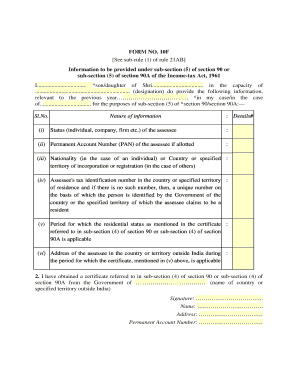
Form 10f


What is the Form 10F?
The Form 10F is a document utilized in India for claiming tax benefits under the Double Taxation Avoidance Agreement (DTAA) between India and other countries. This form is essential for non-residents who earn income in India, allowing them to provide necessary details to the Indian tax authorities. By submitting Form 10F, taxpayers can ensure that the correct tax rates are applied to their income, preventing excessive taxation.
How to use the Form 10F
To use the Form 10F effectively, non-residents must first gather the required information, including their tax residency status and details of the income earned in India. The form must be completed accurately, reflecting the taxpayer's personal information and the specific provisions of the DTAA that apply. Once filled out, it should be submitted to the relevant Indian tax authority or the entity responsible for withholding tax on the income.
Steps to complete the Form 10F
Completing the Form 10F involves several key steps:
- Provide personal details, including name, address, and country of residence.
- Indicate the nature of the income earned in India.
- Specify the relevant articles of the DTAA that apply to the income.
- Sign and date the form to validate the information provided.
It is crucial to ensure that all information is accurate and complete to avoid delays or issues with tax authorities.
Legal use of the Form 10F
The legal use of Form 10F is governed by the provisions of the Income Tax Act in India and the applicable DTAA. By submitting this form, non-residents can claim tax benefits legally, ensuring compliance with Indian tax regulations. It is important to retain copies of the submitted form and any supporting documents for future reference and potential audits.
Key elements of the Form 10F
Key elements of the Form 10F include:
- Taxpayer's name and address.
- Country of residence for tax purposes.
- Details of the income earned in India.
- Reference to the applicable DTAA provisions.
These elements are critical for establishing the taxpayer's eligibility for reduced tax rates under the DTAA.
Examples of using the Form 10F
Examples of using Form 10F include:
- A foreign company receiving royalties from an Indian firm.
- An individual from another country earning rental income from property in India.
In both cases, the form allows the non-resident taxpayers to claim the benefits of the DTAA, ensuring that they are taxed at the appropriate rates.
Quick guide on how to complete form 10f
Complete Form 10f seamlessly on any gadget
Online document management has become increasingly popular among businesses and individuals. It offers an ideal eco-friendly substitute for traditional printed and signed documents, allowing you to locate the correct form and safely store it online. airSlate SignNow provides you with all the tools necessary to create, edit, and electronically sign your documents quickly without holdups. Manage Form 10f on any gadget with airSlate SignNow Android or iOS applications and simplify any document process today.
The easiest way to edit and electronically sign Form 10f effortlessly
- Find Form 10f and click Get Form to commence.
- Utilize the tools we provide to complete your form.
- Emphasize important parts of the documents or obscure confidential information with tools specifically offered by airSlate SignNow for that purpose.
- Create your signature using the Sign tool, which takes moments and has the same legal validity as a conventional wet-ink signature.
- Review the details and click on the Done button to save your changes.
- Choose how you wish to send your form, via email, text message (SMS), invitation link, or download it to your computer.
Say goodbye to lost or misplaced files, tedious form searching, or mistakes that necessitate printing new document copies. airSlate SignNow fulfills all your document management requirements in just a few clicks from any device of your choice. Edit and electronically sign Form 10f and ensure exceptional communication at any step of the form preparation process with airSlate SignNow.
Create this form in 5 minutes or less
Create this form in 5 minutes!
How to create an eSignature for the form 10f
How to create an electronic signature for a PDF online
How to create an electronic signature for a PDF in Google Chrome
How to create an e-signature for signing PDFs in Gmail
How to create an e-signature right from your smartphone
How to create an e-signature for a PDF on iOS
How to create an e-signature for a PDF on Android
People also ask
-
What is the form 10f India, and who needs it?
The form 10f India is a tax certificate that non-resident individuals and entities use to claim benefits under the India tax treaty. It is essential for those receiving income from India and wanting to benefit from reduced tax rates or exemptions. By providing accurate information on form 10f, you can avoid higher withholding taxes.
-
How can airSlate SignNow help with the form 10f India?
airSlate SignNow streamlines the electronic signing and management process for the form 10f India. With its user-friendly interface, you can easily fill out, sign, and send the form securely to the required parties. This simplifies compliance with the tax regulations while saving time and reducing paperwork.
-
What features does airSlate SignNow offer for managing the form 10f India?
airSlate SignNow offers a range of features such as secure eSigning, document templates, and automated workflows to enhance the management of form 10f India. These tools ensure that documents are accurately completed and sent on time. Additionally, the platform provides tracking capabilities to monitor the signing process.
-
Is airSlate SignNow cost-effective for handling form 10f India?
Yes, airSlate SignNow is a cost-effective solution for processing the form 10f India, offering competitive pricing plans suited to various business needs. By opting for an electronic solution, companies can signNowly reduce costs related to paper, printing, and physical storage. Moreover, the time saved during the signing process translates into further financial benefits.
-
Can I integrate airSlate SignNow with other tools for processing form 10f India?
Absolutely! airSlate SignNow offers integrations with various tools that businesses commonly use, enhancing the ease of managing form 10f India. Whether you require integrations with CRM systems, document management software, or cloud storage services, airSlate SignNow ensures a seamless workflow and data management.
-
What are the benefits of using airSlate SignNow for form 10f India?
Using airSlate SignNow for form 10f India provides numerous benefits, including increased efficiency, enhanced security, and compliance with regulatory requirements. The platform ensures that documents are signed quickly and securely, reducing the time it takes to finalize tax documentation. This not only improves operational efficiency but also boosts customer satisfaction.
-
How does airSlate SignNow ensure the security of form 10f India transactions?
airSlate SignNow prioritizes security for all transactions, including the processing of form 10f India. The platform utilizes advanced encryption technology and complies with industry standards to protect sensitive information. Additionally, you can track who views and signs the document, ensuring that all parties are accountable.
Get more for Form 10f
- This civil action arises from the 20 strip search of plaintiff form
- Complaint for temporary restraining order 490222918 form
- Comes now the plaintiff and sues the defendant form
- Cobb v marshall civil action no 206cv675 id wo form
- Petition to set aside conveyance form
- Purchase money security agreement secgov form
- Jones law firm form
- Testimonial release form i the undersigned hereby
Find out other Form 10f
- How To Integrate Sign in Banking
- How To Use Sign in Banking
- Help Me With Use Sign in Banking
- Can I Use Sign in Banking
- How Do I Install Sign in Banking
- How To Add Sign in Banking
- How Do I Add Sign in Banking
- How Can I Add Sign in Banking
- Can I Add Sign in Banking
- Help Me With Set Up Sign in Government
- How To Integrate eSign in Banking
- How To Use eSign in Banking
- How To Install eSign in Banking
- How To Add eSign in Banking
- How To Set Up eSign in Banking
- How To Save eSign in Banking
- How To Implement eSign in Banking
- How To Set Up eSign in Construction
- How To Integrate eSign in Doctors
- How To Use eSign in Doctors