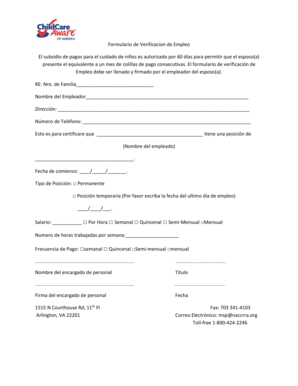
Carta De Verificacion De Empleo 2015


What is the Carta De Verificacion De Empleo
The carta de verificación de empleo is a formal document used to confirm an individual's employment status, income, and job title. This letter is typically requested by third parties, such as financial institutions or landlords, to verify that a person is employed and to assess their financial stability. It serves as an important tool for individuals seeking loans, renting properties, or applying for government assistance. The letter should be printed on the employer's letterhead and include essential details such as the employee's name, position, salary, and the duration of employment.
Steps to complete the Carta De Verificacion De Empleo
Completing the carta de verificación de empleo involves several key steps to ensure accuracy and compliance. Begin by gathering necessary information about the employee, including their full name, job title, employment start date, and current salary. Next, draft the letter on official company letterhead, clearly stating the purpose of the verification. Include a statement confirming the employee's status and any additional details that may be relevant, such as job responsibilities. Finally, sign and date the letter, ensuring it is delivered to the requesting party in a timely manner. Using electronic signature tools can streamline this process, making it efficient and secure.
Legal use of the Carta De Verificacion De Empleo
The carta de verificación de empleo holds legal significance when it is properly executed. To be considered valid, it must comply with relevant laws and regulations governing employment verification. This includes ensuring that the information provided is accurate and truthful. In the United States, employers must also adhere to privacy laws, such as the Fair Credit Reporting Act (FCRA), when sharing employment information. Utilizing an electronic signature platform can enhance the legal standing of the document by providing an audit trail and ensuring compliance with eSignature laws like ESIGN and UETA.
Key elements of the Carta De Verificacion De Empleo
Several key elements must be included in the carta de verificación de empleo to ensure it serves its intended purpose. These include:
- Employer's information: Company name, address, and contact details.
- Employee's information: Full name, job title, and employment dates.
- Verification statement: A clear statement confirming the employee's status and salary.
- Signature: The letter should be signed by an authorized representative of the company.
- Date: The date on which the letter is issued.
How to use the Carta De Verificacion De Empleo
The carta de verificación de empleo can be utilized in various scenarios, primarily to provide proof of employment. Individuals may present this document when applying for loans, renting apartments, or seeking government assistance programs. It is essential to ensure that the letter is up-to-date and accurately reflects the employee's current status. When submitting the carta, it is advisable to follow any specific instructions provided by the requesting party to ensure compliance and acceptance.
Examples of using the Carta De Verificacion De Empleo
There are numerous situations in which a carta de verificación de empleo may be required. For instance, a bank may request this document when an individual applies for a mortgage to confirm their income. Similarly, landlords might require it to assess a potential tenant's ability to pay rent. Additionally, government agencies may ask for this verification when determining eligibility for assistance programs. Each of these scenarios underscores the importance of having a well-prepared carta de verificación de empleo readily available.
Quick guide on how to complete carta de verificacion de empleo
Effortlessly prepare Carta De Verificacion De Empleo on any device
Digital document management has gained traction among businesses and individuals alike. It serves as an ideal eco-friendly alternative to traditional printed and signed documents, allowing you to find the appropriate form and safely store it online. airSlate SignNow equips you with all the tools necessary to create, modify, and electronically sign your documents swiftly and without hassle. Manage Carta De Verificacion De Empleo on any device using airSlate SignNow's Android or iOS applications and simplify your document-related processes today.
The easiest way to modify and electronically sign Carta De Verificacion De Empleo seamlessly
- Find Carta De Verificacion De Empleo and click on Get Form to begin.
- Utilize the tools we provide to fill out your document.
- Emphasize important sections of the documents or obscure sensitive information with tools that airSlate SignNow provides specifically for that purpose.
- Create your signature using the Sign tool, which takes mere seconds and holds the same legal validity as a conventional wet ink signature.
- Verify all the information and then click on the Done button to save your modifications.
- Choose how you want to send your form, whether by email, SMS, or invitation link, or download it to your computer.
Say goodbye to lost or misplaced documents, tedious form searches, or mistakes that necessitate creating new document copies. airSlate SignNow fulfills all your document management needs in just a few clicks from any device you prefer. Edit and electronically sign Carta De Verificacion De Empleo to ensure excellent communication throughout the document preparation process with airSlate SignNow.
Create this form in 5 minutes or less
Find and fill out the correct carta de verificacion de empleo
Create this form in 5 minutes!
How to create an eSignature for the carta de verificacion de empleo
How to create an electronic signature for a PDF online
How to create an electronic signature for a PDF in Google Chrome
How to create an e-signature for signing PDFs in Gmail
How to create an e-signature right from your smartphone
How to create an e-signature for a PDF on iOS
How to create an e-signature for a PDF on Android
People also ask
-
What is verificacion de empleo and how does it work with airSlate SignNow?
Verificacion de empleo refers to the verification of an individual's employment status and history. With airSlate SignNow, businesses can streamline this process by sending and signing verification documents electronically, ensuring accuracy and efficiency in processing employment verifications.
-
How can airSlate SignNow assist in the verificacion de empleo process?
AirSlate SignNow simplifies the verificacion de empleo by enabling users to create and send employment verification requests directly through the platform. This means faster turnaround times and reduced paperwork for HR departments, enhancing the overall experience for both employers and employees.
-
Is there a cost associated with using airSlate SignNow for verificacion de empleo?
Yes, airSlate SignNow offers various pricing plans that cater to different business needs, including those specifically for the verificacion de empleo process. You can choose a plan based on your organization's size and the volume of verifications required, making it a cost-effective solution.
-
What features does airSlate SignNow provide for conducting verificacion de empleo?
AirSlate SignNow provides features such as customizable templates for employment verification documents, electronic signatures, and automatic reminders. These features ensure that the verificacion de empleo process is efficient and organized, saving businesses time and resources.
-
How does airSlate SignNow ensure the security of verificacion de empleo documents?
AirSlate SignNow prioritizes the security of all documents, including those involved in the verificacion de empleo process. The platform uses advanced encryption techniques and complies with industry standards to safeguard sensitive information, ensuring that employment verifications remain confidential.
-
Can airSlate SignNow integrate with other HR tools for verificacion de empleo?
Yes, airSlate SignNow can seamlessly integrate with various HR tools and platforms to facilitate the verificacion de empleo process. This integration allows companies to manage all HR-related documents, including employment verifications, in one centralized location.
-
What are the benefits of using airSlate SignNow for verificacion de empleo?
Using airSlate SignNow for verificacion de empleo offers numerous benefits, including improved efficiency in document processing, reduced paper usage, and faster response times. This enhancing of workflow not only saves time but also contributes to a more organized HR operation.
Get more for Carta De Verificacion De Empleo
- Quitclaim deed by two individuals to corporation california form
- Grant deed from two individuals to corporation california form
- Enhanced life estate or lady bird quitclaim deed from an individual to three individuals california form
- California estate deed form
- California quitclaim deed 497298372 form
- Limited liability company 497298373 form
- Quitclaim deed from individual to corporation california form
- California real form printable
Find out other Carta De Verificacion De Empleo
- Sign Oklahoma Business Operations Contract Safe
- Sign Oregon Business Operations LLC Operating Agreement Now
- Sign Utah Business Operations LLC Operating Agreement Computer
- Sign West Virginia Business Operations Rental Lease Agreement Now
- How To Sign Colorado Car Dealer Arbitration Agreement
- Sign Florida Car Dealer Resignation Letter Now
- Sign Georgia Car Dealer Cease And Desist Letter Fast
- Sign Georgia Car Dealer Purchase Order Template Mobile
- Sign Delaware Car Dealer Limited Power Of Attorney Fast
- How To Sign Georgia Car Dealer Lease Agreement Form
- How To Sign Iowa Car Dealer Resignation Letter
- Sign Iowa Car Dealer Contract Safe
- Sign Iowa Car Dealer Limited Power Of Attorney Computer
- Help Me With Sign Iowa Car Dealer Limited Power Of Attorney
- Sign Kansas Car Dealer Contract Fast
- Sign Kansas Car Dealer Agreement Secure
- Sign Louisiana Car Dealer Resignation Letter Mobile
- Help Me With Sign Kansas Car Dealer POA
- How Do I Sign Massachusetts Car Dealer Warranty Deed
- How To Sign Nebraska Car Dealer Resignation Letter