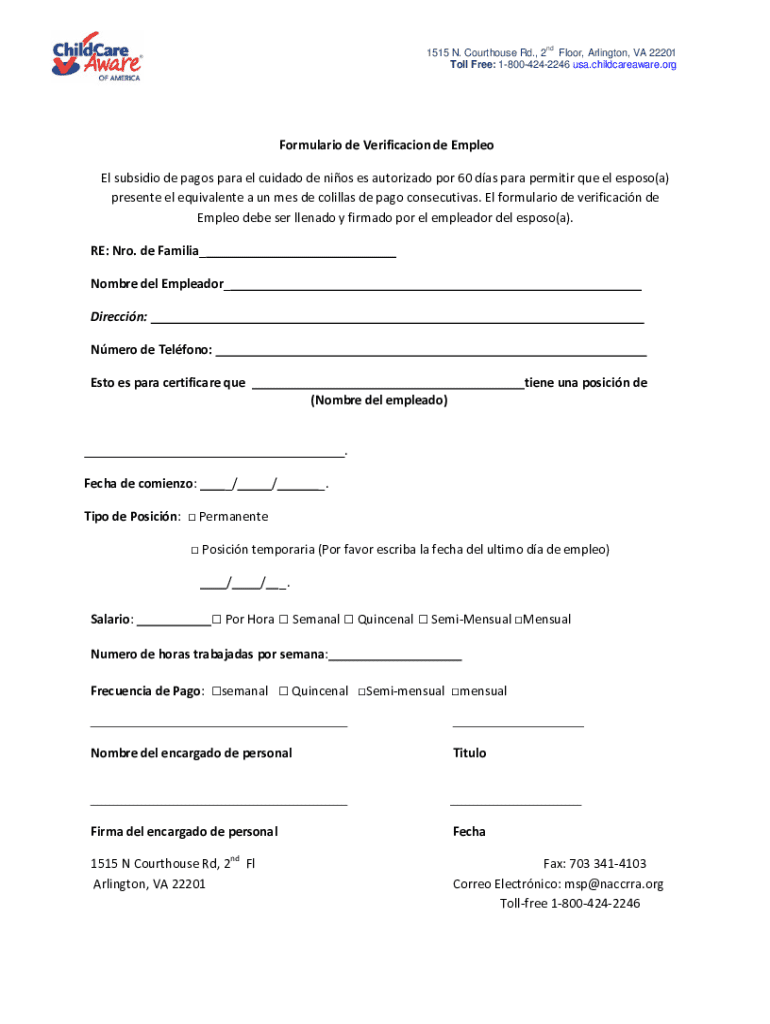
Formulariodeverificaciondeempleo0 2 DOC 2016-2026


What is the Formulariodeverificaciondeempleo0 2 doc
The Formulariodeverificaciondeempleo0 2 doc is a verification form used primarily to confirm an individual's employment status. This document is essential for various purposes, including loan applications, rental agreements, and background checks. It typically includes details such as the employee's name, job title, employment dates, and salary information. Employers fill out this form to provide accurate employment data to third parties, ensuring that the information is reliable and official.
How to use the Formulariodeverificaciondeempleo0 2 doc
Using the Formulariodeverificaciondeempleo0 2 doc involves several straightforward steps. First, the employer needs to gather the necessary information about the employee, including their full name, position, and duration of employment. Next, the employer completes the form accurately, ensuring that all details are correct. After filling out the form, it should be signed and dated by an authorized representative of the company. Finally, the completed form can be submitted to the requesting party, either electronically or via traditional mail, depending on their requirements.
Steps to complete the Formulariodeverificaciondeempleo0 2 doc
Completing the Formulariodeverificaciondeempleo0 2 doc requires careful attention to detail. Here are the steps to follow:
- Gather employee information: Collect the employee's full name, job title, and employment dates.
- Fill out the form: Enter the gathered information into the appropriate fields on the form.
- Verify accuracy: Double-check all entries for correctness to avoid any discrepancies.
- Sign the form: An authorized company representative should sign and date the document.
- Submit the form: Send the completed form to the requesting party through the preferred submission method.
Key elements of the Formulariodeverificaciondeempleo0 2 doc
The key elements of the Formulariodeverificaciondeempleo0 2 doc include several critical pieces of information. These typically consist of:
- Employee Information: Full name, job title, and contact details.
- Employment Dates: Start and end dates of employment, if applicable.
- Salary Information: Current salary or hourly wage.
- Employer Details: Name and contact information of the employer or company.
- Signature: Signature of the authorized representative, along with the date of completion.
Legal use of the Formulariodeverificaciondeempleo0 2 doc
The Formulariodeverificaciondeempleo0 2 doc serves a vital legal purpose in employment verification. It is often required by financial institutions, landlords, and other entities to confirm an individual's employment status and income. Proper use of this form helps protect both the employer and the employee by providing a formal record of employment. Additionally, it ensures compliance with various regulations regarding employment verification and data privacy.
Examples of using the Formulariodeverificaciondeempleo0 2 doc
There are several scenarios in which the Formulariodeverificaciondeempleo0 2 doc may be utilized:
- When applying for a mortgage, lenders may request this form to verify income.
- Landlords often require employment verification to assess a potential tenant's ability to pay rent.
- Background checks for new job applicants may include this form to confirm previous employment.
Create this form in 5 minutes or less
Find and fill out the correct formulariodeverificaciondeempleo0 2 doc
Create this form in 5 minutes!
How to create an eSignature for the formulariodeverificaciondeempleo0 2 doc
How to create an electronic signature for a PDF online
How to create an electronic signature for a PDF in Google Chrome
How to create an e-signature for signing PDFs in Gmail
How to create an e-signature right from your smartphone
How to create an e-signature for a PDF on iOS
How to create an e-signature for a PDF on Android
People also ask
-
What is the Formulariodeverificaciondeempleo0 2 doc?
The Formulariodeverificaciondeempleo0 2 doc is a specialized document used for employment verification. It helps employers confirm the employment status of individuals efficiently. With airSlate SignNow, you can easily create and manage this document digitally.
-
How can airSlate SignNow help with the Formulariodeverificaciondeempleo0 2 doc?
airSlate SignNow streamlines the process of creating and signing the Formulariodeverificaciondeempleo0 2 doc. Our platform allows you to customize the document, send it for eSignature, and track its status in real-time. This ensures a hassle-free experience for both employers and employees.
-
What are the pricing options for using airSlate SignNow?
airSlate SignNow offers flexible pricing plans to accommodate various business needs. You can choose from monthly or annual subscriptions, with options that include features tailored for managing documents like the Formulariodeverificaciondeempleo0 2 doc. Visit our pricing page for detailed information.
-
Is the Formulariodeverificaciondeempleo0 2 doc customizable?
Yes, the Formulariodeverificaciondeempleo0 2 doc can be fully customized using airSlate SignNow. You can add your company logo, modify fields, and include specific instructions to suit your requirements. This flexibility ensures that the document meets your organization's standards.
-
What are the benefits of using airSlate SignNow for the Formulariodeverificaciondeempleo0 2 doc?
Using airSlate SignNow for the Formulariodeverificaciondeempleo0 2 doc offers numerous benefits, including increased efficiency, reduced paperwork, and enhanced security. The platform allows for quick eSigning and document sharing, which speeds up the verification process signNowly.
-
Can I integrate airSlate SignNow with other software?
Absolutely! airSlate SignNow supports integrations with various software applications, making it easy to incorporate the Formulariodeverificaciondeempleo0 2 doc into your existing workflows. Popular integrations include CRM systems, cloud storage services, and project management tools.
-
How secure is the Formulariodeverificaciondeempleo0 2 doc when using airSlate SignNow?
Security is a top priority at airSlate SignNow. The Formulariodeverificaciondeempleo0 2 doc is protected with advanced encryption and complies with industry standards to ensure that your sensitive information remains safe. You can trust our platform for secure document management.
Get more for Formulariodeverificaciondeempleo0 2 doc
- Letter from landlord to tenant about time of intent to enter premises wisconsin form
- Wisconsin landlord form
- Letter from tenant to landlord about sexual harassment wisconsin form
- Letter from tenant to landlord about fair housing reduction or denial of services to family with children wisconsin form
- Letter from tenant to landlord containing notice of termination for landlords noncompliance with possibility to cure wisconsin form
- Letter from tenant to landlord responding to notice to terminate for noncompliance noncompliant condition caused by landlords 497430599 form
- Wisconsin tenant landlord 497430600 form
- Wi tenant landlord form
Find out other Formulariodeverificaciondeempleo0 2 doc
- eSign California Finance & Tax Accounting IOU Free
- How To eSign North Dakota Education Rental Application
- How To eSign South Dakota Construction Promissory Note Template
- eSign Education Word Oregon Secure
- How Do I eSign Hawaii Finance & Tax Accounting NDA
- eSign Georgia Finance & Tax Accounting POA Fast
- eSign Georgia Finance & Tax Accounting POA Simple
- How To eSign Oregon Education LLC Operating Agreement
- eSign Illinois Finance & Tax Accounting Resignation Letter Now
- eSign Texas Construction POA Mobile
- eSign Kansas Finance & Tax Accounting Stock Certificate Now
- eSign Tennessee Education Warranty Deed Online
- eSign Tennessee Education Warranty Deed Now
- eSign Texas Education LLC Operating Agreement Fast
- eSign Utah Education Warranty Deed Online
- eSign Utah Education Warranty Deed Later
- eSign West Virginia Construction Lease Agreement Online
- How To eSign West Virginia Construction Job Offer
- eSign West Virginia Construction Letter Of Intent Online
- eSign West Virginia Construction Arbitration Agreement Myself