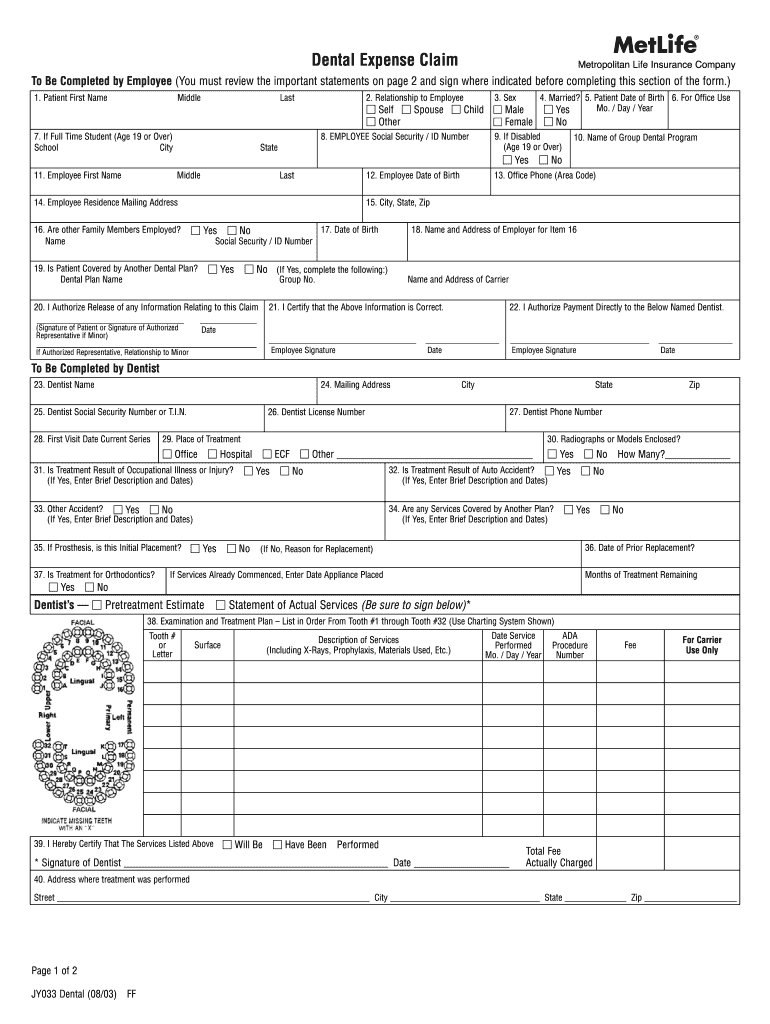
Dental Claim Form


What is the Dental Claim Form
The dental claim form is a standardized document used by dental providers to request payment from insurance companies for services rendered to patients. This form captures essential information about the patient, the dental procedures performed, and the associated costs. It ensures that both the provider and the insurance company have a clear understanding of the treatment provided and the payment expected. The form is critical in facilitating the reimbursement process, helping dental practices manage their finances effectively.
How to Use the Dental Claim Form
Using the dental claim form involves several straightforward steps. First, ensure you have the correct version of the form, typically available through your dental practice or insurance provider. Next, fill out the required fields, including patient information, treatment details, and provider information. It is essential to provide accurate and complete information to avoid delays in processing. Once completed, the form can be submitted electronically or via traditional mail, depending on the insurance provider's requirements.
Steps to Complete the Dental Claim Form
Completing the dental claim form requires attention to detail. Follow these steps for accuracy:
- Gather patient information, including name, address, and insurance details.
- Document the dental procedures performed, including dates and specific codes for each service.
- Include the total cost of services rendered and any payments made by the patient.
- Sign and date the form to certify the information is accurate.
- Submit the completed form to the appropriate insurance company, either electronically or by mail.
Key Elements of the Dental Claim Form
Several key elements must be included in the dental claim form to ensure it is processed correctly. These include:
- Patient Information: Full name, address, and insurance policy number.
- Provider Information: Dentist's name, practice address, and National Provider Identifier (NPI).
- Procedure Codes: Specific codes that correspond to the dental services provided.
- Cost Breakdown: Detailed costs for each procedure, including any patient payments.
- Signature: The provider's signature certifying the accuracy of the information.
Legal Use of the Dental Claim Form
The dental claim form is legally binding once signed, meaning that the information provided must be truthful and accurate. Misrepresentation on this form can lead to serious consequences, including denial of claims or legal action. It is essential for dental providers to understand the legal implications of the information submitted and to ensure compliance with relevant regulations, such as those governing patient privacy and billing practices.
Form Submission Methods
There are various methods for submitting the dental claim form, which may vary based on the insurance provider's preferences. Common submission methods include:
- Online Submission: Many insurance companies allow electronic submission through their websites or dedicated portals.
- Mail Submission: The form can be printed and sent via traditional mail to the insurance company’s claims department.
- In-Person Submission: Some providers may allow submission directly to their office for processing.
Quick guide on how to complete dental claim form 48843
Effortlessly prepare Dental Claim Form on any device
Digital document management has become favored by businesses and individuals alike. It offers an ideal eco-friendly substitute for conventional printed and signed paperwork, as you can easily locate the right form and securely store it online. airSlate SignNow equips you with all the resources needed to create, modify, and eSign your documents promptly without any delays. Manage Dental Claim Form on any device using airSlate SignNow’s Android or iOS applications and streamline any document-related operations today.
The simplest way to modify and eSign Dental Claim Form effortlessly
- Locate Dental Claim Form and click on Get Form to begin.
- Make use of the tools we offer to complete your document.
- Emphasize key sections of your documents or redact sensitive information with tools that airSlate SignNow provides specifically for that purpose.
- Generate your signature using the Sign tool, which takes only seconds and holds the same legal significance as a traditional handwritten signature.
- Review the details and then hit the Done button to save your changes.
- Select how you wish to send your form, via email, SMS, or invitation link, or download it to your computer.
Eliminate concerns about lost or misplaced files, tedious form searches, or errors that necessitate printing new document copies. airSlate SignNow meets your document management needs in just a few clicks from any device you prefer. Alter and eSign Dental Claim Form and ensure excellent communication at any stage of your form preparation process with airSlate SignNow.
Create this form in 5 minutes or less
Create this form in 5 minutes!
How to create an eSignature for the dental claim form 48843
How to create an electronic signature for a PDF online
How to create an electronic signature for a PDF in Google Chrome
How to create an e-signature for signing PDFs in Gmail
How to create an e-signature right from your smartphone
How to create an e-signature for a PDF on iOS
How to create an e-signature for a PDF on Android
People also ask
-
What is a dental claim form and why is it important?
A dental claim form is a standardized document used to file dental insurance claims. It is essential because it allows dental providers to request reimbursement from insurance companies for services rendered to patients. Using a digital solution like airSlate SignNow streamlines this process, ensuring that your dental claim form is sent and signed efficiently.
-
How does airSlate SignNow simplify the dental claim form submission process?
airSlate SignNow simplifies the dental claim form submission by providing an intuitive platform for sending and eSigning documents electronically. This eliminates the need for mailing physical documents and reduces the risk of errors, ensuring faster processing times for your claims. You can also track the status of your dental claim form in real-time.
-
What features does airSlate SignNow offer for creating dental claim forms?
airSlate SignNow offers various features for creating dental claim forms, including customizable templates, easy form filling, and integration with popular dental software. These tools ensure that you can quickly generate professional-looking forms tailored to your practice's needs. Additionally, all forms can be securely stored and managed within the platform.
-
Is there a mobile option for accessing dental claim forms with airSlate SignNow?
Yes, airSlate SignNow provides a mobile-friendly solution that allows you to access and manage dental claim forms on-the-go. With the mobile app, you can easily send, receive, and eSign documents directly from your smartphone or tablet. This flexibility ensures that you never miss a crucial step in the claims process, no matter where you are.
-
What are the pricing options for using airSlate SignNow for dental claim forms?
airSlate SignNow offers several pricing plans that cater to different needs, starting with a free trial to explore the functionality. Paid plans provide additional features like advanced integrations and team management capabilities, which can be particularly useful when handling multiple dental claim forms. You can choose the plan that best fits your practice's requirements and budget.
-
Can airSlate SignNow integrate with my existing dental practice management software?
Absolutely! airSlate SignNow is designed to integrate easily with various dental practice management software solutions. This means you can seamlessly send and manage your dental claim forms within your existing workflow, enhancing efficiency and ensuring that all your tools work in harmony.
-
What benefits can I expect by using airSlate SignNow for dental claim forms?
Using airSlate SignNow for dental claim forms offers numerous benefits, including increased efficiency, reduced paperwork, and improved cash flow as claims get processed faster. The secure and user-friendly interface enables your team to focus on patient care rather than administrative tasks, thereby enhancing overall productivity and satisfaction.
Get more for Dental Claim Form
- Letter from wedding planner to photographer concerning time to set up and form
- Letter from wedding planner to bridal party concerning time of rehearsal form
- This letter is to explain the problem with the power of attorney in the above referenced file form
- Letter from wedding planner to bride regarding update on all activities form
- Letter to representative supporting reinstatement of military draft form
- Name of academic institution form
- Hafc account no form
- United states bankruptcy clerk form
Find out other Dental Claim Form
- How To eSignature West Virginia Legal Quitclaim Deed
- eSignature West Virginia Legal Lease Agreement Template Online
- eSignature West Virginia Legal Medical History Online
- eSignature Maine Lawers Last Will And Testament Free
- eSignature Alabama Non-Profit Living Will Free
- eSignature Wyoming Legal Executive Summary Template Myself
- eSignature Alabama Non-Profit Lease Agreement Template Computer
- eSignature Arkansas Life Sciences LLC Operating Agreement Mobile
- eSignature California Life Sciences Contract Safe
- eSignature California Non-Profit LLC Operating Agreement Fast
- eSignature Delaware Life Sciences Quitclaim Deed Online
- eSignature Non-Profit Form Colorado Free
- eSignature Mississippi Lawers Residential Lease Agreement Later
- How To eSignature Mississippi Lawers Residential Lease Agreement
- Can I eSignature Indiana Life Sciences Rental Application
- eSignature Indiana Life Sciences LLC Operating Agreement Fast
- eSignature Kentucky Life Sciences Quitclaim Deed Fast
- Help Me With eSignature Georgia Non-Profit NDA
- How Can I eSignature Idaho Non-Profit Business Plan Template
- eSignature Mississippi Life Sciences Lease Agreement Myself