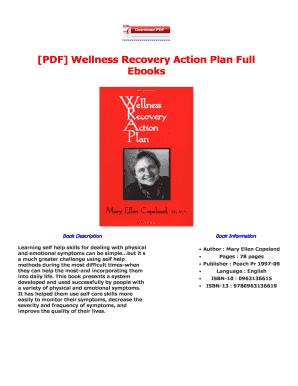
Wrap Workbook Form


What is the Wrap Workbook
The Wrap Workbook is a structured document designed to assist individuals in creating personalized wellness recovery action plans. It serves as a comprehensive guide, enabling users to outline their goals, strategies, and support systems for maintaining mental health and well-being. This workbook promotes self-awareness and empowerment by encouraging users to reflect on their experiences and identify effective coping mechanisms.
How to Use the Wrap Workbook
To effectively use the Wrap Workbook, begin by reviewing each section thoroughly. Start with the introductory materials that explain the purpose and benefits of the workbook. As you progress, fill out each section with your personal insights, including your wellness goals, triggers, and action plans. It is important to revisit and update your workbook regularly to ensure it remains relevant to your current needs and circumstances.
Steps to Complete the Wrap Workbook
Completing the Wrap Workbook involves several key steps:
- Begin with the self-assessment section to evaluate your current mental health status.
- Identify your personal wellness goals and write them down.
- List potential triggers and stressors that may impact your well-being.
- Develop action plans that include coping strategies and support resources.
- Establish a crisis plan outlining steps to take during challenging times.
- Review and revise your workbook periodically to reflect changes in your life.
Legal Use of the Wrap Workbook
The Wrap Workbook can be utilized in various settings, including therapeutic environments and personal development. While it is not a legally binding document, it can be used to support discussions with mental health professionals. It is important to ensure that any information shared from the workbook complies with privacy regulations, especially if it is being used in a clinical or professional context.
Key Elements of the Wrap Workbook
Essential components of the Wrap Workbook include:
- Personal wellness goals
- Triggers and stressors
- Coping strategies
- Support systems
- Crisis planning
Each element plays a crucial role in helping individuals develop a comprehensive understanding of their mental health and create actionable steps for improvement.
Examples of Using the Wrap Workbook
Individuals can use the Wrap Workbook in various scenarios, such as:
- Creating a personalized recovery plan after a mental health crisis.
- Developing strategies to manage anxiety or depression.
- Outlining support systems for ongoing mental health maintenance.
These examples illustrate the versatility of the workbook in addressing different mental health needs.
Quick guide on how to complete wrap plan pdf
Effortlessly Prepare wrap plan pdf on Any Device
Digital document management has gained traction among companies and individuals. It serves as an excellent eco-friendly substitute for conventional printed and signed paperwork, allowing you to acquire the necessary form and securely store it online. airSlate SignNow provides all the features you need to create, edit, and electronically sign your documents quickly and without hindrances. Handle wrap workbook pdf on any device with airSlate SignNow's Android or iOS applications and simplify any document-related task today.
How to Edit and Electronically Sign wrap workbook with Ease
- Locate printable wellness recovery action plan template and then click Get Form to begin.
- Utilize the tools we provide to complete your form.
- Emphasize crucial sections of the documents or obscure sensitive details with tools specifically offered by airSlate SignNow for that purpose.
- Create your signature using the Sign feature, which only takes seconds and holds the same legal validity as a conventional ink signature.
- Review all the details and then click the Done button to save your changes.
- Select how you wish to send your form, via email, SMS, invite link, or download it to your computer.
Eliminate concerns about lost or mislaid documents, tedious form searching, or errors that necessitate reprinting new document copies. airSlate SignNow addresses all your document management needs within a few clicks from your preferred device. Edit and electronically sign wellness recovery action plan workbook and ensure clear communication at every step of your form preparation process with airSlate SignNow.
Create this form in 5 minutes or less
Related searches to wrap workbook
Create this form in 5 minutes!
How to create an eSignature for the printable wellness recovery action plan template
How to create an electronic signature for a PDF online
How to create an electronic signature for a PDF in Google Chrome
How to create an e-signature for signing PDFs in Gmail
How to create an e-signature right from your smartphone
How to create an e-signature for a PDF on iOS
How to create an e-signature for a PDF on Android
People also ask wrap plan pdf
-
What is a wrap workbook in airSlate SignNow?
A wrap workbook in airSlate SignNow refers to a consolidated document format that allows users to compile multiple documents into a single, easily manageable file. This feature streamlines the signing process and improves organization, making it ideal for businesses looking to manage documents efficiently.
-
How can I create a wrap workbook using airSlate SignNow?
Creating a wrap workbook in airSlate SignNow is straightforward. Simply select the documents you wish to combine, use the wrap workbook feature to compile them into one file, and then initiate the eSigning process for a seamless experience. This eliminates the need to handle multiple documents separately.
-
Is there an additional cost for using the wrap workbook feature?
The wrap workbook feature is included in the airSlate SignNow subscription plans, making it a cost-effective solution for businesses. Users can take advantage of this feature without incurring additional charges, enhancing the overall value of the service.
-
What are the benefits of using a wrap workbook in my business?
Using a wrap workbook in airSlate SignNow helps improve document organization, reduces the time spent on eSigning, and simplifies the overall workflow. It allows businesses to manage multiple related documents efficiently, enhancing productivity and ensuring a smoother experience for all parties involved.
-
Can I integrate wrap workbook functionality with other apps?
Yes, airSlate SignNow offers integrations with various applications, allowing users to import documents into a wrap workbook from different sources. This enhanced integration capability means you can seamlessly connect with your existing tools and workflows while enjoying the advantages of a wrap workbook.
-
What types of documents can I include in a wrap workbook?
In airSlate SignNow, you can include various types of documents in a wrap workbook, such as contracts, agreements, and forms. This versatility allows for a comprehensive and organized electronic signing experience, catering to different business needs during the document management process.
-
How does the wrap workbook feature improve collaboration?
The wrap workbook feature enhances collaboration by providing a single document package that multiple stakeholders can review and sign together. This consolidated approach reduces confusion and ensures that all relevant documents are easily accessible, facilitating better communication and teamwork.
Get more for wellness recovery action plan workbook pdf
Find out other wellness recovery action plan pdf
- eSignature Alaska Government Agreement Fast
- How Can I eSignature Arizona Government POA
- How Do I eSignature Nevada Doctors Lease Agreement Template
- Help Me With eSignature Nevada Doctors Lease Agreement Template
- How Can I eSignature Nevada Doctors Lease Agreement Template
- eSignature Finance & Tax Accounting Presentation Arkansas Secure
- eSignature Arkansas Government Affidavit Of Heirship Online
- eSignature New Jersey Doctors Permission Slip Mobile
- eSignature Colorado Government Residential Lease Agreement Free
- Help Me With eSignature Colorado Government Medical History
- eSignature New Mexico Doctors Lease Termination Letter Fast
- eSignature New Mexico Doctors Business Associate Agreement Later
- eSignature North Carolina Doctors Executive Summary Template Free
- eSignature North Dakota Doctors Bill Of Lading Online
- eSignature Delaware Finance & Tax Accounting Job Description Template Fast
- How To eSignature Kentucky Government Warranty Deed
- eSignature Mississippi Government Limited Power Of Attorney Myself
- Can I eSignature South Dakota Doctors Lease Agreement Form
- eSignature New Hampshire Government Bill Of Lading Fast
- eSignature Illinois Finance & Tax Accounting Purchase Order Template Myself