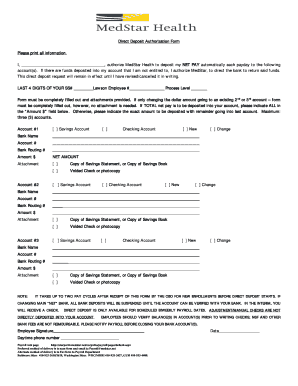
Direct Deposit Authorization Form Please Print All MedStar Health


What is the Direct Deposit Authorization Form Please Print All MedStar Health
The Direct Deposit Authorization Form Please Print All MedStar Health is a crucial document that allows employees to authorize their employer to deposit their paychecks directly into their bank accounts. This form streamlines the payment process, ensuring timely and secure transactions. By completing this form, employees can avoid the hassle of paper checks, making their financial management more efficient.
Steps to complete the Direct Deposit Authorization Form Please Print All MedStar Health
Completing the Direct Deposit Authorization Form involves several straightforward steps:
- Obtain the form from MedStar Health's official website or human resources department.
- Fill in your personal information, including your name, address, and employee ID.
- Provide your bank account details, including the account number and routing number.
- Sign and date the form to confirm your authorization.
- Submit the completed form to your HR department or payroll office.
Legal use of the Direct Deposit Authorization Form Please Print All MedStar Health
The Direct Deposit Authorization Form is legally binding once it is signed and submitted. It complies with federal regulations governing electronic payments and payroll processes. To ensure its legality, it is essential to provide accurate information and maintain proper documentation. This form protects both the employee's and employer's interests by establishing clear consent for direct deposits.
How to obtain the Direct Deposit Authorization Form Please Print All MedStar Health
To obtain the Direct Deposit Authorization Form, employees can visit the MedStar Health website or contact their human resources department. The form may also be available in employee onboarding packets or as a downloadable PDF. Ensuring you have the most current version of the form is important for compliance and accuracy.
Key elements of the Direct Deposit Authorization Form Please Print All MedStar Health
The key elements of the Direct Deposit Authorization Form include:
- Employee Information: Name, address, and employee identification number.
- Bank Account Details: Bank name, account number, and routing number.
- Authorization Signature: Employee's signature to authorize direct deposits.
- Date: The date when the form is completed and signed.
Form Submission Methods for the Direct Deposit Authorization Form Please Print All MedStar Health
Employees can submit the Direct Deposit Authorization Form through various methods, depending on their employer's policies. Common submission methods include:
- Online Submission: Uploading the form via the employer's secure portal.
- Email: Sending a scanned copy of the signed form to the HR department.
- In-Person: Delivering the completed form directly to the HR or payroll office.
Quick guide on how to complete direct deposit authorization form please print all medstar health
Prepare Direct Deposit Authorization Form Please Print All MedStar Health seamlessly on any device
Digital document management has gained traction among businesses and individuals alike. It offers a perfect environmentally friendly alternative to traditional printed and signed papers, allowing you to easily locate the correct form and securely store it online. airSlate SignNow equips you with all the tools necessary to create, modify, and electronically sign your documents swiftly and without complications. Manage Direct Deposit Authorization Form Please Print All MedStar Health on any platform using airSlate SignNow apps for Android or iOS, and streamline any document-related task today.
The easiest way to modify and eSign Direct Deposit Authorization Form Please Print All MedStar Health effortlessly
- Find Direct Deposit Authorization Form Please Print All MedStar Health and click on Get Form to begin.
- Utilize the tools we offer to complete your document.
- Mark pertinent sections of your documents or obscure private information with tools specifically designed for that purpose available from airSlate SignNow.
- Create your eSignature using the Sign tool, which takes just seconds and carries the same legal validity as a traditional handwritten signature.
- Review the details and click on the Done button to save your modifications.
- Choose how you wish to send your form, whether by email, text message (SMS), or invitation link, or download it to your computer.
Eliminate worries about lost or misplaced documents, tiring form searches, or mistakes that require printing new copies. airSlate SignNow meets your document management needs in just a few clicks from any device you prefer. Modify and eSign Direct Deposit Authorization Form Please Print All MedStar Health and ensure clear communication throughout the document preparation process with airSlate SignNow.
Create this form in 5 minutes or less
Create this form in 5 minutes!
How to create an eSignature for the direct deposit authorization form please print all medstar health
How to create an electronic signature for a PDF online
How to create an electronic signature for a PDF in Google Chrome
How to create an e-signature for signing PDFs in Gmail
How to create an e-signature right from your smartphone
How to create an e-signature for a PDF on iOS
How to create an e-signature for a PDF on Android
People also ask
-
What is the Direct Deposit Authorization Form Please Print All MedStar Health?
The Direct Deposit Authorization Form Please Print All MedStar Health is a document that allows you to authorize direct deposit for your paychecks or reimbursements directly into your bank account. This form simplifies the payment process and ensures timely deposits without delay. By completing this form, you are ensuring that your funds are deposited securely and promptly.
-
How can I access the Direct Deposit Authorization Form Please Print All MedStar Health?
You can easily access the Direct Deposit Authorization Form Please Print All MedStar Health through the official MedStar Health website or by contacting the HR department. Once you have the form, you can fill it out and submit it as per the provided instructions. airSlate SignNow also offers an efficient platform to sign and manage your forms digitally.
-
Is there a cost associated with using the Direct Deposit Authorization Form Please Print All MedStar Health?
There is no direct cost for obtaining the Direct Deposit Authorization Form Please Print All MedStar Health, as it is provided by MedStar Health. However, using digital tools like airSlate SignNow for signing and submitting the form may involve subscription fees depending on the plan you choose. Overall, utilizing these tools can save you time and enhance efficiency.
-
What features does airSlate SignNow offer for signing the Direct Deposit Authorization Form Please Print All MedStar Health?
airSlate SignNow provides an easy-to-use interface for digitally signing the Direct Deposit Authorization Form Please Print All MedStar Health. Features include secure e-signatures, document tracking, and the ability to store your forms for convenient future access. Furthermore, these features help streamline the entire document management process.
-
Can the Direct Deposit Authorization Form Please Print All MedStar Health be filled out online?
Yes, the Direct Deposit Authorization Form Please Print All MedStar Health can be filled out online using platforms like airSlate SignNow. This allows for a more efficient process, eliminating the need for physical paperwork. Once you complete the form, you can sign it digitally and submit it seamlessly.
-
Are there any benefits to using the Direct Deposit Authorization Form Please Print All MedStar Health?
Using the Direct Deposit Authorization Form Please Print All MedStar Health provides various benefits, such as receiving payments quickly and securely without manual intervention. Direct deposits can save you time by reducing trips to the bank. Additionally, it minimizes the risk of lost or stolen checks.
-
What integrations does airSlate SignNow offer for managing the Direct Deposit Authorization Form Please Print All MedStar Health?
airSlate SignNow integrates with various productivity apps to enhance your document management capabilities. These integrations facilitate seamless workflows, allowing you to combine the Direct Deposit Authorization Form Please Print All MedStar Health with your existing systems. Popular integrations include Google Drive, Dropbox, and several CRM platforms.
Get more for Direct Deposit Authorization Form Please Print All MedStar Health
- Georgia lien 497304010 form
- Contest lien 497304011 form
- Sample cover letter for filing of llc articles or certificate with secretary of state georgia form
- Georgia lease 497304013 form
- Georgia landlord form
- Order shelter editable form
- Georgia hour form
- Order of adjudication and disposition georgia form
Find out other Direct Deposit Authorization Form Please Print All MedStar Health
- eSign Maryland Legal LLC Operating Agreement Safe
- Can I eSign Virginia Life Sciences Job Description Template
- eSign Massachusetts Legal Promissory Note Template Safe
- eSign West Virginia Life Sciences Agreement Later
- How To eSign Michigan Legal Living Will
- eSign Alabama Non-Profit Business Plan Template Easy
- eSign Mississippi Legal Last Will And Testament Secure
- eSign California Non-Profit Month To Month Lease Myself
- eSign Colorado Non-Profit POA Mobile
- How Can I eSign Missouri Legal RFP
- eSign Missouri Legal Living Will Computer
- eSign Connecticut Non-Profit Job Description Template Now
- eSign Montana Legal Bill Of Lading Free
- How Can I eSign Hawaii Non-Profit Cease And Desist Letter
- Can I eSign Florida Non-Profit Residential Lease Agreement
- eSign Idaho Non-Profit Business Plan Template Free
- eSign Indiana Non-Profit Business Plan Template Fast
- How To eSign Kansas Non-Profit Business Plan Template
- eSign Indiana Non-Profit Cease And Desist Letter Free
- eSign Louisiana Non-Profit Quitclaim Deed Safe