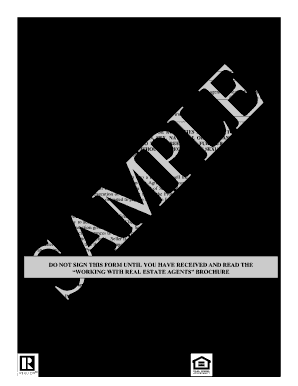
Unrepresented Seller Disclosure and Fee Agreement Nc Form


Understanding the Unrepresented Seller Disclosure and Fee Agreement
The unrepresented seller disclosure and fee agreement is a crucial document in real estate transactions. It serves to inform sellers who are not represented by a real estate agent about their rights and obligations. This agreement outlines the fees that may be incurred during the selling process and ensures that sellers are aware of any potential costs associated with their transaction. By signing this document, sellers acknowledge their understanding of these terms, which can help prevent disputes later on.
Steps to Complete the Unrepresented Seller Disclosure and Fee Agreement
Completing the unrepresented seller disclosure and fee agreement involves several key steps:
- Review the document carefully: Ensure you understand all sections, including fees and obligations.
- Fill in the required information: This may include your name, property details, and any specific terms related to the sale.
- Sign the agreement: Your signature indicates that you agree to the terms outlined in the document.
- Keep a copy for your records: It is essential to retain a signed copy for future reference.
Legal Use of the Unrepresented Seller Disclosure and Fee Agreement
The legal use of the unrepresented seller disclosure and fee agreement is governed by state laws and regulations. In many states, this agreement is considered legally binding once signed, provided it meets specific criteria. It is important for sellers to understand that failing to comply with the terms of this agreement may lead to legal consequences. Additionally, ensuring that the document is filled out accurately and completely is vital to its enforceability.
Key Elements of the Unrepresented Seller Disclosure and Fee Agreement
Several key elements are typically included in the unrepresented seller disclosure and fee agreement:
- Seller information: Name and contact details of the seller.
- Property details: Description of the property being sold.
- Fee structure: Detailed explanation of any fees associated with the sale.
- Seller's rights: Outline of the rights the seller retains during the transaction.
- Signatures: Required signatures from the seller to validate the agreement.
How to Obtain the Unrepresented Seller Disclosure and Fee Agreement
The unrepresented seller disclosure and fee agreement can typically be obtained through various channels:
- Real estate websites: Many platforms provide downloadable versions of this agreement.
- Local real estate offices: You may request a copy from local real estate professionals.
- Legal document services: Online services often offer templates for this agreement.
Examples of Using the Unrepresented Seller Disclosure and Fee Agreement
Examples of situations where the unrepresented seller disclosure and fee agreement is applicable include:
- A homeowner selling their property without a real estate agent.
- A seller looking to understand potential fees before listing their home.
- A transaction involving multiple sellers who are not represented by agents.
Quick guide on how to complete unrepresented seller disclosure and fee agreement nc
Effortlessly complete Unrepresented Seller Disclosure And Fee Agreement Nc on any device
Digital document management has gained popularity among businesses and individuals. It offers an excellent eco-friendly substitute for traditional printed and signed paperwork, allowing you to easily locate the right form and securely store it online. airSlate SignNow equips you with all the necessary tools to create, edit, and eSign your documents quickly, without delays. Manage Unrepresented Seller Disclosure And Fee Agreement Nc on any device using airSlate SignNow's Android or iOS applications and enhance any document-centric process today.
The easiest way to edit and eSign Unrepresented Seller Disclosure And Fee Agreement Nc without hassle
- Locate Unrepresented Seller Disclosure And Fee Agreement Nc and click Get Form to begin.
- Utilize the tools we offer to complete your form.
- Highlight important sections of your documents or obscure sensitive information with tools specifically provided by airSlate SignNow for that purpose.
- Generate your signature using the Sign tool, which takes mere seconds and carries the same legal validity as a traditional wet ink signature.
- Review the information and click the Done button to save your modifications.
- Select your preferred method of delivering your form, whether by email, text message (SMS), invitation link, or download it to your computer.
Eliminate concerns about lost or misplaced documents, monotonous form searches, or errors that necessitate reprinting document copies. airSlate SignNow addresses all your document management needs in just a few clicks from any device of your choice. Edit and eSign Unrepresented Seller Disclosure And Fee Agreement Nc and ensure effective communication at any stage of your form preparation process with airSlate SignNow.
Create this form in 5 minutes or less
Create this form in 5 minutes!
How to create an eSignature for the unrepresented seller disclosure and fee agreement nc
How to create an electronic signature for a PDF online
How to create an electronic signature for a PDF in Google Chrome
How to create an e-signature for signing PDFs in Gmail
How to create an e-signature right from your smartphone
How to create an e-signature for a PDF on iOS
How to create an e-signature for a PDF on Android
People also ask
-
What is an unrepresented seller disclosure and fee agreement?
An unrepresented seller disclosure and fee agreement is a legal document that clarifies the terms and conditions under which an unrepresented seller agrees to disclose property details and associated fees. It ensures transparency between sellers and potential buyers, minimizing disputes. Using airSlate SignNow, you can easily create, send, and eSign this important document.
-
How can airSlate SignNow help with unrepresented seller disclosure and fee agreements?
airSlate SignNow streamlines the creation and management of unrepresented seller disclosure and fee agreements by providing customizable templates. You can easily input seller information and details, then securely send it for electronic signatures. This enhances efficiency and reduces paperwork, allowing for a quicker transaction process.
-
What are the key features of airSlate SignNow for managing agreements?
Key features of airSlate SignNow for managing unrepresented seller disclosure and fee agreements include document templates, team collaboration, and secure electronic signatures. Additionally, the platform offers integration with various applications, enabling a seamless workflow from document creation to storage. These features help ensure compliance and efficiency in handling agreements.
-
Is there a pricing plan for using airSlate SignNow for unrepresented seller agreements?
Yes, airSlate SignNow offers several pricing plans tailored to fit different business needs and budgets. You can choose a plan that includes features specific to managing unrepresented seller disclosure and fee agreements, ensuring you pay only for what you need. A free trial is also available for those wanting to explore the platform before committing.
-
Can I customize my unrepresented seller disclosure and fee agreement with airSlate SignNow?
Absolutely! airSlate SignNow allows users to fully customize their unrepresented seller disclosure and fee agreement templates. You can modify terms, include specific fees, and embed branding elements to make your documents unique. This level of customization ensures that your agreements meet all legal requirements and your specific needs.
-
Does airSlate SignNow integrate with other software for managing seller agreements?
Yes, airSlate SignNow integrates seamlessly with various productivity applications, such as CRM systems and project management tools. This allows for an efficient workflow when handling unrepresented seller disclosure and fee agreements. With integrations, you can easily access documents, track progress, and maintain organized records without leaving your preferred software.
-
What benefits does airSlate SignNow offer for real estate professionals using disclosure agreements?
For real estate professionals, airSlate SignNow simplifies the process of managing unrepresented seller disclosure and fee agreements. The platform enhances communication, reduces turnaround time for document signing, and ensures that all agreements are legally binding. These benefits contribute to superior customer service and improved transaction speed, making real estate dealings more efficient.
Get more for Unrepresented Seller Disclosure And Fee Agreement Nc
- Letter from tenant to landlord with demand that landlord repair unsafe or broken lights or wiring iowa form
- Letter from tenant to landlord with demand that landlord repair floors stairs or railings iowa form
- Letter from tenant to landlord with demand that landlord remove garbage and vermin from premises iowa form
- Letter from tenant to landlord with demand that landlord provide proper outdoor garbage receptacles iowa form
- Letter from tenant to landlord about landlords failure to make repairs iowa form
- Letter from landlord to tenant as notice that rent was voluntarily lowered in exchange for tenant agreeing to make repairs 497304942 form
- Letter from tenant to landlord about landlord using unlawful self help to gain possession iowa form
- Letter from tenant to landlord about illegal entry by landlord iowa form
Find out other Unrepresented Seller Disclosure And Fee Agreement Nc
- eSignature Hawaii Affidavit of Domicile Fast
- Can I eSignature West Virginia Affidavit of Domicile
- eSignature Wyoming Affidavit of Domicile Online
- eSign Montana Safety Contract Safe
- How To eSign Arizona Course Evaluation Form
- How To eSign California Course Evaluation Form
- How To eSign Florida Course Evaluation Form
- How To eSign Hawaii Course Evaluation Form
- How To eSign Illinois Course Evaluation Form
- eSign Hawaii Application for University Free
- eSign Hawaii Application for University Secure
- eSign Hawaii Medical Power of Attorney Template Free
- eSign Washington Nanny Contract Template Free
- eSignature Ohio Guaranty Agreement Myself
- eSignature California Bank Loan Proposal Template Now
- Can I eSign Indiana Medical History
- eSign Idaho Emergency Contract Form Myself
- eSign Hawaii General Patient Information Fast
- Help Me With eSign Rhode Island Accident Medical Claim Form
- eSignature Colorado Demand for Payment Letter Mobile