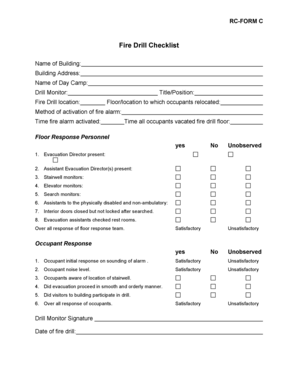
Fire Drill Checklist PDF Form


What is the fire drill checklist pdf
The fire drill checklist pdf is a structured document designed to guide organizations through the essential steps of conducting a fire drill. This checklist ensures that all necessary procedures are followed, promoting safety and preparedness in the event of a fire emergency. It typically includes sections for documenting the date and time of the drill, participant attendance, and any observations or issues encountered during the exercise. The checklist serves as a valuable record for compliance and safety audits, helping organizations meet legal and regulatory requirements.
How to use the fire drill checklist pdf
Using the fire drill checklist pdf involves several straightforward steps. First, download the template and customize it to fit your organization’s specific needs. Ensure that all relevant information, such as emergency contacts and evacuation routes, is included. During the fire drill, assign a responsible person to oversee the process and fill out the checklist in real-time. After the drill, review the completed checklist to identify areas for improvement and ensure that all participants are accounted for. This process not only enhances safety but also fosters a culture of preparedness among employees.
Key elements of the fire drill checklist pdf
Key elements of the fire drill checklist pdf include the following:
- Date and Time: Document when the drill takes place.
- Participants: List all individuals involved in the drill.
- Evacuation Routes: Clearly outline the paths to safety.
- Roles and Responsibilities: Assign specific tasks to team members.
- Observations: Note any issues or successes during the drill.
- Follow-Up Actions: Identify areas needing improvement for future drills.
Steps to complete the fire drill checklist pdf
Completing the fire drill checklist pdf involves a systematic approach. Start by gathering necessary information and customizing the checklist for your organization. During the drill, ensure that all participants understand their roles and the evacuation procedures. As the drill unfolds, record attendance and any observations on the checklist. After the drill, review the completed document, discussing any challenges faced and how they can be addressed in future drills. This thorough process helps enhance safety protocols and ensures compliance with fire safety regulations.
Legal use of the fire drill checklist pdf
The legal use of the fire drill checklist pdf is crucial for organizations to demonstrate compliance with fire safety regulations. In the United States, various state and local laws mandate regular fire drills in workplaces and public buildings. Maintaining accurate records of these drills through the checklist can serve as evidence of compliance during inspections. Additionally, having a documented process helps organizations identify potential liabilities and improve safety measures, ultimately protecting employees and visitors.
Examples of using the fire drill checklist pdf
Examples of using the fire drill checklist pdf can vary across different organizations. For instance, a corporate office may use the checklist to conduct quarterly fire drills, ensuring all employees are familiar with evacuation routes. A school might implement the checklist during monthly drills, focusing on student safety and participation. In both cases, the checklist serves as a tool for documenting the drill process, evaluating effectiveness, and making necessary adjustments to improve safety protocols.
Quick guide on how to complete fire drill checklist pdf
Effortlessly Prepare Fire Drill Checklist Pdf on Any Device
Digital document management has become increasingly popular among companies and individuals. It serves as a perfect eco-friendly alternative to conventional printed and signed documents, enabling you to access the necessary forms and securely store them online. airSlate SignNow equips you with all the tools you need to create, modify, and electronically sign your documents quickly and efficiently. Manage Fire Drill Checklist Pdf across any platform using airSlate SignNow's Android or iOS applications and enhance any document-driven procedure today.
How to Edit and Electronically Sign Fire Drill Checklist Pdf with Ease
- Obtain Fire Drill Checklist Pdf and click Get Form to begin.
- Utilize the tools we provide to fill out your form.
- Highlight important sections of your documents or obscure sensitive information with tools that airSlate SignNow offers specifically for that purpose.
- Create your signature with the Sign tool, which takes mere seconds and carries the same legal validity as a traditional handwritten signature.
- Review all the details and click on the Done button to save your modifications.
- Choose how you would like to send your form, whether by email, SMS, invitation link, or download it to your computer.
Eliminate worries about lost or misfiled documents, painstaking searches for forms, or errors that necessitate printing new copies. airSlate SignNow caters to your document management needs in just a few clicks from any device you prefer. Modify and electronically sign Fire Drill Checklist Pdf and ensure exceptional communication at every step of your form preparation process with airSlate SignNow.
Create this form in 5 minutes or less
Create this form in 5 minutes!
How to create an eSignature for the fire drill checklist pdf
How to create an electronic signature for a PDF online
How to create an electronic signature for a PDF in Google Chrome
How to create an e-signature for signing PDFs in Gmail
How to create an e-signature right from your smartphone
How to create an e-signature for a PDF on iOS
How to create an e-signature for a PDF on Android
People also ask
-
What is a fire drill checklist PDF and why is it essential?
A fire drill checklist PDF is a document that outlines the necessary steps and procedures to follow during a fire drill. It's essential for ensuring that all employees know their roles and responsibilities, enhancing safety during an emergency. By having a fire drill checklist PDF easily accessible, businesses can improve compliance and preparedness.
-
How can airSlate SignNow facilitate the use of a fire drill checklist PDF?
AirSlate SignNow allows businesses to easily send and eSign their fire drill checklist PDF. With its user-friendly interface, you can quickly create, share, and store your checklist securely in the cloud. This ensures that the checklist is always up to date and accessible to all employees.
-
What are the pricing options for using airSlate SignNow for fire drill checklists?
AirSlate SignNow offers a range of pricing plans to suit different business needs when handling documents like a fire drill checklist PDF. Plans are designed to be cost-effective, providing teams with features that enhance efficiency and compliance. You can select a plan based on your organizational size and required features.
-
Can I integrate my fire drill checklist PDF with other tools and platforms?
Yes, airSlate SignNow provides integration capabilities with various applications that can enhance how you manage your fire drill checklist PDF. Whether it’s project management tools or communication platforms, our integrations streamline the workflow, making it easier to share and collaborate on important documents.
-
Is it easy to customize a fire drill checklist PDF in airSlate SignNow?
Absolutely! AirSlate SignNow offers intuitive editing features that allow you to customize a fire drill checklist PDF according to your organization’s specific needs. You can easily add fields, instructional text, and your company's branding, ensuring that the checklist is relevant and fits within your safety protocols.
-
What benefits does eSigning a fire drill checklist PDF offer?
eSigning a fire drill checklist PDF with airSlate SignNow brings several benefits, including enhanced security, faster turnaround times, and improved tracking of document status. This ensures that all stakeholders can sign off on their responsibilities quickly, promoting a committed safety culture within your organization.
-
How does airSlate SignNow ensure the security of my fire drill checklist PDF?
AirSlate SignNow prioritizes security, employing robust encryption standards to protect your fire drill checklist PDF and all documents. Our platform also includes audit trails and verification features that provide peace of mind, ensuring that access and modifications to your checklist are monitored and controlled.
Get more for Fire Drill Checklist Pdf
- Power attorney form
- Washington durable power of attorney for health care form
- New jersey contract purchase form
- Legal action letter form
- Court papers form
- Power of attorney form
- Massachusetts letter from landlord to tenant with 30 day notice of expiration of lease and nonrenewal by landlord vacate by form
- Social security administration form
Find out other Fire Drill Checklist Pdf
- eSign Maine Real Estate LLC Operating Agreement Simple
- eSign Maine Real Estate Memorandum Of Understanding Mobile
- How To eSign Michigan Real Estate Business Plan Template
- eSign Minnesota Real Estate Living Will Free
- eSign Massachusetts Real Estate Quitclaim Deed Myself
- eSign Missouri Real Estate Affidavit Of Heirship Simple
- eSign New Jersey Real Estate Limited Power Of Attorney Later
- eSign Alabama Police LLC Operating Agreement Fast
- eSign North Dakota Real Estate Business Letter Template Computer
- eSign North Dakota Real Estate Quitclaim Deed Myself
- eSign Maine Sports Quitclaim Deed Easy
- eSign Ohio Real Estate LLC Operating Agreement Now
- eSign Ohio Real Estate Promissory Note Template Online
- How To eSign Ohio Real Estate Residential Lease Agreement
- Help Me With eSign Arkansas Police Cease And Desist Letter
- How Can I eSign Rhode Island Real Estate Rental Lease Agreement
- How Do I eSign California Police Living Will
- Can I eSign South Dakota Real Estate Quitclaim Deed
- How To eSign Tennessee Real Estate Business Associate Agreement
- eSign Michigan Sports Cease And Desist Letter Free