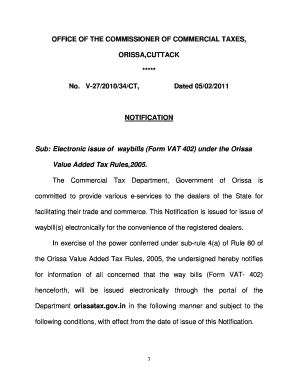
Edistrict Form


What is the Edistrict?
The Edistrict is an online platform designed to facilitate various administrative processes in Odisha, India. It serves as a centralized hub for citizens to access government services, including the waybill odisha. This digital initiative aims to streamline the interaction between the public and government departments, making it easier for individuals to complete necessary forms and obtain required documents without the need for physical visits to government offices.
Steps to Complete the Edistrict
Filling out the edistrict odisha form involves several straightforward steps:
- Visit the official Edistrict portal.
- Create an account or log in if you already have one.
- Select the appropriate service, such as the waybill odisha.
- Fill in the required fields with accurate information.
- Upload any necessary documents as specified.
- Review your entries for accuracy before submission.
- Submit the form and note any confirmation details provided.
Legal Use of the Edistrict
The edistrict odisha form is legally recognized when completed in accordance with established regulations. To ensure its validity, users must adhere to guidelines set forth by relevant authorities. This includes providing accurate information, obtaining necessary signatures, and complying with local laws governing electronic submissions. Utilizing a trusted platform like airSlate SignNow can enhance the legal standing of your documents by ensuring compliance with eSignature laws, such as the ESIGN Act and UETA.
Required Documents
When filling out the waybill odisha, certain documents may be required to support your application. Commonly needed items include:
- Proof of identity, such as a government-issued ID.
- Address proof, which can be a utility bill or lease agreement.
- Any specific documentation related to the transaction or service requested.
It's essential to check the specific requirements on the Edistrict portal to ensure you have all necessary documents ready before starting the application process.
Form Submission Methods
The edistrict odisha form can typically be submitted online through the Edistrict portal. This method allows for quick processing and immediate confirmation of submission. In some cases, users may also have the option to submit forms via mail or in person at designated government offices. However, online submission is often encouraged for its efficiency and ease of tracking.
Examples of Using the Edistrict
The edistrict odisha platform can be utilized for various purposes beyond the waybill odisha. Examples include:
- Applying for certificates, such as birth or death certificates.
- Requesting land records or property registrations.
- Accessing various government services related to health, education, and social welfare.
These examples illustrate the versatility of the Edistrict platform in addressing the needs of citizens efficiently.
Quick guide on how to complete edistrict
Complete Edistrict effortlessly on any device
Online document management has become increasingly popular among businesses and individuals. It serves as an ideal eco-friendly alternative to conventional printed and signed documents, allowing you to find the appropriate form and securely save it online. airSlate SignNow equips you with all the necessary tools to create, edit, and electronically sign your documents promptly without any delays. Manage Edistrict on any device using airSlate SignNow's Android or iOS applications and enhance any document-related process today.
The easiest way to modify and electronically sign Edistrict with ease
- Locate Edistrict and select Get Form to initiate.
- Utilize the tools we offer to complete your document.
- Emphasize important sections of your documents or conceal sensitive information with tools specifically designed for that purpose by airSlate SignNow.
- Create your electronic signature using the Sign feature, which takes moments and carries the same legal validity as a traditional handwritten signature.
- Review all the details and click on the Done button to save your modifications.
- Select your preferred method to send your form, via email, text message (SMS), or an invitation link, or download it to your computer.
Eliminate concerns about lost or misplaced documents, tedious form searches, or mistakes that necessitate printing new copies. airSlate SignNow addresses your document management needs with just a few clicks from any device of your choice. Modify and electronically sign Edistrict to ensure excellent communication throughout the form preparation process with airSlate SignNow.
Create this form in 5 minutes or less
Create this form in 5 minutes!
How to create an eSignature for the edistrict
How to create an electronic signature for a PDF online
How to create an electronic signature for a PDF in Google Chrome
How to create an e-signature for signing PDFs in Gmail
How to create an e-signature right from your smartphone
How to create an e-signature for a PDF on iOS
How to create an e-signature for a PDF on Android
People also ask
-
What is a waybill odisha?
A waybill odisha is a critical document used in transportation and logistics to outline the details of the shipment. It serves as a receipt and provides important information such as the destination, sender's details, and items being shipped. Utilizing an efficient eSignature solution like airSlate SignNow can streamline the process of creating and managing waybills in Odisha.
-
How can airSlate SignNow enhance my waybill odisha process?
airSlate SignNow simplifies the waybill odisha process by allowing businesses to create, send, and eSign documents electronically. This not only saves time but also reduces paper usage and enhances compliance. With its user-friendly interface, you can quickly manage your waybills, making your logistics operations smoother.
-
What are the pricing options for airSlate SignNow's waybill odisha solutions?
AirSlate SignNow offers flexible pricing plans suitable for various business sizes, ensuring you find the right fit for your waybill odisha needs. Plans are designed to scale with your business, providing features that support efficient document management. For specific pricing details tailored to your requirements, visiting our pricing page or contacting our sales team is recommended.
-
What features does airSlate SignNow offer for managing waybill odisha?
airSlate SignNow provides essential features for managing waybill odisha, including document templates, real-time tracking, and audit trails. Its eSignature capabilities allow for quick approvals and modifications, ensuring your waybills are always up to date. Additionally, you can easily integrate with other tools to enhance your operations.
-
Can I integrate airSlate SignNow with other logistics tools for waybill odisha?
Yes, airSlate SignNow can be seamlessly integrated with various logistics and management tools to optimize your waybill odisha workflow. These integrations enhance data accuracy and streamline document sharing across platforms. This ensures that all team members have access to the latest information regarding shipments and waybills.
-
What are the benefits of using airSlate SignNow for waybill odisha?
Using airSlate SignNow for waybill odisha provides numerous benefits, including increased efficiency, reduced turnaround time, and cost savings. The ability to eSign documents electronically means that your shipments can be processed faster, enhancing customer satisfaction. Moreover, the platform helps reduce paper clutter and improves overall document management.
-
Is airSlate SignNow secure for handling sensitive waybill odisha information?
Absolutely! airSlate SignNow prioritizes the security of your data, with advanced encryption and compliance with industry standards for document handling. Your waybill odisha information is protected throughout the signing process, ensuring confidential details remain secure. This makes airSlate SignNow a reliable choice for your logistics documentation needs.
Get more for Edistrict
- State of louisiana parish of cardiac of donation b form
- The florida bar lost found and dismissed complaint form
- Membership application form ymca of greater
- Omb number 40400008 expiration date 02282025bu form
- How to register for a sales tax permit in west virginia form
- Llc certificate of cancellation form llc 47 llc certificate of cancellation
- Written consent for minor visitation prisonpro com form
- Residencia jorge juan en alicante solicitud de estancia form
Find out other Edistrict
- Can I Electronic signature Michigan Trademark License Agreement
- Electronic signature Indiana Letter Bankruptcy Inquiry Now
- eSignature Oklahoma Payroll Deduction Authorization Easy
- How To eSignature Texas Payroll Deduction Authorization
- Can I Electronic signature Connecticut Retainer for Attorney
- How Do I Electronic signature Idaho Assignment of License
- Electronic signature New Jersey Lease Renewal Free
- Electronic signature Texas Lease Renewal Fast
- How Can I Electronic signature Colorado Notice of Intent to Vacate
- eSignature Delaware Employee Compliance Survey Later
- eSignature Kansas Employee Compliance Survey Myself
- Can I Electronic signature Colorado Bill of Sale Immovable Property
- How Can I Electronic signature West Virginia Vacation Rental Short Term Lease Agreement
- How Do I Electronic signature New Hampshire Bill of Sale Immovable Property
- Electronic signature North Dakota Bill of Sale Immovable Property Myself
- Can I Electronic signature Oregon Bill of Sale Immovable Property
- How To Electronic signature West Virginia Bill of Sale Immovable Property
- Electronic signature Delaware Equipment Sales Agreement Fast
- Help Me With Electronic signature Louisiana Assignment of Mortgage
- Can I Electronic signature Minnesota Assignment of Mortgage