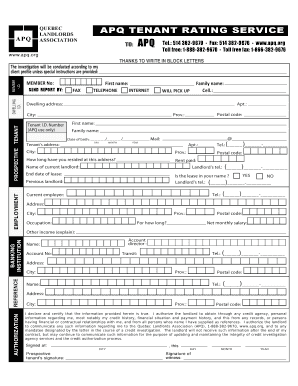
Apq Tenant Rating Service Form


What is the Apq Tenant Rating Service
The Apq Tenant Rating Service is a comprehensive tool designed to evaluate potential tenants based on various criteria, including credit history, rental history, and overall reliability. This service aims to assist landlords and property managers in making informed decisions when selecting tenants, ultimately reducing the risk of rental defaults and ensuring a stable rental income. By leveraging this service, landlords can access detailed reports that provide insights into a tenant's financial responsibility and past behavior as a renter.
How to use the Apq Tenant Rating Service
Using the Apq Tenant Rating Service involves a straightforward process. First, landlords or property managers need to register for the service, providing necessary information about their properties and rental criteria. Once registered, they can submit tenant applications for evaluation. The service will generate a detailed report that includes the tenant's credit score, rental history, and any relevant background checks. This report can then be reviewed to determine the suitability of the applicant for the rental property.
Legal use of the Apq Tenant Rating Service
To ensure the legal use of the Apq Tenant Rating Service, landlords must comply with the Fair Credit Reporting Act (FCRA) and other relevant regulations. This includes obtaining written consent from the tenant before conducting a background check. Additionally, landlords should ensure that the information obtained through the service is used solely for the purpose of evaluating rental applications. Adhering to these legal requirements helps protect both the landlord's interests and the tenant's rights.
Steps to complete the Apq Tenant Rating Service
Completing the Apq Tenant Rating Service involves several key steps:
- Registration: Create an account on the service platform by providing necessary details about your rental properties.
- Application Submission: Input tenant information and submit applications for evaluation.
- Review Reports: Access and review the generated tenant reports, which include credit scores and rental histories.
- Decision Making: Use the insights from the reports to make informed decisions regarding tenant selection.
Key elements of the Apq Tenant Rating Service
The Apq Tenant Rating Service includes several key elements that enhance its effectiveness:
- Credit Reports: Detailed insights into the applicant's credit history and score.
- Rental History: Information on previous rental agreements, including payment history and any evictions.
- Background Checks: Criminal background checks to assess the applicant's reliability and safety.
- Compliance Tools: Resources to help landlords adhere to legal requirements when screening tenants.
Examples of using the Apq Tenant Rating Service
Landlords can utilize the Apq Tenant Rating Service in various scenarios, such as:
- New Rentals: Screening applicants for newly available rental properties.
- Renewal Evaluations: Assessing current tenants before lease renewals to ensure continued reliability.
- Problematic Tenants: Conducting thorough checks on tenants with previous issues to determine their suitability for future rentals.
Quick guide on how to complete apq tenant rating service
Complete Apq Tenant Rating Service effortlessly on any device
Online document management has become more prevalent among businesses and individuals. It offers an ideal eco-conscious substitute for conventional printed and signed documents, allowing you to obtain the correct form and securely store it online. airSlate SignNow equips you with all the tools necessary to create, modify, and eSign your documents quickly without delays. Handle Apq Tenant Rating Service on any platform with airSlate SignNow's Android or iOS applications and simplify any document-related process today.
How to modify and eSign Apq Tenant Rating Service with ease
- Obtain Apq Tenant Rating Service and click Get Form to begin.
- Use the tools we provide to complete your form.
- Select pertinent sections of the documents or redact sensitive information with tools designed specifically for that purpose by airSlate SignNow.
- Generate your eSignature using the Sign feature, which takes mere seconds and holds the same legal validity as a conventional wet ink signature.
- Review all the details and then click the Done button to save your changes.
- Choose how you wish to send your form, via email, SMS, or invite link, or download it to your computer.
Eliminate worries over lost or misplaced documents, tedious form searching, or errors requiring new document copies. airSlate SignNow takes care of your document management needs in just a few clicks from any device you prefer. Modify and eSign Apq Tenant Rating Service to ensure outstanding communication at every step of your form preparation process with airSlate SignNow.
Create this form in 5 minutes or less
Create this form in 5 minutes!
How to create an eSignature for the apq tenant rating service
How to create an electronic signature for a PDF online
How to create an electronic signature for a PDF in Google Chrome
How to create an e-signature for signing PDFs in Gmail
How to create an e-signature right from your smartphone
How to create an e-signature for a PDF on iOS
How to create an e-signature for a PDF on Android
People also ask
-
What is the apq tenant rating service?
The apq tenant rating service is a tool designed to help landlords and property managers assess the reliability and credibility of potential tenants. It evaluates various factors, including credit history and rental behavior, providing a comprehensive view of a tenant's suitability. This service is crucial for ensuring a safe and profitable rental experience.
-
How does the apq tenant rating service benefit landlords?
The apq tenant rating service offers landlords a reliable way to filter applicants and choose the best fit for their properties. By using this service, landlords can reduce vacancy rates, minimize rental risks, and streamline the tenant selection process. The insights from the service empower landlords to make informed decisions.
-
What features are included in the apq tenant rating service?
The apq tenant rating service includes features such as credit score assessments, background checks, rental history evaluations, and tenant behavior analytics. These features work cohesively to deliver a complete picture of each tenant. With these insights, landlords can confidently select applicants that align with their rental criteria.
-
Is the apq tenant rating service cost-effective?
Yes, the apq tenant rating service is designed to be cost-effective while delivering valuable insights for landlords. By providing a clear view of potential tenants, the service helps save time and reduce costs associated with risky rentals. Investing in this service can lead to signNow long-term savings for property managers.
-
Can the apq tenant rating service be integrated with other management tools?
Absolutely! The apq tenant rating service can be easily integrated with various property management software and tools. This allows landlords to streamline their operations and access tenant evaluations alongside other management functionalities. Integration ensures that the apq tenant rating service enhances productivity in tenant management.
-
How quickly can I receive results from the apq tenant rating service?
Results from the apq tenant rating service are typically delivered within a few minutes to a couple of hours, depending on the depth of the tenant evaluation requested. This quick turnaround time allows landlords to make timely decisions during the tenant selection process. Fast results make the apq tenant rating service a practical choice for efficient property management.
-
What information is required to use the apq tenant rating service?
To utilize the apq tenant rating service, landlords usually need to provide basic information about the prospective tenant, such as their name, contact details, and consent for background checks. This information ensures accurate and comprehensive tenant evaluations. By gathering the right data, the apq tenant rating service can offer the best insights.
Get more for Apq Tenant Rating Service
- Missouri missouri installments fixed rate promissory note secured by residential real estate form
- Missouri satisfaction release or cancellation of deed of trust by corporation form
- Mississippi contract land form
- Buyers home checklist form
- Petition letters testamentary form
- Mississippi letters testamentary form
- Mississippi residential real estate sales disclosure statement form
- Alienation affections form
Find out other Apq Tenant Rating Service
- Can I eSign Hawaii Follow-Up Letter To Customer
- Help Me With eSign Ohio Product Defect Notice
- eSign Mississippi Sponsorship Agreement Free
- eSign North Dakota Copyright License Agreement Free
- How Do I eSign Idaho Medical Records Release
- Can I eSign Alaska Advance Healthcare Directive
- eSign Kansas Client and Developer Agreement Easy
- eSign Montana Domain Name Registration Agreement Now
- eSign Nevada Affiliate Program Agreement Secure
- eSign Arizona Engineering Proposal Template Later
- eSign Connecticut Proforma Invoice Template Online
- eSign Florida Proforma Invoice Template Free
- Can I eSign Florida Proforma Invoice Template
- eSign New Jersey Proforma Invoice Template Online
- eSign Wisconsin Proforma Invoice Template Online
- eSign Wyoming Proforma Invoice Template Free
- eSign Wyoming Proforma Invoice Template Simple
- How To eSign Arizona Agreement contract template
- eSign Texas Agreement contract template Fast
- eSign Massachusetts Basic rental agreement or residential lease Now