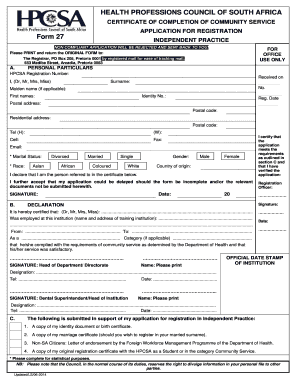
Hpcsa Completion of Community Service Form


What is the HPCSA Completion of Community Service?
The HPCSA Completion of Community Service is a formal document required for healthcare professionals in South Africa who have completed their mandatory community service. This form, known as HPCSA Form 27, serves as proof that the individual has fulfilled their service obligations, which is essential for maintaining their professional registration. The form is crucial for ensuring that healthcare providers contribute to underserved areas, thereby enhancing public health outcomes.
Steps to Complete the HPCSA Completion of Community Service
Completing the HPCSA Form 27 involves several key steps. First, gather all necessary documentation that verifies your community service. This may include service letters from your employer or supervisor. Next, accurately fill out the form, ensuring that all details are correct and complete. After filling out the form, it is important to review it for any errors before submission. Finally, submit the completed form to the HPCSA through the designated channels, which may include online submission or mailing a hard copy.
Legal Use of the HPCSA Completion of Community Service
The HPCSA Completion of Community Service is a legally binding document, provided it meets specific requirements. To ensure its legal standing, the form must include proper signatures and any necessary certifications. Utilizing a reliable digital signature platform can enhance the form's validity, as it complies with electronic signature laws such as ESIGN and UETA. This ensures that the form is recognized by relevant authorities and can be used for professional registration purposes.
How to Obtain the HPCSA Completion of Community Service
To obtain the HPCSA Completion of Community Service, individuals must first ensure they have completed their required community service. After fulfilling this obligation, they can download the HPCSA Form 27 from the official HPCSA website or other authorized platforms. It is advisable to use a digital solution for filling out the form, as this can streamline the process and ensure accuracy. Once completed, the form can be submitted electronically or via traditional mail.
Required Documents for HPCSA Completion of Community Service
When completing the HPCSA Form 27, several documents are typically required. These may include proof of community service, such as letters from employers or supervisors, identification documents, and any other relevant certifications. Ensuring that all required documents are gathered and submitted with the form is essential for a smooth processing experience.
Form Submission Methods
The HPCSA Form 27 can be submitted through various methods, depending on the preferences of the applicant and the requirements of the HPCSA. Common submission methods include online submission through the HPCSA portal, mailing a physical copy of the form, or delivering it in person to the HPCSA office. Each method has its own advantages, such as speed and convenience, making it important for individuals to choose the one that best suits their needs.
Quick guide on how to complete hpcsa completion of community service 15834378
Easily prepare Hpcsa Completion Of Community Service on any device
Digital document management has gained traction among organizations and individuals alike. It offers an ideal environmentally friendly substitute for traditional printed and signed forms, as you can locate the necessary document and securely keep it online. airSlate SignNow equips you with all the tools required to create, edit, and electronically sign your documents promptly without delays. Manage Hpcsa Completion Of Community Service on any gadget using airSlate SignNow’s Android or iOS applications and streamline any document-related process today.
How to update and electronically sign Hpcsa Completion Of Community Service effortlessly
- Obtain Hpcsa Completion Of Community Service and then click Get Form to begin.
- Utilize the tools we provide to complete your form.
- Emphasize important sections of your documents or redact sensitive data with tools that airSlate SignNow specifically offers for that purpose.
- Generate your electronic signature using the Sign feature, which takes moments and holds the same legal validity as a physical ink signature.
- Review all the details and then hit the Done button to save your changes.
- Choose how you wish to send your form—via email, SMS, or invitation link, or download it to your computer.
Eliminate worries about lost or misfiled documents, tedious form searches, or mistakes that necessitate printing new copies. airSlate SignNow addresses all your document management needs in just a few clicks from any device you prefer. Modify and electronically sign Hpcsa Completion Of Community Service to ensure outstanding communication throughout your form preparation process with airSlate SignNow.
Create this form in 5 minutes or less
Create this form in 5 minutes!
How to create an eSignature for the hpcsa completion of community service 15834378
How to create an electronic signature for a PDF online
How to create an electronic signature for a PDF in Google Chrome
How to create an e-signature for signing PDFs in Gmail
How to create an e-signature right from your smartphone
How to create an e-signature for a PDF on iOS
How to create an e-signature for a PDF on Android
People also ask
-
What is the HPCSA Form 27 and why is it important?
The HPCSA Form 27 is a crucial document required for verifying the completion of community service by healthcare professionals in South Africa. It ensures that practitioners meet the necessary obligations and standards set by the Health Professions Council of South Africa. Completing and submitting this form accurately is vital for maintaining your professional registration.
-
How can I download the HPCSA Form 27 for community service?
To download the HPCSA Form 27 completion of community service PDF, simply navigate to the HPCSA website or utilize platforms like airSlate SignNow. They offer a user-friendly interface for accessing and downloading required forms quickly and efficiently, ensuring you have the latest version for completion.
-
What features does airSlate SignNow provide for handling the HPCSA Form 27?
airSlate SignNow offers a variety of features designed to streamline the completion and signing of documents like the HPCSA Form 27. With eSignature capabilities, document templates, and secure storage, you can effortlessly manage your form from start to finish. This ensures that your documentation process is both efficient and legally compliant.
-
Is there a cost associated with using airSlate SignNow for the HPCSA Form 27?
Yes, airSlate SignNow operates on a subscription model, offering different pricing tiers to fit various needs. Depending on your usage, the cost can be a cost-effective solution for managing documents like the HPCSA Form 27 completion of community service PDF download. You can choose a plan that offers the features necessary for your practice.
-
Can airSlate SignNow help me with electronic signatures for the HPCSA Form 27?
Absolutely! airSlate SignNow makes it easy to add electronic signatures to your HPCSA Form 27. This feature ensures that your community service completion document is signed securely and can be sent directly to the HPCSA, streamlining the submission process without the need for printing.
-
What are the benefits of using airSlate SignNow for my HPCSA Form 27?
Using airSlate SignNow for your HPCSA Form 27 completion of community service PDF download provides numerous benefits, including speed, efficiency, and convenience. You can complete and sign your forms from anywhere, on any device, drastically reducing the time it takes to manage and submit important documentation.
-
Does airSlate SignNow integrate with other applications I use?
Yes, airSlate SignNow offers seamless integrations with various applications to enhance your workflow. Whether you're using CRM, cloud storage, or productivity tools, these integrations allow you to manage your HPCSA Form 27 and other documents within your existing systems, making the process even smoother.
Get more for Hpcsa Completion Of Community Service
Find out other Hpcsa Completion Of Community Service
- eSign Mississippi Sponsorship Agreement Free
- eSign North Dakota Copyright License Agreement Free
- How Do I eSign Idaho Medical Records Release
- Can I eSign Alaska Advance Healthcare Directive
- eSign Kansas Client and Developer Agreement Easy
- eSign Montana Domain Name Registration Agreement Now
- eSign Nevada Affiliate Program Agreement Secure
- eSign Arizona Engineering Proposal Template Later
- eSign Connecticut Proforma Invoice Template Online
- eSign Florida Proforma Invoice Template Free
- Can I eSign Florida Proforma Invoice Template
- eSign New Jersey Proforma Invoice Template Online
- eSign Wisconsin Proforma Invoice Template Online
- eSign Wyoming Proforma Invoice Template Free
- eSign Wyoming Proforma Invoice Template Simple
- How To eSign Arizona Agreement contract template
- eSign Texas Agreement contract template Fast
- eSign Massachusetts Basic rental agreement or residential lease Now
- How To eSign Delaware Business partnership agreement
- How Do I eSign Massachusetts Business partnership agreement