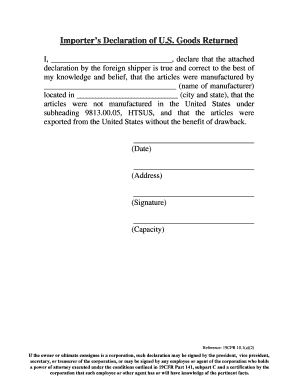
Importer Declaration Form


What is the Importer Declaration
The importer's declaration is a crucial document used in the United States for the importation of goods. It serves as a formal statement by the importer, detailing the nature and value of the imported items. This declaration is essential for customs clearance, ensuring that all imported goods comply with U.S. regulations and standards. The document typically includes information such as the description of the goods, their classification under the Harmonized Tariff Schedule, and the value for duty purposes. Accurate completion of the importer's declaration is vital to avoid delays and penalties during the import process.
Steps to Complete the Importer Declaration
Completing the importer's declaration involves several key steps to ensure accuracy and compliance. First, gather all necessary information about the imported goods, including their description, value, and country of origin. Next, classify the items according to the Harmonized Tariff Schedule, which determines the applicable duties and taxes. After that, fill out the importer's declaration form, ensuring that all sections are completed thoroughly. Finally, review the declaration for accuracy before submission to customs. Utilizing an electronic signature solution can streamline this process, making it easier to sign and submit the document securely.
Legal Use of the Importer Declaration
The legal use of the importer's declaration is governed by U.S. customs laws and regulations. For the declaration to be considered valid, it must be completed accurately and submitted in a timely manner. Electronic signatures can be used to execute the declaration, provided they comply with the Electronic Signatures in Global and National Commerce Act (ESIGN) and the Uniform Electronic Transactions Act (UETA). These legal frameworks ensure that electronically signed documents hold the same weight as traditional paper forms, provided that the necessary requirements are met. This legal recognition enhances the efficiency of the import process while maintaining compliance with U.S. laws.
Required Documents for the Importer Declaration
To complete the importer's declaration, several documents are typically required. These may include the commercial invoice, which provides details about the transaction, including the seller, buyer, and terms of sale. Additionally, a packing list may be necessary to outline the contents of the shipment. Importers may also need to provide proof of payment, such as a bank statement or payment receipt. Depending on the nature of the goods, specific permits or licenses may be required, particularly for regulated items. Ensuring that all required documents are prepared and submitted alongside the importer's declaration is critical for a smooth customs clearance process.
Form Submission Methods
The importer's declaration can be submitted through various methods, catering to the preferences of the importer. Traditionally, forms could be submitted via mail or in person at customs offices. However, with advancements in technology, electronic submission has become increasingly popular. Importers can now complete and submit the declaration online, which not only speeds up the process but also allows for easier tracking and management of submissions. Utilizing an electronic signature solution can further enhance this process, ensuring that the declaration is securely signed and compliant with legal standards.
Penalties for Non-Compliance
Failure to comply with the requirements of the importer's declaration can result in significant penalties. Common consequences include fines, delays in customs clearance, and potential seizure of the imported goods. In severe cases, importers may face legal action or restrictions on future imports. It is essential for importers to understand the importance of accurate and timely submission of the declaration to avoid these penalties. Engaging with a reliable electronic signature platform can help ensure compliance and reduce the risk of errors in the submission process.
Quick guide on how to complete importer declaration
Accomplish Importer Declaration smoothly on any gadget
Digital document management has become increasingly favored by companies and individuals. It offers an ideal environmentally friendly substitute for traditional printed and signed paperwork, as you can find the necessary form and securely store it online. airSlate SignNow equips you with all the instruments you require to create, adjust, and eSign your documents quickly without delays. Handle Importer Declaration on any gadget with airSlate SignNow's Android or iOS applications and simplify any document-oriented process today.
The simplest method to adjust and eSign Importer Declaration effortlessly
- Find Importer Declaration and click Get Form to begin.
- Utilize the tools we offer to complete your document.
- Emphasize important sections of your documents or censor sensitive information using tools that airSlate SignNow specifically provides for that purpose.
- Create your eSignature with the Sign feature, which takes moments and carries the same legal validity as a conventional wet ink signature.
- Review all the details and then select the Done button to save your modifications.
- Choose how you wish to send your form, via email, text message (SMS), or invitation link, or download it to your computer.
Put an end to lost or misplaced documents, tedious form searching, or errors that require printing new document copies. airSlate SignNow meets your needs in document management in just a few clicks from any device you prefer. Adjust and eSign Importer Declaration and ensure excellent communication at every stage of your form preparation process with airSlate SignNow.
Create this form in 5 minutes or less
Create this form in 5 minutes!
How to create an eSignature for the importer declaration
How to create an electronic signature for a PDF online
How to create an electronic signature for a PDF in Google Chrome
How to create an e-signature for signing PDFs in Gmail
How to create an e-signature right from your smartphone
How to create an e-signature for a PDF on iOS
How to create an e-signature for a PDF on Android
People also ask
-
What is an importers declaration?
An importers declaration is a crucial document required by customs authorities to ensure compliance with regulations during the import process. It includes details about the goods being imported, their value, and the applicable duties. Understanding this document helps businesses streamline their import activities and avoid potential delays.
-
How can airSlate SignNow assist with managing importers declarations?
airSlate SignNow provides an easy-to-use platform for creating, signing, and managing importers declarations digitally. With its intuitive interface, businesses can easily generate the necessary documents and ensure they comply with import regulations. This reduces paperwork and accelerates the import process.
-
Are there any pricing plans available for airSlate SignNow's services?
Yes, airSlate SignNow offers various pricing plans tailored to meet different business needs. You can choose a plan based on the number of users and features required, which provides flexibility for managing importers declarations effectively. Visit our pricing page for detailed information.
-
What features does airSlate SignNow offer for creating importers declarations?
airSlate SignNow includes features such as document templates, eSignature capabilities, and custom workflows to simplify the creation of importers declarations. These features ensure your documents are professional and compliant, while also making it easy to gather signatures from stakeholders quickly.
-
Can airSlate SignNow be integrated with existing systems for managing importers declarations?
Absolutely! airSlate SignNow can seamlessly integrate with various third-party applications, enhancing your capability to manage importers declarations alongside your existing tools. This ensures that your workflow remains consistent and efficient throughout the import process.
-
What are the benefits of using airSlate SignNow for importers declarations?
Using airSlate SignNow for importers declarations offers several benefits, including increased efficiency, reduced paperwork, and enhanced compliance. With the ability to sign documents electronically and track their status, businesses can save time and minimize the risk of errors associated with manual processes.
-
Is airSlate SignNow suitable for businesses of all sizes handling importers declarations?
Yes, airSlate SignNow is designed to cater to businesses of all sizes, from small enterprises to large corporations. Whether you're managing a few importers declarations or handling a high volume, our platform can scale to meet your specific needs without compromising on performance.
Get more for Importer Declaration
- Assignment lease form
- Commercial rental lease form
- Satisfaction real estate form
- Ohio sellers disclosure of financing terms for residential property in connection with contract or agreement for deed aka land form
- Agreement form contract
- Ohio option to purchase addendum to residential lease lease or rent to own form
- Ohio defendant form
- Notice furnishing form
Find out other Importer Declaration
- How Do I eSign Montana Non-Profit POA
- eSign Legal Form New York Online
- Can I eSign Nevada Non-Profit LLC Operating Agreement
- eSign Legal Presentation New York Online
- eSign Ohio Legal Moving Checklist Simple
- How To eSign Ohio Non-Profit LLC Operating Agreement
- eSign Oklahoma Non-Profit Cease And Desist Letter Mobile
- eSign Arizona Orthodontists Business Plan Template Simple
- eSign Oklahoma Non-Profit Affidavit Of Heirship Computer
- How Do I eSign Pennsylvania Non-Profit Quitclaim Deed
- eSign Rhode Island Non-Profit Permission Slip Online
- eSign South Carolina Non-Profit Business Plan Template Simple
- How Can I eSign South Dakota Non-Profit LLC Operating Agreement
- eSign Oregon Legal Cease And Desist Letter Free
- eSign Oregon Legal Credit Memo Now
- eSign Oregon Legal Limited Power Of Attorney Now
- eSign Utah Non-Profit LLC Operating Agreement Safe
- eSign Utah Non-Profit Rental Lease Agreement Mobile
- How To eSign Rhode Island Legal Lease Agreement
- How Do I eSign Rhode Island Legal Residential Lease Agreement