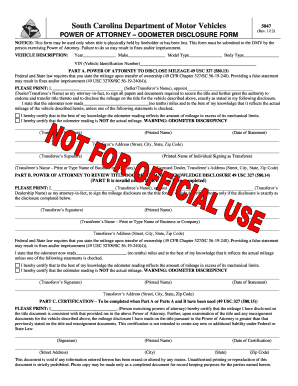
Sc Dmv Form 5051


What is the SC DMV Form 5051
The SC DMV Form 5051, also known as the South Carolina Plate Return Form, is a document used by residents of South Carolina to formally return their vehicle license plates to the Department of Motor Vehicles (DMV). This form is essential for individuals who no longer wish to keep their vehicle registered, whether due to selling the vehicle, moving out of state, or other reasons. Proper completion of this form ensures that the DMV updates its records accordingly, preventing potential issues related to vehicle ownership and registration.
How to Obtain the SC DMV Form 5051
Obtaining the SC DMV Form 5051 is a straightforward process. Residents can access the form online through the official South Carolina DMV website. Additionally, physical copies of the form may be available at local DMV offices. It is advisable to ensure you have the most current version of the form, as outdated versions may not be accepted. You can also request the form by contacting the DMV directly if you prefer to receive it by mail.
Steps to Complete the SC DMV Form 5051
Completing the SC DMV Form 5051 involves several clear steps:
- Begin by entering your personal information, including your name, address, and contact details.
- Provide the vehicle information, such as the make, model, and VIN (Vehicle Identification Number).
- Indicate the reason for returning the license plates, selecting from the options provided on the form.
- Sign and date the form to certify that the information provided is accurate.
- Submit the completed form to the DMV either online, by mail, or in person, depending on your preference.
Legal Use of the SC DMV Form 5051
The SC DMV Form 5051 serves a legal purpose by documenting the return of vehicle license plates. This form protects the individual from future liabilities associated with the vehicle. By submitting the form, you officially notify the DMV that you are no longer responsible for the vehicle, which can help prevent issues such as fines or penalties for unregistered vehicles. It is important to retain a copy of the submitted form for your records as proof of compliance.
Key Elements of the SC DMV Form 5051
Several key elements are included in the SC DMV Form 5051 that must be completed accurately:
- Personal Information: Name, address, and contact information of the individual returning the plates.
- Vehicle Details: Information about the vehicle, including make, model, and VIN.
- Reason for Return: A section where the individual can specify why they are returning the plates.
- Signature: A signature line confirming the accuracy of the information provided.
Form Submission Methods
The SC DMV Form 5051 can be submitted through various methods. Residents have the option to submit the form online via the DMV’s website, which may offer a quicker processing time. Alternatively, the form can be mailed directly to the DMV office or delivered in person. Each method has its own processing times, so individuals should choose the one that best fits their needs.
Quick guide on how to complete sc dmv form 5051
Complete Sc Dmv Form 5051 effortlessly on any device
Digital document management has gained traction among businesses and individuals. It offers an excellent eco-friendly substitute for conventional printed and signed documents, enabling you to locate the right form and securely store it online. airSlate SignNow provides all the resources required to create, alter, and eSign your documents quickly without complications. Manage Sc Dmv Form 5051 on any device with airSlate SignNow’s Android or iOS applications and simplify any document-related process today.
How to alter and eSign Sc Dmv Form 5051 with ease
- Obtain Sc Dmv Form 5051 and click on Get Form to begin.
- Utilize the tools we provide to fill out your form.
- Emphasize important sections of your documents or redact sensitive information with tools that airSlate SignNow specifically provides for that purpose.
- Formulate your signature using the Sign feature, which takes seconds and holds the same legal validity as a traditional wet ink signature.
- Verify the information and click on the Done button to preserve your changes.
- Choose how you wish to send your form, whether via email, SMS, invitation link, or download it to your computer.
Eliminate concerns about lost or mislaid documents, tedious form searches, or errors that necessitate printing new document copies. airSlate SignNow meets your document management requirements in just a few clicks from any device you select. Alter and eSign Sc Dmv Form 5051 and ensure excellent communication at every stage of your form preparation process with airSlate SignNow.
Create this form in 5 minutes or less
Create this form in 5 minutes!
How to create an eSignature for the sc dmv form 5051
How to create an electronic signature for a PDF online
How to create an electronic signature for a PDF in Google Chrome
How to create an e-signature for signing PDFs in Gmail
How to create an e-signature right from your smartphone
How to create an e-signature for a PDF on iOS
How to create an e-signature for a PDF on Android
People also ask
-
What is the SCDMV Form 5051?
The SCDMV Form 5051 is a document required by the South Carolina Department of Motor Vehicles for specific vehicle transactions. This form needs to be filled out accurately to ensure proper processing of your vehicle registrations or titles.
-
How can airSlate SignNow help with SCDMV Form 5051?
AirSlate SignNow simplifies the process of completing and signing the SCDMV Form 5051. With our easy-to-use platform, you can fill out the form digitally and eSign it, making your vehicle transactions seamless and efficient.
-
Is there a cost to use airSlate SignNow for SCDMV Form 5051?
AirSlate SignNow offers various pricing plans that are highly cost-effective for businesses and individuals. Depending on the features you need to complete the SCDMV Form 5051, you can choose a plan that fits your budget while providing the necessary functionality.
-
What features does airSlate SignNow offer for handling SCDMV Form 5051?
AirSlate SignNow provides essential features such as document templates, eSignature capabilities, and automated workflows for handling forms like SCDMV Form 5051. These features save you time and help improve accuracy during the document preparation process.
-
Can I integrate airSlate SignNow with other software for SCDMV Form 5051?
Yes, airSlate SignNow supports integration with various applications, enhancing your workflow for handling the SCDMV Form 5051. Whether you use CRM systems or document management tools, our integrations ensure a smooth experience.
-
What are the benefits of using airSlate SignNow for SCDMV Form 5051?
Using airSlate SignNow for the SCDMV Form 5051 streamlines your document management with faster processing and reduced paper usage. Additionally, the platform enhances security and offers compliance features to ensure your transactions are valid.
-
How can I get started with airSlate SignNow for SCDMV Form 5051?
Getting started with airSlate SignNow for the SCDMV Form 5051 is easy. Simply sign up for an account, access our intuitive document editor, and begin filling out your form. Our support team is also available to assist you along the way.
Get more for Sc Dmv Form 5051
- 5d teacher evaluation rubric with observables form
- Potential and kinetic energy question companion form
- Preschool child observation record form
- Statutory return for pits and quarries nr gov nl ca nr gov nl form
- Universal continuing education form
- Canada security clearance health form
- Tag birth8 swedish hook up ampampamp dating sites you should form
- Nova scotia health employees pension plan nshepp nshepp form
Find out other Sc Dmv Form 5051
- eSignature North Dakota Government Quitclaim Deed Free
- eSignature Kansas Finance & Tax Accounting Business Letter Template Free
- eSignature Washington Government Arbitration Agreement Simple
- Can I eSignature Massachusetts Finance & Tax Accounting Business Plan Template
- Help Me With eSignature Massachusetts Finance & Tax Accounting Work Order
- eSignature Delaware Healthcare / Medical NDA Secure
- eSignature Florida Healthcare / Medical Rental Lease Agreement Safe
- eSignature Nebraska Finance & Tax Accounting Business Letter Template Online
- Help Me With eSignature Indiana Healthcare / Medical Notice To Quit
- eSignature New Jersey Healthcare / Medical Credit Memo Myself
- eSignature North Dakota Healthcare / Medical Medical History Simple
- Help Me With eSignature Arkansas High Tech Arbitration Agreement
- eSignature Ohio Healthcare / Medical Operating Agreement Simple
- eSignature Oregon Healthcare / Medical Limited Power Of Attorney Computer
- eSignature Pennsylvania Healthcare / Medical Warranty Deed Computer
- eSignature Texas Healthcare / Medical Bill Of Lading Simple
- eSignature Virginia Healthcare / Medical Living Will Computer
- eSignature West Virginia Healthcare / Medical Claim Free
- How To eSignature Kansas High Tech Business Plan Template
- eSignature Kansas High Tech Lease Agreement Template Online