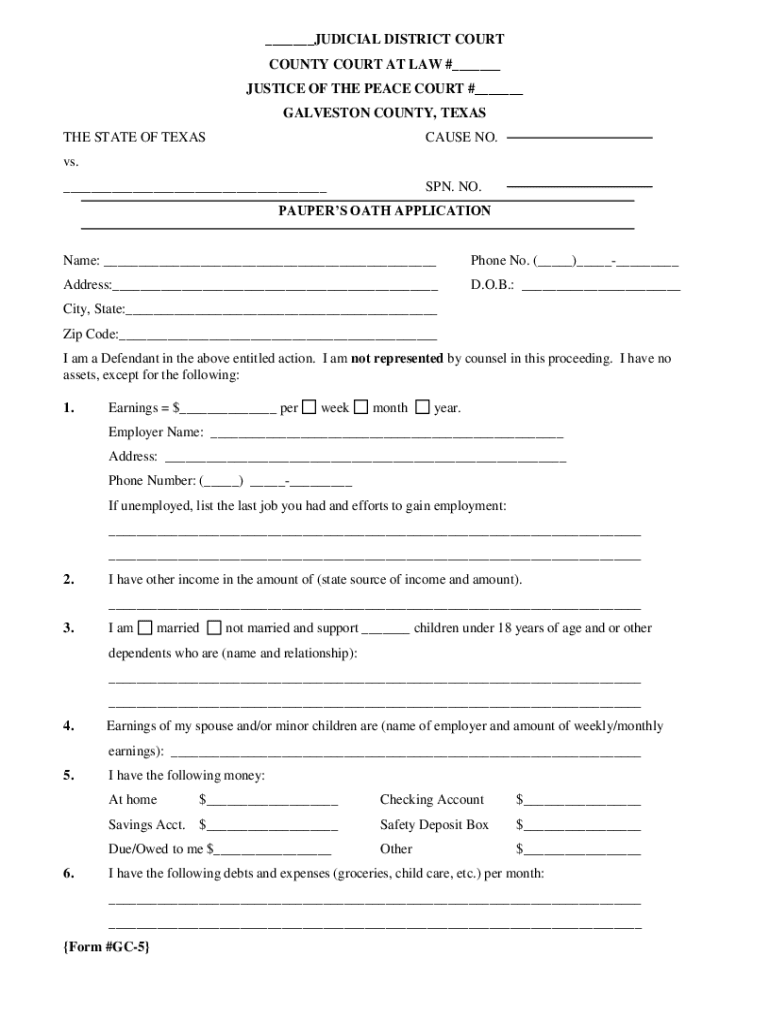
JUDICIAL DISTRICT COURT COUNTY COURT at LAW 2015-2026


Understanding the Pauper's Affidavit
A pauper's affidavit is a legal document used primarily by individuals who cannot afford to pay court fees. This affidavit allows them to request a waiver of these fees, enabling access to the judicial system without financial burden. The document typically requires the individual to declare their financial status and provide evidence of their inability to pay.
Key Elements of a Pauper's Affidavit
When preparing a pauper's affidavit, several critical components must be included:
- Personal Information: The affidavit should contain the full name, address, and contact information of the individual.
- Financial Disclosure: A detailed account of income, expenses, assets, and liabilities is necessary to demonstrate financial hardship.
- Affirmation of Truth: The individual must affirm that the information provided is accurate and truthful, often requiring a signature.
Eligibility Criteria for Filing a Pauper's Affidavit
To qualify for a pauper's affidavit, individuals must meet specific criteria, which may vary by jurisdiction. Generally, eligibility includes:
- Demonstrating low income or lack of assets.
- Providing evidence of financial hardship, such as pay stubs or bank statements.
- Being a resident of the state where the affidavit is being filed.
Steps to Complete a Pauper's Affidavit
Completing a pauper's affidavit involves several straightforward steps:
- Gather necessary financial documents to support your claim.
- Fill out the affidavit form, ensuring all personal and financial information is accurate.
- Sign the affidavit in the presence of a notary public, if required by your jurisdiction.
- Submit the completed affidavit to the appropriate court along with any required documentation.
Legal Use of the Pauper's Affidavit
The pauper's affidavit serves a crucial role in the legal system by enabling individuals to pursue legal action without the burden of court fees. It is commonly used in various types of cases, including family law, civil rights, and criminal defense. Courts typically review the affidavit to determine if the individual qualifies for fee waivers, ensuring access to justice for those in need.
State-Specific Rules for Pauper's Affidavit
Each state has its own regulations regarding the pauper's affidavit. It is essential for individuals to familiarize themselves with local rules, as they can dictate:
- The specific information required in the affidavit.
- The process for submitting the affidavit.
- Any additional documentation that may be necessary to support the claim.
Quick guide on how to complete judicial district court county court at law
Complete JUDICIAL DISTRICT COURT COUNTY COURT AT LAW effortlessly on any device
Web-based document management has gained popularity among businesses and individuals alike. It offers an ideal eco-friendly substitute for traditional printed and signed paperwork, as you can obtain the correct form and securely store it online. airSlate SignNow equips you with all the tools necessary to create, modify, and electronically sign your documents quickly without delays. Handle JUDICIAL DISTRICT COURT COUNTY COURT AT LAW on any device using airSlate SignNow's Android or iOS applications and enhance any document-based procedure today.
The simplest way to modify and electronically sign JUDICIAL DISTRICT COURT COUNTY COURT AT LAW with ease
- Locate JUDICIAL DISTRICT COURT COUNTY COURT AT LAW and select Get Form to begin.
- Utilize the tools we offer to complete your document.
- Emphasize key sections of your documents or obscure sensitive details with features that airSlate SignNow supplies specifically for that purpose.
- Generate your eSignature using the Sign tool, which takes mere seconds and holds the same legal validity as a conventional wet ink signature.
- Review all the information carefully and click the Done button to save your edits.
- Choose how you wish to deliver your form, via email, SMS, or invite link, or download it to your computer.
Eliminate concerns about lost or misplaced documents, laborious form searches, or errors that require reprinting new copies. airSlate SignNow meets all your document management needs in just a few clicks from any device of your choosing. Modify and electronically sign JUDICIAL DISTRICT COURT COUNTY COURT AT LAW and ensure excellent communication at any phase of the form preparation process with airSlate SignNow.
Create this form in 5 minutes or less
Find and fill out the correct judicial district court county court at law
Create this form in 5 minutes!
How to create an eSignature for the judicial district court county court at law
How to create an electronic signature for a PDF online
How to create an electronic signature for a PDF in Google Chrome
How to create an e-signature for signing PDFs in Gmail
How to create an e-signature right from your smartphone
How to create an e-signature for a PDF on iOS
How to create an e-signature for a PDF on Android
People also ask
-
What is a paupers affidavit and how can it be used?
A paupers affidavit is a legal document that an individual submits to prove their inability to pay court fees due to financial hardship. It enables low-income individuals to access legal services without facing financial barriers. airSlate SignNow simplifies the process of creating, signing, and submitting a paupers affidavit online.
-
How does using airSlate SignNow benefit my paupers affidavit process?
Using airSlate SignNow streamlines the creation and signing of a paupers affidavit, allowing for quick and easy completion. Our platform offers secure storage, collaboration tools, and easy access from any device, ensuring that you can manage your documents efficiently. This convenience saves time and reduces frustration during a potentially complex legal process.
-
Is airSlate SignNow affordable for handling paupers affidavits?
Yes, airSlate SignNow offers cost-effective pricing plans designed for individuals and businesses of all sizes. With various subscription options, you can choose a plan that fits your budget while still providing powerful tools for managing your paupers affidavit. Our transparent pricing ensures no hidden fees.
-
What integrations are available with airSlate SignNow for managing legal documents?
airSlate SignNow integrates seamlessly with popular applications such as Google Drive, Dropbox, and Microsoft Office, enhancing your ability to manage your paupers affidavit alongside your other documents. These integrations save you time and increase productivity by keeping your workflow organized across various platforms.
-
Can I customize my paupers affidavit template on airSlate SignNow?
Absolutely! airSlate SignNow provides customizable templates for paupers affidavits, allowing you to tailor the document to your specific needs. You can easily add fields, logos, and specific wording to ensure that your affidavit meets all necessary requirements before sending it out for signature.
-
Is electronic signing of a paupers affidavit legally binding?
Yes, electronic signatures on a paupers affidavit are legally binding in most jurisdictions, thanks to the Electronic Signatures in Global and National Commerce (ESIGN) Act and the Uniform Electronic Transactions Act (UETA). Using airSlate SignNow provides a secure platform for creating and signing legally valid documents, including paupers affidavits.
-
How secure is my information when using airSlate SignNow for paupers affidavits?
Security is a top priority at airSlate SignNow. We employ advanced encryption and secure storage solutions to protect your data while creating and signing paupers affidavits. Our compliance with industry standards ensures that your personal and financial information remains confidential.
Get more for JUDICIAL DISTRICT COURT COUNTY COURT AT LAW
Find out other JUDICIAL DISTRICT COURT COUNTY COURT AT LAW
- Electronic signature Pennsylvania Car Dealer POA Later
- Electronic signature Louisiana Business Operations Last Will And Testament Myself
- Electronic signature South Dakota Car Dealer Quitclaim Deed Myself
- Help Me With Electronic signature South Dakota Car Dealer Quitclaim Deed
- Electronic signature South Dakota Car Dealer Affidavit Of Heirship Free
- Electronic signature Texas Car Dealer Purchase Order Template Online
- Electronic signature Texas Car Dealer Purchase Order Template Fast
- Electronic signature Maryland Business Operations NDA Myself
- Electronic signature Washington Car Dealer Letter Of Intent Computer
- Electronic signature Virginia Car Dealer IOU Fast
- How To Electronic signature Virginia Car Dealer Medical History
- Electronic signature Virginia Car Dealer Separation Agreement Simple
- Electronic signature Wisconsin Car Dealer Contract Simple
- Electronic signature Wyoming Car Dealer Lease Agreement Template Computer
- How Do I Electronic signature Mississippi Business Operations Rental Application
- Electronic signature Missouri Business Operations Business Plan Template Easy
- Electronic signature Missouri Business Operations Stock Certificate Now
- Electronic signature Alabama Charity Promissory Note Template Computer
- Electronic signature Colorado Charity Promissory Note Template Simple
- Electronic signature Alabama Construction Quitclaim Deed Free