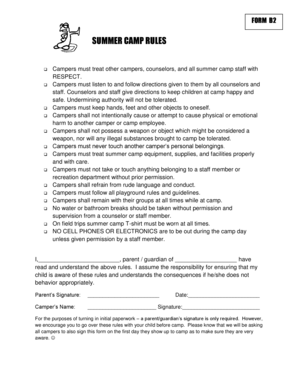
Camp Rules and Regulations PDF Form


What is the camp rules and regulations PDF?
The camp rules and regulations PDF is a formal document that outlines the expectations and guidelines for behavior at summer camps. It serves as a crucial resource for campers, parents, and camp staff, ensuring everyone understands the standards that must be upheld for a safe and enjoyable experience. This document typically includes rules regarding conduct, safety protocols, and responsibilities of both campers and staff. By clearly defining these expectations, the PDF helps to create a structured environment conducive to learning and fun.
Key elements of the camp rules and regulations PDF
A comprehensive camp rules and regulations PDF includes several essential components:
- Behavior expectations: Guidelines on how campers should interact with one another and with staff.
- Safety protocols: Instructions on safety measures, emergency procedures, and health guidelines.
- Consequences for violations: Clear outlines of the repercussions for not adhering to the rules.
- Parental responsibilities: Expectations for parents regarding communication and support for their children.
- Contact information: Details on how to reach camp staff for questions or concerns.
How to use the camp rules and regulations PDF
To effectively utilize the camp rules and regulations PDF, follow these steps:
- Review the document: Campers and parents should read the entire document to familiarize themselves with the rules.
- Discuss expectations: Engage in conversations about the rules to ensure understanding and agreement.
- Sign and submit: Some camps may require a signature to acknowledge understanding and acceptance of the rules.
- Refer back as needed: Keep the PDF accessible for reference throughout the camp session.
Steps to complete the camp rules and regulations PDF
Completing the camp rules and regulations PDF involves several straightforward steps:
- Download the PDF: Obtain the latest version of the camp rules and regulations document from the camp's website or office.
- Fill in required information: Provide any necessary details, such as camper names, contact information, and emergency contacts.
- Review for accuracy: Double-check all entries to ensure the information is correct and complete.
- Sign and date: Ensure the document is signed by the appropriate parties, which may include campers and parents.
- Submit the completed form: Return the PDF to the camp via the specified method, whether online, by mail, or in person.
Legal use of the camp rules and regulations PDF
The legal use of the camp rules and regulations PDF hinges on its adherence to relevant laws and regulations. For the document to be considered legally binding, it must meet specific criteria, including:
- Clear language: The rules should be written in straightforward language that is easily understood by all parties.
- Signature verification: Digital signatures or physical signatures should be collected to validate agreement to the terms.
- Compliance with eSignature laws: Ensure the document complies with the ESIGN Act and UETA, which govern electronic signatures in the United States.
Examples of using the camp rules and regulations PDF
There are various scenarios in which the camp rules and regulations PDF can be utilized effectively:
- Orientation sessions: Distributing the PDF during camp orientation to ensure all families are informed.
- Conflict resolution: Referring to the document when addressing behavioral issues or disputes among campers.
- Parental engagement: Encouraging parents to review the PDF at home to foster discussions about expectations with their children.
Quick guide on how to complete camp rules and regulations pdf
Effortlessly Prepare Camp Rules And Regulations Pdf on Any Device
The management of online documents has become increasingly popular among both businesses and individuals. It serves as an ideal eco-friendly alternative to traditional printed and signed papers, allowing you to find the appropriate form and securely store it online. airSlate SignNow equips you with all the tools necessary to create, modify, and digitally sign your documents quickly and without delays. Manage Camp Rules And Regulations Pdf on any device using airSlate SignNow's Android or iOS applications and streamline any document-related process today.
Easily Edit and eSign Camp Rules And Regulations Pdf Without Stress
- Locate Camp Rules And Regulations Pdf and click on Get Form to begin.
- Utilize the tools we offer to complete your document.
- Highlight important parts of your documents or conceal sensitive information with tools provided by airSlate SignNow specifically for this purpose.
- Create your signature using the Sign tool, which takes moments and holds the same legal significance as a conventional handwritten signature.
- Review the details and click on the Done button to save your changes.
- Choose how you wish to send your form, whether by email, SMS, or invitation link, or download it to your computer.
Eliminate concerns about lost or misplaced files, tedious form searches, or mistakes that necessitate printing new copies of documents. airSlate SignNow meets your document management needs with just a few clicks from any chosen device. Edit and eSign Camp Rules And Regulations Pdf to ensure excellent communication at every stage of the form preparation process with airSlate SignNow.
Create this form in 5 minutes or less
Create this form in 5 minutes!
How to create an eSignature for the camp rules and regulations pdf
How to create an electronic signature for a PDF online
How to create an electronic signature for a PDF in Google Chrome
How to create an e-signature for signing PDFs in Gmail
How to create an e-signature right from your smartphone
How to create an e-signature for a PDF on iOS
How to create an e-signature for a PDF on Android
People also ask
-
What is a camp rules and regulations PDF?
A camp rules and regulations PDF is a document that outlines the guidelines and policies for participants at a camp. It ensures safety, promotes good behavior, and sets expectations for campers and staff. Using airSlate SignNow, you can easily create and distribute these PDFs for your camp.
-
How can I create a camp rules and regulations PDF using airSlate SignNow?
You can create a camp rules and regulations PDF by utilizing the built-in templates and document creation tools in airSlate SignNow. This allows you to customize your PDF, ensuring it fits your camp's specific needs. Additionally, you can collaborate with team members in real time on the document.
-
What features does airSlate SignNow offer for managing camp rule PDFs?
airSlate SignNow offers numerous features for managing camp rule PDFs, including e-signatures, document tracking, and secure sharing options. You can also integrate automatic reminders for participants to review and sign the document. These features streamline the process and ensure compliance with camp rules.
-
Is airSlate SignNow cost-effective for non-profits organizing camps?
Yes, airSlate SignNow provides a cost-effective solution for non-profits, including those organizing camps. With flexible pricing plans and discounts for non-profit organizations, you can easily manage your camp rules and regulations PDF without exceeding your budget.
-
Can I integrate airSlate SignNow with other applications for camp management?
Absolutely! airSlate SignNow seamlessly integrates with popular applications such as Google Drive, Dropbox, and various project management tools. This allows you to easily manage your camp rules and regulations PDF alongside other documents and workflows, enhancing overall camp management.
-
What are the benefits of using airSlate SignNow for digital camp rules?
Using airSlate SignNow for digital camp rules provides several benefits, including faster document processing and enhanced security. The ability to electronically sign and store your camp rules and regulations PDF protects sensitive information and allows for easy access by staff and participants.
-
How do I distribute my camp rules and regulations PDF to participants?
You can easily distribute your camp rules and regulations PDF through airSlate SignNow by sharing secure links via email or integrating it within your registration process. This ensures that all participants receive the necessary information ahead of time and can sign the document quickly.
Get more for Camp Rules And Regulations Pdf
- Statement of claim individual delaware form
- Quitclaim deed by two individuals to corporation delaware form
- Warranty deed from two individuals to corporation delaware form
- Delaware corporation form
- Delaware subcontractor form
- Quitclaim deed from individual to corporation delaware form
- Warranty deed from individual to corporation delaware form
- Subcontractors list corporation delaware form
Find out other Camp Rules And Regulations Pdf
- Sign Vermont Finance & Tax Accounting RFP Later
- Can I Sign Wyoming Finance & Tax Accounting Cease And Desist Letter
- Sign California Government Job Offer Now
- How Do I Sign Colorado Government Cease And Desist Letter
- How To Sign Connecticut Government LLC Operating Agreement
- How Can I Sign Delaware Government Residential Lease Agreement
- Sign Florida Government Cease And Desist Letter Online
- Sign Georgia Government Separation Agreement Simple
- Sign Kansas Government LLC Operating Agreement Secure
- How Can I Sign Indiana Government POA
- Sign Maryland Government Quitclaim Deed Safe
- Sign Louisiana Government Warranty Deed Easy
- Sign Government Presentation Massachusetts Secure
- How Can I Sign Louisiana Government Quitclaim Deed
- Help Me With Sign Michigan Government LLC Operating Agreement
- How Do I Sign Minnesota Government Quitclaim Deed
- Sign Minnesota Government Affidavit Of Heirship Simple
- Sign Missouri Government Promissory Note Template Fast
- Can I Sign Missouri Government Promissory Note Template
- Sign Nevada Government Promissory Note Template Simple