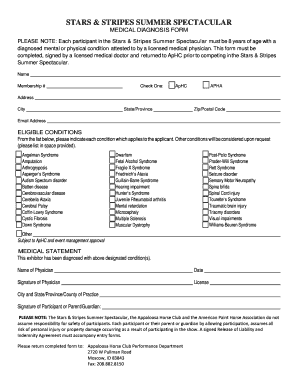
Medical Diagnosis Template Form


What is the Medical Diagnosis Template
The medical diagnosis template is a structured document used by healthcare professionals to record a patient's diagnosis. This template serves as an essential tool for ensuring that all relevant information is documented clearly and accurately. It typically includes sections for patient details, symptoms, clinical findings, and the final diagnosis. The use of a standardized format helps in maintaining consistency across medical records, making it easier for healthcare providers to share and understand patient information.
How to Use the Medical Diagnosis Template
Using the medical diagnosis template involves several straightforward steps. First, healthcare providers should gather all necessary patient information, including personal details and medical history. Next, they can fill out the template by documenting the patient's symptoms and any clinical observations. It is crucial to ensure that all entries are clear and legible, as this will facilitate better communication among medical professionals. Once completed, the diagnosis paper should be reviewed for accuracy before being signed and dated by the healthcare provider.
Key Elements of the Medical Diagnosis Template
Several key elements are essential for a comprehensive medical diagnosis template. These include:
- Patient Information: Name, age, gender, and contact details.
- Symptoms: A detailed account of the patient's reported symptoms.
- Clinical Findings: Observations made during the examination.
- Diagnosis: The final diagnosis based on the information gathered.
- Provider Signature: The healthcare professional's signature to validate the document.
Steps to Complete the Medical Diagnosis Template
Completing the medical diagnosis template involves a systematic approach:
- Gather patient information and relevant medical history.
- Document the patient's symptoms in the designated section.
- Record clinical findings from the examination.
- Provide a clear diagnosis based on the collected data.
- Review the completed template for accuracy and completeness.
- Sign and date the document to finalize it.
Legal Use of the Medical Diagnosis Template
The legal use of the medical diagnosis template is governed by various regulations that ensure the document's validity. In the United States, electronic signatures are recognized under the ESIGN Act and UETA, provided that certain conditions are met. It is essential for healthcare providers to use a reliable electronic signature solution to ensure that the diagnosis paper is legally binding. Compliance with privacy regulations such as HIPAA is also critical to protect patient information.
Examples of Using the Medical Diagnosis Template
Examples of using the medical diagnosis template can vary across different medical fields. For instance:
- A primary care physician may use it to document a diagnosis of hypertension.
- A specialist may fill out the template to record findings related to a specific condition, such as diabetes.
- Emergency room staff might use it to quickly document injuries and diagnoses for patients admitted in critical condition.
Quick guide on how to complete medical diagnosis template 382047858
Effortlessly Prepare Medical Diagnosis Template on Any Device
Web-based document management has become increasingly popular among businesses and individuals. It offers an ideal environmentally friendly alternative to traditional printed and signed paperwork, allowing you to locate the necessary form and securely store it online. airSlate SignNow provides all the tools you require to create, edit, and eSign your documents quickly and without delays. Manage Medical Diagnosis Template on any platform with airSlate SignNow Android or iOS applications and enhance any document-driven process today.
How to Edit and eSign Medical Diagnosis Template with Ease
- Locate Medical Diagnosis Template and click on Get Form to begin.
- Utilize the tools we provide to complete your form.
- Highlight pertinent sections of the documents or obscure sensitive information with tools specifically provided by airSlate SignNow for that purpose.
- Create your signature using the Sign feature, which takes mere seconds and holds the same legal validity as a conventional wet ink signature.
- Review all the details and click on the Done button to save your changes.
- Choose how you wish to send your form, whether by email, SMS, invitation link, or download it to your PC.
Eliminate the hassle of lost or misplaced documents, time-consuming form searches, or mistakes that necessitate printing new copies. airSlate SignNow meets your document management needs in just a few clicks from any device you prefer. Edit and eSign Medical Diagnosis Template and guarantee effective communication at every stage of the form preparation process with airSlate SignNow.
Create this form in 5 minutes or less
Create this form in 5 minutes!
How to create an eSignature for the medical diagnosis template 382047858
How to create an electronic signature for a PDF online
How to create an electronic signature for a PDF in Google Chrome
How to create an e-signature for signing PDFs in Gmail
How to create an e-signature right from your smartphone
How to create an e-signature for a PDF on iOS
How to create an e-signature for a PDF on Android
People also ask
-
What is a diagnosis paper and how can airSlate SignNow help with it?
A diagnosis paper is a crucial document that outlines a patient's health status and medical conditions. With airSlate SignNow, you can easily create, send, and eSign your diagnosis paper securely, ensuring that all necessary parties have access to vital health information in real-time.
-
How secure is a diagnosis paper created with airSlate SignNow?
Security is a top priority for airSlate SignNow. We implement advanced encryption protocols to ensure that your diagnosis paper is protected. Additionally, our platform is compliant with relevant regulations, giving you peace of mind while handling sensitive medical documents.
-
What features does airSlate SignNow offer for managing diagnosis papers?
AirSlate SignNow offers features such as customizable templates, automated reminders, and easy tracking of eSigned documents. These tools help streamline the process of managing your diagnosis paper, allowing you to focus more on patient care.
-
Is there a mobile app available for accessing diagnosis papers?
Yes, airSlate SignNow provides a mobile app that allows users to access and eSign diagnosis papers from anywhere. This flexibility ensures that you can handle important documents on-the-go without compromising on security.
-
Can I integrate airSlate SignNow with other tools for managing diagnosis papers?
Absolutely! airSlate SignNow allows integration with various applications like Google Drive, Dropbox, and more. This enables you to seamlessly manage your diagnosis paper within your existing workflows and enhances productivity.
-
What plans are available for using airSlate SignNow for diagnosis papers?
AirSlate SignNow offers flexible pricing plans tailored to different user needs. Whether you are an individual practitioner or a large healthcare institution, you can find a suitable plan that allows you to create and manage your diagnosis papers efficiently.
-
How does airSlate SignNow enhance the efficiency of handling diagnosis papers?
By utilizing airSlate SignNow, you can signNowly reduce the time spent on paperwork. Automations, template features, and eSigning capabilities streamline the creation and approval processes for diagnosis papers, allowing healthcare providers to focus on their patients.
Get more for Medical Diagnosis Template
- Agreement for payment of unpaid rent ohio form
- Ohio assignment 497322402 form
- Tenant consent to background and reference check ohio form
- Residential lease or rental agreement for month to month ohio form
- Residential rental lease agreement ohio form
- Tenant welcome letter ohio form
- Warning of default on commercial lease ohio form
- Warning of default on residential lease ohio form
Find out other Medical Diagnosis Template
- eSign Texas High Tech Moving Checklist Myself
- eSign Texas High Tech Moving Checklist Secure
- Help Me With eSign New Hampshire Government Job Offer
- eSign Utah High Tech Warranty Deed Simple
- eSign Wisconsin High Tech Cease And Desist Letter Fast
- eSign New York Government Emergency Contact Form Online
- eSign North Carolina Government Notice To Quit Now
- eSign Oregon Government Business Plan Template Easy
- How Do I eSign Oklahoma Government Separation Agreement
- How Do I eSign Tennessee Healthcare / Medical Living Will
- eSign West Virginia Healthcare / Medical Forbearance Agreement Online
- eSign Alabama Insurance LLC Operating Agreement Easy
- How Can I eSign Alabama Insurance LLC Operating Agreement
- eSign Virginia Government POA Simple
- eSign Hawaii Lawers Rental Application Fast
- eSign Hawaii Lawers Cease And Desist Letter Later
- How To eSign Hawaii Lawers Cease And Desist Letter
- How Can I eSign Hawaii Lawers Cease And Desist Letter
- eSign Hawaii Lawers Cease And Desist Letter Free
- eSign Maine Lawers Resignation Letter Easy