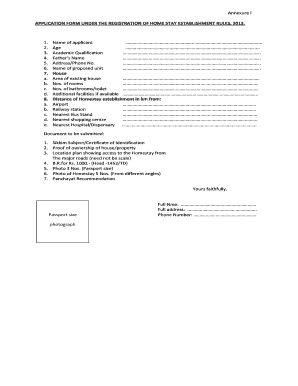
Homestay Registration Form


What is the Homestay Registration Form
The homestay registration form is a crucial document that facilitates the process of registering a homestay property. This form typically collects essential information about the property, the host, and the guests. It serves as a legal agreement between the host and the guests, outlining the terms of the stay. By completing this form, hosts can ensure compliance with local regulations while providing guests with a clear understanding of their rights and responsibilities during their stay.
How to use the Homestay Registration Form
Using the homestay registration form involves several straightforward steps. First, gather all necessary information, including personal details, property specifics, and any relevant regulations that apply to your area. Next, fill out the form accurately, ensuring that all sections are completed to avoid delays. Once the form is filled out, it can be submitted electronically or in print, depending on local requirements. Utilizing an electronic signature solution can streamline this process, making it easier to manage and store documents securely.
Steps to complete the Homestay Registration Form
Completing the homestay registration form involves a series of organized steps:
- Gather required information, such as property address, host details, and guest information.
- Review local regulations to ensure compliance with any specific requirements.
- Fill in the form, paying close attention to detail to avoid errors.
- Sign the form electronically or manually, depending on your submission method.
- Submit the completed form to the appropriate local authority or platform.
Key elements of the Homestay Registration Form
Several key elements are essential in the homestay registration form:
- Host Information: Name, contact details, and identification of the host.
- Property Details: Address, type of accommodation, and amenities offered.
- Guest Information: Names and contact information of guests staying at the property.
- Terms and Conditions: Rules regarding the stay, including check-in and check-out times.
- Signature: An electronic or handwritten signature to validate the agreement.
Legal use of the Homestay Registration Form
The legal use of the homestay registration form is vital for establishing a binding agreement between hosts and guests. To ensure the form is legally recognized, it must comply with relevant local laws and regulations. This includes obtaining the necessary permits and licenses for operating a homestay. Additionally, using a reliable electronic signature solution can enhance the legal standing of the document, as it provides a verifiable record of consent and compliance with eSignature laws.
Form Submission Methods (Online / Mail / In-Person)
Submitting the homestay registration form can be done through various methods, depending on local regulations and preferences:
- Online Submission: Many jurisdictions allow for electronic submission through official websites or platforms.
- Mail Submission: The form can be printed and sent via postal service to the appropriate authority.
- In-Person Submission: Some areas may require or allow for in-person submission at designated offices.
Quick guide on how to complete homestay application form
Complete homestay application form effortlessly on any device
Managing documents online has gained popularity among businesses and individuals alike. It offers a seamless eco-friendly substitute to conventional printed and signed paperwork, as you can obtain the correct form and securely store it online. airSlate SignNow provides all the necessary tools to create, modify, and electronically sign your documents swiftly without delays. Handle homestay application form on any platform with the airSlate SignNow Android or iOS applications and enhance any document-related process today.
The easiest method to alter and electronically sign homestay registration form with ease
- Obtain homestay registration and click Get Form to begin.
- Make use of the tools we provide to fill out your form.
- Emphasize important sections of your documents or obscure sensitive details with tools that airSlate SignNow offers specifically for this purpose.
- Generate your signature using the Sign tool, which only takes a few seconds and holds the same legal validity as a conventional wet ink signature.
- Review the details and click on the Done button to save your modifications.
- Choose how you wish to send your form, whether by email, text message (SMS), invitation link, or download it to your computer.
Say goodbye to lost or misplaced documents, tiring searches for forms, or errors that require reprinting new document copies. airSlate SignNow meets your document management needs in just a few clicks from any device of your choice. Modify and electronically sign online homestay registration and ensure excellent communication at every stage of the form preparation process with airSlate SignNow.
Create this form in 5 minutes or less
Related searches to homestay application form
Create this form in 5 minutes!
How to create an eSignature for the homestay registration form
How to create an electronic signature for a PDF online
How to create an electronic signature for a PDF in Google Chrome
How to create an e-signature for signing PDFs in Gmail
How to create an e-signature right from your smartphone
How to create an e-signature for a PDF on iOS
How to create an e-signature for a PDF on Android
People also ask online homestay registration
-
What is the homestay application form?
The homestay application form is a document used to apply for homestay accommodations, allowing potential guests to provide essential information. This form helps hosts screen applicants to ensure a suitable match, creating a comfortable experience for both parties.
-
How can I create a homestay application form using airSlate SignNow?
To create a homestay application form with airSlate SignNow, simply log in to your account, choose the document creation feature, and customize your template. You can add fields for personal information, preferences, and any other necessary details to meet your homestay requirements.
-
Are there any costs associated with the homestay application form?
Using airSlate SignNow to create a homestay application form is a cost-effective solution, with flexible pricing plans to fit your needs. Whether you're a small host or a larger organization, we offer options that help manage costs while providing comprehensive document solutions.
-
What are the key features of the homestay application form?
The homestay application form includes features like customizable fields, digital signatures, and easy sharing options. These tools enhance the efficiency of the application process, allowing hosts to collect and review responses quickly.
-
How does using airSlate SignNow benefit my homestay application process?
Using airSlate SignNow streamlines the homestay application process by providing an easy-to-use interface for both applicants and hosts. The platform ensures that all applications are received, signed, and stored securely, reducing paperwork and saving time.
-
Can I integrate the homestay application form with other platforms?
Yes, airSlate SignNow supports integrations with various platforms, allowing you to connect your homestay application form to tools you already use. This feature makes it easy to sync data and improve your workflow, enhancing your overall management process.
-
Is the homestay application form mobile-friendly?
Absolutely! The homestay application form created with airSlate SignNow is fully responsive, meaning it can be accessed and filled out on mobile devices. This ensures convenience for applicants on the go, increasing the likelihood of completed submissions.
Get more for homestay application form
Find out other homestay registration form
- How To Integrate Sign in Banking
- How To Use Sign in Banking
- Help Me With Use Sign in Banking
- Can I Use Sign in Banking
- How Do I Install Sign in Banking
- How To Add Sign in Banking
- How Do I Add Sign in Banking
- How Can I Add Sign in Banking
- Can I Add Sign in Banking
- Help Me With Set Up Sign in Government
- How To Integrate eSign in Banking
- How To Use eSign in Banking
- How To Install eSign in Banking
- How To Add eSign in Banking
- How To Set Up eSign in Banking
- How To Save eSign in Banking
- How To Implement eSign in Banking
- How To Set Up eSign in Construction
- How To Integrate eSign in Doctors
- How To Use eSign in Doctors