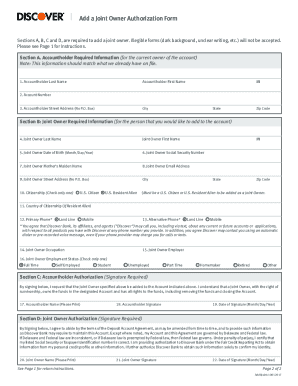
Discover Bank Add Joint Account Holder Form


Understanding the Discover Bank Add Joint Account Holder
The Discover Bank Add Joint Account Holder feature allows existing account holders to add another individual to their account. This process is particularly beneficial for couples or family members who want to manage finances together. By adding a joint account holder, both parties gain equal access to the account, which can simplify transactions and enhance financial collaboration.
Steps to Complete the Discover Bank Add Joint Account Holder
To successfully add a joint account holder, follow these steps:
- Log in to your Discover Bank account using the secure login portal.
- Navigate to the account management section.
- Select the option to add a joint account holder.
- Provide the required personal information for the new account holder, including their name, address, and Social Security number.
- Review the information for accuracy and submit your request.
Once submitted, you may receive confirmation via email or through your account dashboard.
Legal Use of the Discover Bank Add Joint Account Holder
Adding a joint account holder is a legally binding process. Both individuals will share equal rights and responsibilities regarding the account. It is essential to understand that either party can make withdrawals or deposits, and both are liable for any overdrafts or fees incurred. This arrangement should be considered carefully, especially in terms of trust and financial management.
Required Documents for Adding a Joint Account Holder
When adding a joint account holder, certain documents may be required to verify the identity of the new holder. These typically include:
- Government-issued identification (e.g., driver’s license or passport).
- Proof of address (e.g., utility bill or lease agreement).
- Social Security number or Individual Taxpayer Identification Number (ITIN).
Having these documents ready can streamline the process and ensure compliance with regulatory requirements.
Eligibility Criteria for Adding a Joint Account Holder
To qualify as a joint account holder, the individual must meet specific criteria set by Discover Bank. Generally, they must be at least eighteen years old and possess a valid Social Security number. Additionally, the new account holder should not have any existing restrictions or negative history with Discover Bank that could affect account management.
Examples of Using the Discover Bank Add Joint Account Holder
Adding a joint account holder can be advantageous in various scenarios:
- Couples managing household expenses together.
- Parents helping their children build credit and manage finances.
- Business partners who need to share access to business funds.
These examples illustrate how joint account holders can facilitate better financial management and collaboration.
Quick guide on how to complete discover bank add joint account holder
Complete Discover Bank Add Joint Account Holder effortlessly on any device
Digital document management has gained traction among businesses and individuals. It serves as an ideal eco-conscious substitute for conventional printed and signed documents, enabling you to obtain the correct form and securely save it online. airSlate SignNow provides all the tools necessary to create, edit, and eSign your documents swiftly without delays. Handle Discover Bank Add Joint Account Holder on any device using airSlate SignNow's Android or iOS applications and enhance any document-focused task today.
How to edit and eSign Discover Bank Add Joint Account Holder with ease
- Find Discover Bank Add Joint Account Holder and click Get Form to begin.
- Utilize the tools we offer to fill out your document.
- Emphasize pertinent sections of the documents or obscure sensitive information with tools specifically provided by airSlate SignNow for that purpose.
- Create your signature with the Sign feature, which takes mere seconds and carries the same legal validity as a traditional wet ink signature.
- Review the information and click on the Done button to save your changes.
- Choose how you would like to send your form, via email, SMS, or invitation link, or download it to your computer.
Eliminate concerns about lost or misplaced documents, tedious form navigation, or mistakes that require printing additional copies. airSlate SignNow fulfills your document management needs in just a few clicks from any device you prefer. Modify and eSign Discover Bank Add Joint Account Holder and ensure exceptional communication at every step of your form preparation process with airSlate SignNow.
Create this form in 5 minutes or less
Create this form in 5 minutes!
How to create an eSignature for the discover bank add joint account holder
How to create an electronic signature for a PDF online
How to create an electronic signature for a PDF in Google Chrome
How to create an e-signature for signing PDFs in Gmail
How to create an e-signature right from your smartphone
How to create an e-signature for a PDF on iOS
How to create an e-signature for a PDF on Android
People also ask
-
What is discoverbank com login?
Discoverbank com login is the online platform where customers can access their Discover Bank accounts. By logging in at discoverbank.com, users can manage their accounts, view transactions, and perform various banking activities securely.
-
How do I recover my discoverbank com login credentials?
If you've forgotten your discoverbank com login credentials, you can easily recover them by visiting the login page and clicking on 'Forgot User ID or Password.' Follow the prompts to reset your credentials and regain access to your account.
-
Is there a mobile app for discoverbank com login?
Yes, Discover Bank offers a mobile app that allows users to log in to their accounts with ease. The app provides a secure way to access discoverbank com login features, making banking convenient from your mobile device.
-
What are the benefits of using discoverbank com login?
Using discoverbank com login gives users access to a variety of tools for managing their finances such as online bill pay, money transfers, and account alerts. This streamlined access can help users stay on top of their banking needs more efficiently.
-
Does discoverbank com login offer two-factor authentication?
Yes, discoverbank com login includes two-factor authentication for added security. This feature enhances account protection by requiring a second form of verification, minimizing unauthorized access to your banking information.
-
Can I integrate discoverbank com login with other financial tools?
Absolutely! Discoverbank com login supports integrations with various financial management tools and software. This integration capability helps users streamline their financial tracking and budgeting processes.
-
What features are available through the discoverbank com login dashboard?
The discoverbank com login dashboard offers a range of features including account balance tracking, transaction history, and customizable alerts. Users can easily navigate their accounts and access essential banking functions from this centralized platform.
Get more for Discover Bank Add Joint Account Holder
- Pa tenant landlord form
- Letter from tenant to landlord containing notice that heater is broken unsafe or inadequate and demand for immediate remedy 497324505 form
- Letter from tenant to landlord with demand that landlord repair unsafe or broken lights or wiring pennsylvania form
- Letter tenant landlord 497324507 form
- Letter with demand 497324508 form
- Letter from tenant to landlord with demand that landlord provide proper outdoor garbage receptacles pennsylvania form
- Pennsylvania repairs 497324510 form
- Letter landlord rent 497324511 form
Find out other Discover Bank Add Joint Account Holder
- Sign Oregon Life Sciences LLC Operating Agreement Online
- Sign Texas Non-Profit LLC Operating Agreement Online
- Can I Sign Colorado Orthodontists Month To Month Lease
- How Do I Sign Utah Non-Profit Warranty Deed
- Help Me With Sign Colorado Orthodontists Purchase Order Template
- Sign Virginia Non-Profit Living Will Fast
- How To Sign Virginia Non-Profit Lease Agreement Template
- How To Sign Wyoming Non-Profit Business Plan Template
- How To Sign Wyoming Non-Profit Credit Memo
- Sign Wisconsin Non-Profit Rental Lease Agreement Simple
- Sign Wisconsin Non-Profit Lease Agreement Template Safe
- Sign South Dakota Life Sciences Limited Power Of Attorney Mobile
- Sign Alaska Plumbing Moving Checklist Later
- Sign Arkansas Plumbing Business Plan Template Secure
- Sign Arizona Plumbing RFP Mobile
- Sign Arizona Plumbing Rental Application Secure
- Sign Colorado Plumbing Emergency Contact Form Now
- Sign Colorado Plumbing Emergency Contact Form Free
- How Can I Sign Connecticut Plumbing LLC Operating Agreement
- Sign Illinois Plumbing Business Plan Template Fast