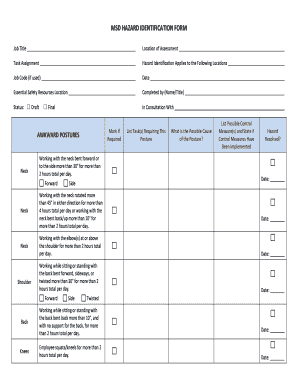
Hazard Identification Form


What is the Hazard Identification Form
The hazard identification form is a crucial document used in various industries to identify and assess potential hazards in the workplace. This form serves as a systematic approach to recognizing risks that could harm employees, property, or the environment. By documenting hazards, organizations can implement necessary safety measures to mitigate risks and ensure compliance with safety regulations.
How to Use the Hazard Identification Form
Using the hazard identification form involves several key steps. First, gather information about the workplace environment, including equipment, processes, and employee tasks. Next, systematically review each area for potential hazards, such as chemical exposure, machinery risks, or ergonomic issues. Document each identified hazard on the form, providing details about the nature of the risk and its potential consequences. Finally, prioritize the hazards based on their severity and likelihood, allowing for effective risk management strategies.
Steps to Complete the Hazard Identification Form
Completing the hazard identification form requires careful attention to detail. Begin by filling in basic information, such as the date and location of the assessment. Next, list each identified hazard along with a description and potential impact. Include any relevant data, such as the number of employees exposed or the frequency of the hazard. After documenting the hazards, provide recommendations for control measures, such as training, equipment modifications, or procedural changes. Review the completed form for accuracy before submitting it for further action.
Key Elements of the Hazard Identification Form
Essential components of the hazard identification form include the following:
- Date of assessment: Indicates when the hazard assessment was conducted.
- Location: Specifies the area where hazards were identified.
- Description of hazards: Details the nature of each identified risk.
- Potential consequences: Outlines the possible outcomes if the hazard is not addressed.
- Recommended control measures: Suggests actions to mitigate identified risks.
Legal Use of the Hazard Identification Form
The legal use of the hazard identification form is essential for compliance with occupational safety regulations. In the United States, organizations are required to maintain a safe working environment as mandated by the Occupational Safety and Health Administration (OSHA). Properly completed hazard identification forms can serve as evidence of compliance during inspections or legal proceedings. It is important to ensure that the form is filled out accurately and retained for record-keeping purposes to demonstrate due diligence in workplace safety.
Examples of Using the Hazard Identification Form
Examples of using the hazard identification form can vary across industries. In construction, the form may identify risks associated with heavy machinery and falling objects. In healthcare, it could document potential exposure to infectious materials. Each example highlights the importance of tailoring the hazard identification process to the specific environment and activities involved, ensuring that all relevant risks are addressed effectively.
Quick guide on how to complete hazard identification form
Prepare Hazard Identification Form seamlessly on any device
Online document management has become increasingly favored among businesses and individuals. It offers an ideal eco-friendly substitute for conventional printed and signed documents, allowing you to find the right form and securely store it online. airSlate SignNow provides you with all the necessary tools to create, alter, and eSign your documents rapidly without any hold-ups. Handle Hazard Identification Form on any device using the airSlate SignNow Android or iOS applications and simplify any document-related task today.
How to alter and eSign Hazard Identification Form effortlessly
- Find Hazard Identification Form and click Get Form to begin.
- Utilize the tools we offer to fill out your document.
- Emphasize relevant sections of the documents or conceal sensitive information with tools that airSlate SignNow provides specifically for that functionality.
- Create your signature using the Sign tool, which takes mere seconds and carries the same legal validity as a traditional handwritten signature.
- Review the details and click on the Done button to save your changes.
- Choose how you wish to send your form, via email, text message (SMS), invitation link, or download it to your computer.
Eliminate the worry of lost or misplaced files, cumbersome form searches, or mistakes that necessitate printing new document copies. airSlate SignNow addresses all your document management needs in just a few clicks from any device of your choice. Alter and eSign Hazard Identification Form and ensure outstanding communication at every step of your form preparation process with airSlate SignNow.
Create this form in 5 minutes or less
Create this form in 5 minutes!
How to create an eSignature for the hazard identification form
How to create an electronic signature for a PDF online
How to create an electronic signature for a PDF in Google Chrome
How to create an e-signature for signing PDFs in Gmail
How to create an e-signature right from your smartphone
How to create an e-signature for a PDF on iOS
How to create an e-signature for a PDF on Android
People also ask
-
What is a hazard identification form?
A hazard identification form is a critical document used in workplace safety to identify potential hazards. This form helps organizations systematically assess risks associated with their operations. By utilizing an effective hazard identification form, businesses can enhance safety measures and comply with regulatory requirements.
-
How can airSlate SignNow help with hazard identification forms?
airSlate SignNow streamlines the process of creating and managing hazard identification forms. With its user-friendly interface, you can easily fill out, sign, and send these forms electronically, saving time and reducing errors. This efficient workflow ensures that your hazard identification forms are always accessible and securely stored.
-
Is there a cost associated with using airSlate SignNow for hazard identification forms?
Yes, airSlate SignNow offers various pricing plans that cater to different business needs. These plans are designed to be cost-effective while providing powerful features for managing hazard identification forms. You can select a plan that includes all necessary tools for your organization’s safety and compliance requirements.
-
What features does airSlate SignNow offer for hazard identification forms?
airSlate SignNow offers features such as customizable templates for hazard identification forms, eSigning capabilities, and audit trails. These tools enable users to create precise forms quickly, track changes, and maintain records of all edits and approvals. This ensures your hazard identification forms meet both organizational and regulatory standards.
-
Can I integrate airSlate SignNow with other software for managing hazard identification forms?
Yes, airSlate SignNow provides integration capabilities with various software applications. This allows businesses to connect their hazard identification forms to existing systems, such as project management tools and ERP solutions. These integrations enhance workflow efficiency and make it easier to manage records and compliance.
-
How does using a hazard identification form benefit my organization?
Utilizing a hazard identification form can signNowly improve your organization's safety culture by systematically identifying risks. This proactive approach allows you to address potential hazards before they lead to incidents. Furthermore, having well-documented hazard identification forms can enhance accountability and compliance with safety regulations.
-
Is training required for using airSlate SignNow to create hazard identification forms?
No extensive training is required to use airSlate SignNow for creating hazard identification forms. The platform is designed to be intuitive and user-friendly, allowing anyone to navigate and create forms quickly. However, basic training on safety protocols and hazard identification is beneficial for effective use.
Get more for Hazard Identification Form
- Option to purchase addendum to residential lease lease or rent to own louisiana form
- Louisiana prenuptial premarital agreement with financial statements louisiana form
- Louisiana prenuptial premarital agreement without financial statements louisiana form
- Louisiana prenuptial agreement form
- Financial statements only in connection with prenuptial premarital agreement louisiana form
- Louisiana prenuptial agreement 497308369 form
- No fault agreed uncontested divorce package for dissolution of marriage for persons with no children with or without property 497308370 form
- La incorporation form
Find out other Hazard Identification Form
- How Can I eSign Alaska Emergency Contact Form
- Can I eSign Montana Employee Incident Report
- eSign Hawaii CV Form Template Online
- eSign Idaho CV Form Template Free
- How To eSign Kansas CV Form Template
- eSign Nevada CV Form Template Online
- eSign New Hampshire CV Form Template Safe
- eSign Indiana New Hire Onboarding Online
- eSign Delaware Software Development Proposal Template Free
- eSign Nevada Software Development Proposal Template Mobile
- Can I eSign Colorado Mobile App Design Proposal Template
- How Can I eSignature California Cohabitation Agreement
- How Do I eSignature Colorado Cohabitation Agreement
- How Do I eSignature New Jersey Cohabitation Agreement
- Can I eSign Utah Mobile App Design Proposal Template
- eSign Arkansas IT Project Proposal Template Online
- eSign North Dakota IT Project Proposal Template Online
- eSignature New Jersey Last Will and Testament Online
- eSignature Pennsylvania Last Will and Testament Now
- eSign Arkansas Software Development Agreement Template Easy