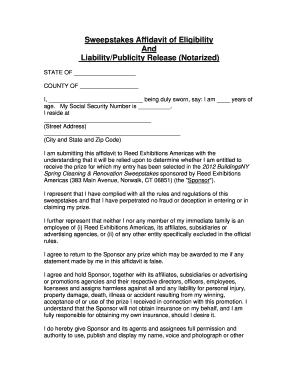
Affidavit of Eligibility Form


What is the affidavit of eligibility?
The affidavit of eligibility is a legal document that certifies an individual's qualifications for a specific purpose, often required in situations such as contests, job applications, or loan applications. This form serves to affirm that the signer meets certain criteria set forth by the requesting party, which may include age, residency, or other eligibility requirements. It is crucial for individuals to understand the implications of signing this document, as it may be used in legal contexts to verify claims made by the signer.
How to use the affidavit of eligibility
Using the affidavit of eligibility involves several steps to ensure that the document is completed accurately and legally. First, individuals must obtain the form from the relevant authority or organization. Once in possession of the form, the signer should read the instructions carefully to understand the required information. After filling out the necessary details, the signer must provide a signature, which can be done electronically using a trusted eSignature platform to ensure compliance with legal standards. This process helps maintain the document's validity and integrity.
Steps to complete the affidavit of eligibility
Completing the affidavit of eligibility requires attention to detail. Follow these steps for a smooth process:
- Obtain the affidavit of eligibility form from the appropriate source.
- Carefully read the instructions to understand what information is required.
- Fill in personal details, ensuring accuracy in all entries.
- Review the completed form for any errors or omissions.
- Sign the document electronically or in person, depending on the submission requirements.
- Submit the affidavit to the requesting party via the specified method.
Legal use of the affidavit of eligibility
The legal use of the affidavit of eligibility is significant, as it can be presented in various legal scenarios to support claims made by the signer. This document must adhere to specific legal standards, including proper execution and compliance with applicable laws. When used in contests or applications, it serves as a declaration that the signer meets all eligibility criteria, which can be verified by the requesting organization. Failure to provide accurate information may result in legal consequences, including disqualification or other penalties.
Eligibility criteria
Eligibility criteria for the affidavit of eligibility can vary depending on the context in which it is used. Common criteria might include:
- Age requirements, often specifying a minimum age.
- Residency status, confirming that the individual resides in a specific location.
- Compliance with specific regulations or guidelines set by the requesting organization.
- Other qualifications relevant to the purpose of the affidavit, such as employment status or financial standing.
Required documents
When preparing to complete the affidavit of eligibility, individuals may need to gather certain documents to support their claims. These documents can include:
- Proof of identity, such as a driver's license or passport.
- Documentation verifying residency, like utility bills or lease agreements.
- Any additional paperwork that demonstrates compliance with eligibility criteria, such as tax returns or employment letters.
Quick guide on how to complete affidavit of eligibility
Finalize Affidavit Of Eligibility effortlessly on any device
Digital document handling has become favored by organizations and individuals alike. It offers an ideal environmentally friendly substitute for traditional printed and signed documents, as you can access the appropriate form and securely store it online. airSlate SignNow equips you with all the tools necessary to create, modify, and eSign your documents swiftly without delays. Manage Affidavit Of Eligibility on any device using airSlate SignNow’s apps for Android or iOS and streamline any document-related process today.
How to alter and eSign Affidavit Of Eligibility with ease
- Locate Affidavit Of Eligibility and then select Get Form to begin.
- Make use of the tools we provide to finish your document.
- Emphasize important sections of the documents or redact confidential information with tools specifically designed for that purpose by airSlate SignNow.
- Create your signature using the Sign tool, which takes mere seconds and carries the same legal validity as a traditional ink signature.
- Review all the details and then click the Done button to save your changes.
- Choose how you would like to send your form: via email, text message (SMS), invitation link, or download it to your computer.
Eliminate concerns about lost or misplaced documents, tedious form searching, or mistakes that require reprinting new copies. airSlate SignNow meets your document management needs in just a few clicks from any device you prefer. Alter and eSign Affidavit Of Eligibility and ensure excellent communication at every stage of your document preparation process with airSlate SignNow.
Create this form in 5 minutes or less
Create this form in 5 minutes!
How to create an eSignature for the affidavit of eligibility
How to create an electronic signature for a PDF online
How to create an electronic signature for a PDF in Google Chrome
How to create an e-signature for signing PDFs in Gmail
How to create an e-signature right from your smartphone
How to create an e-signature for a PDF on iOS
How to create an e-signature for a PDF on Android
People also ask
-
What is an affidavit of eligibility?
An affidavit of eligibility is a legal document that verifies a person’s eligibility for certain benefits or programs. It often serves as a declaration under oath, confirming that all information provided is true and accurate. Using airSlate SignNow, you can easily create and sign your affidavit of eligibility online, saving time and ensuring compliance.
-
How can airSlate SignNow help me with my affidavit of eligibility?
airSlate SignNow streamlines the process of creating, sending, and eSigning your affidavit of eligibility. With our user-friendly platform, you can customize templates, add fields for signatures, and ensure that your documentation is legally binding. This efficiency helps reduce hassle and speeds up your workflow.
-
Is there a cost associated with using airSlate SignNow for affidavits?
Yes, airSlate SignNow offers various pricing tiers suitable for different business needs, which include features to manage your affidavit of eligibility efficiently. Our plans are designed to be cost-effective, ensuring that you only pay for what you need. You can choose a plan that fits your budget while still benefiting from high-quality eSigning capabilities.
-
What features does airSlate SignNow offer for managing affidavits of eligibility?
airSlate SignNow provides robust features for managing your affidavit of eligibility, including customizable templates, real-time tracking, and automated reminders. Additionally, our platform supports secure storage and easy retrieval of documents, ensuring that your affidavits are always accessible. These features help you maintain organization and compliance effortlessly.
-
Can I integrate airSlate SignNow with other software for affidavits?
Absolutely! airSlate SignNow readily integrates with a variety of business applications, enhancing your workflow for creating and managing affidavits of eligibility. This seamless integration allows you to connect with CRMs, document management systems, and more, providing a comprehensive approach to document handling. Integrating our platform is simple and helps unify your processes.
-
How does airSlate SignNow ensure the security of my affidavit of eligibility?
Security is a top priority at airSlate SignNow. We utilize advanced encryption protocols and comply with legal standards to protect your affidavit of eligibility and other sensitive documents. This ensures that your information remains confidential and secure throughout its lifecycle, providing peace of mind as you manage your legal documentation.
-
What are the benefits of using airSlate SignNow for legal documents like affidavits?
Using airSlate SignNow for legal documents, such as affidavits of eligibility, offers numerous benefits, including enhanced efficiency, improved compliance, and increased accessibility. Our platform allows for instant eSigning, eliminating the need for physical paperwork and reducing turnaround times. Moreover, our intuitive interface makes it easy for users of all skill levels to manage their legal documents effectively.
Get more for Affidavit Of Eligibility
Find out other Affidavit Of Eligibility
- How To Sign Arkansas Doctors Document
- How Do I Sign Florida Doctors Word
- Can I Sign Florida Doctors Word
- How Can I Sign Illinois Doctors PPT
- How To Sign Texas Doctors PDF
- Help Me With Sign Arizona Education PDF
- How To Sign Georgia Education Form
- How To Sign Iowa Education PDF
- Help Me With Sign Michigan Education Document
- How Can I Sign Michigan Education Document
- How Do I Sign South Carolina Education Form
- Can I Sign South Carolina Education Presentation
- How Do I Sign Texas Education Form
- How Do I Sign Utah Education Presentation
- How Can I Sign New York Finance & Tax Accounting Document
- How Can I Sign Ohio Finance & Tax Accounting Word
- Can I Sign Oklahoma Finance & Tax Accounting PPT
- How To Sign Ohio Government Form
- Help Me With Sign Washington Government Presentation
- How To Sign Maine Healthcare / Medical PPT