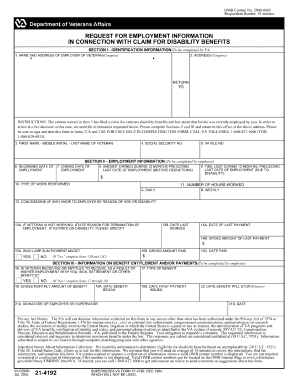
Va Form 21 4192


What is the VA Form 21 4192?
The VA Form 21 4192 is a document used by the Department of Veterans Affairs to collect information regarding a veteran's employment status. This form is essential for veterans who are applying for various benefits, including disability compensation and pension benefits. It helps the VA determine the level of benefits a veteran may be eligible for based on their employment history and current work situation.
How to use the VA Form 21 4192
To effectively use the VA Form 21 4192, individuals must accurately fill out the required sections, providing detailed information about their employment status, including job title, employer details, and dates of employment. This form can be completed online or printed for manual submission. It is crucial to ensure all information is up-to-date and accurate to avoid delays in processing benefits.
Steps to complete the VA Form 21 4192
Completing the VA Form 21 4192 involves several key steps:
- Gather necessary information, including personal details and employment history.
- Access the form through the VA's official website or obtain a physical copy.
- Fill out the form, ensuring all sections are completed accurately.
- Review the form for any errors or omissions.
- Submit the completed form either online or by mailing it to the appropriate VA office.
Legal use of the VA Form 21 4192
The VA Form 21 4192 is legally binding when completed accurately and submitted as required. It is essential for veterans to provide truthful information, as any discrepancies can lead to legal repercussions or denial of benefits. The form must comply with federal regulations governing veterans' benefits, ensuring that the information provided is used solely for the purpose of determining eligibility for assistance.
Key elements of the VA Form 21 4192
Key elements of the VA Form 21 4192 include:
- Veteran's personal information, such as name, Social Security number, and contact details.
- Details about current and previous employment, including employer names, job titles, and employment dates.
- Information on any disabilities or conditions affecting the veteran's ability to work.
- Signature and date to certify the accuracy of the information provided.
Examples of using the VA Form 21 4192
Examples of situations where the VA Form 21 4192 may be used include:
- A veteran applying for disability benefits after being unable to work due to a service-related injury.
- A veteran seeking pension benefits who needs to report changes in employment status.
- A veteran providing documentation of their employment history for a claims review.
Quick guide on how to complete va form 21 4192 6962637
Complete Va Form 21 4192 effortlessly on any device
Online document management has become increasingly popular among businesses and individuals. It offers a fantastic eco-friendly alternative to traditional printed and signed documents, allowing you to access the correct form and securely store it online. airSlate SignNow provides all the tools necessary for you to create, modify, and eSign your documents swiftly without delays. Manage Va Form 21 4192 on any device using the airSlate SignNow Android or iOS applications and simplify any document-related tasks today.
How to modify and eSign Va Form 21 4192 seamlessly
- Obtain Va Form 21 4192 and click on Get Form to begin.
- Utilize the tools we provide to fill out your form.
- Emphasize important sections of the documents or obscure sensitive information with tools that airSlate SignNow offers specifically for that purpose.
- Create your eSignature with the Sign tool, which takes mere seconds and holds the same legal validity as a conventional wet ink signature.
- Review the information and click the Done button to save your changes.
- Choose how you would like to send your form—by email, SMS, or invite link, or download it to your computer.
Eliminate worries about lost or misplaced files, tedious form searches, or errors that require reprinting new document copies. airSlate SignNow meets all your document management needs in just a few clicks from your device of choice. Modify and eSign Va Form 21 4192 and guarantee excellent communication throughout your form preparation process with airSlate SignNow.
Create this form in 5 minutes or less
Create this form in 5 minutes!
How to create an eSignature for the va form 21 4192 6962637
How to create an electronic signature for a PDF online
How to create an electronic signature for a PDF in Google Chrome
How to create an e-signature for signing PDFs in Gmail
How to create an e-signature right from your smartphone
How to create an e-signature for a PDF on iOS
How to create an e-signature for a PDF on Android
People also ask
-
What is the VA Form 21 4192 fillable?
The VA Form 21 4192 fillable is a document that veterans can use to request information about their employment or education, specifically for disability benefits. With airSlate SignNow, you can easily fill out and electronically sign this form, making the process efficient and straightforward.
-
How can I access the VA Form 21 4192 fillable?
You can access the VA Form 21 4192 fillable directly through the airSlate SignNow platform, where it is available for easy filling and electronic signature. Simply create an account, navigate to the document you need, and start completing the form.
-
Are there any costs associated with using the VA Form 21 4192 fillable?
AirSlate SignNow offers various pricing plans that accommodate different needs, including access to fillable forms like the VA Form 21 4192. While some features are available for free, premium plans provide additional functionalities for a more comprehensive experience.
-
What features does airSlate SignNow offer for the VA Form 21 4192 fillable?
With airSlate SignNow, you can complete the VA Form 21 4192 fillable efficiently, using features like document templates, cloud storage, and team collaboration tools. The platform enhances your experience through seamless signing workflows and customizable fields.
-
Can I integrate the VA Form 21 4192 fillable with other applications?
Yes, airSlate SignNow offers integrations with various third-party applications, allowing you to seamlessly use the VA Form 21 4192 fillable alongside your existing tools. This enhances productivity by automating workflows and improving document management.
-
Is the VA Form 21 4192 fillable secure on airSlate SignNow?
Absolutely! AirSlate SignNow prioritizes security and compliance, ensuring that your VA Form 21 4192 fillable, along with all other documents, is stored safely. The platform employs robust encryption and stringent access controls to protect your sensitive information.
-
How does the VA Form 21 4192 fillable help in the veterans' benefit process?
The VA Form 21 4192 fillable streamlines the process of obtaining vital employment or education information needed for veterans' benefits claims. By using airSlate SignNow, veterans can submit this form promptly, expediting their access to essential benefits.
Get more for Va Form 21 4192
Find out other Va Form 21 4192
- eSign West Virginia Police Lease Agreement Online
- eSign Wyoming Sports Residential Lease Agreement Online
- How Do I eSign West Virginia Police Quitclaim Deed
- eSignature Arizona Banking Moving Checklist Secure
- eSignature California Banking Warranty Deed Later
- eSignature Alabama Business Operations Cease And Desist Letter Now
- How To eSignature Iowa Banking Quitclaim Deed
- How To eSignature Michigan Banking Job Description Template
- eSignature Missouri Banking IOU Simple
- eSignature Banking PDF New Hampshire Secure
- How Do I eSignature Alabama Car Dealer Quitclaim Deed
- eSignature Delaware Business Operations Forbearance Agreement Fast
- How To eSignature Ohio Banking Business Plan Template
- eSignature Georgia Business Operations Limited Power Of Attorney Online
- Help Me With eSignature South Carolina Banking Job Offer
- eSignature Tennessee Banking Affidavit Of Heirship Online
- eSignature Florida Car Dealer Business Plan Template Myself
- Can I eSignature Vermont Banking Rental Application
- eSignature West Virginia Banking Limited Power Of Attorney Fast
- eSignature West Virginia Banking Limited Power Of Attorney Easy