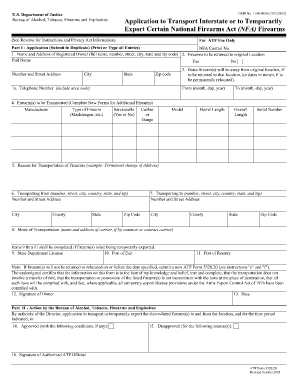
532020 Form


What is the ATF Form 20?
The ATF Form 20, also known as the Application to Transport Interstate or to Import Certain Firearms, is a document required by the Bureau of Alcohol, Tobacco, Firearms and Explosives (ATF) for individuals and businesses looking to transport specific firearms across state lines or import them into the United States. This form is essential for compliance with federal regulations concerning firearms and ensures that the transfer of ownership or the movement of firearms is conducted legally. The form must be completed accurately to avoid potential legal issues.
Steps to Complete the ATF Form 20
Completing the ATF Form 20 involves several key steps to ensure that all information is provided correctly. Here’s a simplified process:
- Gather necessary information: Collect details about the firearm, including make, model, caliber, and serial number.
- Provide personal information: Fill in your name, address, and contact information, ensuring accuracy.
- Specify the purpose: Clearly indicate whether the firearm is being transported for personal use, repair, or other reasons.
- Review and sign: Check all entries for accuracy before signing the form to validate your application.
- Submit the form: Send the completed form to the ATF for approval, either electronically or via mail.
Legal Use of the ATF Form 20
The ATF Form 20 is legally binding and must be used in accordance with federal laws governing firearms. It serves as a formal request to transport firearms, ensuring that the movement complies with the Gun Control Act and other relevant legislation. Failure to use this form when required may result in legal penalties, including fines or imprisonment. Understanding the legal implications of this form is crucial for anyone involved in the transportation or importation of firearms.
Form Submission Methods
There are several methods to submit the ATF Form 20, catering to different preferences and needs. The options include:
- Online Submission: Many users prefer to complete and submit the form electronically through the ATF’s eForms system, which can expedite processing times.
- Mail Submission: Alternatively, individuals can print the completed form and mail it to the appropriate ATF office for processing.
- In-Person Submission: For those who prefer direct interaction, visiting an ATF office to submit the form in person is also an option.
Key Elements of the ATF Form 20
The ATF Form 20 contains several key elements that must be accurately filled out to ensure compliance. Important sections include:
- Applicant Information: This section captures the details of the individual or entity requesting the form.
- Firearm Information: Specific details about the firearm being transported, including its description and serial number.
- Purpose of Transport: A clear statement regarding the reason for transporting the firearm, which helps the ATF assess the legitimacy of the request.
- Signature: The applicant must sign the form to certify that all information is true and correct.
Examples of Using the ATF Form 20
There are various scenarios where the ATF Form 20 is applicable. Some common examples include:
- Transporting a firearm for hunting purposes across state lines.
- Sending a firearm to a gunsmith for repairs or modifications.
- Importing firearms from a foreign country for personal use or collection.
Quick guide on how to complete 532020
Effortlessly Prepare 532020 on Any Device
Managing documents online has gained traction among businesses and individuals alike. It offers an excellent eco-friendly substitute for conventional printed and signed documents, as you can easily find the right form and securely store it online. airSlate SignNow provides you with all the tools you need to create, modify, and electronically sign your documents swiftly and without delays. Handle 532020 on any device by using the airSlate SignNow Android or iOS applications and simplify any document-driven process today.
The easiest way to amend and eSign 532020 effortlessly
- Search for 532020 and click on Get Form to begin.
- Utilize the tools we provide to complete your document.
- Mark pertinent sections of the documents or conceal sensitive details with tools specifically designed for that purpose by airSlate SignNow.
- Create your signature using the Sign feature, which takes just seconds and carries the same legal validity as a traditional wet ink signature.
- Review all the details and then click on the Done button to save your modifications.
- Choose your preferred method to send your form, via email, text message (SMS), invitation link, or download it to your computer.
Eliminate worries about lost or misplaced documents, tedious form searches, or errors that require printing new copies. airSlate SignNow meets your document management needs in just a few clicks from any device you prefer. Modify and eSign 532020 to ensure outstanding communication at any point in the form preparation journey with airSlate SignNow.
Create this form in 5 minutes or less
Create this form in 5 minutes!
How to create an eSignature for the 532020
How to create an electronic signature for a PDF online
How to create an electronic signature for a PDF in Google Chrome
How to create an e-signature for signing PDFs in Gmail
How to create an e-signature right from your smartphone
How to create an e-signature for a PDF on iOS
How to create an e-signature for a PDF on Android
People also ask
-
What is the ATF Form 20 and why is it important?
The ATF Form 20 is a crucial document that allows individuals or businesses to request the transfer of a firearm registered under the National Firearms Act (NFA). Understanding how to properly fill out the ATF Form 20 is essential for compliance with federal regulations and ensuring a smooth transfer process.
-
How can airSlate SignNow help with the ATF Form 20 process?
airSlate SignNow offers an efficient solution for completing and eSigning the ATF Form 20. With user-friendly tools, businesses can streamline their paperwork, ensuring that the form is accurately filled out and securely transmitted without delays.
-
Is there a cost associated with using airSlate SignNow for the ATF Form 20?
Yes, airSlate SignNow offers various pricing plans that are cost-effective for businesses needing to handle ATF Form 20 and other documents. Our plans are designed to cater to different needs and budgets, ensuring accessibility to all users.
-
What features does airSlate SignNow offer for managing the ATF Form 20?
With airSlate SignNow, users benefit from features like customizable templates, secure eSigning, and document tracking. These tools make it easier to manage the ATF Form 20 process while ensuring compliance and enhancing productivity.
-
Can I integrate airSlate SignNow with other software for handling ATF Form 20?
Absolutely! airSlate SignNow supports integrations with various applications, allowing users to automate their workflow for the ATF Form 20. This ensures a seamless transition of data and enhances overall efficiency in document management.
-
What are the benefits of using airSlate SignNow for the ATF Form 20?
Using airSlate SignNow for the ATF Form 20 simplifies the document signing process, reduces paperwork errors, and saves time. Its user-friendly interface makes it easy for businesses to comply with ATF regulations without unnecessary hassle.
-
Is the ATF Form 20 submission process secure with airSlate SignNow?
Yes, security is a top priority at airSlate SignNow. Our platform uses advanced encryption and security protocols to ensure that your ATF Form 20 and other sensitive documents are safe from unauthorized access.
Get more for 532020
- Mutual wills containing last will and testaments for unmarried persons living together with no children missouri form
- Mutual wills package of last wills and testaments for unmarried persons living together with adult children missouri form
- Mutual wills or last will and testaments for unmarried persons living together with minor children missouri form
- Non marital cohabitation living together agreement missouri form
- Paternity law and procedure handbook missouri form
- Bill of sale in connection with sale of business by individual or corporate seller missouri form
- Office lease agreement missouri form
- Missouri waiver 497313249 form
Find out other 532020
- How To Sign Missouri Real Estate Warranty Deed
- Sign Nebraska Real Estate Letter Of Intent Online
- Sign Nebraska Real Estate Limited Power Of Attorney Mobile
- How Do I Sign New Mexico Sports Limited Power Of Attorney
- Sign Ohio Sports LLC Operating Agreement Easy
- Sign New Jersey Real Estate Limited Power Of Attorney Computer
- Sign New Mexico Real Estate Contract Safe
- How To Sign South Carolina Sports Lease Termination Letter
- How Can I Sign New York Real Estate Memorandum Of Understanding
- Sign Texas Sports Promissory Note Template Online
- Sign Oregon Orthodontists Last Will And Testament Free
- Sign Washington Sports Last Will And Testament Free
- How Can I Sign Ohio Real Estate LLC Operating Agreement
- Sign Ohio Real Estate Quitclaim Deed Later
- How Do I Sign Wisconsin Sports Forbearance Agreement
- How To Sign Oregon Real Estate Resignation Letter
- Can I Sign Oregon Real Estate Forbearance Agreement
- Sign Pennsylvania Real Estate Quitclaim Deed Computer
- How Do I Sign Pennsylvania Real Estate Quitclaim Deed
- How Can I Sign South Dakota Orthodontists Agreement