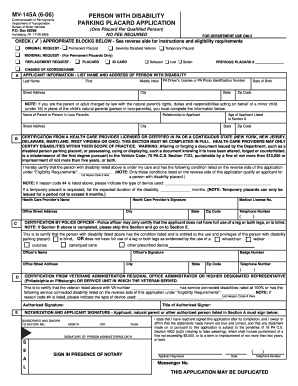
Pennsylvania Form for Handicap Placard


What is the Pennsylvania Form For Handicap Placard
The Pennsylvania form for handicap placard is an official document that allows individuals with disabilities to apply for a special parking permit. This permit grants access to designated parking spaces, making it easier for those with mobility challenges to park close to their destinations. The form requires specific information about the applicant's disability and must be completed accurately to ensure eligibility.
Eligibility Criteria
To qualify for a handicap placard in Pennsylvania, applicants must meet certain criteria. This includes having a physical or mental impairment that substantially limits one or more major life activities. Common qualifying conditions include severe mobility impairments, respiratory issues, and certain medical conditions that affect mobility. A licensed physician must verify the disability by signing the application form.
Steps to complete the Pennsylvania Form For Handicap Placard
Completing the Pennsylvania form for handicap placard involves several key steps:
- Obtain the form from an authorized source, such as the Pennsylvania Department of Transportation (PennDOT) website or local DMV office.
- Fill out personal information, including name, address, and contact details.
- Provide details about the disability, including the nature and duration of the condition.
- Have a qualified physician complete the certification section of the form.
- Submit the completed form via mail or in person to the appropriate PennDOT office.
Form Submission Methods
The completed Pennsylvania handicap placard form can be submitted in several ways. Applicants may choose to send the form by mail to their local PennDOT office. Alternatively, some locations may allow for in-person submissions. It is essential to check with the local office for specific submission options and any associated fees.
Legal use of the Pennsylvania Form For Handicap Placard
The Pennsylvania form for handicap placard is legally binding when completed and submitted according to state regulations. It is crucial for applicants to ensure that all information is truthful and accurate, as providing false information can result in penalties, including fines or revocation of the placard. The form must be used solely for its intended purpose, which is to assist individuals with disabilities in accessing necessary parking accommodations.
Key elements of the Pennsylvania Form For Handicap Placard
The Pennsylvania handicap placard form includes several key elements that are essential for processing the application:
- Applicant Information: Personal details such as name, address, and contact information.
- Disability Description: A section where applicants describe their disability and how it affects their mobility.
- Physician Certification: A required signature from a licensed physician confirming the applicant's disability.
- Signature: The applicant's signature, affirming that the information provided is accurate and complete.
Quick guide on how to complete pennsylvania form for handicap placard
Easily Prepare Pennsylvania Form For Handicap Placard on Any Device
Online document management has gained popularity among businesses and individuals. It offers an excellent eco-friendly substitute to traditional printed and signed documents, allowing you to locate the correct form and securely store it online. airSlate SignNow equips you with all the tools necessary to create, modify, and eSign your documents promptly without delays. Manage Pennsylvania Form For Handicap Placard on any device with airSlate SignNow's Android or iOS apps and enhance any document-driven process today.
The simplest way to edit and eSign Pennsylvania Form For Handicap Placard effortlessly
- Obtain Pennsylvania Form For Handicap Placard and click on Get Form to begin.
- Make use of the tools we offer to complete your document.
- Emphasize pertinent sections of the documents or obscure sensitive details with tools that airSlate SignNow provides specifically for that purpose.
- Generate your eSignature using the Sign feature, which takes moments and carries the same legal significance as a conventional wet ink signature.
- Review all the details and then click on the Done button to save your changes.
- Select how you wish to share your form, via email, SMS, invitation link, or download it to your computer.
Say goodbye to lost or misplaced documents, tedious form searching, or mistakes that require printing new document copies. airSlate SignNow fulfills your document management needs in just a few clicks from any device you prefer. Edit and eSign Pennsylvania Form For Handicap Placard and ensure outstanding communication at every stage of your form preparation process with airSlate SignNow.
Create this form in 5 minutes or less
Create this form in 5 minutes!
How to create an eSignature for the pennsylvania form for handicap placard
How to create an electronic signature for a PDF online
How to create an electronic signature for a PDF in Google Chrome
How to create an e-signature for signing PDFs in Gmail
How to create an e-signature right from your smartphone
How to create an e-signature for a PDF on iOS
How to create an e-signature for a PDF on Android
People also ask
-
What is the PA handicap placard form?
The PA handicap placard form is a document that allows individuals with disabilities to apply for a parking placard in Pennsylvania. This placard provides designated parking spaces, making it easier for individuals with mobility challenges to access public areas. Completing the form accurately is essential to ensure you receive your placard promptly.
-
How can I access the PA handicap placard form?
You can easily access the PA handicap placard form online through official state websites or by visiting your local Department of Motor Vehicles (DMV). Many organizations also provide downloadable versions of the form. Utilizing airSlate SignNow makes it simple to fill out and eSign the form quickly, ensuring a smooth application process.
-
What are the benefits of using airSlate SignNow for the PA handicap placard form?
Using airSlate SignNow for the PA handicap placard form offers numerous benefits, including ease of use and efficiency. Users can fill out the form electronically and eSign it from anywhere, eliminating the need for physical paperwork. This streamlining saves time and ensures a hassle-free experience when submitting your application.
-
Is there a fee associated with the PA handicap placard form?
Generally, there is no fee to apply for the PA handicap placard form itself, as it is provided by the state. However, some additional services, like expedited processing, may incur a charge. It is advisable to check with your local DMV for any potential fees associated with obtaining your placard.
-
How long does it take to receive the PA handicap placard after submitting the form?
The processing time for the PA handicap placard form can vary, but typically, applications are processed within 4 to 6 weeks. Factors such as incomplete information can delay processing times. To expedite your application, ensure that you fill out the form correctly and use airSlate SignNow’s features for a quicker submission.
-
Can I renew my handicap placard using the PA handicap placard form?
Yes, you can renew your handicap placard using the PA handicap placard form. Typically, the renewal process requires you to fill out a new application form and may involve a doctor's verification. Keeping your placard up-to-date is essential for compliance and to continue enjoying designated parking privileges.
-
Are there any specific eligibility requirements for the PA handicap placard form?
Yes, to qualify for the PA handicap placard form, applicants must meet certain eligibility criteria outlined by the Pennsylvania Department of Transportation. This usually involves providing medical documentation to verify a qualifying disability. It's important to review the eligibility requirements prior to submitting your application.
Get more for Pennsylvania Form For Handicap Placard
Find out other Pennsylvania Form For Handicap Placard
- Can I Electronic signature Connecticut Sports LLC Operating Agreement
- How Can I Electronic signature New York Real Estate Warranty Deed
- How To Electronic signature Idaho Police Last Will And Testament
- How Do I Electronic signature North Dakota Real Estate Quitclaim Deed
- Can I Electronic signature Ohio Real Estate Agreement
- Electronic signature Ohio Real Estate Quitclaim Deed Later
- How To Electronic signature Oklahoma Real Estate Business Plan Template
- How Can I Electronic signature Georgia Sports Medical History
- Electronic signature Oregon Real Estate Quitclaim Deed Free
- Electronic signature Kansas Police Arbitration Agreement Now
- Electronic signature Hawaii Sports LLC Operating Agreement Free
- Electronic signature Pennsylvania Real Estate Quitclaim Deed Fast
- Electronic signature Michigan Police Business Associate Agreement Simple
- Electronic signature Mississippi Police Living Will Safe
- Can I Electronic signature South Carolina Real Estate Work Order
- How To Electronic signature Indiana Sports RFP
- How Can I Electronic signature Indiana Sports RFP
- Electronic signature South Dakota Real Estate Quitclaim Deed Now
- Electronic signature South Dakota Real Estate Quitclaim Deed Safe
- Electronic signature Indiana Sports Forbearance Agreement Myself