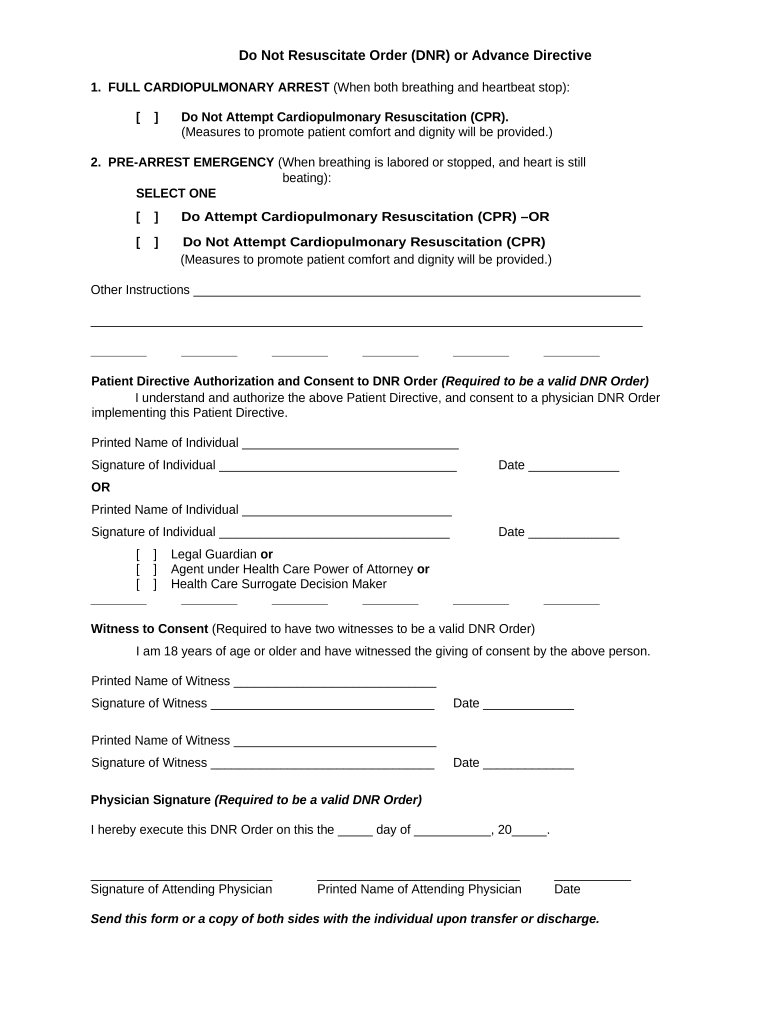
Do Not Resuscitate Order DNR or Advance Directive Form


Understanding the Do Not Resuscitate Order DNR or Advance Directive
A Do Not Resuscitate Order (DNR) or Advance Directive is a legal document that outlines a person's wishes regarding medical treatment in the event they are unable to communicate those wishes themselves. This document specifically indicates that a person does not want to receive cardiopulmonary resuscitation (CPR) or other life-saving measures if their heart stops or they stop breathing. An Advance Directive may also include instructions about other medical treatments, such as the use of feeding tubes or ventilators.
Steps to Complete the Do Not Resuscitate Order DNR or Advance Directive
Completing a DNR or Advance Directive involves several important steps:
- Identify your healthcare preferences: Consider what types of medical interventions you would or would not want in various scenarios.
- Consult with healthcare professionals: Discuss your wishes with your doctor or a healthcare provider to ensure they understand your choices.
- Fill out the form: Obtain the appropriate form for your state, ensuring it meets local legal requirements.
- Sign and date the document: Your signature, along with the date, is crucial for the document's validity.
- Witness or notarize if required: Some states may require a witness signature or notarization for the document to be legally binding.
- Distribute copies: Share copies of your DNR or Advance Directive with your healthcare providers, family members, and anyone involved in your care.
Legal Use of the Do Not Resuscitate Order DNR or Advance Directive
The legal standing of a DNR or Advance Directive varies by state, but generally, these documents are recognized as legally binding when properly executed. It is essential to follow state-specific regulations regarding the completion and signing of these documents. Additionally, healthcare providers are obligated to honor the wishes expressed in a valid DNR or Advance Directive, ensuring that patients receive care in accordance with their preferences.
State-Specific Rules for the Do Not Resuscitate Order DNR or Advance Directive
Each state in the U.S. has its own laws governing DNR orders and Advance Directives. These rules can dictate the form's format, execution requirements, and the authority granted to healthcare proxies. It is important to research your specific state's regulations to ensure compliance. Some states may have standard forms available, while others may allow for more personalized directives. Familiarizing yourself with these rules can help you create a document that accurately reflects your wishes.
How to Obtain the Do Not Resuscitate Order DNR or Advance Directive
You can obtain a DNR or Advance Directive form through various channels. Many hospitals and healthcare providers offer templates or standard forms. Additionally, state health departments often provide downloadable forms on their websites. Legal aid organizations and advocacy groups may also have resources available to help individuals create these documents. It is advisable to use a form that is specific to your state to ensure it meets all legal requirements.
Examples of Using the Do Not Resuscitate Order DNR or Advance Directive
Examples of scenarios where a DNR or Advance Directive may be utilized include:
- A patient diagnosed with a terminal illness may choose to forgo resuscitation efforts to focus on comfort care.
- An individual with a chronic condition may wish to specify their preferences for life-sustaining treatments in case of a medical emergency.
- Family members may reference a DNR or Advance Directive during critical medical situations to ensure that the patient's wishes are honored.
Quick guide on how to complete do not resuscitate order dnr or advance directive
Effortlessly prepare Do Not Resuscitate Order DNR Or Advance Directive on any device
Digital document management has gained popularity among businesses and individuals alike. It offers an ideal environmentally friendly alternative to traditional printed and signed documents, as you can obtain the correct form and securely store it online. airSlate SignNow provides you with all the tools necessary to create, modify, and eSign your documents quickly without delays. Manage Do Not Resuscitate Order DNR Or Advance Directive on any device using the airSlate SignNow Android or iOS applications and enhance any document-focused process today.
The easiest way to modify and eSign Do Not Resuscitate Order DNR Or Advance Directive with ease
- Locate Do Not Resuscitate Order DNR Or Advance Directive and click Get Form to begin.
- Utilize the tools we provide to complete your document.
- Emphasize important sections of the documents or obscure sensitive information using tools that airSlate SignNow specifically offers for that purpose.
- Create your signature using the Sign feature, which takes mere seconds and holds the same legal validity as a conventional wet ink signature.
- Review all the details and then click the Done button to save your modifications.
- Choose how you would like to send your form, via email, text message (SMS), or invite link, or download it to your computer.
Say goodbye to lost or misplaced documents, tedious form searching, or errors that necessitate printing new document copies. airSlate SignNow meets your document management needs in just a few clicks from any device you prefer. Edit and eSign Do Not Resuscitate Order DNR Or Advance Directive and guarantee smooth communication at every stage of your form preparation process with airSlate SignNow.
Create this form in 5 minutes or less
Create this form in 5 minutes!
People also ask
-
What is a Do Not Resuscitate Order (DNR) or Advance Directive?
A Do Not Resuscitate Order (DNR) or Advance Directive is a legal document that specifies a person's wishes regarding medical treatment in the event of a life-threatening situation. This document ensures that healthcare providers know whether to perform resuscitation or other life-saving measures. It's essential for individuals to discuss their choices with loved ones and healthcare professionals.
-
How can airSlate SignNow help with creating a Do Not Resuscitate Order (DNR) or Advance Directive?
airSlate SignNow provides a user-friendly platform to easily create, sign, and manage your Do Not Resuscitate Order (DNR) or Advance Directive. With our eSigning feature, you can ensure your documents are legally binding and share them securely with relevant parties. This simplifies the entire process, making it accessible and efficient.
-
Is there a cost associated with using airSlate SignNow for DNR documents?
Yes, airSlate SignNow offers affordable pricing plans tailored to meet the needs of different users. You can choose from various subscription options that suit your budget while providing access to features that facilitate the creation and management of a Do Not Resuscitate Order (DNR) or Advance Directive. We also offer free trials to help you get started.
-
What features does airSlate SignNow offer for managing my DNR documents?
airSlate SignNow includes features like customizable templates, secure eSigning, document storage, and integration with various third-party applications. These features make it easy to create a Do Not Resuscitate Order (DNR) or Advance Directive that aligns with your preferences. Additionally, you can track the document's status and ensure its availability to healthcare providers.
-
How does airSlate SignNow ensure the security of my Do Not Resuscitate Order (DNR)?
Security is a priority at airSlate SignNow. We use advanced encryption protocols to protect your sensitive documents, including Do Not Resuscitate Order (DNR) or Advance Directive, during transmission and storage. You can also set permissions and access controls to manage who can view and sign your important documents.
-
Can I edit my Do Not Resuscitate Order (DNR) or Advance Directive after signing it?
Yes, airSlate SignNow enables users to make edits to their Do Not Resuscitate Order (DNR) or Advance Directive, even after initial signing, provided it's still within the legal framework. You can update the document as needed and then re-sign it to ensure it reflects your current wishes. This flexibility is crucial for maintaining accurate healthcare directives.
-
Is it easy to share my DNR or Advance Directive created with airSlate SignNow?
Absolutely! airSlate SignNow offers seamless sharing options that allow you to distribute your Do Not Resuscitate Order (DNR) or Advance Directive with ease. You can send the document via email or share it directly with healthcare providers, ensuring that your wishes are known and respected whenever needed.
Get more for Do Not Resuscitate Order DNR Or Advance Directive
Find out other Do Not Resuscitate Order DNR Or Advance Directive
- How Can I eSignature Kentucky Co-Branding Agreement
- How Can I Electronic signature Alabama Declaration of Trust Template
- How Do I Electronic signature Illinois Declaration of Trust Template
- Electronic signature Maryland Declaration of Trust Template Later
- How Can I Electronic signature Oklahoma Declaration of Trust Template
- Electronic signature Nevada Shareholder Agreement Template Easy
- Electronic signature Texas Shareholder Agreement Template Free
- Electronic signature Mississippi Redemption Agreement Online
- eSignature West Virginia Distribution Agreement Safe
- Electronic signature Nevada Equipment Rental Agreement Template Myself
- Can I Electronic signature Louisiana Construction Contract Template
- Can I eSignature Washington Engineering Proposal Template
- eSignature California Proforma Invoice Template Simple
- eSignature Georgia Proforma Invoice Template Myself
- eSignature Mississippi Proforma Invoice Template Safe
- eSignature Missouri Proforma Invoice Template Free
- Can I eSignature Mississippi Proforma Invoice Template
- eSignature Missouri Proforma Invoice Template Simple
- eSignature Missouri Proforma Invoice Template Safe
- eSignature New Hampshire Proforma Invoice Template Mobile