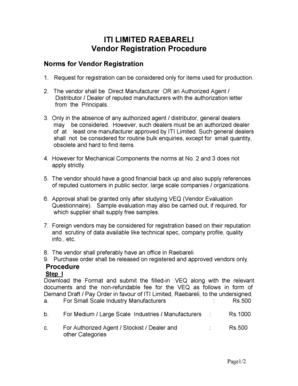
Iti Vendor Registration Form


What is the ITI Vendor Registration
The ITI Vendor Registration is a formal process that allows businesses to become registered vendors with the ITI Limited. This registration is essential for companies seeking to supply goods or services to ITI Limited, ensuring they meet specific criteria and standards. The registration process typically involves providing detailed information about the business, including its legal structure, financial stability, and capabilities. This information helps ITI Limited assess the vendor's suitability for partnership and compliance with industry regulations.
How to Obtain the ITI Vendor Registration
To obtain the ITI Vendor Registration, businesses must follow a systematic approach. Initially, vendors should gather all necessary documentation, such as business licenses, tax identification numbers, and financial statements. Next, they need to complete the registration form, which may be available online or through ITI Limited's procurement department. After submitting the form, vendors may need to participate in an evaluation process, which could include interviews or site visits. Successful applicants will receive confirmation of their registration status.
Steps to Complete the ITI Vendor Registration
Completing the ITI Vendor Registration involves several key steps:
- Gather required documents, including proof of business registration and financial records.
- Access the ITI Vendor Registration form from the official ITI Limited website or procurement office.
- Fill out the registration form accurately, ensuring all information is complete and up to date.
- Submit the completed form along with any required documentation to the designated ITI Limited contact.
- Await feedback regarding the status of your application, which may include further inquiries or requests for additional information.
Legal Use of the ITI Vendor Registration
The ITI Vendor Registration is legally binding once completed and approved. It signifies that the vendor has met all necessary requirements to conduct business with ITI Limited. This registration also ensures compliance with relevant laws and regulations governing vendor relationships, including procurement policies and ethical standards. Vendors must maintain accurate records and adhere to any contractual obligations outlined in their agreement with ITI Limited.
Required Documents
When applying for the ITI Vendor Registration, several documents are typically required to verify the vendor's legitimacy and capability. These documents may include:
- Business registration certificate
- Tax identification number
- Financial statements for the past three years
- References from previous clients or contracts
- Compliance certificates related to industry standards
Form Submission Methods
Vendors can submit the ITI Vendor Registration form through various methods, depending on ITI Limited's guidelines. Common submission methods include:
- Online submission via the ITI Limited website, where vendors can upload their completed forms and documents.
- Mailing the physical form and supporting documents to the designated ITI Limited address.
- In-person submission at the ITI Limited procurement office, allowing for direct interaction with procurement staff.
Quick guide on how to complete iti limited vendor registration
Complete iti limited vendor registration seamlessly on any device
Online document management has gained traction among organizations and individuals. It offers an ideal eco-friendly alternative to traditional printed and signed documents, as you can access the appropriate form and securely store it online. airSlate SignNow provides you with all the tools necessary to create, modify, and eSign your documents quickly without any delays. Manage iti limited vendor registration on any platform using airSlate SignNow Android or iOS applications and enhance any document-centric process today.
The easiest way to modify and eSign iti vendor registration effortlessly
- Locate iti limited vendor registration and click on Get Form to begin.
- Utilize the tools we offer to complete your form.
- Highlight pertinent sections of the documents or obscure sensitive information with tools specifically provided by airSlate SignNow for that purpose.
- Generate your signature using the Sign tool, which takes seconds and carries the same legal validity as a traditional wet ink signature.
- Review all the details and click on the Done button to save your modifications.
- Choose your preferred method of delivering your form, whether by email, SMS, invitation link, or download to your PC.
Eliminate the hassle of lost or misplaced documents, tedious form searches, or mistakes that require printing new document copies. airSlate SignNow meets your document management needs in just a few clicks from any device of your choice. Alter and eSign iti vendor registration to ensure excellent communication at any stage of your form preparation process with airSlate SignNow.
Create this form in 5 minutes or less
Related searches to iti limited vendor registration
Create this form in 5 minutes!
How to create an eSignature for the iti vendor registration
How to create an electronic signature for a PDF online
How to create an electronic signature for a PDF in Google Chrome
How to create an e-signature for signing PDFs in Gmail
How to create an e-signature right from your smartphone
How to create an e-signature for a PDF on iOS
How to create an e-signature for a PDF on Android
People also ask iti vendor registration
-
What is iti limited vendor registration and how does it work?
iti limited vendor registration is a process that allows businesses to become approved suppliers for ITI Limited, facilitating easier access to government and private sector projects. This registration enhances your credibility and allows you to bid on projects that require compliance with ITI standards. The process typically involves submitting necessary documentation and adhering to specific requirements set by ITI.
-
What are the benefits of completing iti limited vendor registration?
Completing the iti limited vendor registration process provides numerous benefits, including increased visibility among potential clients and access to exclusive bidding opportunities. It also helps enhance your business credibility, allowing you to compete effectively in the marketplace. Additionally, registration may lead to ongoing support and updates related to new projects or requirements from ITI.
-
How much does iti limited vendor registration cost?
The cost of iti limited vendor registration can vary based on the type of registration and any associated fees mandated by ITI. Generally, it is a cost-effective investment that can lead to signNow business opportunities over time. Be sure to check with ITI for any specific fee structures or financial requirements related to the registration.
-
What documents are required for iti limited vendor registration?
For iti limited vendor registration, businesses typically need to provide documentation such as business licenses, tax identification, and financial statements. Additionally, you may need references and proof of previous projects to demonstrate experience. It's advisable to consult the official ITI guidelines for a comprehensive list of required documents.
-
Can I integrate airSlate SignNow with iti limited vendor registration?
Yes, airSlate SignNow can be seamlessly integrated with your itil limited vendor registration process to facilitate the signing and management of necessary documents. With SignNow, you can streamline your registration workflow, ensuring more efficient document handling. This integration simplifies the submission of documents required during the registration process.
-
What features does airSlate SignNow offer for managing vendor registration documents?
airSlate SignNow offers features such as customizable templates, in-person signing, and document tracking to help manage your iti limited vendor registration. These functionalities provide a user-friendly experience, allowing you to easily prepare and send documents for electronic signature. Additionally, automated notifications keep you informed about the status of your submissions.
-
How does airSlate SignNow enhance the iti limited vendor registration experience?
By using airSlate SignNow, businesses can signNowly enhance their iti limited vendor registration experience through streamlined processes and efficient document management. The platform helps reduce the time spent on paperwork, enabling faster completion of the registration process. Furthermore, with easy access to signed documents, you can maintain better organization and compliance.
Get more for iti limited vendor registration
Find out other iti vendor registration
- Electronic signature Utah Plumbing Last Will And Testament Free
- Electronic signature Washington Plumbing Business Plan Template Safe
- Can I Electronic signature Vermont Plumbing Affidavit Of Heirship
- Electronic signature Michigan Real Estate LLC Operating Agreement Easy
- Electronic signature West Virginia Plumbing Memorandum Of Understanding Simple
- Electronic signature Sports PDF Alaska Fast
- Electronic signature Mississippi Real Estate Contract Online
- Can I Electronic signature Missouri Real Estate Quitclaim Deed
- Electronic signature Arkansas Sports LLC Operating Agreement Myself
- How Do I Electronic signature Nevada Real Estate Quitclaim Deed
- How Can I Electronic signature New Jersey Real Estate Stock Certificate
- Electronic signature Colorado Sports RFP Safe
- Can I Electronic signature Connecticut Sports LLC Operating Agreement
- How Can I Electronic signature New York Real Estate Warranty Deed
- How To Electronic signature Idaho Police Last Will And Testament
- How Do I Electronic signature North Dakota Real Estate Quitclaim Deed
- Can I Electronic signature Ohio Real Estate Agreement
- Electronic signature Ohio Real Estate Quitclaim Deed Later
- How To Electronic signature Oklahoma Real Estate Business Plan Template
- How Can I Electronic signature Georgia Sports Medical History