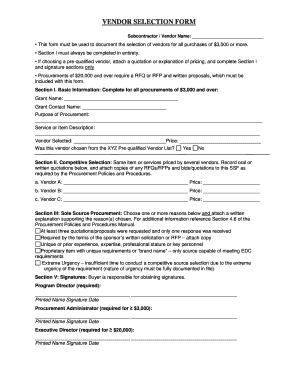
Vendor Selection Form


What is the vendor selection form?
The vendor selection form is a crucial document used by businesses to evaluate and choose suppliers for their products or services. This form typically gathers essential information about potential vendors, including their qualifications, experience, pricing, and compliance with relevant regulations. By utilizing this form, organizations can ensure they select the most suitable vendors that align with their operational needs and standards.
How to use the vendor selection form
Using the vendor selection form involves several steps that facilitate a thorough evaluation process. Start by identifying the specific requirements your business has for vendors, such as product quality, delivery timelines, and pricing structures. Distribute the vendor selection form to potential suppliers, allowing them to fill in the necessary information. Once you have collected the completed forms, review the responses carefully to compare the vendors based on your criteria. This structured approach helps in making informed decisions that benefit your organization.
Steps to complete the vendor selection form
Completing the vendor selection form requires attention to detail and accuracy. Begin by entering your business information at the top of the form. Next, provide a comprehensive description of the goods or services you require. Ensure that you include any specific criteria or qualifications that vendors must meet. After filling out the necessary sections, review the form for completeness and clarity. Finally, submit the form to the appropriate department or individual responsible for vendor selection within your organization.
Key elements of the vendor selection form
The key elements of the vendor selection form include several critical sections that gather vital information. These sections typically encompass vendor identification details, such as company name, address, and contact information. Additionally, the form should include areas for vendors to outline their experience, references, and compliance with industry standards. Pricing information and terms of service are also essential components, allowing businesses to assess the financial implications of engaging with each vendor.
Legal use of the vendor selection form
To ensure the legal validity of the vendor selection form, it is important to adhere to specific regulations and guidelines. The form must be completed accurately and signed by authorized representatives from both the business and the vendor. Utilizing a reliable electronic signature solution, such as signNow, can enhance the legal standing of the document. Compliance with relevant laws, such as the ESIGN Act and UETA, is essential to ensure that the form is recognized as a legally binding agreement.
Examples of using the vendor selection form
Examples of using the vendor selection form can vary across different industries. For instance, a manufacturing company may use the form to select suppliers for raw materials, while a service-oriented business might utilize it to choose contractors for specific projects. Each example highlights the form's versatility in facilitating vendor evaluations, ensuring that businesses can make informed decisions based on their unique needs and circumstances.
Quick guide on how to complete vendor selection form
Complete Vendor Selection Form effortlessly on any device
Online document organization has become increasingly favored by companies and individuals. It offers an ideal eco-friendly substitute for conventional printed and signed documents, allowing you to obtain the appropriate form and securely save it online. airSlate SignNow equips you with all the resources necessary to create, edit, and eSign your documents swiftly without delays. Manage Vendor Selection Form on any device through airSlate SignNow Android or iOS applications and simplify any document-related task today.
The simplest method to edit and eSign Vendor Selection Form smoothly
- Obtain Vendor Selection Form and click Get Form to commence.
- Utilize the tools we provide to complete your form.
- Highlight pertinent sections of the documents or redact sensitive information with tools specifically offered by airSlate SignNow for that purpose.
- Create your eSignature using the Sign tool, which takes seconds and holds the same legal validity as a traditional wet ink signature.
- Verify all the information and click on the Done button to preserve your changes.
- Choose how you want to submit your form, via email, SMS, invite link, or download it to your PC.
Forget about lost or misplaced files, tedious form searching, or errors that require printing new document copies. airSlate SignNow meets your document management needs in just a few clicks from any device you prefer. Modify and eSign Vendor Selection Form and ensure effective communication at every stage of the form preparation process with airSlate SignNow.
Create this form in 5 minutes or less
Create this form in 5 minutes!
How to create an eSignature for the vendor selection form
How to create an electronic signature for a PDF online
How to create an electronic signature for a PDF in Google Chrome
How to create an e-signature for signing PDFs in Gmail
How to create an e-signature right from your smartphone
How to create an e-signature for a PDF on iOS
How to create an e-signature for a PDF on Android
People also ask
-
What is a vendor selection form and how does airSlate SignNow help with it?
A vendor selection form is a document that helps organizations evaluate and choose suppliers based on predefined criteria. airSlate SignNow simplifies this process by allowing businesses to create, send, and eSign vendor selection forms effortlessly, ensuring a smooth and efficient procurement process.
-
How can I create a vendor selection form using airSlate SignNow?
Creating a vendor selection form with airSlate SignNow is straightforward. You can use our intuitive form builder to customize your document, add required fields, and set up eSignature options, all while ensuring compliance with industry standards for both security and legality.
-
What features does airSlate SignNow offer for managing vendor selection forms?
airSlate SignNow provides various features to streamline vendor selection forms, including customizable templates, automated workflow processes, real-time tracking, and status updates. These tools help businesses ensure timely approvals and enhanced collaboration among stakeholders.
-
Is airSlate SignNow suitable for businesses of all sizes for vendor selection forms?
Yes, airSlate SignNow is suitable for businesses of all sizes when it comes to managing vendor selection forms. Whether you are a small startup or an established enterprise, our cost-effective solution scales to meet your needs, enhancing efficiency and reducing paperwork.
-
What are the benefits of using airSlate SignNow for vendor selection forms?
Using airSlate SignNow for vendor selection forms offers several benefits, including improved speed and accuracy, reduced administrative costs, and better compliance with regulations. The secure eSigning feature also enhances the overall vendor onboarding experience.
-
What integrations does airSlate SignNow offer for vendor selection forms?
airSlate SignNow integrates with a variety of popular applications to enhance the workflow for vendor selection forms. These integrations include CRM systems, project management tools, and accounting software, allowing seamless data transfer and better operational efficiency.
-
How does airSlate SignNow ensure the security of vendor selection forms?
airSlate SignNow prioritizes security for your vendor selection forms by implementing advanced encryption technologies and compliance with industry standards like GDPR and HIPAA. This ensures that your sensitive information is protected throughout the signing process.
Get more for Vendor Selection Form
- Quitclaim deed from three individuals to two individuals new jersey form
- New jersey succession form
- Nj contractor lien form
- Quitclaim deed by two individuals to husband and wife new jersey form
- Warranty deed from two individuals to husband and wife new jersey form
- Quitclaim deed timeshare from grantor to two grantees new jersey form
- Nj trusts form
- Quitclaim deed four individuals to four individuals new jersey form
Find out other Vendor Selection Form
- How To Integrate Sign in Banking
- How To Use Sign in Banking
- Help Me With Use Sign in Banking
- Can I Use Sign in Banking
- How Do I Install Sign in Banking
- How To Add Sign in Banking
- How Do I Add Sign in Banking
- How Can I Add Sign in Banking
- Can I Add Sign in Banking
- Help Me With Set Up Sign in Government
- How To Integrate eSign in Banking
- How To Use eSign in Banking
- How To Install eSign in Banking
- How To Add eSign in Banking
- How To Set Up eSign in Banking
- How To Save eSign in Banking
- How To Implement eSign in Banking
- How To Set Up eSign in Construction
- How To Integrate eSign in Doctors
- How To Use eSign in Doctors