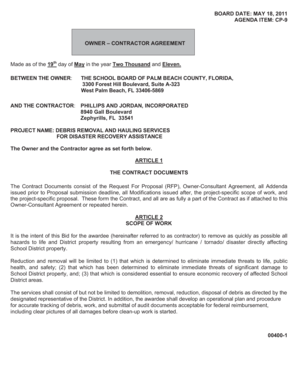
Junk Removal Contract Template Form


What is the junk removal contract template
The junk removal contract template is a legally binding document that outlines the terms and conditions between a junk removal service provider and their client. This template serves as a framework for both parties, detailing the scope of work, pricing, and responsibilities. It helps ensure that all aspects of the service are clearly defined, minimizing misunderstandings and disputes. Using a standardized template can streamline the process of creating contracts, making it easier for businesses to manage their agreements effectively.
Key elements of the junk removal contract template
A comprehensive junk removal contract template should include several key elements to ensure clarity and legal validity. These elements typically consist of:
- Parties involved: Clearly identify the service provider and the client.
- Scope of work: Define the specific services to be performed, including the types of junk to be removed.
- Pricing and payment terms: Outline the costs associated with the service, payment methods, and due dates.
- Liability and insurance: Specify the responsibilities of both parties in case of damage or injury during the service.
- Termination clause: Include conditions under which either party can terminate the agreement.
- Signatures: Provide space for both parties to sign, indicating their agreement to the terms.
How to use the junk removal contract template
Using a junk removal contract template involves several straightforward steps. First, download or access the template from a reliable source. Next, customize the document by filling in the specific details relevant to the job, such as the names of the parties, the date of service, and the agreed-upon pricing. Once the template is tailored to fit the situation, both parties should review the document to ensure all terms are understood and accepted. Finally, both parties sign the contract, either in person or electronically, to formalize the agreement.
Steps to complete the junk removal contract template
Completing a junk removal contract template requires careful attention to detail. Follow these steps for a thorough process:
- Download the template: Obtain a reliable version of the junk removal contract template.
- Fill in the details: Input the names, addresses, and contact information of both parties.
- Specify services: Clearly outline the types of junk to be removed and any additional services offered.
- Set pricing: Include the total cost and payment terms, such as deposits or payment schedules.
- Review the terms: Ensure all clauses are clear and acceptable to both parties.
- Sign the document: Have both parties sign and date the contract to finalize the agreement.
Legal use of the junk removal contract template
To ensure the legal validity of a junk removal contract template, it must comply with relevant laws and regulations. This includes adhering to the Electronic Signatures in Global and National Commerce (ESIGN) Act and the Uniform Electronic Transactions Act (UETA), which govern the use of electronic signatures. Additionally, the contract should include all necessary elements to be enforceable in a court of law, such as clear terms, mutual consent, and signatures from both parties. By following these guidelines, businesses can protect themselves and their clients legally.
Examples of using the junk removal contract template
There are various scenarios in which a junk removal contract template can be utilized effectively. For instance, a homeowner may use the template when hiring a service to clear out a garage or basement. Similarly, property managers can employ the template for routine cleanouts of rental units. Businesses may also find it useful for disposing of office furniture during relocations. Each of these examples highlights the versatility of the junk removal contract template in different contexts, ensuring that all parties are aware of their rights and obligations.
Quick guide on how to complete junk removal contract template
Complete Junk Removal Contract Template effortlessly on any device
Digital document management has gained popularity among businesses and individuals alike. It offers an ideal environmentally friendly substitute for traditional printed and signed paperwork, allowing you to access the correct form and securely store it online. airSlate SignNow equips you with all the tools necessary to create, modify, and eSign your documents quickly without any delays. Manage Junk Removal Contract Template across any platform with the airSlate SignNow Android or iOS applications and simplify your document-related tasks today.
The easiest way to modify and eSign Junk Removal Contract Template without any hassle
- Locate Junk Removal Contract Template and click on Get Form to begin.
- Utilize the tools at your disposal to complete your document.
- Emphasize important sections of your documents or obscure sensitive details with tools that airSlate SignNow offers specifically for that purpose.
- Create your eSignature using the Sign tool, which takes mere seconds and holds the same legal validity as a conventional wet ink signature.
- Review the information and click on the Done button to save your changes.
- Select your preferred method for sharing your form, whether by email, text message (SMS), or invitation link, or download it to your computer.
Say goodbye to lost or misplaced documents, tedious form searches, and errors requiring new document copies. airSlate SignNow addresses your document management needs in just a few clicks from any device you choose. Modify and eSign Junk Removal Contract Template to ensure excellent communication at every stage of the form preparation process with airSlate SignNow.
Create this form in 5 minutes or less
Create this form in 5 minutes!
How to create an eSignature for the junk removal contract template
How to create an electronic signature for a PDF online
How to create an electronic signature for a PDF in Google Chrome
How to create an e-signature for signing PDFs in Gmail
How to create an e-signature right from your smartphone
How to create an e-signature for a PDF on iOS
How to create an e-signature for a PDF on Android
People also ask
-
What is a junk removal contract template?
A junk removal contract template is a pre-designed document that outlines the terms and conditions between a junk removal service provider and their clients. This template is essential for ensuring both parties clearly understand their responsibilities and helps to avoid any misunderstandings. Using a junk removal contract template can streamline the process of setting up service agreements.
-
How can I create a junk removal contract template with airSlate SignNow?
Creating a junk removal contract template with airSlate SignNow is straightforward. You can start by customizing one of our existing templates or using our drag-and-drop editor to build your own from scratch. Once your junk removal contract template is ready, you can easily send it out for eSignature, ensuring a smooth and efficient workflow.
-
What features are included in the junk removal contract template at airSlate SignNow?
The airSlate SignNow junk removal contract template includes essential features such as customizable fields, eSignature capabilities, and the ability to upload supporting documents. Additionally, you can track the status of your contracts and receive notifications when they are signed, making the management process hassle-free for your junk removal business.
-
Is the junk removal contract template compatible with other software?
Yes, the junk removal contract template from airSlate SignNow is compatible with various software applications and tools. You can easily integrate it with CRM systems, accounting software, and project management tools to enhance your operational efficiency. This ensures that your junk removal business runs smoothly while keeping all your documents in sync.
-
What are the benefits of using a junk removal contract template?
Using a junk removal contract template offers numerous benefits, including time savings, reduced errors, and legal protection. It helps you establish clear expectations with clients and provides a professional touch to your junk removal services. Also, having a standardized template can help streamline your business processes, allowing for quicker service delivery.
-
How much does it cost to use the junk removal contract template with airSlate SignNow?
The cost to use the junk removal contract template with airSlate SignNow varies based on the plan you choose. airSlate SignNow offers a range of pricing options tailored to different business sizes and needs. Each plan includes access to customizable templates, eSignature features, and helpful integrations, making it a cost-effective solution for your junk removal business.
-
Can I edit the junk removal contract template after it is created?
Yes, you can edit the junk removal contract template at any point after it is created with airSlate SignNow. This allows you to make necessary updates or adjustments as your business evolves or as client needs change. Simply access the template, make your edits, and save it for future use or distribution.
Get more for Junk Removal Contract Template
- New jersey deed 497319158 form
- New jersey liens search form
- New jersey liens form
- Nj subcontractor form
- Notice of unpaid balance and right to file lien mechanic liens individual new jersey form
- Quitclaim deed by two individuals to llc new jersey form
- Warranty deed from two individuals to llc new jersey form
- Notice of unpaid balance and right to file lien mechanic liens corporation or llc new jersey form
Find out other Junk Removal Contract Template
- eSign North Dakota Affidavit of Heirship Free
- How Do I eSign Pennsylvania Affidavit of Heirship
- eSign New Jersey Affidavit of Residence Free
- eSign Hawaii Child Support Modification Fast
- Can I eSign Wisconsin Last Will and Testament
- eSign Wisconsin Cohabitation Agreement Free
- How To eSign Colorado Living Will
- eSign Maine Living Will Now
- eSign Utah Living Will Now
- eSign Iowa Affidavit of Domicile Now
- eSign Wisconsin Codicil to Will Online
- eSign Hawaii Guaranty Agreement Mobile
- eSign Hawaii Guaranty Agreement Now
- How Can I eSign Kentucky Collateral Agreement
- eSign Louisiana Demand for Payment Letter Simple
- eSign Missouri Gift Affidavit Myself
- eSign Missouri Gift Affidavit Safe
- eSign Nevada Gift Affidavit Easy
- eSign Arizona Mechanic's Lien Online
- eSign Connecticut IOU Online