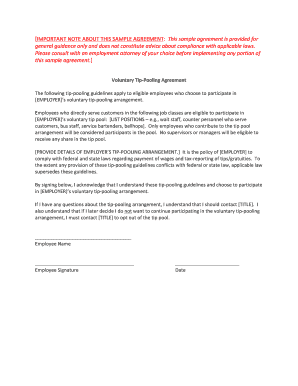
Agreement Agree Form


What is the Agreement Agree
The Agreement Agree is a formal document that outlines the terms and conditions agreed upon by parties involved in a specific transaction or relationship. This agreement serves as a binding contract, ensuring that all parties understand their rights, obligations, and expectations. It is essential for establishing clear communication and preventing misunderstandings. The document typically includes details such as the purpose of the agreement, the responsibilities of each party, and any relevant timelines or deadlines.
Key Elements of the Agreement Agree
To ensure the Agreement Agree is effective and enforceable, several key elements must be included:
- Identification of Parties: Clearly state the names and roles of all parties involved.
- Terms and Conditions: Outline the specific obligations and rights of each party.
- Duration: Specify the time frame during which the agreement is valid.
- Signatures: Ensure all parties sign the document to indicate their acceptance of the terms.
Steps to Complete the Agreement Agree
Completing the Agreement Agree involves several straightforward steps:
- Draft the Agreement: Begin by outlining the key elements, including the purpose and terms.
- Review the Document: Ensure all parties understand and agree to the terms.
- Sign the Agreement: Each party should sign the document, either physically or electronically, to confirm their agreement.
- Distribute Copies: Provide each party with a copy of the signed agreement for their records.
Legal Use of the Agreement Agree
The Agreement Agree is legally binding when it meets specific criteria set by U.S. law. To ensure its enforceability, the agreement must be clear, mutual, and entered into voluntarily by all parties. Compliance with relevant laws, such as the Electronic Signatures in Global and National Commerce (ESIGN) Act, is also crucial when using electronic signatures. This ensures that the agreement holds up in court if any disputes arise.
Examples of Using the Agreement Agree
There are numerous scenarios where an Agreement Agree may be utilized, including:
- Business Partnerships: Establishing terms between partners in a new venture.
- Service Contracts: Outlining the responsibilities of service providers and clients.
- Rental Agreements: Defining the terms of lease between landlords and tenants.
State-Specific Rules for the Agreement Agree
It is important to note that state laws may vary regarding the enforceability and requirements of the Agreement Agree. Each state may have specific regulations that govern contracts, including necessary disclosures and formalities. Therefore, it is advisable to consult legal resources or professionals familiar with local laws to ensure compliance and validity.
Quick guide on how to complete agreement agree
Handle Agreement Agree effortlessly on any device
Digital document management has gained popularity among businesses and individuals. It serves as an ideal eco-friendly alternative to conventional printed and signed paperwork, allowing you to obtain the correct form and securely store it online. airSlate SignNow equips you with all the tools necessary to create, edit, and electronically sign your documents swiftly without delays. Organize Agreement Agree on any device using the airSlate SignNow Android or iOS applications and streamline your document-related tasks today.
The easiest way to modify and electronically sign Agreement Agree without hassle
- Locate Agreement Agree and click Get Form to begin.
- Utilize the tools we provide to complete your document.
- Emphasize important sections of your documents or redact sensitive information using tools that airSlate SignNow specifically offers for that purpose.
- Create your eSignature with the Sign tool, which takes only seconds and holds the same legal validity as a traditional handwritten signature.
- Verify all the details and click on the Done button to save your changes.
- Choose how you want to send your form, via email, SMS, or an invitation link, or download it to your computer.
Eliminate concerns about lost or misplaced files, tedious form navigation, or errors that necessitate printing new document copies. airSlate SignNow meets all your document management needs in just a few clicks from any device you prefer. Modify and electronically sign Agreement Agree and ensure exceptional communication at every stage of the form preparation process with airSlate SignNow.
Create this form in 5 minutes or less
Create this form in 5 minutes!
How to create an eSignature for the agreement agree
How to create an electronic signature for a PDF online
How to create an electronic signature for a PDF in Google Chrome
How to create an e-signature for signing PDFs in Gmail
How to create an e-signature right from your smartphone
How to create an e-signature for a PDF on iOS
How to create an e-signature for a PDF on Android
People also ask
-
What is airSlate SignNow and how can it help my business?
airSlate SignNow is a powerful tool that allows businesses to send and eSign documents digitally. With its user-friendly interface, you can ensure that all parties involved in an agreement agree quickly and securely. By streamlining the signing process, you can save time and enhance productivity for your team.
-
How does airSlate SignNow ensure the security of my agreements?
Security is a top priority at airSlate SignNow. We utilize advanced encryption protocols to protect your documents and ensure that all parties can access them safely. This way, you can confidently have all signers agree to an agreement without worrying about data bsignNowes or unauthorized access.
-
What features does airSlate SignNow offer for document management?
airSlate SignNow offers a variety of features including customizable templates, in-person signing, and automated workflows. These features make it easy for teams to collaborate on documents and manage agreements efficiently. With our platform, you'll always be on top of every agreement that you need to agree upon.
-
What is the pricing model for airSlate SignNow?
airSlate SignNow provides flexible pricing models designed to meet the needs of businesses of all sizes. Whether you're a small business or a large enterprise, you can find a plan that accommodates your requirements. Start using airSlate SignNow today and discover how budget-friendly it is to manage your agreements and enable others to agree.
-
Can I integrate airSlate SignNow with other tools I already use?
Yes, airSlate SignNow offers integrations with a range of popular applications including Google Drive, Salesforce, and Microsoft Office. This enables seamless workflows that can enhance productivity when handling documents and agreements. Effectively managing and executing your agreements has never been easier.
-
Is there a mobile app for airSlate SignNow?
Absolutely! airSlate SignNow offers a mobile app that allows you to manage documents and agreements on the go. This means you can send and eSign documents anytime and anywhere, making it convenient for busy professionals to ensure that all involved parties agree to an agreement swiftly.
-
What support options are available for airSlate SignNow users?
airSlate SignNow provides comprehensive support options including live chat, email assistance, and an extensive knowledge base. Our goal is to ensure that you have all the resources needed to utilize our platform effectively. Whenever you have questions about handling your agreements, we’re here to help you agree on the best solutions.
Get more for Agreement Agree
- Trim carpentry contractor package new jersey form
- Fencing contractor package new jersey form
- Hvac contractor package new jersey form
- Landscaping contractor package new jersey form
- Commercial contractor package new jersey form
- Excavation contractor package new jersey form
- Renovation contractor package new jersey form
- Concrete mason contractor package new jersey form
Find out other Agreement Agree
- Can I eSign Hawaii Reference Checking Form
- Help Me With eSign Hawaii Acknowledgement Letter
- eSign Rhode Island Deed of Indemnity Template Secure
- eSign Illinois Car Lease Agreement Template Fast
- eSign Delaware Retainer Agreement Template Later
- eSign Arkansas Attorney Approval Simple
- eSign Maine Car Lease Agreement Template Later
- eSign Oregon Limited Power of Attorney Secure
- How Can I eSign Arizona Assignment of Shares
- How To eSign Hawaii Unlimited Power of Attorney
- How To eSign Louisiana Unlimited Power of Attorney
- eSign Oklahoma Unlimited Power of Attorney Now
- How To eSign Oregon Unlimited Power of Attorney
- eSign Hawaii Retainer for Attorney Easy
- How To eSign Texas Retainer for Attorney
- eSign Hawaii Standstill Agreement Computer
- How Can I eSign Texas Standstill Agreement
- How To eSign Hawaii Lease Renewal
- How Can I eSign Florida Lease Amendment
- eSign Georgia Lease Amendment Free