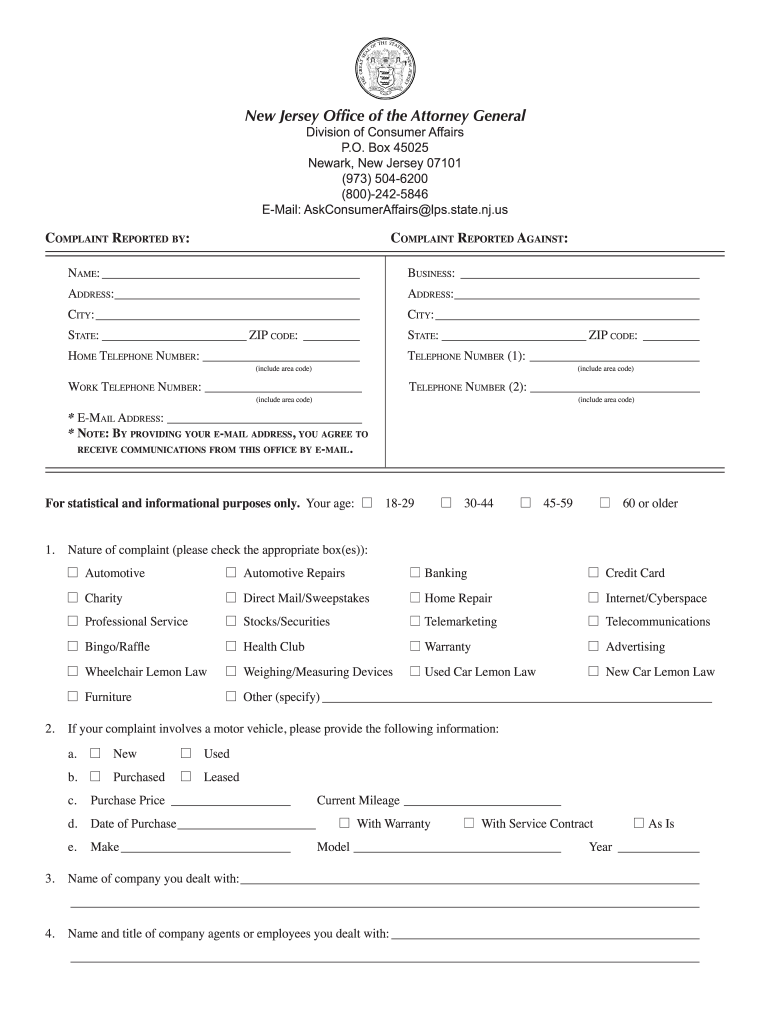
Better Business Bureau Complaints Nj 2011-2026


What is the Better Business Bureau Complaint Form in New Jersey?
The Better Business Bureau (BBB) complaint form in New Jersey serves as a formal mechanism for consumers to report issues with businesses. This form is designed to address various grievances, such as poor service, defective products, or unethical business practices. By submitting a complaint, individuals can seek resolution and potentially prompt the business to rectify the situation. The BBB acts as a mediator, facilitating communication between the consumer and the business in question.
Steps to Complete the New Jersey Complaint Form
Completing the New Jersey complaint form involves several straightforward steps:
- Gather all relevant information, including details about the business, your contact information, and a clear description of the issue.
- Access the official complaint form on the Better Business Bureau's website or through authorized platforms.
- Fill out the form accurately, ensuring that all required fields are completed. Include any supporting documentation, such as receipts or correspondence.
- Review your submission for accuracy and completeness before finalizing it.
- Submit the form electronically or print it for mailing, depending on your preference.
Key Elements of the New Jersey Complaint Form
The New Jersey complaint form includes several key elements that are essential for processing your complaint:
- Contact Information: Your name, address, phone number, and email address.
- Business Details: The name and address of the business you are complaining about.
- Description of the Complaint: A detailed account of your experience, including dates and specific issues encountered.
- Desired Resolution: Indicate what outcome you are seeking, such as a refund or replacement.
Legal Use of the New Jersey Complaint Form
The New Jersey complaint form is legally recognized as a tool for consumers to express grievances against businesses. Submitting a complaint through the BBB does not initiate legal action but can lead to a resolution without the need for court involvement. It is important to ensure that the information provided is truthful and accurate, as false claims can have legal repercussions.
Form Submission Methods
There are multiple methods available for submitting the New Jersey complaint form:
- Online Submission: The most efficient method, allowing for immediate processing and tracking.
- Mail: Print the completed form and send it to the BBB's New Jersey office.
- In-Person: Visit a local BBB office to submit your complaint directly.
Examples of Using the New Jersey Complaint Form
Utilizing the New Jersey complaint form can address various consumer issues. Common scenarios include:
- Reporting a business that failed to deliver goods as promised.
- Filing a complaint against a service provider for inadequate service.
- Addressing issues with billing discrepancies or unauthorized charges.
Quick guide on how to complete new jersey complaint form
Manage Better Business Bureau Complaints Nj anytime, anywhere
Your daily organizational tasks may demand extra attention when managing state-specific business documents. Reclaim your working hours and reduce paper-related expenses tied to document processes with airSlate SignNow. airSlate SignNow offers an extensive range of pre-uploaded business documents, such as Better Business Bureau Complaints Nj, which you can utilize and distribute to your business associates. Handle your Better Business Bureau Complaints Nj seamlessly with powerful editing and eSignature features and send it directly to your recipients.
Steps to obtain Better Business Bureau Complaints Nj in just a few clicks:
- Select a document pertinent to your state.
- Click on Learn More to view the document and verify its accuracy.
- Choose Get Form to begin working on it.
- Better Business Bureau Complaints Nj will instantly open within the editor. No further actions are necessary.
- Utilize airSlate SignNow’s sophisticated editing features to complete or adjust the document.
- Click on the Sign tool to create your custom signature and eSign your document.
- When finished, click on Done, save your changes, and access your document.
- Share the document via email or SMS, or use a link-to-fill option with partners or allow them to download the document.
airSlate SignNow signNowly conserves your time managing Better Business Bureau Complaints Nj and allows you to access essential documents all in one place. A comprehensive library of forms is organized and designed to address key business processes necessary for your company. The advanced editor minimizes the risk of errors, enabling you to swiftly correct mistakes and review your documents on any device before sending them out. Start your free trial today to explore all the benefits of airSlate SignNow for your daily business operations.
Create this form in 5 minutes or less
FAQs
-
I’m being sued and I’m representing myself in court. How do I fill out the form called “answer to complaint”?
You can represent yourself. Each form is different per state or county but generally an answer is simply a written document which presents a synopsis of your story to the court. The answer is not your defense, just written notice to the court that you intend to contest the suit. The blank forms are available at the court clerk’s office and are pretty much self explanatoryThere will be a space calling for the signature of an attorney. You should sign your name on the space and write the words “Pro se” after your signature. This lets the court know you are acting as your own attorney.
-
How do I fill out the New Zealand visa form?
Hi,Towards the front of your Immigration Form there is a check list. This check list explains the documents you will need to include with your form (i.e. passport documents, proof of funds, medical information etc). With any visa application it’s important to ensure that you attach all the required information or your application may be returned to you.The forms themselves will guide you through the process, but you must ensure you have the correct form for the visa you want to apply for. Given that some visa applications can carry hefty fees it may also be wise to check with an Immigration Adviser or Lawyer as to whether you qualify for that particular visa.The form itself will explain which parts you need to fill out and which parts you don’t. If you don’t understand the form you may wish to get a friend or a family member to explain it to you. There is a part at the back of the form for them to complete saying that they have assisted you in the completion of it.If all else fails you may need to seek advice from a Immigration Adviser or Lawyer. However, I always suggest calling around so you can ensure you get the best deal.
-
How do I fill out the SS-4 form for a new Delaware C-Corp to get an EIN?
You indicate this is a Delaware C Corp so check corporation and you will file Form 1120.Check that you are starting a new corporation.Date business started is the date you actually started the business. Typically you would look on the paperwork from Delaware and put the date of incorporation.December is the standard closing month for most corporations. Unless you have a signNow business reason to pick a different month use Dec.If you plan to pay yourself wages put one. If you don't know put zero.Unless you are fairly sure you will owe payroll taxes the first year check that you will not have payroll or check that your liability will be less than $1,000. Anything else and the IRS will expect you to file quarterly payroll tax returns.Indicate the type of SaaS services you will offer.
-
What's the most effective way to stop SEM brand-jacking on Bing and Google beyond going online to formally fill out a complaint?
I had experience with Bing and Google stopping our brand name usage in competitor's ads, in both cases I used online form to contact Bing and Google ad approval teams. The responses from Bing and Google reps were really fast, it took less than 2 business days.Another solution is to create a special group of keywords and ads that contain your brand name and to bid higher than average on these keywords. So when a person searches for your brand product, the first thing that pops up is your ad. Thus, you can supersede your competitors.Besides, if you have resellers or affiliates, you can set special rules for them and forbid online advertising on brand keywords.
-
How do you get a restraining order against someone in the U.S.?
In New Jersey you go to the Domestic Violence clerk at the Superior Court and fill out forms indicating that you want a Temporary Restraining Order (TRO). You state the acts which form the basis of the domestic violence: assault, harassment, stalking, etc. You indicate previous acts of domestic violence. You then will be sent to a judge where the judge will hear your ex parte application. This means that the judge will hear your request without the defendant being there. If there is probable cause, the judge will issue the TRO. The TRO will include a date for the hearing on the Final Restraining Order (FRO). The TRO must be served upon the defendant to have the FRO hearing. The Sheriff will serve the TRO. The FRO hearing will be you and the defendant testifying before the judge about the events. If appropriate, witnesses can testify. The plaintiff has the burden of proving by a preponderance of the evidence that the defendant committed an act of domestic violence. There will not be a prosecutor representing the plaintiff. However, either party can hire a private attorney.Sometimes these cases settle before trial, with either the defendant admitting to the domestic violence or the parties agreeing to an outright dismissal or converting the complaint to civil restraints, which is a better result for the defendant than being put on the domestic violence registry. If an FRO is granted, the judge will order no contact. In some cases where there are children involved, the judge may permit contact regarding the welfare of the children. The judge may order monetary payments to the plaintiff or may allow the plaintiff exclusive possession of the residence. Also, visitation arrangements with the children can be made.In New Jersey an FRO is permanent. In other jurisdictions, they expire after a period of time. Violations of the FRO, even in minor ways (like sending a sincere birthday card) are serious criminal matters. In New Jersey a second conviction, even for a very petty bsignNow of the Order, results in mandatory jail time. More serious violations may result in felony charges.
-
What are the new Schenzen visa requirements? How do I fill out the online form?
You can find every detail you are looking for about a Schengen tourist Visa in the following article. You can download the form and take a print out or fill it electronically.10 answers you need to know about Schengen Tourist Visa in 2018Thank you for upvoting
-
Do military members have to pay any fee for leave or fiancee forms?
NOOOOOOO. You are talking to a military romance scammer. I received an email from the US Army that directly answers your question that is pasted below please keep reading.I believe you are the victim of a military Romance Scam whereas the person you are talking to is a foreign national posing as an American Soldier claiming to be stationed overseas on a peacekeeping mission. That's the key to the scam they always claim to be on a peacekeeping mission.Part of their scam is saying that they have no access to their money that their mission is highly dangerous.If your boyfriend girlfriend/future husband/wife is asking you to do the following or has exhibited this behavior, it is a most likely a scam:Moves to private messaging site immediately after meeting you on Facebook or SnapChat or Instagram or some dating or social media site. Often times they delete the site you met them on right after they asked you to move to a more private messaging siteProfesses love to you very quickly & seems to quote poems and song lyrics along with using their own sort of broken language, as they profess their love and devotion quickly. They also showed concern for your health and love for your family.Promises marriage as soon as he/she gets to state for leave that they asked you to pay for.They Requests money (wire transfers) and Amazon, iTune ,Verizon, etc gift cards, for medicine, religious practices, and leaves to come home, internet access, complete job assignments, help sick friend, get him out of trouble, or anything that sounds fishy.The military does provide all the soldier needs including food medical Care and transportation for leave. Trust me, I lived it, you are probably being scammed. I am just trying to show you examples that you are most likely being connned.Below is an email response I received after I sent an inquiry to the US government when I discovered I was scammed. I received this wonderful response back with lots of useful links on how to find and report your scammer. And how to learn more about Romance Scams.Right now you can also copy the picture he gave you and do a google image search and you will hopefully see the pictures of the real person he is impersonating. this doesn't always work and take some digging. if you find the real person you can direct message them and alert them that their image is being used for scamming.Good Luck to you and I'm sorry this may be happening to you. please continue reading the government response I received below it's very informative. You have contacted an email that is monitored by the U.S. Army Criminal Investigation Command. Unfortunately, this is a common concern. We assure you there is never any reason to send money to anyone claiming to be a Soldier online. If you have only spoken with this person online, it is likely they are not a U.S. Soldier at all. If this is a suspected imposter social media profile, we urge you to report it to that platform as soon as possible. Please continue reading for more resources and answers to other frequently asked questions: How to report an imposter Facebook profile: Caution-https://www.facebook.com/help/16... < Caution-https://www.facebook.com/help/16... > Answers to frequently asked questions: - Soldiers and their loved ones are not charged money so that the Soldier can go on leave. - Soldiers are not charged money for secure communications or leave. - Soldiers do not need permission to get married. - Soldiers emails are in this format: john.doe.mil@mail.mil < Caution-mailto: john.doe.mil@mail.mil > anything ending in .us or .com is not an official email account. - Soldiers have medical insurance, which pays for their medical costs when treated at civilian health care facilities worldwide – family and friends do not need to pay their medical expenses. - Military aircraft are not used to transport Privately Owned Vehicles. - Army financial offices are not used to help Soldiers buy or sell items of any kind. - Soldiers deployed to Combat Zones do not need to solicit money from the public to feed or house themselves or their troops. - Deployed Soldiers do not find large unclaimed sums of money and need your help to get that money out of the country. Anyone who tells you one of the above-listed conditions/circumstances is true is likely posing as a Soldier and trying to steal money from you. We would urge you to immediately cease all contact with this individual. For more information on avoiding online scams and to report this crime, please see the following sites and articles: This article may help clarify some of the tricks social media scammers try to use to take advantage of people: Caution-https://www.army.mil/article/61432/< Caution-https://www.army.mil/article/61432/> CID advises vigilance against 'romance scams,' scammers impersonating Soldiers Caution-https://www.army.mil/article/180749 < Caution-https://www.army.mil/article/180749 > FBI Internet Crime Complaint Center: Caution-http://www.ic3.gov/default.aspx< Caution-http://www.ic3.gov/default.aspx> U.S. Army investigators warn public against romance scams: Caution-https://www.army.mil/article/130...< Caution-https://www.army.mil/article/130...> DOD warns troops, families to be cybercrime smart -Caution-http://www.army.mil/article/1450...< Caution-http://www.army.mil/article/1450...> Use caution with social networking Caution-https://www.army.mil/article/146...< Caution-https://www.army.mil/article/146...> Please see our frequently asked questions section under scams and legal issues. Caution-http://www.army.mil/faq/ < Caution-http://www.army.mil/faq/ > or visit Caution-http://www.cid.army.mil/ < Caution-http://www.cid.army.mil/ >. The challenge with most scams is determining if an individual is a legitimate member of the US Army. Based on the Privacy Act of 1974, we cannot provide this information. If concerned about a scam you may contact the Better Business Bureau (if it involves a solicitation for money), or local law enforcement. If you're involved in a Facebook or dating site scam, you are free to contact us direct; (571) 305-4056. If you have a social security number, you can find information about Soldiers online at Caution-https://www.dmdc.osd.mil/appj/sc... < Caution-https://www.dmdc.osd.mil/appj/sc... > . While this is a free search, it does not help you locate a retiree, but it can tell you if the Soldier is active duty or not. If more information is needed such as current duty station or location, you can contact the Commander Soldier's Records Data Center (SRDC) by phone or mail and they will help you locate individuals on active duty only, not retirees. There is a fee of $3.50 for businesses to use this service. The check or money order must be made out to the U.S. Treasury. It is not refundable. The address is: Commander Soldier's Records Data Center (SRDC) 8899 East 56th Street Indianapolis, IN 46249-5301 Phone: 1-866-771-6357 In addition, it is not possible to remove social networking site profiles without legitimate proof of identity theft or a scam. If you suspect fraud on this site, take a screenshot of any advances for money or impersonations and report the account on the social networking platform immediately. Please submit all information you have on this incident to Caution-www.ic3.gov < Caution-http://www.ic3.gov > (FBI website, Internet Criminal Complaint Center), immediately stop contact with the scammer (you are potentially providing them more information which can be used to scam you), and learn how to protect yourself against these scams at Caution-http://www.ftc.gov < Caution-http://www.ftc.gov > (Federal Trade Commission's website)
Create this form in 5 minutes!
How to create an eSignature for the new jersey complaint form
How to generate an eSignature for your New Jersey Complaint Form in the online mode
How to make an electronic signature for the New Jersey Complaint Form in Google Chrome
How to create an eSignature for signing the New Jersey Complaint Form in Gmail
How to generate an eSignature for the New Jersey Complaint Form from your smartphone
How to create an eSignature for the New Jersey Complaint Form on iOS devices
How to generate an eSignature for the New Jersey Complaint Form on Android OS
People also ask
-
What is the new jersey complaint form and how can airSlate SignNow help?
The new jersey complaint form is a document used to formally address issues or disputes. airSlate SignNow simplifies the process by providing a platform where users can create, send, and eSign the form effortlessly, ensuring that all required signatures are obtained quickly.
-
Is there a cost to use the new jersey complaint form through airSlate SignNow?
airSlate SignNow offers a cost-effective solution for managing the new jersey complaint form, with various pricing plans tailored to meet different business needs. Users can choose from monthly or annual subscriptions, depending on their usage and requirements.
-
What features does airSlate SignNow offer for the new jersey complaint form?
airSlate SignNow provides features like customizable templates for the new jersey complaint form, electronic signatures, document tracking, and secure storage. These tools help streamline the filing process while ensuring compliance with legal standards.
-
Can I integrate airSlate SignNow with other applications for the new jersey complaint form?
Yes, airSlate SignNow supports integrations with various applications, allowing you to connect your existing tools for seamless management of the new jersey complaint form. This includes integration with platforms like Google Drive, Dropbox, and CRM systems.
-
How does airSlate SignNow ensure the security of the new jersey complaint form?
Security is a top priority for airSlate SignNow. The platform employs advanced encryption protocols and complies with industry standards to protect the new jersey complaint form and all associated data during transmission and storage.
-
Is it easy to use the new jersey complaint form creation in airSlate SignNow?
Absolutely! airSlate SignNow offers an intuitive interface that makes it easy to create the new jersey complaint form in just a few clicks. Users can customize the form to suit their specific needs without any technical expertise.
-
What benefits does airSlate SignNow provide when using the new jersey complaint form?
Using airSlate SignNow for the new jersey complaint form offers benefits such as reduced processing time, improved accuracy, and enhanced collaboration. It helps businesses resolve issues efficiently while maintaining a professional approach.
Get more for Better Business Bureau Complaints Nj
- Student ferpa consent form for access to educational records
- Income tax clearance form
- Youth club registration confirmation sport ngin form
- Printable community service form
- Application casa verde form
- Monthly budget form guthrie law office
- Kmtc application form 40980655
- Termination of pregnancy form uk
Find out other Better Business Bureau Complaints Nj
- Help Me With Sign New Jersey Banking PDF
- How Can I Sign New Jersey Banking Document
- Help Me With Sign New Mexico Banking Word
- Help Me With Sign New Mexico Banking Document
- How Do I Sign New Mexico Banking Form
- How To Sign New Mexico Banking Presentation
- How Do I Sign New York Banking PPT
- Help Me With Sign Ohio Banking Document
- How To Sign Oregon Banking PDF
- Help Me With Sign Oregon Banking Presentation
- Can I Sign Pennsylvania Banking Form
- How To Sign Arizona Business Operations PDF
- Help Me With Sign Nebraska Business Operations Presentation
- How To Sign Arizona Car Dealer Form
- How To Sign Arkansas Car Dealer Document
- How Do I Sign Colorado Car Dealer PPT
- Can I Sign Florida Car Dealer PPT
- Help Me With Sign Illinois Car Dealer Presentation
- How Can I Sign Alabama Charity Form
- How Can I Sign Idaho Charity Presentation