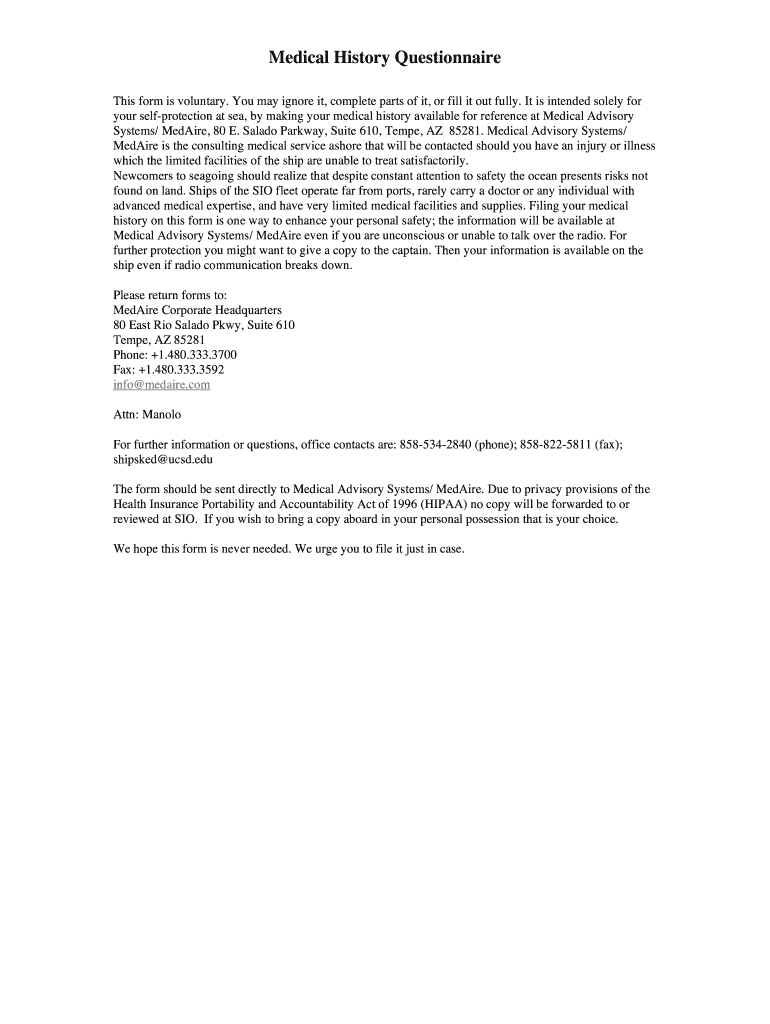
Self and Family Medical History Fillable Forms


What is the medical history fillable form?
The medical history fillable form is a structured document designed to collect comprehensive information about an individual's health background. This form typically includes sections for personal details, family medical history, past illnesses, surgeries, allergies, and current medications. It serves as a crucial tool for healthcare providers to assess a patient's health risks and make informed decisions regarding treatment and care.
How to use the medical history fillable form
Using the medical history fillable form is straightforward. Begin by downloading the form in a fillable format, which allows you to enter information directly into the document. Carefully read each section and fill in the required details, ensuring accuracy and completeness. After completing the form, review it for any errors or omissions. Once finalized, you can save the document and share it with your healthcare provider electronically or print it for in-person submission.
Key elements of the medical history fillable form
Several key elements are essential in the medical history fillable form. These include:
- Personal Information: Name, date of birth, contact details, and insurance information.
- Family Medical History: Information about health conditions in immediate family members, which can help identify genetic risks.
- Medical Conditions: A list of past and current health issues, including chronic illnesses.
- Medications: Details of any medications currently being taken, including dosages and frequency.
- Allergies: Information on known allergies to medications, food, or environmental factors.
Steps to complete the medical history fillable form
Completing the medical history fillable form involves several steps:
- Download the Form: Obtain the fillable medical history form from a trusted source.
- Fill in Personal Information: Enter your name, contact details, and insurance information.
- Detail Family Medical History: Provide information about health issues in your family.
- List Medical Conditions: Include any past or current health concerns.
- Document Medications: Specify all medications you are currently taking.
- Note Allergies: Indicate any known allergies.
- Review and Save: Check for accuracy and save the completed form.
Legal use of the medical history fillable form
The medical history fillable form is legally recognized when completed accurately and submitted in compliance with relevant healthcare regulations. It is important to ensure that the information provided is truthful and complete, as inaccuracies can lead to legal implications for both the patient and healthcare provider. The form may also be subject to privacy laws, such as HIPAA, which protect the confidentiality of health information.
Digital vs. paper version of the medical history fillable form
The digital version of the medical history fillable form offers several advantages over traditional paper forms. Digital forms can be filled out easily on a computer or mobile device, allowing for quick edits and updates. They can be securely stored and shared electronically, reducing the risk of loss or damage. In contrast, paper forms require physical storage and can be cumbersome to manage. Additionally, digital forms often come with built-in validation features to ensure that all necessary fields are completed before submission.
Quick guide on how to complete self and family medical history fillable forms
Accomplish Self And Family Medical History Fillable Forms effortlessly on any device
Digital document management has become increasingly popular among businesses and individuals. It offers an excellent environmentally friendly alternative to conventional printed and signed documents, as you can access the necessary form and securely save it online. airSlate SignNow provides you with all the tools required to create, modify, and eSign your documents swiftly without delays. Manage Self And Family Medical History Fillable Forms on any device with airSlate SignNow's Android or iOS applications and enhance any document-based procedure today.
How to edit and eSign Self And Family Medical History Fillable Forms with ease
- Locate Self And Family Medical History Fillable Forms and click on Get Form to begin.
- Use the tools available to complete your document.
- Emphasize relevant sections of the documents or redact sensitive information with tools that airSlate SignNow provides specifically for that purpose.
- Create your signature using the Sign tool, which takes seconds and carries the same legal validity as a conventional wet ink signature.
- Verify the details and click on the Done button to save your changes.
- Select how you wish to share your form, via email, text message (SMS), invitation link, or download it to your computer.
Forget about lost or misplaced documents, tedious form searches, or errors that necessitate printing new document copies. airSlate SignNow addresses all your document management needs in just a few clicks from a device of your preference. Edit and eSign Self And Family Medical History Fillable Forms and ensure effective communication at every stage of the form preparation process with airSlate SignNow.
Create this form in 5 minutes or less
FAQs
-
Is there a service that will allow me to create a fillable form on a webpage, and then email a PDF copy of each form filled out?
You can use Fill which is has a free forever plan.You can use Fill to turn your PDF document into an online document which can be completed, signed and saved as a PDF, online.You will end up with a online fillable PDF like this:w9 || FillWhich can be embedded in your website should you wish.InstructionsStep 1: Open an account at Fill and clickStep 2: Check that all the form fields are mapped correctly, if not drag on the text fields.Step 3: Save it as a templateStep 4: Goto your templates and find the correct form. Then click on the embed settings to grab your form URL.
-
Do doctors actually read the forms that patients are required to fill out (medical history, known allergies, etc.)?
Oh, we read them. We base the start of your plan of care on them. As the nurse doing that, I go over everything. The doctor I work for uses it to be sure he covered everything. It's very common to forget something when you have the doctor in front of you. This is my profession and even I do it. We expect you to forget something.Then it gets scanned into your chart, there, forever. I refer back to those forms if, for example, your labs turn up something life threatening and I can't signNow you. Who was that you listed as an emergency contact? Hope it's legible. Heck, I hope it's filled out! ( If it was entered before my time, it might not be. Now, you can't see the doctor without it filled out.)It's so important my practice asks you to re do them every year. Patients hate it, complain about it, loud! But if I had a dollar for every time I couldn't signNow someone in this day and age of fluid phone numbers, why, I'd have several more dogs and we'd all be living somewhere warmer!And…oh, you have another doctor? We didn't know that. And they prescribed what? Did what tests? We don't know if you don't tell us 99.9% of the time. You would be amazed how many patients don't bother to tell their primary care physician such important things like…they went to the ER, had an MRI, see a cardiologist, and..etc and so on. We don't automatically know. We should, but that's another story.Feel that paperwork is beneath you? Are you too busy to fill it out? I see that every day too. You know what that tells us? That you don't value this very much. That you are so much more likely to be non compliant, not take meds, no show for appointments, maybe fib a little….a lot… your lifestyle choices….how, if you take your meds. I mean, come on, you can't even follow directions to fill out paperwork! How do you expect us to take you seriously, when from the very start, you don't offer us the same courtesy.If there are any doctors out there, not reading these things, shame on you. But in 30+ years, I have not seen it. As for the doctor asking you about it, well, mine works very hard to get it right. And even the most earnest patients forget something.
-
How do I create a fillable HTML form online that can be downloaded as a PDF? I have made a framework for problem solving and would like to give people access to an online unfilled form that can be filled out and downloaded filled out.
Create PDF Form that will be used for download and convert it to HTML Form for viewing on your website.However there’s a lot of PDF to HTML converters not many can properly convert PDF Form including form fields. If you plan to use some calculations or validations it’s even harder to find one. Try PDFix Form Converter which works fine to me.
-
Why don't schools teach children about taxes and bills and things that they will definitely need to know as adults to get by in life?
Departments of education and school districts always have to make decisions about what to include in their curriculum. There are a lot of life skills that people need that aren't taught in school. The question is should those skills be taught in schools?I teach high school, so I'll talk about that. The typical high school curriculum is supposed to give students a broad-based education that prepares them to be citizens in a democracy and to be able to think critically. For a democracy to work, we need educated, discerning citizens with the ability to make good decisions based on evidence and objective thought. In theory, people who are well informed about history, culture, science, mathematics, etc., and are capable of critical, unbiased thinking, will have the tools to participate in a democracy and make good decisions for themselves and for society at large. In addition to that, they should be learning how to be learners, how to do effective, basic research, and collaborate with other people. If that happens, figuring out how to do procedural tasks in real life should not provide much of a challenge. We can't possibly teach every necessary life skill people need, but we can help students become better at knowing how to acquire the skills they need. Should we teach them how to change a tire when they can easily consult a book or search the internet to find step by step instructions for that? Should we teach them how to balance a check book or teach them how to think mathematically and make sense of problems so that the simple task of balancing a check book (which requires simple arithmetic and the ability to enter numbers and words in columns and rows in obvious ways) is easy for them to figure out. If we teach them to be good at critical thinking and have some problem solving skills they will be able to apply those overarching skills to all sorts of every day tasks that shouldn't be difficult for someone with decent cognitive ability to figure out. It's analogous to asking why a culinary school didn't teach its students the steps and ingredients to a specific recipe. The school taught them about more general food preparation and food science skills so that they can figure out how to make a lot of specific recipes without much trouble. They're also able to create their own recipes.So, do we want citizens with very specific skill sets that they need to get through day to day life or do we want citizens with critical thinking, problem solving, and other overarching cognitive skills that will allow them to easily acquire ANY simple, procedural skill they may come to need at any point in their lives?
-
After filling out the AIIMS and NEET forms, is it required to fill other states’ medical forms? Which state colleges should I take?
No..neet will cover all..u have to apply for counselling of colleges after results
-
Why are medical forms so annoying? You need to fill out the same information over and over!
This is important information for those taking care of your mother. The facility and its doctors, nurses, and staff may not have time to search for the one page with all the information, hence asking for it in multiple locations.Most facilities do not have the technology to take a screen-input answer and replicate it across forms.
-
How can you get your family doctor to fill out a disability form?
Definitely ask for a psychologist referral! You want someone on your side who can understand your issues and be willing and eager to advocate for you with the beancounters because disability can be rather hard to get some places, like just south of the border in America.Having a psychologist means you have a more qualified specialist filling out your papers (which is a positive for you and for the government), and it means you can be seeing someone who can get to know your issues in greater depth and expertise for further government and non-profit organization provided aid.If seeing a psychologist on a regular basis is still too difficult for you, start with your initial appointment and then perhaps build up a rapport with a good therapist through distanced appointments (like via telephone, if that is easier) until you can be going into a physical office. It would probably look good on the form if your psychologist can truthfully state that you are currently seeking regular treatment for your disorders because of how serious and debilitating they are.I don't know how disability in Canada works, but I have gone through the process in the US, and specifically for anxiety and depression, like you. Don't settle for a reluctant or wishywashy doctor or psychologist, especially when it comes to obtaining the resources for basic survival. I also advise doing some internet searches on how to persuasively file for disability in Canada. Be prepared to fight for your case through an appeal, if it should come to that, and understand the requirements and processes involved in applying for disability by reading government literature and reviewing success stories on discussion websites.
-
Is it legal in Illinois for a potential employer to ask you to fill out and sign medical health history forms before you are hired? I was under the impression these were documents you filled out with HR after you had the job.
I’m not an attorney or at all familiar with employment laws in Illinois, so my answer is more a comment than a direct answer to the question.At the federal level, the US Equal Employment Opportunity Commmission had the following to say on the subject.[1]An employer may not ask a job applicant, for example, if he or she has a disability (or about the nature of an obvious disability). An employer also may not ask a job applicant to answer medical questions or take a medical exam before making a job offer.An employer may ask a job applicant whether they can perform the job and how they would perform the job. The law allows an employer to condition a job offer on the applicant answering certain medical questions or successfully passing a medical exam, but only if all new employees in the same job have to answer the questions or take the exam.Once a person is hired and has started work, an employer generally can only ask medical questions or require a medical exam if the employer needs medical documentation to support an employee’s request for an accommodation or if the employer has reason to believe an employee would not be able to perform a job successfully or safely because of a medical condition.There appears to be a line on exactly what type of medical related questions can or cannot be asked, but I can’t comment on permissible or forbidden questions with any authority.Footnotes[1] Pre-Employment Inquiries and Medical Questions & Examinations
Create this form in 5 minutes!
How to create an eSignature for the self and family medical history fillable forms
How to create an electronic signature for your Self And Family Medical History Fillable Forms online
How to create an electronic signature for your Self And Family Medical History Fillable Forms in Chrome
How to generate an electronic signature for putting it on the Self And Family Medical History Fillable Forms in Gmail
How to create an eSignature for the Self And Family Medical History Fillable Forms straight from your smartphone
How to create an electronic signature for the Self And Family Medical History Fillable Forms on iOS devices
How to make an electronic signature for the Self And Family Medical History Fillable Forms on Android
People also ask
-
What is a medical history fillable form?
A medical history fillable form is a digital document that allows patients to input their medical information online. This convenient form can be easily completed from any device, ensuring a seamless experience for both patients and healthcare providers.
-
How does airSlate SignNow handle medical history fillable forms?
airSlate SignNow provides an intuitive platform to create, send, and eSign medical history fillable forms. Our solution ensures that these forms are secure, compliant, and easily accessible for healthcare professionals to streamline their patient intake process.
-
Is there a cost associated with using the medical history fillable form?
Yes, airSlate SignNow offers a competitive pricing model for utilizing our medical history fillable form features. We provide various plans to cater to different business needs, ensuring you have the tools necessary for efficient document management.
-
What are the benefits of using a medical history fillable form?
Using a medical history fillable form enhances data accuracy and saves time for both patients and providers. It eliminates the hassle of paper forms, reduces human error, and allows for easy storage and retrieval of patient information.
-
Can I integrate the medical history fillable form with other software?
Absolutely! airSlate SignNow supports integration with various software applications, making it easy to incorporate the medical history fillable form into your existing workflows. This interoperability helps you streamline your operations and improve overall efficiency.
-
Are medical history fillable forms secure with airSlate SignNow?
Yes, security is a top priority at airSlate SignNow. Our medical history fillable forms are protected by advanced encryption and compliance measures to ensure the confidentiality of patient data, providing peace of mind to both patients and providers.
-
How can I customize my medical history fillable form?
With airSlate SignNow, you can easily customize your medical history fillable form to meet your specific requirements. Our platform allows you to add fields, modify layouts, and incorporate your branding to create a personalized experience for your patients.
Get more for Self And Family Medical History Fillable Forms
Find out other Self And Family Medical History Fillable Forms
- eSignature Ohio Non-Profit LLC Operating Agreement Later
- eSignature Ohio Non-Profit LLC Operating Agreement Easy
- How Can I eSignature Ohio Lawers Lease Termination Letter
- Can I eSignature Ohio Lawers Lease Termination Letter
- Can I eSignature Oregon Non-Profit Last Will And Testament
- Can I eSignature Oregon Orthodontists LLC Operating Agreement
- How To eSignature Rhode Island Orthodontists LLC Operating Agreement
- Can I eSignature West Virginia Lawers Cease And Desist Letter
- eSignature Alabama Plumbing Confidentiality Agreement Later
- How Can I eSignature Wyoming Lawers Quitclaim Deed
- eSignature California Plumbing Profit And Loss Statement Easy
- How To eSignature California Plumbing Business Letter Template
- eSignature Kansas Plumbing Lease Agreement Template Myself
- eSignature Louisiana Plumbing Rental Application Secure
- eSignature Maine Plumbing Business Plan Template Simple
- Can I eSignature Massachusetts Plumbing Business Plan Template
- eSignature Mississippi Plumbing Emergency Contact Form Later
- eSignature Plumbing Form Nebraska Free
- How Do I eSignature Alaska Real Estate Last Will And Testament
- Can I eSignature Alaska Real Estate Rental Lease Agreement