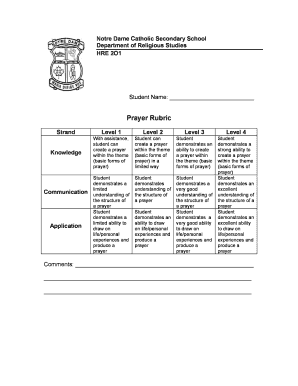
Prayer Rubric Form


What is the Prayer Rubric
The prayer rubric is a structured document used to guide individuals or groups in the preparation and execution of prayer activities. It provides a framework that outlines the essential components and practices associated with prayer, ensuring that participants engage meaningfully and respectfully. This form is particularly relevant in religious or spiritual contexts, where clarity and intention are crucial for the effectiveness of the prayer experience.
How to Use the Prayer Rubric
Using the prayer rubric involves following the outlined steps to ensure that all aspects of the prayer are addressed. Begin by familiarizing yourself with the components of the rubric, which may include elements such as intention setting, specific prayers, and reflective practices. As you proceed, refer back to the rubric to ensure that each part of the prayer is thoughtfully integrated. This methodical approach can enhance the overall experience and foster a deeper connection among participants.
Steps to Complete the Prayer Rubric
Completing the prayer rubric typically involves several key steps:
- Review the rubric to understand its structure and components.
- Gather any necessary materials or texts that will be used during the prayer.
- Set a clear intention for the prayer session, which may involve personal reflection or group discussion.
- Follow the rubric step-by-step, ensuring that each element is addressed.
- Conclude with a moment of reflection or sharing, allowing participants to express their thoughts and feelings about the experience.
Legal Use of the Prayer Rubric
The legal use of the prayer rubric is essential, especially when it is utilized in formal settings such as religious institutions or community organizations. It is important to ensure that the rubric aligns with any applicable guidelines or regulations within the specific context. This may include considerations related to inclusivity, respect for diverse beliefs, and adherence to any legal requirements governing religious practices.
Key Elements of the Prayer Rubric
Key elements of the prayer rubric typically include:
- Intention: A clear statement of purpose for the prayer.
- Structure: The specific format or order of prayers and reflections.
- Inclusivity: Consideration of diverse beliefs and practices among participants.
- Reflection: Opportunities for participants to share their experiences and insights.
Examples of Using the Prayer Rubric
Examples of using the prayer rubric can vary widely based on the context and audience. For instance, a church may use the rubric during a community prayer service, ensuring that all voices are heard and respected. Alternatively, a small group may utilize the rubric for personal reflection, guiding their prayers in a structured manner that fosters connection and growth. Each example highlights the versatility and importance of the prayer rubric in enhancing prayer experiences.
Quick guide on how to complete prayer rubric
Effortlessly Prepare prayer rubric on Any Device
Managing documents online has become increasingly popular among businesses and individuals. It offers a fantastic eco-friendly substitute to traditional printed and signed paperwork, allowing you to locate the correct form and securely store it online. airSlate SignNow provides all the tools necessary to create, modify, and eSign your documents quickly without delays. Handle prayer rubric on any platform using airSlate SignNow's Android or iOS applications and simplify any document-related tasks today.
The easiest way to edit and eSign prayer rubric effortlessly
- Locate prayer rubric and click on Get Form to begin.
- Utilize the tools we provide to complete your document.
- Emphasize important sections of the documents or obscure sensitive information with tools that airSlate SignNow specifically offers for that purpose.
- Create your eSignature using the Sign feature, which takes just seconds and carries the same legal validity as a conventional wet ink signature.
- Review all the details and click on the Done button to save your changes.
- Select how you wish to send your document, via email, text message (SMS), invitation link, or download it to your computer.
Say goodbye to lost or misplaced documents, frustrating form searches, or mistakes that require printing new copies of documents. airSlate SignNow fulfills your document management requirements in just a few clicks from any device you prefer. Edit and eSign prayer rubric and ensure excellent communication at every stage of the form preparation process with airSlate SignNow.
Create this form in 5 minutes or less
Create this form in 5 minutes!
How to create an eSignature for the prayer rubric
How to create an electronic signature for a PDF online
How to create an electronic signature for a PDF in Google Chrome
How to create an e-signature for signing PDFs in Gmail
How to create an e-signature right from your smartphone
How to create an e-signature for a PDF on iOS
How to create an e-signature for a PDF on Android
People also ask prayer rubric
-
What is a prayer rubric in the context of airSlate SignNow?
A prayer rubric within airSlate SignNow refers to a structured guideline that helps users understand how to effectively sign and send documents online. This ensures that all parties involved follow a clear process, making digital signatures more straightforward and efficient. Utilizing a prayer rubric simplifies document management and enhances user experience.
-
How does airSlate SignNow incorporate a prayer rubric into its features?
airSlate SignNow includes a prayer rubric as part of its comprehensive features to ensure clarity and proper execution during the signing process. It is designed to guide users step-by-step, making it accessible for everyone, regardless of their technical expertise. This approach enhances the overall efficiency of document handling.
-
What are the benefits of using a prayer rubric with airSlate SignNow?
Using a prayer rubric with airSlate SignNow offers several benefits, including increased clarity and reduced errors during document signing. It fosters an organized approach to eSigning, which helps maintain compliance and streamline workflows. Overall, a prayer rubric enhances both user confidence and document integrity.
-
Is airSlate SignNow a cost-effective solution for implementing a prayer rubric?
Yes, airSlate SignNow is a cost-effective solution that can easily implement a prayer rubric for your business needs. The pricing plans are designed to fit various budgets while offering robust features that enhance the signing process. This makes it an ideal choice for businesses looking to manage documents efficiently without breaking the bank.
-
Can I integrate airSlate SignNow with other software while using a prayer rubric?
Absolutely! airSlate SignNow allows seamless integration with various software solutions, which means you can utilize a prayer rubric in conjunction with your existing tools. This flexibility enhances your workflow and makes document management more cohesive across platforms. Such integrations further amplify the benefits offered by a prayer rubric.
-
How user-friendly is the prayer rubric feature in airSlate SignNow?
The prayer rubric feature in airSlate SignNow is designed to be highly user-friendly, ensuring that even individuals with minimal tech skills can navigate the signing process. The clear guidelines provided help users understand each step of the eSigning process. This accessibility enhances the overall customer satisfaction and reduces signing delays.
-
What industries can benefit from using a prayer rubric with airSlate SignNow?
Various industries can benefit from implementing a prayer rubric with airSlate SignNow, including education, healthcare, legal, and real estate. Each sector can leverage clear guidelines for document signing to improve efficiency and compliance. This versatility makes the prayer rubric a valuable tool for any organization handling documents.
Get more for prayer rubric
Find out other prayer rubric
- How Do I eSignature Michigan Expense Statement
- How Can I Electronic signature North Dakota Profit Sharing Agreement Template
- Electronic signature Ohio Profit Sharing Agreement Template Fast
- Electronic signature Florida Amendment to an LLC Operating Agreement Secure
- Electronic signature Florida Amendment to an LLC Operating Agreement Fast
- Electronic signature Florida Amendment to an LLC Operating Agreement Simple
- Electronic signature Florida Amendment to an LLC Operating Agreement Safe
- How Can I eSignature South Carolina Exchange of Shares Agreement
- Electronic signature Michigan Amendment to an LLC Operating Agreement Computer
- Can I Electronic signature North Carolina Amendment to an LLC Operating Agreement
- Electronic signature South Carolina Amendment to an LLC Operating Agreement Safe
- Can I Electronic signature Delaware Stock Certificate
- Electronic signature Massachusetts Stock Certificate Simple
- eSignature West Virginia Sale of Shares Agreement Later
- Electronic signature Kentucky Affidavit of Service Mobile
- How To Electronic signature Connecticut Affidavit of Identity
- Can I Electronic signature Florida Affidavit of Title
- How Can I Electronic signature Ohio Affidavit of Service
- Can I Electronic signature New Jersey Affidavit of Identity
- How Can I Electronic signature Rhode Island Affidavit of Service