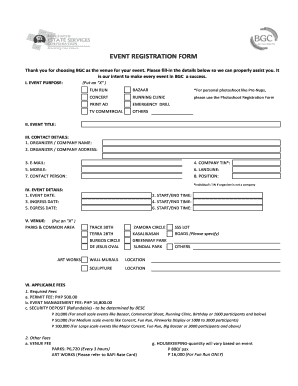
Bgc Photoshoot Permit Form


What is the Bgc Photoshoot Permit
The Bgc photoshoot permit is a formal authorization required for conducting photography sessions in specific locations, particularly in urban areas or public spaces. This permit ensures that the photoshoot complies with local regulations, protects public safety, and respects the rights of individuals in the vicinity. Obtaining this permit is essential for photographers and clients to avoid potential legal issues during a photoshoot.
How to Obtain the Bgc Photoshoot Permit
To obtain a Bgc photoshoot permit, individuals must typically follow a structured application process. This process may vary by location but generally includes the following steps:
- Research local regulations regarding photography permits.
- Complete the required application form, providing details about the shoot, such as date, time, and location.
- Submit any necessary documentation, including proof of insurance and identification.
- Pay any applicable fees associated with the permit application.
- Await approval from the relevant local authority, which may take several days to weeks.
Steps to Complete the Bgc Photoshoot Permit
Completing the Bgc photoshoot permit involves several key steps to ensure compliance and proper documentation. Here’s a concise guide:
- Gather necessary information about the photoshoot, including location, participants, and equipment.
- Fill out the application form accurately, ensuring all required fields are completed.
- Attach any supporting documents, such as a request letter for the prenup photoshoot if applicable.
- Review the application for completeness and accuracy before submission.
- Submit the application through the designated method, whether online, by mail, or in person.
Key Elements of the Bgc Photoshoot Permit
Understanding the key elements of the Bgc photoshoot permit is crucial for successful application and compliance. Important components typically include:
- Applicant Information: Details about the photographer or entity requesting the permit.
- Project Description: A brief overview of the photoshoot, including objectives and themes.
- Location Details: Specific addresses or landmarks where the photoshoot will take place.
- Time and Date: Proposed schedule for the photoshoot, including setup and breakdown times.
- Insurance Requirements: Proof of liability insurance may be required to protect against potential damages or claims.
Legal Use of the Bgc Photoshoot Permit
The legal use of the Bgc photoshoot permit is essential for ensuring that all activities conducted during the photoshoot are compliant with local laws. This permit protects the rights of both the photographer and the subjects involved. It is important to adhere to the stipulations outlined in the permit, including any restrictions on location, time, and the nature of the photography. Failure to comply with these regulations can result in penalties or the revocation of the permit.
State-Specific Rules for the Bgc Photoshoot Permit
Each state in the U.S. may have unique rules and regulations regarding the Bgc photoshoot permit. It is important for photographers to familiarize themselves with local laws to ensure compliance. Some states may require additional documentation, while others may have specific locations where permits are mandatory. Checking with local government offices or photography associations can provide valuable insights into state-specific requirements.
Quick guide on how to complete bgc photoshoot permit
Complete Bgc Photoshoot Permit effortlessly on any device
Digital document management has gained popularity among companies and individuals. It presents a perfect eco-friendly alternative to traditional printed and signed documents, allowing you to locate the right form and securely keep it online. airSlate SignNow provides all the tools you require to create, modify, and eSign your documents swiftly without delays. Manage Bgc Photoshoot Permit on any device using airSlate SignNow’s Android or iOS applications and enhance any document-related process today.
How to alter and eSign Bgc Photoshoot Permit with ease
- Locate Bgc Photoshoot Permit and click on Get Form to begin.
- Utilize the tools we offer to complete your document.
- Emphasize pertinent sections of the documents or redact sensitive information with tools specifically designed for that purpose by airSlate SignNow.
- Create your signature using the Sign feature, which only takes seconds and carries the same legal validity as a conventional wet ink signature.
- Review all the details and click on the Done button to save your changes.
- Choose how you want to send your form: via email, SMS, or invite link, or download it to your computer.
Eliminate the worry of lost or misplaced documents, irritating form searches, or mistakes that necessitate printing new document copies. airSlate SignNow meets your document management needs in just a few clicks from any device you choose. Modify and eSign Bgc Photoshoot Permit and ensure excellent communication at every stage of your form preparation process with airSlate SignNow.
Create this form in 5 minutes or less
Create this form in 5 minutes!
How to create an eSignature for the bgc photoshoot permit
How to create an electronic signature for a PDF online
How to create an electronic signature for a PDF in Google Chrome
How to create an e-signature for signing PDFs in Gmail
How to create an e-signature right from your smartphone
How to create an e-signature for a PDF on iOS
How to create an e-signature for a PDF on Android
People also ask
-
What is a BGC photoshoot permit?
A BGC photoshoot permit is an official authorization required to conduct photo shoots in Bonifacio Global City (BGC). This permit ensures that all activities comply with local regulations and helps in maintaining public order. To obtain a BGC photoshoot permit, you typically need to apply through the designated local authority, providing details such as the location, date, and purpose of the shoot.
-
How can I apply for a BGC photoshoot permit?
To apply for a BGC photoshoot permit, you should visit the official BGC website or the local government unit's office responsible for issuing permits. The application process may require the submission of specific documents, including an explanation of your project and insurance information. Once submitted, it may take a few days to process your application.
-
What are the costs involved in obtaining a BGC photoshoot permit?
The costs for a BGC photoshoot permit can vary based on several factors, including the duration of the shoot and the scope of your project. Typically, you might expect to pay a nominal fee for processing your application. It's advisable to check with the local authorities for the most accurate and up-to-date pricing information.
-
What are the key features of the BGC photoshoot permit?
The key features of the BGC photoshoot permit include access to desirable locations, compliance with city regulations, and designated times for your photoshoot. The permit also outlines rules and guidelines to follow during the shoot, ensuring a smooth experience in public spaces. Securing this permit can help avoid any legal complications during your photography sessions.
-
Are there any benefits to obtaining a BGC photoshoot permit?
Yes, obtaining a BGC photoshoot permit offers several benefits, including legal protection and reduced risk of fines or interruptions. It allows photographers to effectively plan their shoots while adhering to local laws, ensuring public harmony. Moreover, having a permit can elevate the professionalism of your shoot, impressing clients and stakeholders.
-
Can I use airSlate SignNow to handle documents related to my BGC photoshoot permit?
Absolutely! airSlate SignNow provides a cost-effective solution to manage all documents related to your BGC photoshoot permit. You can easily prepare, sign, and send all necessary paperwork electronically, ensuring a hassle-free application process. This integration can save you time and keep your projects organized.
-
How long is a BGC photoshoot permit valid?
A BGC photoshoot permit is usually valid for a specific duration, typically aligned with the dates mentioned in your application. The validity duration may also depend on local regulations, so it’s important to check the permit conditions carefully. Renewal processes are usually straightforward if extended access is needed.
Get more for Bgc Photoshoot Permit
- Non foreign affidavit under irc 1445 pennsylvania form
- Pennsylvania affidavit form
- Affidavit occupancy financial status 497324688 form
- Complex will with credit shelter marital trust for large estates pennsylvania form
- Pa separation form
- Marital domestic separation and property settlement agreement minor children no joint property or debts where divorce action 497324692 form
- Marital domestic separation and property settlement agreement minor children no joint property or debts effective immediately 497324693 form
- Marital domestic separation and property settlement agreement minor children parties may have joint property or debts where 497324694 form
Find out other Bgc Photoshoot Permit
- Sign North Carolina Construction Affidavit Of Heirship Later
- Sign Oregon Construction Emergency Contact Form Easy
- Sign Rhode Island Construction Business Plan Template Myself
- Sign Vermont Construction Rental Lease Agreement Safe
- Sign Utah Construction Cease And Desist Letter Computer
- Help Me With Sign Utah Construction Cease And Desist Letter
- Sign Wisconsin Construction Purchase Order Template Simple
- Sign Arkansas Doctors LLC Operating Agreement Free
- Sign California Doctors Lease Termination Letter Online
- Sign Iowa Doctors LLC Operating Agreement Online
- Sign Illinois Doctors Affidavit Of Heirship Secure
- Sign Maryland Doctors Quitclaim Deed Later
- How Can I Sign Maryland Doctors Quitclaim Deed
- Can I Sign Missouri Doctors Last Will And Testament
- Sign New Mexico Doctors Living Will Free
- Sign New York Doctors Executive Summary Template Mobile
- Sign New York Doctors Residential Lease Agreement Safe
- Sign New York Doctors Executive Summary Template Fast
- How Can I Sign New York Doctors Residential Lease Agreement
- Sign New York Doctors Purchase Order Template Online