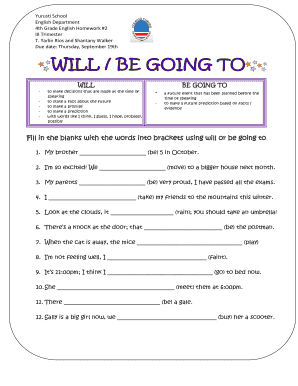
Fill in the Blanks Will Form


What is the fill in the blanks will?
The fill in the blanks will is a simplified legal document designed to help individuals create a valid will by providing a structured format. This type of will allows users to specify their wishes regarding the distribution of their assets after death, ensuring that their intentions are clearly communicated. By filling in the blanks, individuals can personalize the document to reflect their unique circumstances, making it a practical option for those seeking to establish a legally binding will without extensive legal knowledge.
How to use the fill in the blanks will
Using the fill in the blanks will involves a straightforward process. First, individuals should obtain the form from a reliable source. Once in possession of the document, they can begin filling it out by entering specific information such as their name, the names of beneficiaries, and details about the assets to be distributed. It is crucial to follow the instructions carefully to ensure that all necessary sections are completed. After filling in the blanks, the will must be signed and dated in accordance with state laws to ensure its legal validity.
Steps to complete the fill in the blanks will
Completing the fill in the blanks will requires several important steps:
- Obtain the fill in the blanks will form from a trusted source.
- Read through the entire document to understand the sections that need to be filled out.
- Provide your personal information, including your full name and address.
- List your beneficiaries, specifying their relationship to you and the assets they will receive.
- Include any specific instructions or wishes regarding the distribution of your assets.
- Sign and date the document in the presence of witnesses, if required by your state.
Legal use of the fill in the blanks will
The fill in the blanks will can be legally binding if it adheres to the requirements set forth by state law. This typically includes proper signing and witnessing procedures. It is important to ensure that the document is executed in compliance with local regulations to avoid any potential challenges to its validity. Additionally, individuals should be aware that some states have specific rules regarding the content and format of wills, which may affect how the fill in the blanks will is accepted.
Key elements of the fill in the blanks will
Several key elements must be included in a fill in the blanks will to ensure its effectiveness:
- Testator's Information: The full name and address of the person creating the will.
- Beneficiaries: Names and details of individuals or organizations that will inherit assets.
- Asset Distribution: Clear instructions on how assets should be divided among beneficiaries.
- Executor Appointment: Designation of a trusted individual to manage the estate and ensure the will is executed according to the testator's wishes.
- Signatures: Required signatures of the testator and witnesses, if applicable.
Examples of using the fill in the blanks will
Examples of using the fill in the blanks will can help illustrate its practical application. For instance, a parent may use this type of will to specify that their children receive equal shares of their estate. Alternatively, an individual with specific sentimental items may indicate that these belongings go to particular friends or family members. Each example highlights the flexibility of the fill in the blanks will, allowing individuals to tailor their wishes according to personal circumstances.
Quick guide on how to complete fill in the blanks will
Prepare Fill In The Blanks Will seamlessly on any device
Digital document management has become increasingly popular among businesses and individuals. It offers an excellent eco-friendly alternative to conventional printed and signed documents, allowing you to obtain the appropriate form and securely store it online. airSlate SignNow provides all the tools necessary to create, alter, and eSign your documents swiftly without interruptions. Manage Fill In The Blanks Will on any device with airSlate SignNow Android or iOS applications and simplify any document-related task today.
How to modify and eSign Fill In The Blanks Will effortlessly
- Find Fill In The Blanks Will and then click Get Form to begin.
- Utilize the tools we offer to complete your form.
- Mark important sections of your documents or obscure sensitive information with tools that airSlate SignNow offers specifically for that purpose.
- Create your signature using the Sign tool, which takes mere seconds and carries the same legal validity as a conventional wet ink signature.
- Review the details and then click on the Done button to save your changes.
- Select how you would like to send your form, via email, SMS, or invitation link, or download it to your computer.
Eliminate worries of lost or misplaced documents, painstaking form searches, or errors that necessitate printing new document copies. airSlate SignNow addresses all your document management needs in just a few clicks from any device of your preference. Edit and eSign Fill In The Blanks Will and ensure excellent communication at every phase of the form preparation process with airSlate SignNow.
Create this form in 5 minutes or less
Create this form in 5 minutes!
How to create an eSignature for the fill in the blanks will
How to create an electronic signature for a PDF online
How to create an electronic signature for a PDF in Google Chrome
How to create an e-signature for signing PDFs in Gmail
How to create an e-signature right from your smartphone
How to create an e-signature for a PDF on iOS
How to create an e-signature for a PDF on Android
People also ask
-
What is a fill in the blank will and how can airSlate SignNow help?
A fill in the blank will is a simplified legal document that allows individuals to complete their will by filling in specific details. airSlate SignNow streamlines this process by providing templates that ensure you include all necessary information while guiding you through the legal requirements. Using our platform, you can easily customize and securely eSign your fill in the blank will.
-
How much does it cost to use airSlate SignNow for creating a fill in the blank will?
Our pricing is competitive, with plans starting as low as $8 per month for individuals. This cost includes access to features that allow you to fill in the blank will, send documents for eSignature, and store them securely. Pricing may vary based on the number of users and additional features desired.
-
What features does airSlate SignNow offer for fill in the blank wills?
airSlate SignNow offers a variety of features for creating a fill in the blank will, such as customizable templates, easy drag-and-drop text fields, and legal guidance for completing your document. Additionally, our platform provides secure cloud storage and the ability to eSign documents from any device, ensuring convenience and compliance.
-
Can I integrate airSlate SignNow with other software for managing my fill in the blank will?
Yes, airSlate SignNow offers integrations with a variety of software, enhancing your ability to manage your fill in the blank will effectively. Whether you use CRM systems, storage solutions, or other business tools, our platform can connect seamlessly to streamline your workflow.
-
Is my information secure when creating a fill in the blank will with airSlate SignNow?
Absolutely! When you create a fill in the blank will with airSlate SignNow, your information is protected with bank-level encryption and top-notch security protocols. We prioritize your privacy and ensure that your personal and legal documents are stored safely in compliance with industry standards.
-
How long does it take to complete a fill in the blank will using airSlate SignNow?
The time it takes to complete a fill in the blank will on airSlate SignNow largely depends on how much detail you need to include. However, most users find that the straightforward templates and user-friendly interface allow them to finish their documents in under an hour.
-
Can I update my fill in the blank will after signing it with airSlate SignNow?
Yes, you can make changes to your fill in the blank will after signing it. airSlate SignNow provides the option to edit your documents and re-send them for eSignature whenever needed, ensuring that your will reflects your current wishes and complies with legal standards.
Get more for Fill In The Blanks Will
- Letter from tenant to landlord with demand that landlord repair floors stairs or railings rhode island form
- Letter from tenant to landlord with demand that landlord remove garbage and vermin from premises rhode island form
- Letter from tenant to landlord with demand that landlord provide proper outdoor garbage receptacles rhode island form
- Letter from tenant to landlord about landlords failure to make repairs rhode island form
- Ri landlord tenant form
- Letter from tenant to landlord about landlord using unlawful self help to gain possession rhode island form
- Letter from tenant to landlord about illegal entry by landlord rhode island form
- Letter from landlord to tenant about time of intent to enter premises rhode island form
Find out other Fill In The Blanks Will
- How To eSign Arkansas Company Bonus Letter
- eSign Hawaii Promotion Announcement Secure
- eSign Alaska Worksheet Strengths and Weaknesses Myself
- How To eSign Rhode Island Overtime Authorization Form
- eSign Florida Payroll Deduction Authorization Safe
- eSign Delaware Termination of Employment Worksheet Safe
- Can I eSign New Jersey Job Description Form
- Can I eSign Hawaii Reference Checking Form
- Help Me With eSign Hawaii Acknowledgement Letter
- eSign Rhode Island Deed of Indemnity Template Secure
- eSign Illinois Car Lease Agreement Template Fast
- eSign Delaware Retainer Agreement Template Later
- eSign Arkansas Attorney Approval Simple
- eSign Maine Car Lease Agreement Template Later
- eSign Oregon Limited Power of Attorney Secure
- How Can I eSign Arizona Assignment of Shares
- How To eSign Hawaii Unlimited Power of Attorney
- How To eSign Louisiana Unlimited Power of Attorney
- eSign Oklahoma Unlimited Power of Attorney Now
- How To eSign Oregon Unlimited Power of Attorney