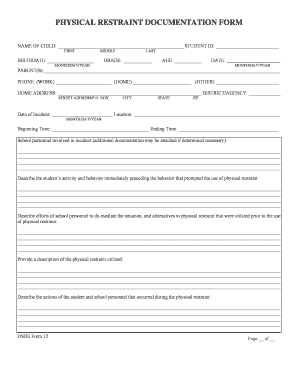
Restraint Form


What is the restraint form
The restraint form is a legal document used to outline specific restrictions or limitations placed on an individual or entity. It often serves to protect the interests of one party by preventing another from engaging in certain actions that could lead to harm or competition. This form is commonly utilized in various contexts, including employment agreements, business partnerships, and legal settlements. Understanding the purpose and implications of the restraint form is crucial for ensuring compliance with legal standards and protecting your rights.
How to use the restraint form
Using the restraint form involves several key steps to ensure it is completed accurately and effectively. First, identify the specific restrictions that need to be documented. Next, fill out the form with all required information, including the names of the parties involved, the nature of the restrictions, and the duration of the restraints. It is essential to review the form for clarity and completeness before signing. Finally, ensure that all parties receive a copy of the signed document for their records.
Steps to complete the restraint form
Completing the restraint form requires careful attention to detail. Follow these steps for accurate completion:
- Gather necessary information about the parties involved.
- Clearly define the restrictions being imposed, including any geographical or temporal limitations.
- Specify the consequences of violating the terms of the restraint.
- Ensure that all parties sign and date the form, acknowledging their agreement to the terms.
- Distribute copies of the signed form to all relevant parties for their records.
Legal use of the restraint form
The legal use of the restraint form is governed by specific laws and regulations that vary by state. For a restraint form to be enforceable, it must be reasonable in scope and duration. Courts typically evaluate the necessity of the restraint in protecting legitimate business interests while balancing the rights of the individual. It is advisable to consult with a legal professional to ensure that the form complies with applicable laws and to avoid potential disputes.
Key elements of the restraint form
Several key elements must be included in a restraint form to ensure its effectiveness and legality. These include:
- The names and contact information of all parties involved.
- A clear description of the restrictions being imposed.
- The duration of the restraint, detailing when it begins and ends.
- Consequences for non-compliance, outlining potential legal actions.
- Signatures of all parties, indicating their agreement to the terms.
State-specific rules for the restraint form
State-specific rules significantly influence how the restraint form is drafted and enforced. Each state may have different legal standards regarding the reasonableness of restrictions, the duration of enforcement, and the types of activities that can be restricted. It is crucial to research the laws in your state or consult with a legal expert to ensure that your restraint form adheres to local regulations and is likely to be upheld in court.
Quick guide on how to complete restraint form
Effortlessly prepare Restraint Form on any device
Digital document management has gained traction among businesses and individuals alike. It offers a perfect environmentally friendly substitute for traditional printed and signed paperwork, allowing you to obtain the proper format and securely store it online. airSlate SignNow equips you with all the tools necessary to create, edit, and electronically sign your documents quickly and without hassle. Manage Restraint Form on any device using airSlate SignNow's Android or iOS applications and simplify any document-related task today.
How to modify and electronically sign Restraint Form effortlessly
- Locate Restraint Form and click on Get Form to begin.
- Utilize the tools we offer to fill out your document.
- Emphasize important sections of your documents or redact sensitive information with tools specifically designed for that purpose by airSlate SignNow.
- Create your electronic signature using the Sign tool, which takes just seconds and holds the same legal validity as a conventional handwritten signature.
- Review the information and click on the Done button to save your updates.
- Choose your preferred delivery method for your form, whether by email, text message (SMS), invite link, or download it to your computer.
Eliminate worries about lost or misplaced documents, tedious form searches, or errors that require printing additional copies. airSlate SignNow meets your document management needs in just a few clicks from any device you choose. Modify and electronically sign Restraint Form and ensure excellent communication throughout your document preparation process with airSlate SignNow.
Create this form in 5 minutes or less
Create this form in 5 minutes!
How to create an eSignature for the restraint form
How to create an electronic signature for a PDF online
How to create an electronic signature for a PDF in Google Chrome
How to create an e-signature for signing PDFs in Gmail
How to create an e-signature right from your smartphone
How to create an e-signature for a PDF on iOS
How to create an e-signature for a PDF on Android
People also ask
-
What is a restraint form and how is it used?
A restraint form is a legal document used to outline the conditions under which an individual may be restrained or detained. It is often used in healthcare and therapeutic settings to ensure that proper protocols are followed. airSlate SignNow provides an efficient way to create, send, and eSign restraint forms, simplifying the process for your organization.
-
How can airSlate SignNow streamline creating restraint forms?
airSlate SignNow offers a user-friendly interface that allows you to create customizable restraint forms quickly. With templates and drag-and-drop features, you can design forms that meet your specific needs. This saves time and reduces the hassle of paperwork for your team.
-
What are the pricing options for using airSlate SignNow to manage restraint forms?
airSlate SignNow provides several pricing plans that cater to different organizational needs, starting with affordable options for small teams right up to comprehensive solutions for larger enterprises. Each plan includes features like eSigning and form management that facilitate handling restraint forms effectively. You can choose the plan that best fits your budget and requirements.
-
Can I integrate airSlate SignNow with other software for managing restraint forms?
Yes, airSlate SignNow offers seamless integration with popular software and applications, making it easy to incorporate the management of restraint forms into your existing workflows. Whether you're using CRM systems or project management tools, airSlate SignNow can enhance your document signing processes. This ensures that your team can work efficiently without the need for switching platforms.
-
What security measures does airSlate SignNow enact for restraint forms?
airSlate SignNow prioritizes the security of your documents, including restraint forms, by implementing advanced encryption protocols and secure cloud storage. Your data is protected throughout the signing process, ensuring compliance with industry standards. You can trust that sensitive information remains safe and confidential.
-
How does eSigning work for restraint forms with airSlate SignNow?
eSigning with airSlate SignNow is a straightforward process designed for convenience. You can send restraint forms electronically to multiple signers, who can then sign documents from any device at their convenience. This not only speeds up the approval process but also keeps your workflow organized.
-
What are the benefits of using airSlate SignNow for restraint forms?
Using airSlate SignNow for restraint forms digitizes your documentation process, offering efficiency and enhanced collaboration. You can track the status of each form in real time, reduce paper usage, and store documents securely in the cloud. This leads to better compliance and record-keeping for your organization.
Get more for Restraint Form
- First premier credit card upload documents form
- Roblox robux generator no human verification form
- Airport jobs for form four leavers
- Glide reflection worksheet kuta form
- Auxiliaryscholarship application packet lnrmc com form
- Interventional radiology scheduling form renown health renown
- Sisc benefit request payment form
- Fillable online 2 6 2 6 f ax fax email print pdffiller form
Find out other Restraint Form
- eSign West Virginia Construction Lease Agreement Online
- How To eSign West Virginia Construction Job Offer
- eSign West Virginia Construction Letter Of Intent Online
- eSign West Virginia Construction Arbitration Agreement Myself
- eSign West Virginia Education Resignation Letter Secure
- eSign Education PDF Wyoming Mobile
- Can I eSign Nebraska Finance & Tax Accounting Business Plan Template
- eSign Nebraska Finance & Tax Accounting Business Letter Template Online
- eSign Nevada Finance & Tax Accounting Resignation Letter Simple
- eSign Arkansas Government Affidavit Of Heirship Easy
- eSign California Government LLC Operating Agreement Computer
- eSign Oklahoma Finance & Tax Accounting Executive Summary Template Computer
- eSign Tennessee Finance & Tax Accounting Cease And Desist Letter Myself
- eSign Finance & Tax Accounting Form Texas Now
- eSign Vermont Finance & Tax Accounting Emergency Contact Form Simple
- eSign Delaware Government Stock Certificate Secure
- Can I eSign Vermont Finance & Tax Accounting Emergency Contact Form
- eSign Washington Finance & Tax Accounting Emergency Contact Form Safe
- How To eSign Georgia Government Claim
- How Do I eSign Hawaii Government Contract