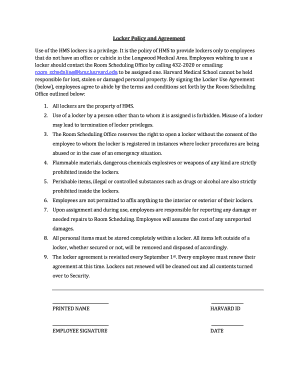
Employee Locker Policy Template Form


What is the employee locker policy template
The employee locker policy template outlines the rules and regulations governing the use of lockers provided by an employer for employees' personal belongings. This document serves as a guideline to ensure that both the organization and its employees understand their rights and responsibilities regarding locker usage. The policy typically includes details on locker assignment, access rights, security measures, and procedures for locker maintenance. It is essential for fostering a safe and organized workplace environment.
Key elements of the employee locker policy template
An effective employee locker policy template should include several key elements to ensure clarity and compliance. These elements often encompass:
- Locker Assignment: Procedures for assigning lockers to employees, including any eligibility criteria.
- Access Rights: Guidelines on who can access the lockers and under what circumstances.
- Security Measures: Information on how lockers should be secured and any responsibilities employees have for their contents.
- Prohibited Items: A list of items that are not allowed in the lockers to maintain safety and compliance.
- Inspection Rights: The organization’s right to inspect lockers under specific conditions, ensuring transparency.
- Termination Procedures: Steps to follow if an employee leaves the organization, including locker clearance.
How to use the employee locker policy template
To effectively use the employee locker policy template, organizations should customize it to fit their specific needs. This involves reviewing the template and modifying sections to reflect the company culture and legal requirements. It is important to involve relevant stakeholders, such as HR and legal teams, to ensure that the policy aligns with existing workplace regulations. Once finalized, the policy should be communicated to all employees, ensuring they understand the rules and their responsibilities regarding locker usage.
Steps to complete the employee locker policy template
Completing the employee locker policy template involves several important steps:
- Review Existing Policies: Examine any current policies related to locker usage to identify gaps or areas for improvement.
- Customize the Template: Modify the template to include specific details relevant to your organization, including locker assignment procedures and security measures.
- Seek Feedback: Share the draft with key stakeholders for input and suggestions to enhance clarity and effectiveness.
- Finalize the Document: Incorporate feedback and finalize the policy, ensuring it meets legal and organizational standards.
- Distribute the Policy: Communicate the completed policy to all employees, providing training if necessary to ensure understanding.
Legal use of the employee locker policy template
To ensure the legal use of the employee locker policy template, organizations must comply with federal and state laws governing workplace policies. This includes adhering to privacy regulations and ensuring that the policy does not infringe on employees' rights. It is advisable to consult legal counsel when drafting or revising the policy to avoid potential legal issues. Additionally, maintaining transparency with employees about their rights and responsibilities under the policy can help mitigate risks related to compliance.
Examples of using the employee locker policy template
Organizations can utilize the employee locker policy template in various ways to enhance workplace efficiency and safety. For example:
- Implementing a locker assignment system that tracks which employee is assigned to each locker, ensuring accountability.
- Establishing clear guidelines for locker inspections, which can help maintain a secure environment.
- Creating a process for reporting lost keys or forgotten combinations, facilitating quick resolutions for employees.
Quick guide on how to complete employee locker policy template
Complete Employee Locker Policy Template effortlessly on any device
Web-based document management has gained traction among businesses and individuals. It offers an ideal environmentally friendly substitute for traditional printed and signed documents, as you can obtain the correct format and securely store it online. airSlate SignNow provides all the tools you need to create, modify, and eSign your documents rapidly without delays. Manage Employee Locker Policy Template across any platform with airSlate SignNow Android or iOS applications and streamline any document-related tasks today.
The easiest method to alter and eSign Employee Locker Policy Template with minimal effort
- Locate Employee Locker Policy Template and click on Get Form to begin.
- Utilize the tools we offer to complete your document.
- Emphasize important sections of your documents or redact sensitive information with tools specifically provided by airSlate SignNow for that purpose.
- Create your signature using the Sign function, which takes mere seconds and carries the same legal validity as a conventional wet ink signature.
- Verify the details and click on the Done button to save your changes.
- Choose how you wish to send your form, via email, SMS, or invite link, or download it to your computer.
Eliminate worries about missing or lost documents, tedious form searching, or errors that necessitate printing new document copies. airSlate SignNow addresses all your document management needs in just a few clicks from any device you prefer. Edit and eSign Employee Locker Policy Template and ensure excellent communication throughout the form preparation process with airSlate SignNow.
Create this form in 5 minutes or less
Create this form in 5 minutes!
How to create an eSignature for the employee locker policy template
How to create an electronic signature for a PDF online
How to create an electronic signature for a PDF in Google Chrome
How to create an e-signature for signing PDFs in Gmail
How to create an e-signature right from your smartphone
How to create an e-signature for a PDF on iOS
How to create an e-signature for a PDF on Android
People also ask
-
What is a workplace locker policy?
A workplace locker policy outlines the rules and regulations regarding the use of lockers within the workplace. This policy ensures that employees understand their responsibilities and the expectations related to locker use, security, and personal belongings. Implementing a clear workplace locker policy can help maintain order and prevent misunderstandings.
-
How can airSlate SignNow help implement a workplace locker policy?
airSlate SignNow allows businesses to create, send, and eSign documents related to their workplace locker policy seamlessly. By digitizing the policy documents, businesses can ensure easy access and understanding among employees. This efficiency helps reinforce compliance and keeps everyone informed about the rules.
-
What features are included in airSlate SignNow for managing a workplace locker policy?
airSlate SignNow offers features such as customizable document templates, electronic signatures, and secure storage for managing your workplace locker policy. These tools simplify the process of drafting and distributing policies while ensuring that all signed documents are stored securely and can be accessed when needed.
-
Is airSlate SignNow cost-effective for small businesses looking to establish a workplace locker policy?
Yes, airSlate SignNow provides a cost-effective solution for small businesses to establish and manage their workplace locker policy. With flexible pricing plans, even small teams can afford to implement an efficient system for document management and eSigning, making compliance easier without stretching their budget.
-
Can I integrate airSlate SignNow with other software for our workplace locker policy management?
Absolutely! airSlate SignNow integrates seamlessly with various business applications, allowing you to streamline your workplace locker policy management. This means you can incorporate your document workflows with tools you already use, enhancing efficiency and organization across your operations.
-
What benefits does having a workplace locker policy provide for employees?
A well-implemented workplace locker policy provides several benefits for employees, including security for their personal items and clarity regarding locker usage. Employees are more likely to feel comfortable and organized when they understand their rights and responsibilities concerning locker access. This ultimately contributes to a more positive workplace environment.
-
How can a workplace locker policy improve overall workplace safety?
An effective workplace locker policy improves safety by ensuring that lockers are used properly and that personal items are stored securely. By addressing safety concerns, such as access to restricted areas and clutter management, businesses can minimize risks and create a safer environment for all employees.
Get more for Employee Locker Policy Template
- Bills affidavit form
- Disclosure statement required for a residential construction contract texas form
- Tx marital form
- Marital domestic separation and property settlement agreement minor children no joint property or debts where divorce action 497327723 form
- Marital domestic separation and property settlement agreement minor children no joint property or debts effective immediately 497327724 form
- Marital domestic separation and property settlement agreement minor children parties may have joint property or debts where 497327725 form
- Marital settlement form agreement 497327726
- Marital domestic separation and property settlement agreement for persons with no children no joint property or debts effective 497327727 form
Find out other Employee Locker Policy Template
- Help Me With eSignature Tennessee Banking PDF
- How Can I eSignature Virginia Banking PPT
- How Can I eSignature Virginia Banking PPT
- Can I eSignature Washington Banking Word
- Can I eSignature Mississippi Business Operations Document
- How To eSignature Missouri Car Dealer Document
- How Can I eSignature Missouri Business Operations PPT
- How Can I eSignature Montana Car Dealer Document
- Help Me With eSignature Kentucky Charity Form
- How Do I eSignature Michigan Charity Presentation
- How Do I eSignature Pennsylvania Car Dealer Document
- How To eSignature Pennsylvania Charity Presentation
- Can I eSignature Utah Charity Document
- How Do I eSignature Utah Car Dealer Presentation
- Help Me With eSignature Wyoming Charity Presentation
- How To eSignature Wyoming Car Dealer PPT
- How To eSignature Colorado Construction PPT
- How To eSignature New Jersey Construction PDF
- How To eSignature New York Construction Presentation
- How To eSignature Wisconsin Construction Document