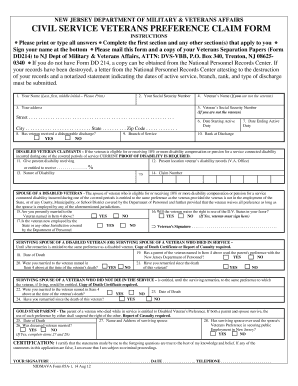
Nj Civil Service Employment Form 2012


Understanding the Nj Civil Service Employment Form
The Nj Civil Service Employment Form is a crucial document for individuals seeking employment within New Jersey's civil service system. This form collects essential information about the applicant's qualifications, work history, and personal details. It is designed to ensure that candidates meet the necessary criteria for various positions in state and local government agencies. Proper completion of this form is vital for a successful application process.
Steps to Complete the Nj Civil Service Employment Form
Completing the Nj Civil Service Employment Form involves several key steps:
- Gather necessary information: Collect personal details, employment history, education, and references.
- Fill out the form: Provide accurate and complete information in all required fields.
- Review your entries: Check for any errors or omissions to ensure accuracy.
- Sign and date the form: Ensure your signature is included, as it verifies the authenticity of your submission.
How to Obtain the Nj Civil Service Employment Form
The Nj Civil Service Employment Form can be obtained through several channels. Applicants can access the form online via the New Jersey Civil Service Commission website. It is also available at local government offices and libraries throughout the state. If needed, individuals may request a hard copy by contacting the appropriate civil service office directly.
Legal Use of the Nj Civil Service Employment Form
The Nj Civil Service Employment Form is legally binding and must be filled out truthfully. Providing false information can lead to disqualification from the hiring process or termination if discovered after employment has commenced. Understanding the legal implications of the form is essential for all applicants to ensure compliance with state employment laws.
Required Documents for Submission
When submitting the Nj Civil Service Employment Form, applicants may need to include additional documentation. Commonly required documents include:
- Proof of identity (e.g., driver's license or state ID)
- Transcripts or diplomas from educational institutions
- Resumes detailing work experience and skills
- Letters of recommendation, if applicable
Form Submission Methods
Applicants have several options for submitting the Nj Civil Service Employment Form. The form can be submitted online through the New Jersey Civil Service Commission portal. Alternatively, individuals may choose to mail the completed form to the designated civil service office or deliver it in person. Each submission method has specific guidelines, so reviewing the requirements is essential.
Create this form in 5 minutes or less
Find and fill out the correct nj civil service employment form
Create this form in 5 minutes!
How to create an eSignature for the nj civil service employment form
How to create an electronic signature for a PDF online
How to create an electronic signature for a PDF in Google Chrome
How to create an e-signature for signing PDFs in Gmail
How to create an e-signature right from your smartphone
How to create an e-signature for a PDF on iOS
How to create an e-signature for a PDF on Android
People also ask
-
What is the Nj Civil Service Employment Form?
The Nj Civil Service Employment Form is a standardized document used by applicants seeking employment within New Jersey's civil service system. This form collects essential information about the applicant's qualifications and background, ensuring a streamlined hiring process.
-
How can airSlate SignNow help with the Nj Civil Service Employment Form?
airSlate SignNow simplifies the process of completing and submitting the Nj Civil Service Employment Form by allowing users to eSign documents securely and efficiently. Our platform ensures that all necessary signatures are collected, making the submission process faster and more reliable.
-
Is there a cost associated with using airSlate SignNow for the Nj Civil Service Employment Form?
Yes, airSlate SignNow offers various pricing plans to accommodate different needs, including options for individuals and businesses. Our cost-effective solution ensures that you can manage the Nj Civil Service Employment Form without breaking the bank.
-
What features does airSlate SignNow offer for the Nj Civil Service Employment Form?
airSlate SignNow provides features such as customizable templates, secure eSigning, and document tracking specifically for the Nj Civil Service Employment Form. These tools enhance the user experience and ensure that your documents are handled efficiently.
-
Can I integrate airSlate SignNow with other applications for the Nj Civil Service Employment Form?
Absolutely! airSlate SignNow offers seamless integrations with various applications, allowing you to manage the Nj Civil Service Employment Form alongside your existing tools. This integration capability enhances workflow efficiency and document management.
-
What are the benefits of using airSlate SignNow for the Nj Civil Service Employment Form?
Using airSlate SignNow for the Nj Civil Service Employment Form provides numerous benefits, including increased efficiency, reduced paperwork, and enhanced security. Our platform ensures that your documents are processed quickly and safely, allowing you to focus on your job application.
-
Is airSlate SignNow user-friendly for completing the Nj Civil Service Employment Form?
Yes, airSlate SignNow is designed with user-friendliness in mind, making it easy for anyone to complete the Nj Civil Service Employment Form. Our intuitive interface guides users through the process, ensuring a smooth experience from start to finish.
Get more for Nj Civil Service Employment Form
- Flooring contract for contractor massachusetts form
- Agreement or contract for deed for sale and purchase of real estate aka land or executory contract massachusetts form
- Notice of intent to enforce forfeiture provisions of contact for deed massachusetts form
- Final notice of forfeiture and request to vacate property under contract for deed massachusetts form
- Buyers request for accounting from seller under contract for deed massachusetts form
- Buyers notice of intent to vacate and surrender property to seller under contract for deed massachusetts form
- General notice of default for contract for deed massachusetts form
- Sellers disclosure of forfeiture rights for contract for deed massachusetts form
Find out other Nj Civil Service Employment Form
- Can I Electronic signature Michigan Trademark License Agreement
- Electronic signature Indiana Letter Bankruptcy Inquiry Now
- eSignature Oklahoma Payroll Deduction Authorization Easy
- How To eSignature Texas Payroll Deduction Authorization
- Can I Electronic signature Connecticut Retainer for Attorney
- How Do I Electronic signature Idaho Assignment of License
- Electronic signature New Jersey Lease Renewal Free
- Electronic signature Texas Lease Renewal Fast
- How Can I Electronic signature Colorado Notice of Intent to Vacate
- eSignature Delaware Employee Compliance Survey Later
- eSignature Kansas Employee Compliance Survey Myself
- Can I Electronic signature Colorado Bill of Sale Immovable Property
- How Can I Electronic signature West Virginia Vacation Rental Short Term Lease Agreement
- How Do I Electronic signature New Hampshire Bill of Sale Immovable Property
- Electronic signature North Dakota Bill of Sale Immovable Property Myself
- Can I Electronic signature Oregon Bill of Sale Immovable Property
- How To Electronic signature West Virginia Bill of Sale Immovable Property
- Electronic signature Delaware Equipment Sales Agreement Fast
- Help Me With Electronic signature Louisiana Assignment of Mortgage
- Can I Electronic signature Minnesota Assignment of Mortgage