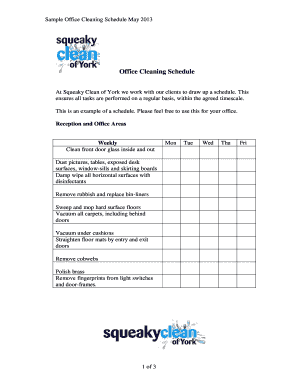
Office Cleaning Schedule Template Form


What is the Office Cleaning Schedule Template
The office cleaning schedule template is a structured document designed to outline cleaning tasks, responsibilities, and timelines within an office environment. This template serves as a guideline for maintaining cleanliness and hygiene, ensuring that all areas of the workplace are regularly attended to. It typically includes various cleaning tasks such as dusting, vacuuming, sanitizing surfaces, and emptying trash bins. By using this template, businesses can promote a healthier work environment and enhance productivity among employees.
How to Use the Office Cleaning Schedule Template
Using the office cleaning schedule template involves several straightforward steps. First, identify the specific cleaning tasks required for your office space. Next, assign responsibilities to team members or cleaning staff, ensuring that everyone understands their roles. Set a frequency for each task, whether daily, weekly, or monthly, based on the needs of the office. Finally, regularly review and update the schedule to accommodate changes in personnel or office layout. This proactive approach helps maintain cleanliness and organization.
Key Elements of the Office Cleaning Schedule Template
Several key elements are essential for an effective office cleaning schedule template. These include:
- Task List: A comprehensive list of cleaning duties tailored to the office environment.
- Frequency: Clearly defined intervals for each task, such as daily, weekly, or monthly.
- Responsibility Assignment: Designation of specific individuals or teams responsible for completing each task.
- Completion Dates: Space to record when tasks were completed, ensuring accountability.
- Notes Section: A section for additional comments or observations related to cleaning tasks.
Steps to Complete the Office Cleaning Schedule Template
Completing the office cleaning schedule template involves a systematic approach. Start by gathering input from employees about cleaning needs and preferences. Then, fill in the template with the identified tasks, assigning them to appropriate personnel. Set deadlines for each task and ensure that everyone is aware of their responsibilities. After implementation, monitor the schedule's effectiveness and make adjustments as necessary to improve efficiency and compliance.
Legal Use of the Office Cleaning Schedule Template
The legal use of the office cleaning schedule template is important for establishing accountability and compliance within the workplace. While the template itself may not have legal standing, it can serve as a record of cleaning activities that may be required for health inspections or audits. Ensuring that the cleaning schedule is followed can help protect the business from potential liability related to workplace safety and health regulations.
Examples of Using the Office Cleaning Schedule Template
Examples of using the office cleaning schedule template can vary based on the size and type of the office. For a small office, the template may include basic tasks such as vacuuming, dusting, and restroom cleaning. In larger corporate environments, the template might be more detailed, including specialized tasks such as window washing, carpet shampooing, and deep cleaning of kitchens. Each example highlights the importance of tailoring the template to meet specific needs and ensuring that all areas are adequately maintained.
Quick guide on how to complete office cleaning schedule template
Complete Office Cleaning Schedule Template seamlessly on any device
Managing documents online has gained popularity among businesses and individuals. It serves as an excellent environmentally-friendly alternative to traditional printed and signed documents, allowing you to locate the appropriate form and securely store it online. airSlate SignNow provides all the tools necessary to create, edit, and eSign your documents quickly without delays. Manage Office Cleaning Schedule Template on any platform with airSlate SignNow Android or iOS applications and enhance any document-related process today.
How to modify and eSign Office Cleaning Schedule Template effortlessly
- Locate Office Cleaning Schedule Template and click Get Form to begin.
- Utilize the tools we provide to complete your form.
- Highlight important sections of your documents or redact sensitive information with tools that airSlate SignNow specifically offers for those purposes.
- Generate your eSignature using the Sign feature, which takes mere seconds and carries the same legal validity as a conventional wet ink signature.
- Review all the details and click on the Done button to finalize your changes.
- Choose how you want to send your form, whether by email, text message (SMS), or invite link, or download it to your computer.
Eliminate the worry of lost or misplaced documents, tedious form searching, or errors that necessitate printing new copies. airSlate SignNow addresses your document management needs in just a few clicks from your preferred device. Edit and eSign Office Cleaning Schedule Template and ensure effective communication at any stage of your form preparation with airSlate SignNow.
Create this form in 5 minutes or less
Create this form in 5 minutes!
How to create an eSignature for the office cleaning schedule template
How to create an electronic signature for a PDF online
How to create an electronic signature for a PDF in Google Chrome
How to create an e-signature for signing PDFs in Gmail
How to create an e-signature right from your smartphone
How to create an e-signature for a PDF on iOS
How to create an e-signature for a PDF on Android
People also ask
-
What is an office cleaning checklist template?
An office cleaning checklist template is a structured document designed to help maintain cleanliness and organization in an office space. It outlines specific tasks and responsibilities for cleaning staff, ensuring that all areas are adequately addressed. By using an office cleaning checklist template, businesses can enhance productivity and create a healthier work environment.
-
How can an office cleaning checklist template improve my team's productivity?
Implementing an office cleaning checklist template can signNowly improve your team's productivity by streamlining cleaning processes. With designated tasks clearly outlined, staff can work more efficiently, ensuring that important areas are not overlooked. A clean environment also promotes better focus and reduces the risk of illness, further enhancing productivity.
-
Is your office cleaning checklist template customizable?
Yes, our office cleaning checklist template is fully customizable to meet the unique needs of your workspace. You can easily modify it to include specific tasks or areas that are most relevant to your office environment. This flexibility allows you to ensure that your cleaning efforts align with your company's standards and expectations.
-
What features does the office cleaning checklist template offer?
The office cleaning checklist template includes features such as task assignment, progress tracking, and customizable sections for specific cleaning needs. Additionally, it may offer integration capabilities with other tools you use to streamline your processes. This ensures that your cleaning staff have a comprehensive tool to follow, making their jobs easier and more effective.
-
How does using an office cleaning checklist template benefit my business?
Using an office cleaning checklist template benefits your business by ensuring consistent cleaning standards are met. It helps in reducing clutter, enhancing employee morale, and improving customer perceptions of your office environment. A clean office can lead to better employee productivity and health, ultimately benefiting your bottom line.
-
What is the cost of your office cleaning checklist template?
Our office cleaning checklist template is offered at a competitive price, designed to fit various budget constraints. We provide a value-packed solution that includes regular updates and support to ensure the template continuously meets your needs. Investing in an office cleaning checklist template can save you money in the long run by improving cleaning efficiency and workplace health.
-
Can I integrate the office cleaning checklist template with other software?
Yes, our office cleaning checklist template supports integration with various popular software solutions. This allows you to synchronize data and streamline your cleaning management processes. By integrating the checklist with tools like project management platforms, you can improve accountability and ensure that cleaning tasks are completed on time.
Get more for Office Cleaning Schedule Template
- Payroll agreement template form
- Gv109clerk stamps date here when form is filed not
- Item rental agreement template form
- Instrument rental agreement template 787743344 form
- Kayak rental agreement template 787743547 form
- Kitchen rental agreement template form
- Land rental agreement template form
- Landlord rental agreement template form
Find out other Office Cleaning Schedule Template
- How To Integrate Sign in Banking
- How To Use Sign in Banking
- Help Me With Use Sign in Banking
- Can I Use Sign in Banking
- How Do I Install Sign in Banking
- How To Add Sign in Banking
- How Do I Add Sign in Banking
- How Can I Add Sign in Banking
- Can I Add Sign in Banking
- Help Me With Set Up Sign in Government
- How To Integrate eSign in Banking
- How To Use eSign in Banking
- How To Install eSign in Banking
- How To Add eSign in Banking
- How To Set Up eSign in Banking
- How To Save eSign in Banking
- How To Implement eSign in Banking
- How To Set Up eSign in Construction
- How To Integrate eSign in Doctors
- How To Use eSign in Doctors