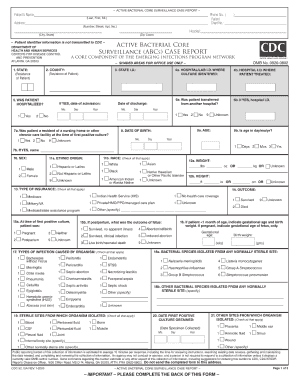
Case Report Form Example


What is the Case Report Form Example
A case report form (CRF) is a specialized document used to collect data during clinical trials and research studies. The case report form example serves as a template that outlines the specific information needed from participants. This form is essential for ensuring that data is gathered consistently and accurately, which is crucial for the validity of the study's results. Typically, a CRF will include sections for demographic information, medical history, treatment details, and outcomes, tailored to the objectives of the research.
Key Elements of the Case Report Form Example
Understanding the key elements of a case report form example is vital for effective data collection. Essential components often include:
- Participant Information: Details such as name, age, gender, and contact information.
- Medical History: Relevant health information that may impact the study.
- Treatment Protocol: Specifics about the interventions or treatments administered.
- Outcome Measures: Defined metrics to evaluate the effectiveness of the treatment.
- Signature and Date: Confirmation from the participant that the information provided is accurate.
Steps to Complete the Case Report Form Example
Completing a case report form example involves several important steps to ensure accuracy and compliance:
- Gather Required Information: Collect all necessary data before starting the form.
- Fill Out Personal Details: Enter participant information accurately, ensuring all fields are completed.
- Document Medical History: Provide thorough details regarding the participant's medical background.
- Record Treatment Details: Clearly outline the treatment protocol followed during the study.
- Sign and Date: Ensure that the participant signs and dates the form to validate the information.
Legal Use of the Case Report Form Example
The legal use of a case report form example is crucial for maintaining compliance with regulatory standards. In the United States, forms must adhere to guidelines set by organizations such as the FDA and ICH. This ensures that the data collected is not only reliable but also meets legal requirements for clinical research. Proper documentation and signatures are essential to validate the authenticity of the data and protect the rights of participants.
Digital vs. Paper Version
Choosing between a digital or paper version of a case report form example can impact the efficiency of data collection. Digital forms offer advantages such as:
- Accessibility: Easily accessible from multiple devices, allowing for remote data entry.
- Data Security: Enhanced security features, including encryption and secure storage.
- Real-Time Updates: Immediate updates to data, reducing the risk of errors.
Conversely, paper forms may be preferred in settings where technology is limited, but they require careful handling to avoid loss or damage.
How to Use the Case Report Form Example
Using a case report form example effectively involves understanding its structure and purpose. Researchers should familiarize themselves with the layout and required information. Training sessions can help ensure that all personnel involved in data collection understand how to fill out the form accurately. Regular reviews of completed forms can also help identify common errors and improve the overall data quality.
Quick guide on how to complete case report form example
Prepare Case Report Form Example effortlessly on any device
Online document management has become increasingly popular among businesses and individuals. It serves as a perfect eco-friendly substitute for conventional printed and signed documents, allowing you to locate the appropriate form and securely store it online. airSlate SignNow provides you with all the resources necessary to create, modify, and electronically sign your documents quickly and without complications. Handle Case Report Form Example on any platform using airSlate SignNow apps for Android or iOS and enhance any document-related process today.
How to modify and electronically sign Case Report Form Example without breaking a sweat
- Find Case Report Form Example and click Get Form to begin.
- Use the tools we provide to complete your form.
- Emphasize important sections of your documents or obscure sensitive information with tools that airSlate SignNow specifically offers for that purpose.
- Create your electronic signature with the Sign tool, which takes mere seconds and carries the same legal validity as a traditional handwritten signature.
- Review all the details and click on the Done button to save your modifications.
- Choose how you wish to send your form, whether by email, text message (SMS), invitation link, or download it to your computer.
Eliminate the hassle of lost or misplaced documents, tedious form searching, or errors that necessitate printing new document copies. airSlate SignNow fulfills your document management needs in just a few clicks from your preferred device. Modify and electronically sign Case Report Form Example to ensure excellent communication at every phase of your form preparation process with airSlate SignNow.
Create this form in 5 minutes or less
Create this form in 5 minutes!
How to create an eSignature for the case report form example
How to create an electronic signature for a PDF online
How to create an electronic signature for a PDF in Google Chrome
How to create an e-signature for signing PDFs in Gmail
How to create an e-signature right from your smartphone
How to create an e-signature for a PDF on iOS
How to create an e-signature for a PDF on Android
People also ask
-
What is case report form design and why is it important?
Case report form design involves creating structured documents used to collect data during clinical trials. This process is vital as it ensures that the information gathered is accurate, consistent, and compliant with regulatory standards, leading to successful study outcomes.
-
How can airSlate SignNow improve my case report form design process?
airSlate SignNow enhances your case report form design by offering customizable templates that streamline data collection. With our intuitive interface, you can easily create, edit, and distribute forms, ensuring your team can focus on collecting valuable data instead of managing paperwork.
-
Are there costs associated with using airSlate SignNow for case report form design?
Yes, airSlate SignNow offers a range of pricing plans to fit different business needs. Each plan includes features for effective case report form design, allowing you to choose the level of service that works best for your organization while staying budget-friendly.
-
What features does airSlate SignNow offer for case report form design?
Our platform offers robust features for case report form design, including drag-and-drop editing, electronic signatures, and real-time collaboration. These tools enable your teams to work efficiently and ensure that your forms are compliant with legal and regulatory standards.
-
Can I integrate airSlate SignNow with other tools for case report form design?
Absolutely! airSlate SignNow can seamlessly integrate with various third-party applications, enhancing your case report form design process. This integration allows for better data flow and more efficient management of information throughout your projects.
-
What benefits does airSlate SignNow provide for case report form design?
airSlate SignNow offers numerous benefits for case report form design, including increased efficiency, reduced paperwork, and better compliance. By utilizing our platform, you can expedite the data collection process and ensure that all forms are easily accessible and securely stored.
-
Is airSlate SignNow user-friendly for case report form design?
Yes, airSlate SignNow is designed to be user-friendly, making case report form design accessible to all users, regardless of technical skill. Our intuitive interface guides you through the process, allowing you to create and manage forms quickly and effortlessly.
Get more for Case Report Form Example
Find out other Case Report Form Example
- Electronic signature Pennsylvania Insurance Letter Of Intent Later
- Electronic signature Pennsylvania Insurance Quitclaim Deed Now
- Electronic signature Maine High Tech Living Will Later
- Electronic signature Maine High Tech Quitclaim Deed Online
- Can I Electronic signature Maryland High Tech RFP
- Electronic signature Vermont Insurance Arbitration Agreement Safe
- Electronic signature Massachusetts High Tech Quitclaim Deed Fast
- Electronic signature Vermont Insurance Limited Power Of Attorney Easy
- Electronic signature Washington Insurance Last Will And Testament Later
- Electronic signature Washington Insurance Last Will And Testament Secure
- Electronic signature Wyoming Insurance LLC Operating Agreement Computer
- How To Electronic signature Missouri High Tech Lease Termination Letter
- Electronic signature Montana High Tech Warranty Deed Mobile
- Electronic signature Florida Lawers Cease And Desist Letter Fast
- Electronic signature Lawers Form Idaho Fast
- Electronic signature Georgia Lawers Rental Lease Agreement Online
- How Do I Electronic signature Indiana Lawers Quitclaim Deed
- How To Electronic signature Maryland Lawers Month To Month Lease
- Electronic signature North Carolina High Tech IOU Fast
- How Do I Electronic signature Michigan Lawers Warranty Deed